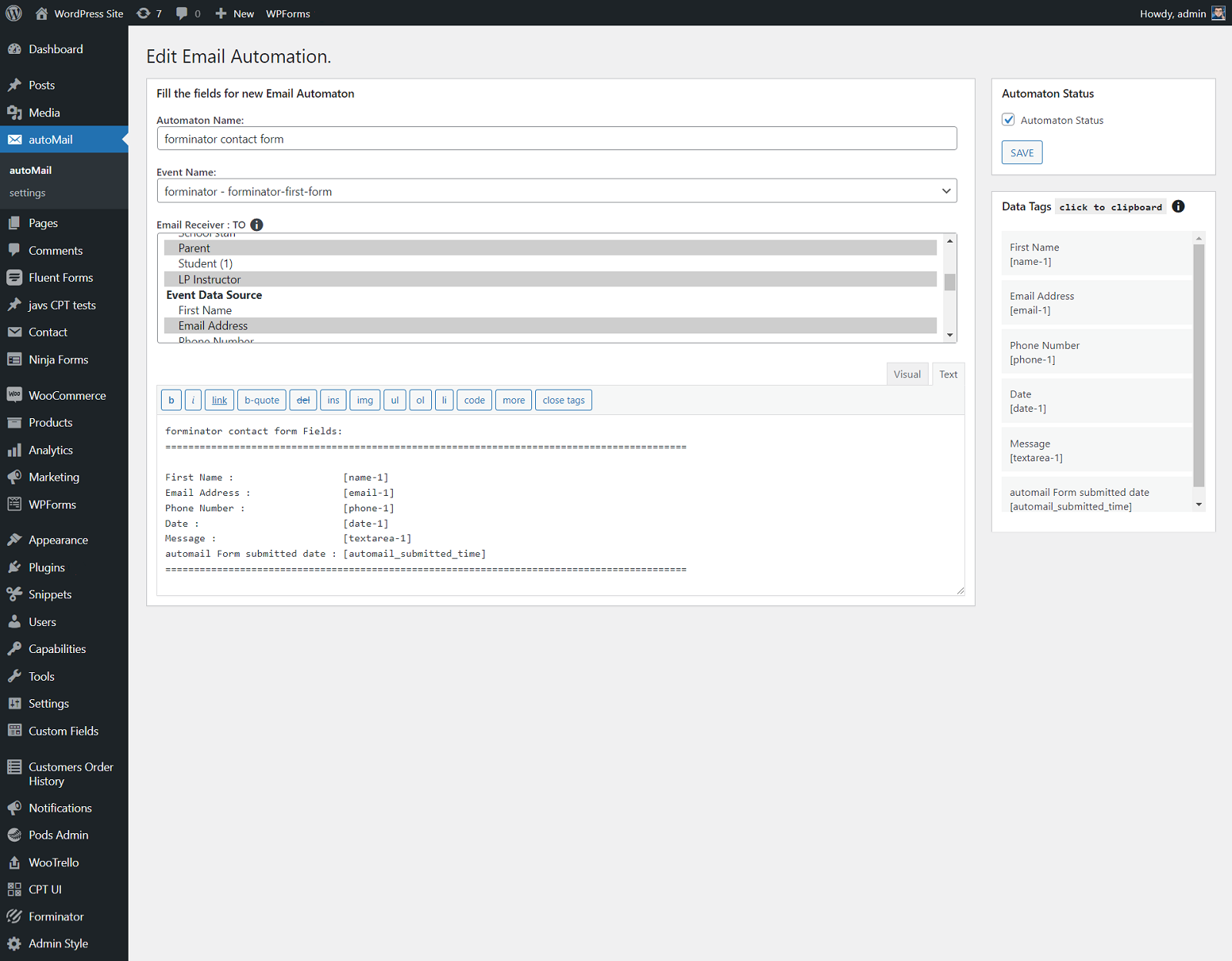AutoMail is an Email Automation plugin, It works with WordPress, WooCommerce, Contact form seven, and…
| Author: | javmah (profile at wordpress.org) |
| WordPress version required: | 4.7.0 |
| WordPress version tested: | 5.9.1 |
| Plugin version: | 1.0.1 |
| Added to WordPress repository: | 09-11-2021 |
| Last updated: | 03-03-2022
Warning! This plugin has not been updated in over 2 years. It may no longer be maintained or supported and may have compatibility issues when used with more recent versions of WordPress.
|
| Rating, %: | 0 |
| Rated by: | 0 |
| Plugin URI: | http://www.automail.com |
| Total downloads: | 569 |
 Click to start download |
|
Email automation, Email Notification & Auto-reply plugins. WordPress platform along with its plugin generates many events
and event base data, those data are vital for day-to-day operations. This plugin sends an email notification with generated
data when an event occurs. This plugin supports around all WordPress events along with many third-party plugins. The list
of events are:
???? Email Automation Events are
-
Contact form 7 forms submission to automatic email notification.
-
WordPress New user registration to automatic email notification & Auto-reply.
-
WordPress User login & logout to automatic email notification & Auto-reply.
-
WordPress User Profile Updates to automatic email notification & Auto-reply.
-
WordPress User Login to automatic email notification & Auto-reply.
-
WordPress User Logout to automatic email notification & Auto-reply.
-
WordPress Delete User to automatic email notification & Auto-reply.
-
WordPress New post to automatic email notification & Auto-reply.
-
WordPress update post to automatic email notification & Auto-reply.
-
WordPress New page automatic email notification & Auto-reply.
-
WordPress New Comment to automatic email notification & Auto-reply.
-
WordPress Edit Comment to automatic email notification & Auto-reply.
-
Gravity Forms to automatic email notification & Auto-reply.
-
ninja form to automatic email notification & Auto-reply.
-
Formidable form to automatic email notification & Auto-reply.
-
WPform submission to automatic email notification & Auto-reply.
-
weForms submission to automatic email notification & Auto-reply.
-
custom post type events [PRO] to automatic email notification.
-
WooCommerce [PRO] New order to automatic email notification & Auto-reply.
-
WooCommerce [PRO] Order status change to automatic email notification & Auto-reply.
-
WooCommerce [PRO] new product to automatic email notification & Auto-reply.
-
WooCommerce [PRO] Update product to automatic email notification & Auto-reply.
???? Thank you
My Heartiest Gratitude to all of my users who inspired me and suggested and compliment me in many ways, you guys are Awesome.
Without your support and love it was impossible to maintain this huge codebase (14,000 lines of code). Please accept my sincere thanks.
???? Upcoming Features
- More Customization Option.
- New platforms for Mail Automation.
⚙️ Installation
NOTE: Please kindly configure your localhost Email settings.
Modern Way:
- Go to the WordPress Dashboard “Add New Plugin” section.
- Search For “automail”.
- Install, then Activate it.
- Follow the step-by-step documentation on the settings page.
Old Way:
- Upload
automailto the/wp-content/plugins/directory. - Activate the plugin through the ‘Plugins’ menu in WordPress.
- Follow the step-by-step documentation on settings page.
Screenshots
FAQ
ChangeLog