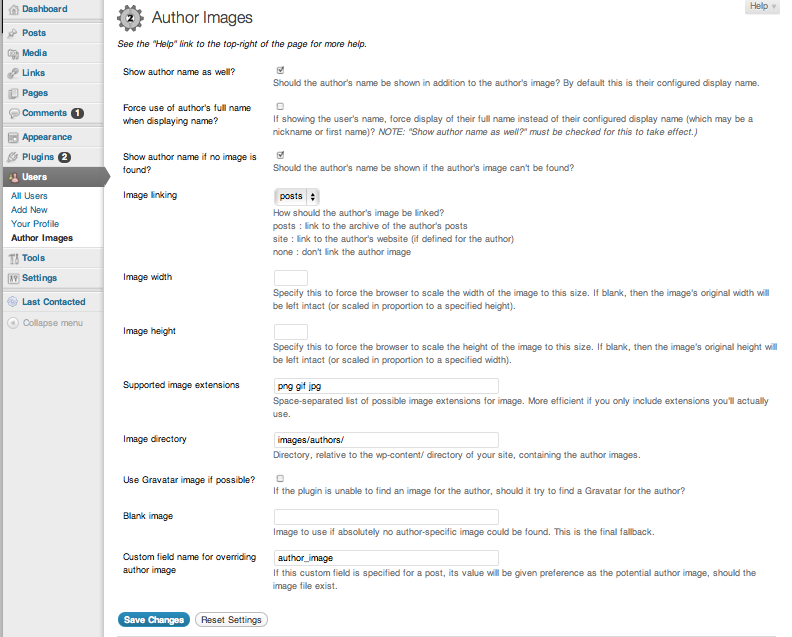Version: 3.6
Display image (if present) and/or name for the author of a post, or for all authors on the blog.
Display image (if present) and/or name for the author of a post, or for all authors on the blog.
Use <?php c2c_the_author_image(); ?> as a replacement for <?php the_author() ?> or <?php get_avatar(); ?> in index.php (and/or any other post templates) to display an image for a post's author (inside "the loop")
Use <?php c2c_wp_list_authors_images(); ?> as a replacement for <?php wp_list_authors(); ?> in the sidebar section of your site to list all authors for the blog using an image and/or text.
The plugin also provides a simple widget for listing authors.
Process by which the image is located and/or text used:
- If a post has an 'author_image' custom field defined, the plugin checks if the value is the valid name of an image in the defined image directory. If not, it appends each of the defined image extensions, in turn, to the custom field's value, then checks if an image can be found.
- If no image has been found yet, it looks in the image directory for a file with a name that is the author's login name with a file extension matching one of the ones defined in image extensions.
- If no image has been found yet, it looks in the image directory for a file with a name that is the author's ID with a file extension matching one of the ones defined in image extensions.
- If no image has been found yet and Gravatar support is enabled, it then asks Gravatar for the avatar associated with the author (based on author's email address).
- If no image has been found yet and a blank/generic image has been defined, then the blank image is used as the author's avatar.
- If an image has been found and the "Show author name as well?" setting is true, or if no author image has been found and "Show author name if image is found?" setting is true, then the author's name is appended/used.
Additional notes:
- The plugins admin options page allows you to control if the author's name should appear alongside the author image or not, if the author name should be shown in the event no author image could be found, the image directory, the support image extensions, and if and what you want the author image to link to.
- Images output by
c2c_the_author_image() are defined with class="author_image" for stylesheet manipulation
- Images output by
c2c_wp_list_authors_images() are defined with class="list_author_image" for stylesheet manipulation
Tip:: You can take advantage of the $image_dir argument to display different author images under different contexts, i.e. locate your images in different directories 'wp-content/images/authors/small/' and 'wp-content/images/authors/large/' and decide on context where to get the image(s) from.
Links: Plugin Homepage | Plugin Directory Page | Author Homepage
Screenshots
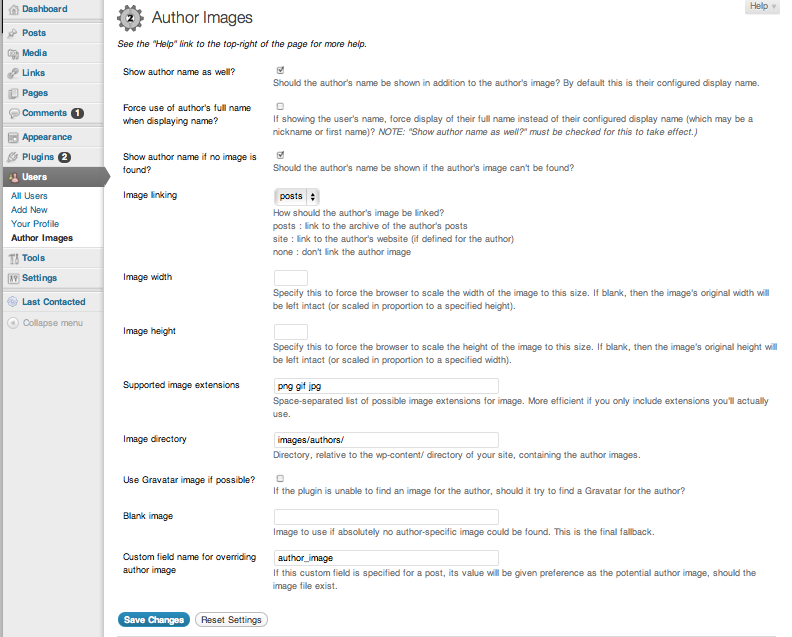
A screenshot of the plugin's admin options page.

A screenshot of the plugin's widget configuration.
Where do I go to upload the author images?
Currently this plugin does not facilitate the uploading of images. It assumes you’ve already managed to get the author images onto your server into the appropriate directories.
Does this have a widget?
Yes, called “Author Image(s)”.
ChangeLog
3.6
- Fix bug in c2c_wp_list_authors_images() where ‘show_fullname’ value was ignored
- Add new setting ‘show_fullname’ to force use of author full name instead of display name
- Add new widget setting ‘show_fullname’ to force use of author full name instead of display name
- For get_author_image(), add support for ‘show_fullname’ setting (default of false)
- Move template function docs into help tabs (for WP 3.3+)
- Add help_tabs_content()
- Remove register_filters()
- Update plugin framework to 034
- Remove support for ‘c2c_author_images’ global
- Note compatibility through WP 3.3+
- Drop compatibility with versions of WP older than 3.1
- Change parent constructor invocation
- Create ‘lang’ subdirectory and move .pot file into it
- Regenerate .pot
- Add more FAQs
- Minor code reformatting (spacing)
- Minor phpDoc reformatting
- Add ‘Domain Path’ directive to top of main plugin file
- Add link to plugin directory page to readme.txt
- Tweak installation instructions in readme.txt
- Update screenshots for WP 3.3
- Update copyright date (2012)
3.5.2
- Fix to change parent class constructor invocation
3.5.1
- Fix fatal shortcode bug by updating widget framework to v005 to make a protected class variable public
- Create ‘lang’ subdirectory and move .pot file into it
- Update plugin framework to version 027
- Update widget version to 002
3.5
- Add ‘Author Images’ widget, which allows listing authors by image (and also, optionally, name)
- Add class method get_author_image() which takes $args array to configure various options
- Add template tag c2c_get_author_image() which invokes class’s get_author_image()
- Add filter ‘c2c_get_author_image’
- Add support for Gravatar, to be used if no local author image is discovered
- Add support for blank image, to be used if no local author image is discovered and (if enabled) no Gravatar image is found
- Add options for enabling Gravatar support and for defining location for blank image
- Add support to c2c_wp_list_authors_images() to configure: before, after, image_dir, width, and height
- Add $author_id argument (optional) to class function get_the_author_image() to allow getting the author image for a specified author
- Add $author_id argument (optional) to c2c_get_the_author_image() to allow getting the author image for a specified author
- Add $use_gravatar argument (optional) to class function find_author_image()
- Move admin options page to under “Users”
- Require images to be relative to content_url and not root of blog
- Change c2c_wp_list_authors_images() to call get_the_author_image() instead of find_author_image()
- Add __construct(), activation(), and uninstall()
- Update plugin framework to version 025
- Save a static version of itself in class variable $instance
- Deprecate use of global variable $c2c_author_images to store instance
- Note compatibility through WP 3.2+
- Drop compatibility with versions of WP older than 3.0
- Update screenshot-1.png
- Add screenshot-2.png (of widget)
- Explicitly declare all functions as public
- Minor code formatting changes (spacing)
- Update copyright date (2011)
- Add plugin homepage and author links in description in readme.txt
- Improve some readme formatting
- Regenerate .pot
- Add changelog info for pre-3.0 releases
3.0
- Re-implementation by extending C2C_Plugin_012, which among other things adds support for:
- Reset of options to default values
- Better sanitization of input values
- Offload of core/basic functionality to generic plugin framework
- Additional hooks for various stages/places of plugin operation
- Easier localization support
- Add setting ‘height’ to allow for forced browser-scaling of the height of the author image (better if the original image is of desired size)
- Add setting ‘width’ to allow for forced browser-scaling of the width of the author image (better if the original image is of desired size)
- Add setting ‘custom_field’ to allow easier configuration of the post custom field for defining a specific author image to use for the post (default is ‘author_image’)
- For get_the_author_image(), c2c_get_the_author_image(), and c2c_the_author_image(), add optional $width and $height arguments to force image width/height
- Add filters ‘c2c_get_the_author_image’, ‘c2c_the_author_image’, and ‘c2c_wp_list_authors_images’ to respond to the function of the same name so that users can use the do_action(‘c2c_the_author_image’) notation for invoking template tags
- For c2c_wp_list_authors_images(), add support in $args for ‘feed_type’, ‘style’, and ‘html’
- Rename class from ‘AuthorImages’ to ‘c2c_AuthorImages’
- Rename the global instance variable from ‘author_images’ to ‘c2c_author_images’
- Trim leading and trailing forward slashes from the custom field value before use
- Change to make leading and trailing forward slashes optional for $image_dir value
- Wrap each global function in function_exists() check
- Use get_options() instead of get_settings()
- Remove docs from top of plugin file (all that and more are in readme.txt)
- Note compatibility with WP 2.8+, 2.9+, 3.0+
- Drop compatibility with versions of WP older than 2.8
- Minor tweaks to code formatting (spacing)
- Regenerate .pot
- Add Changelog and Upgrade Notice sections to readme.txt
- Add PHPDoc documentation
- Add package info to top of file
- Update copyright date
- Remove trailing whitespace
- Add screenshot
- Adding to WP plugin repository
2.0
- Wrapped into its own class
- Added admin options page under Options -> Author Images (or in WP 2.5: Settings -> Author Images). Options are now saved to database, negating need to customize code within the plugin source file.
- Now looks for user image based on user login name first, then user ID.
- Changed/removed the arguments to most of the functions. $images_extensions and $images_dir are now plugin options.
- Used get_author_posts_url() instead of get_author_link()
- Fixed bug that prevented the custom field override of the author image from working as expected
- Numerous compatibility updates
- c2c_the_author_image() now just directly echoes the return value of c2c_get_the_author_image();
- c2c_the_author_image() and c2c_get_the_author_image() take as optional arguments $before, $after, and $image_dir
- c2c_wp_list_authors_images() now takes ‘show_name’ and ‘show_name_if_no_image’ as part of optional arguments array; both are defaulted to the respective values configured via the plugin’s admin
- Changed description; updated installation instructions
- Added compatibility note
- Updated copyright date and version to 2.0
- Moved into its own subdirectory; added readme.txt
- Tested compatibility with WP 2.3.3 and 2.5
1.0
0.9