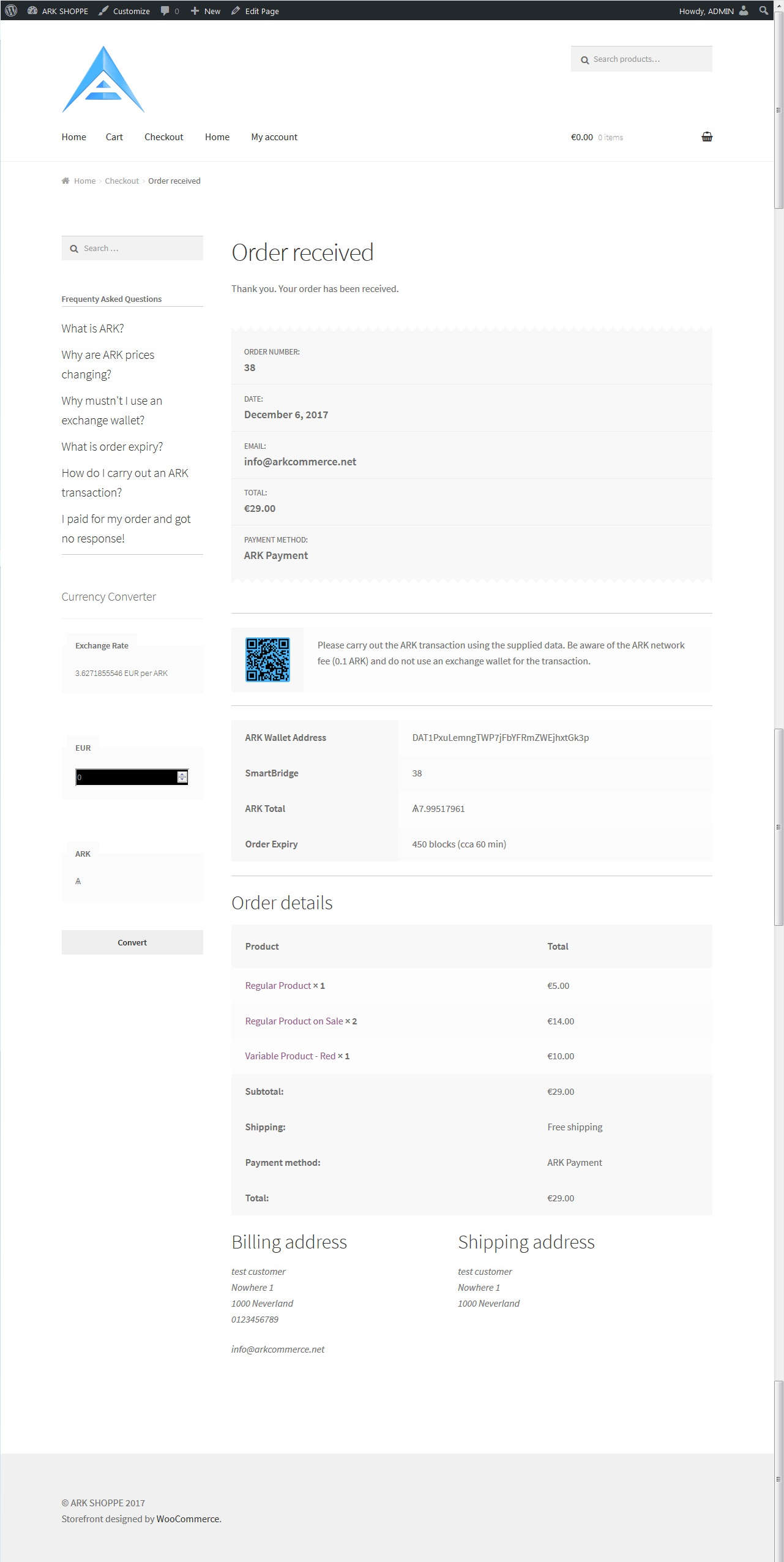ARKCommerce is a payment gateway that provides ARK crypto currency payment services for WooCommerce store operators on WordPress platform
| Author: | Spika (profile at wordpress.org) |
| WordPress version required: | 4.7 |
| WordPress version tested: | 4.9.6 |
| Plugin version: | 1.1.0 |
| Added to WordPress repository: | 19-01-2018 |
| Last updated: | 29-06-2018
Warning! This plugin has not been updated in over 2 years. It may no longer be maintained or supported and may have compatibility issues when used with more recent versions of WordPress.
|
| Rating, %: | 0 |
| Rated by: | 0 |
| Plugin URI: | https://www.arkcommerce.net |
| Total downloads: | 962 |

Click to start download
|
Screenshots

All kinds of products shown in dual pricing; store operator has total control over currency choice, exchange rate type and price display. Notice two bundled widgets: Customer FAQ and Currency Converter.

Basic plugin settings screen where the store operator configures connectivity to ARK and DARK Nodes, and inputs their store's ARK wallet address. DARK Mode is used for sandbox testing.

Preferences page provides the ability to customize exchange rate, order validity, payment gateway title/description/instructions, notice placements, and administrator/store manager notifications on chosen order events.

Navigator page is a dashboard displaying recent activity carried out via ARKCommerce.

Administrator Dashboard includes ARKCommerce Status and Manual Transaction Check widgets.

Information page contains basic information about the ARK blockchain, ARKCommerce plugin, useful links, and quick guides on setup-related procedures focusing on WP-Cron.

WooCommerce Order view displaying a placed order.

WooCommerce Order view displaying a successfully filled order; ARKCommerce Meta Box on the right.

WooCommerce Customer Order Email notification view; notice the inclusion of Store ARK Wallet QR Code and alongside ARK-related instructions.

WooCommerce Cart view; notice the notification informing the customer of the current order expiry timeout.

WooCommerce Cart checkout view; notice the notification informing the customer of the ARK order total and current order expiry timeout.
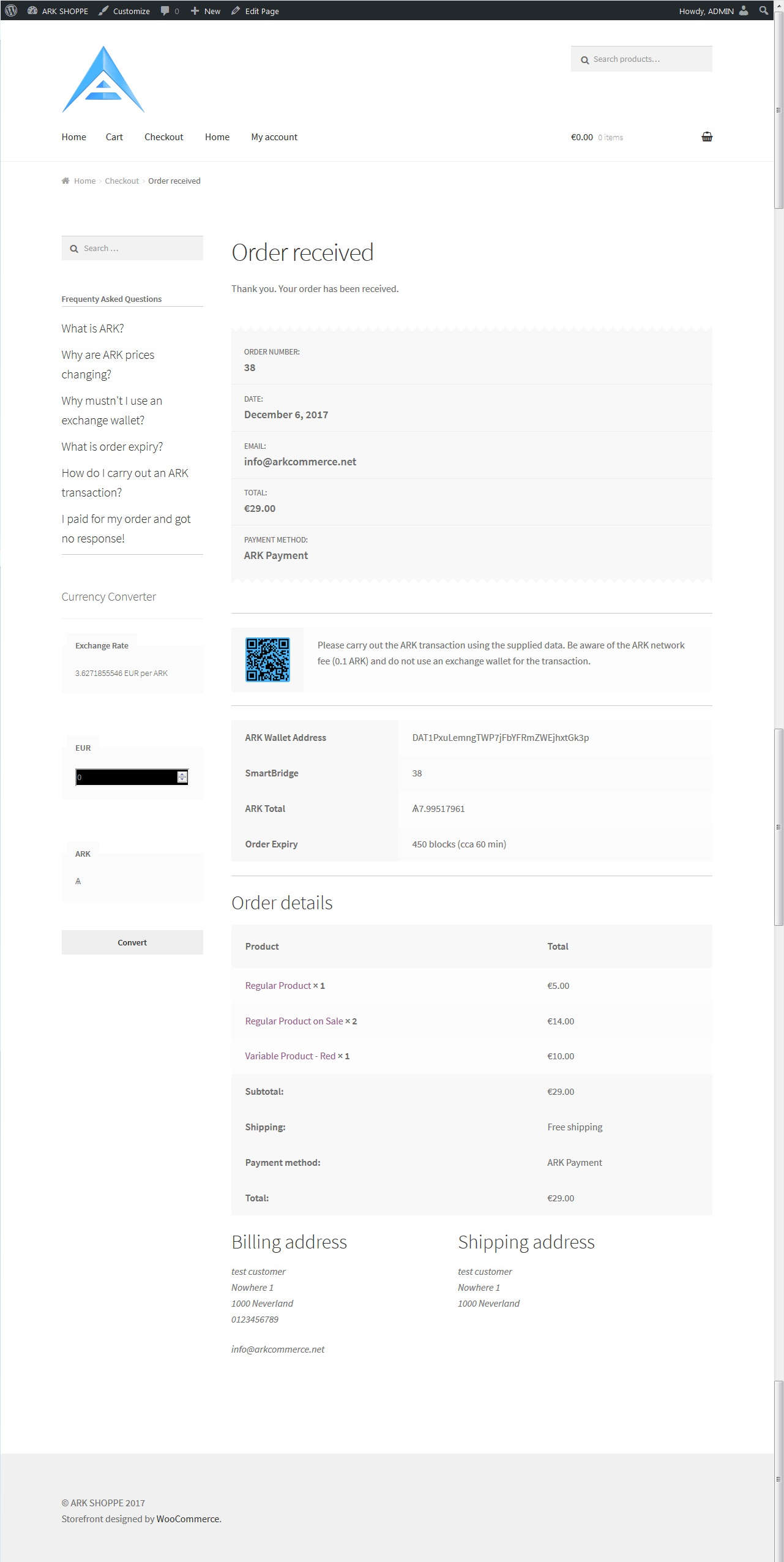
WooCommerce Order Placed view; notice the inclusion of Store ARK Wallet QR Code and alongside ARK-related instructions.

Administrator notification on ARKCommerce order placement.

Administrator notification on ARKCommerce order fulfillment.

Administrator notification on ARKCommerce order expiry.

A complete list including screenshots of the plugin setup is available at ARKCommerce website FAQ page.
Installation Instructions
- Upload the plugin files to the
/wp-content/plugins/arkcommerce folder, or install the plugin through the WordPress plugins section.
- Create an ARK Wallet Address for the store by using the Desktop or Online or Mobile clients.
- Activate the plugin through the ‘Plugins’ screen in WordPress Dashboard and set up “Hard Cron” as per instructions found within ARKCommerce Information page.
- In ARKCommerce Settings page configure the plugin by entering your wallet address, and optionally your chosen ARK/DARK Node IP addresses/hostnames and their ports.
- Review the ARKCommerce Preferences page to set up various options like order expiry timeout, exchange rates, customer instructions, notifications etc.
- Proper operation can be tested cost-free by turning on ARKCommerce DARK Mode (sandbox) that employs the DARK Devnet blockchain.
- Profit. Literally.
1.0
1.0.1
- Update to Coinmarketcap v2 API
- Update to WooCommerce admin UI redesign
1.0.1
- Update to Coinmarketcap v2 API
- Update to WooCommerce admin UI redesign
1.1.0
- Follow upgrade instruction post update by manually deactivating and reactivating the plugin
- Switch to ARK/DARK Node API – now able to use any standard node for Mainnet and Devnet blockchain queries
- Inclusion of WooCommerce Store Manager user role into available ARKCommerce events notification list
- Imposed limit for ARKCommerce open order queue to 50 due to ARK/DARK API available result count
- Code refactoring and plugin division into multiple modules
- Consolidation of translation files into a single POT
- Improved error handling