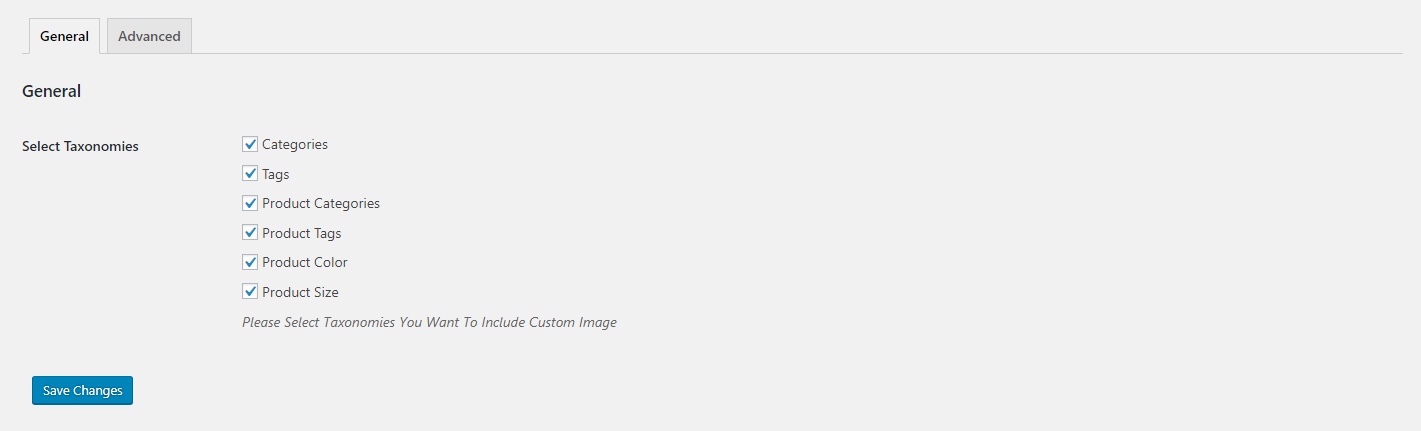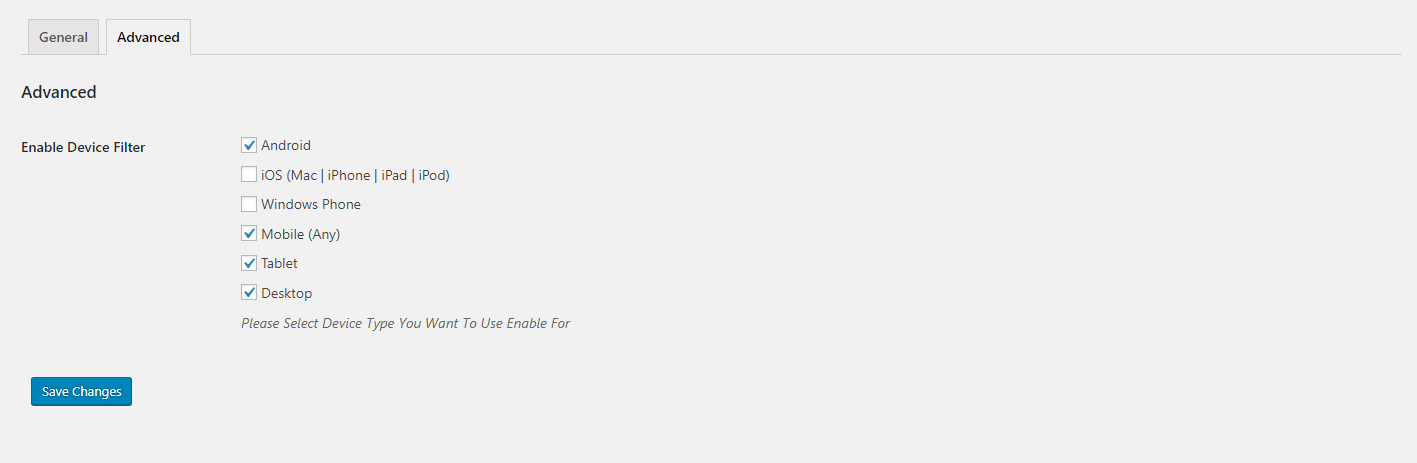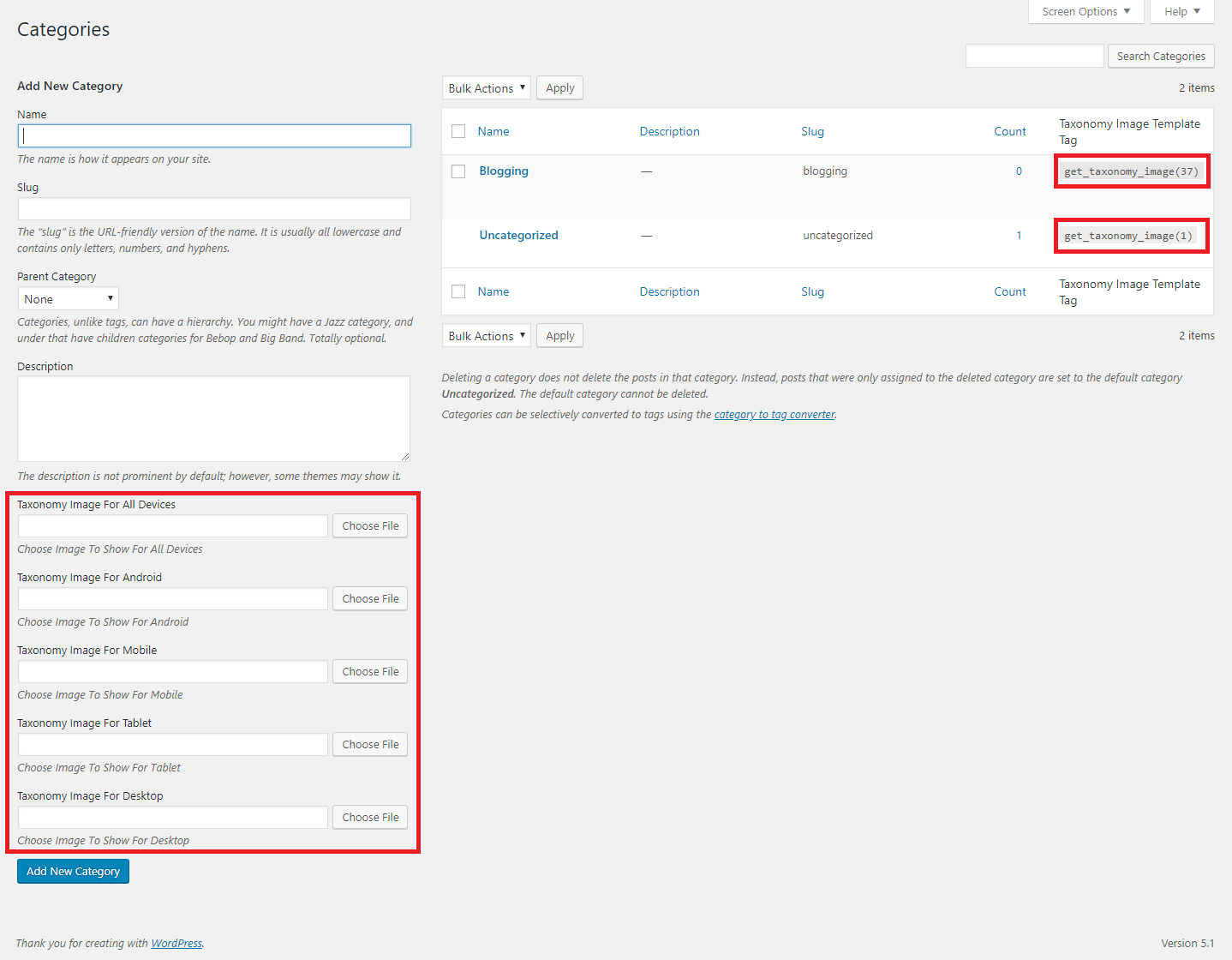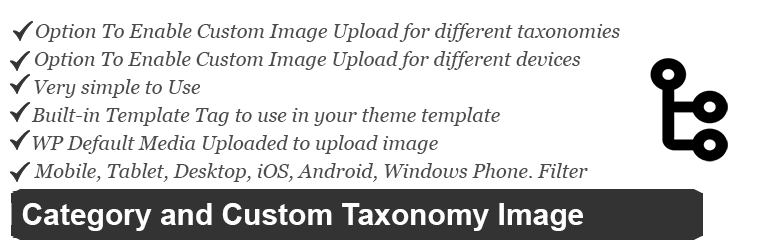
Add Custom Image To Your Category / Custom Taxonomy Field With Advanced Category and Custom Taxonomy Image Plugin.
Upload Different Image For Differen …
| Author: | Sajjad Hossain Sagor (profile at wordpress.org) |
| WordPress version required: | 5.6 |
| WordPress version tested: | 6.4.4 |
| Plugin version: | 1.0.8 |
| Added to WordPress repository: | 12-03-2019 |
| Last updated: | 09-01-2024 |
| Rating, %: | 100 |
| Rated by: | 5 |
| Plugin URI: | https://wordpress.org/plugins/advanced-catego... |
| Total downloads: | 10 254 |
| Active installs: | 1 000+ |
 Click to start download |
|
Now its easier to include category / custom taxonomy image with this plugin for different platforms. No need to overload mobile bandwidth with high pixel image size. You can now select different image for different devices.
Documentation
$taxonomy_img = get_taxonomy_image( int $term_id = get_queried_object()->term_id , boolean $return_img_tag = false , array $class = array() );
get taxonomy image url if $return_html = true then return tag
Parameters :
$term_id
(int) (Required) Taxonomy ID of the term.
$return_img_tag
(boolean) (Optional) Formatted Image with tag for the field during output.
$class
(array) (Optional) Array of image classes ex: array('class1','class2',...) but $return_img_tag should be true to add image class.
echo $taxonomy_img; // taxonomy image url
where $term_id is ‘category / term id’
Shortcode : use the shortcode anywhere to get taxonomy image. If you don’t provide “term_id” value then it will be current queried page taxonomy automatically.
echo do_shortcode( '[ad_tax_image term_id="" return_img_tag="true" class="test-class"]' ); // keep term_id empty if you want to show current visited taxonomy archive image.
Features
- Option To Enable Custom Image Upload for different taxonomies
- Option To Enable Custom Image Upload for different devices
- Very simple to use & WP Default Media Uploaded to upload image
- Built-in Template Tag to use in your theme template
- Shortcode to use anywhere.
Interested in contributing to Drag & Drop Menu Items?
Contact me at sagorh672(at)gmail(dot)com
Screenshots
FAQ
ChangeLog