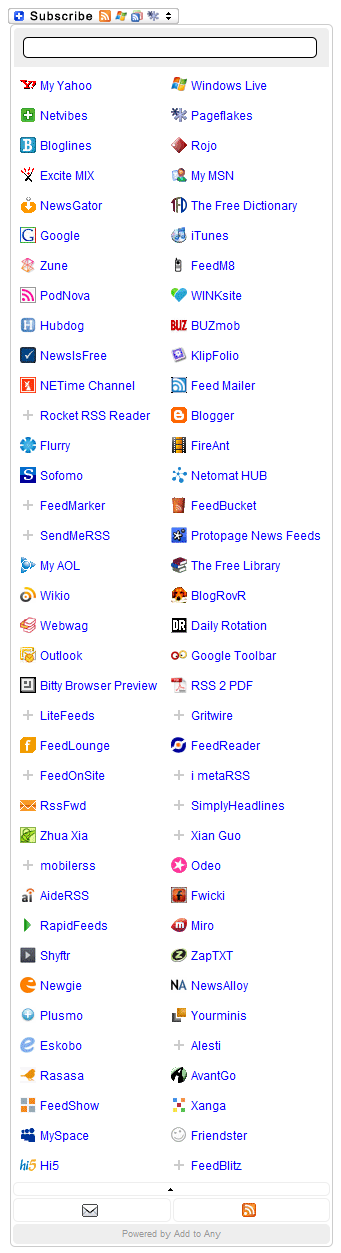Help people subscribe to your blog using email or any feed reader, such as Google Reader, My Yahoo! and many more feed services.
| Author: | AddToAny (profile at wordpress.org) |
| WordPress version required: | 3.7 |
| WordPress version tested: | 4.7.17 |
| Plugin version: | .9.10.0 |
| Added to WordPress repository: | 24-06-2007 |
| Last updated: | 01-04-2017
Warning! This plugin has not been updated in over 2 years. It may no longer be maintained or supported and may have compatibility issues when used with more recent versions of WordPress.
|
| Rating, %: | 100 |
| Rated by: | 2 |
| Plugin URI: | https://www.addtoany.com/ |
| Total downloads: | 257 093 |
| Active installs: | 1 000+ |

Click to start download
|
The Subscribe button helps people subscribe to your blog using any feed reader, such as Feedly, The Old Reader, Yahoo!, AOL, and many more RSS readers.
The button displays AddToAny’s customizable Smart Menu, which places the services visitors use at the top of the menu, based on each visitor’s preferences.
Subscribe Button (standard version)
- AddToAny Smart Menu
- Includes all services
- Services updated automatically
- WordPress optimized, localized (i18n)
- Supports WordPress Multisite Networks (MS)
- Many more publisher and user features
See also:
Screenshots

This is the AddToAny Subscribe button

This is the drop-down menu that appears instantly when visitors move the mouse over the Subscribe button
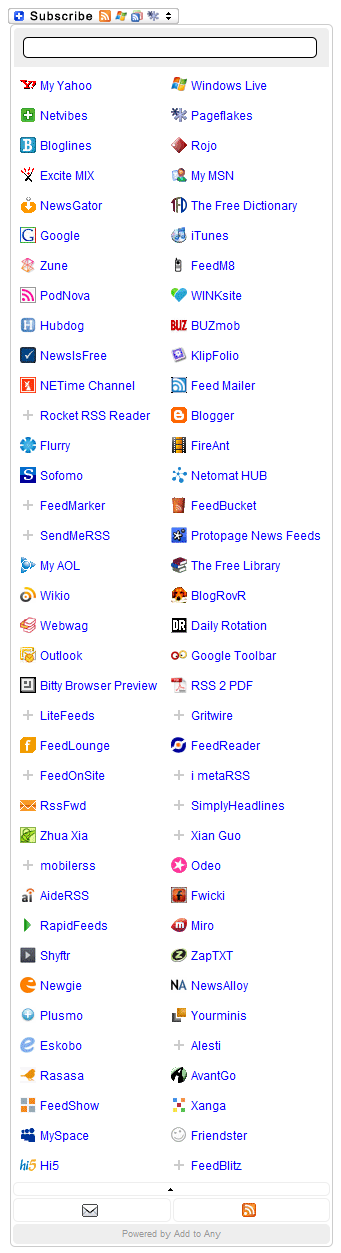
This is the drop-down menu showing the services available to the user within the Subscribe menu. Services are constantly added/updated.
Installation Instructions
- Upload the
add-to-any-subscribe directory (including all files within) to the /wp-content/plugins/ directory
- Activate the plugin through the
Plugins menu in WordPress
- Go to
Appearance -> Widgets and click Add next to “AddToAny Subscribe”
Where are the options, and how can I customize the subscription plugin?
Go to Settings > Subscribe Buttons, and Appearance > Widgets for configuring AddToAny Subscribe widgets.
How can I get subscription analytics?
FeedBlitz and Google’s FeedBurner offer subscription analytics. See Using FeedBurner for implementing Google’s FeedBurner.
How come the widget doesn’t display once I activate it?
You’ll have to manually put it where you want it in your sidebar. You can do so by going to Presentation > Widgets and clicking Add next to “AddToAny Subscribe”. You’ll need to have a “widget ready” theme.
What if I don’t have a “widget ready” theme, or I want to place the button somewhere else?
Using the Theme Editor, you can place the following code in your template pages (within sidebar.php, index.php, single.php, and/or page.php):
<?php if ( class_exists( 'Add_to_Any_Subscribe_Widget' ) ) { Add_to_Any_Subscribe_Widget::display(); } ?>
How can I customize the feed of the widget? (Useful for comment feeds, category feeds, etc.)
This can be done through the template tag (as described above). Specify a feed name and feed URL through the template tag like so:
<?php if ( class_exists( 'Add_to_Any_Subscribe_Widget' ) ) {
$A2A_SUBSCRIBE_options = array(
'feedname' => 'Name of the Feed',
'feedurl' => 'http://www.example.com/feed');
Add_to_Any_Subscribe_Widget::display( $A2A_SUBSCRIBE_options );
} ?>
For WordPress MU (WPMU), how can I set the plugin to automatically execute so that it’s available as a widget for all blogs?
Upload the plugin directory (including all files within) to the /wp-content/mu-plugins/ folder, then move the add-to-any-subscribe.php file from the plugin directory to the mu-plugins folder so that it can auto-execute.
ChangeLog