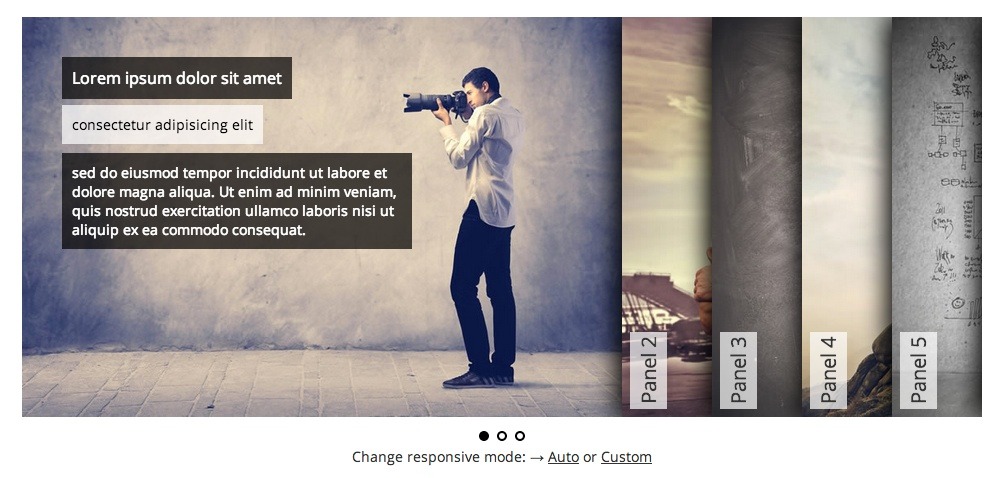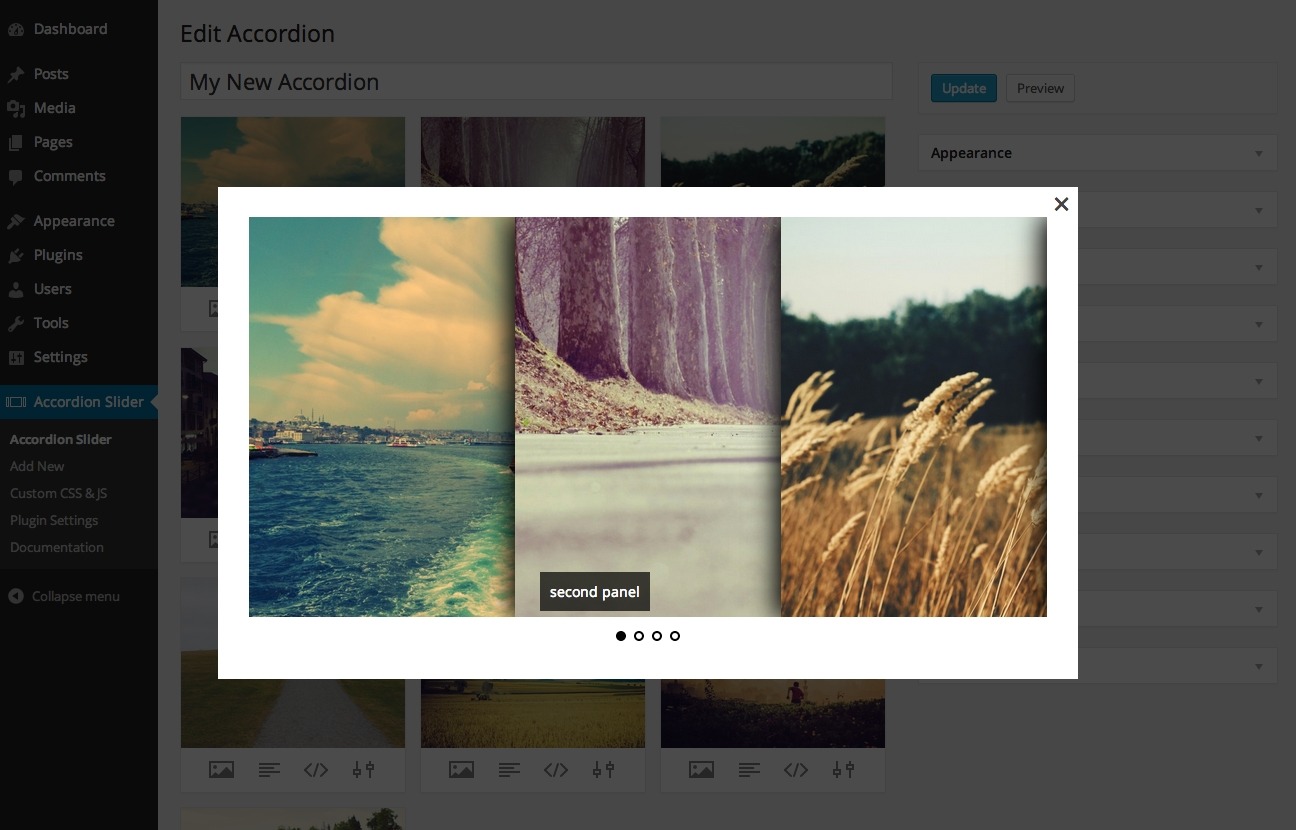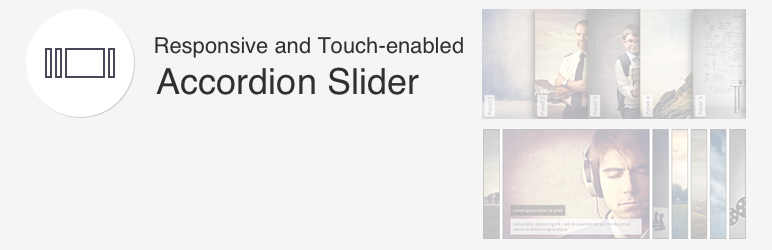
Fully responsive and touch-enabled accordion slider plugin for WordPress.
| Author: | bqworks (profile at wordpress.org) |
| WordPress version required: | 4.0 |
| WordPress version tested: | 6.4.1 |
| Plugin version: | 1.9.8 |
| Added to WordPress repository: | 27-07-2021 |
| Last updated: | 15-11-2023 |
| Rating, %: | 100 |
| Rated by: | 5 |
| Plugin URI: | https://bqworks.net/accordion-slider/ |
| Total downloads: | 18 239 |
| Active installs: | 2 000+ |
 Click to start download |
|
Accordion Slider combines the look and functionality of a slider with that of an accordion, allowing you to create horizontal or vertical accordion sliders which are fully responsive and mobile-friendly.
Features:
- Fully responsive on any device
- Touch support for touch-enabled screens
- Animated and static layers, which can contain text, images or any HTML content
- Horizontal and Vertical orientation
- Possibility to change the aspect of the accordion for different screen sizes (using breakpoints)
- Pagination (break the panels into multiple accordion pages)
- Keyboard navigation
- Mouse wheel navigation
- Retina support
- Lazy loading for images
- Deep linking (link to specific slide inside the accordion)
- Lightbox integration
- Load images (e.g., featured images) and content dynamically, from posts (including custom post types), WordPress galleries and Flickr
- Preview accordion sliders directly in the admin area
- Drag and drop panel sorting for easy management of the panels’ order
- Publish accordion sliders in any post (including pages and custom post types), in PHP code, and widget areas
- Caching system for quick loading times
- Action and filter hooks to extend the functionality of the accordion slider
- Import and export accordion sliders between different plugin installations
These videos demonstrate the full capabilities of the plugin.
Premium Add-ons allow you to further extend the functionality of the accordion slider:
- Custom CSS and JavaScript: Allows you to add custom CSS and JavaScript code to your accordion sliders in a syntax highlighting code editor. It also features a revisions system that will backup all your code edits, allow you to compare between multiple revisions and restore a certain revision.
- Revisions: Automatically stores a record of each edit/update of your accordions, for comparison or backup purposes. Each accordion will have its own list of revisions, allowing you to easily preview a revision, analyze its settings, compare it to other revisions or restore it.
Screenshots
FAQ
ChangeLog