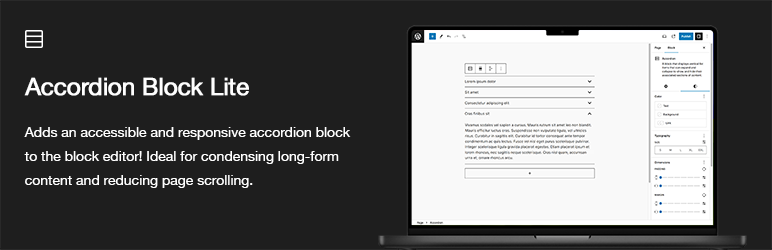
A block that displays list items that expand and collapse to show and hide their associated sections of content.
| Author: | Troy Templeman (profile at wordpress.org) |
| WordPress version required: | 6.0 |
| WordPress version tested: | 6.4.3 |
| Plugin version: | 0.1.1 |
| Added to WordPress repository: | 11-02-2024 |
| Last updated: | 03-04-2024 |
| Rating, %: | 0 |
| Rated by: | 0 |
| Plugin URI: | https://github.com/troytempleman/accordion-bl... |
| Total downloads: | 542 |
| Active installs: | 40+ |
 Click to start download |
|
Accordion Block Lite adds an accessible and responsive Accordion block to the block editor inserter that can be added to display list items that expand and collapse to show and hide their associated sections of content.
Ideal for condensing longform or complex content, such as Frequently Asked Questions (FAQ). Also useful for reducing page scrolling.
Upgrade to Pro at https://troytempleman.com/wordpress/blocks/accordion-block/.
Features
- Accessible
- Responsive
- Inserter button for adding accordion items
- Settings
- Block alignment
- Text alignment
- Text formatting
- Header element
- Header icon [Pro]
- Header icon position [Pro]
- Styles
- Color
- Text
- Background
- Link
- Header text [Pro]
- Header text hover [Pro]
- Header text active [Pro]
- Header icon [Pro]
- Header icon hover [Pro]
- Header icon active [Pro]
- Header background [Pro]
- Header background hover [Pro]
- Header background active [Pro]
- Panel text [Pro]
- Panel background [Pro]
- Typography
- Font family
- Font size
- Appearance
- Line height
- Letter spacing
- Text decoration
- Letter case
- Dimensions
- Padding
- Margin
- Item padding [Pro]
- Item margin [Pro]
- Header icon width [Pro]
- Header padding [Pro]
- Header margin [Pro]
- Panel padding [Pro]
- Panel margin [Pro]
- Border
- Item border [Pro]
- Item border radius [Pro]
- Header border [Pro]
- Header border hover [Pro]
- Header border active [Pro]
- Header border radius [Pro]
- Panel border [Pro]
- Panel border radius [Pro]
- Color
- Variations [Pro]
- Lines [Pro]
- Blocks [Pro]
Demo
https://troytempleman.com/wordpress/blocks/accordion-block/
HTML
Accordion Block Lite will output an Accordion block with the following HTML structure:
<ul class="wp-block-tt-accordion ">
<li class="wp-block-tt-accordion-item wp-block-tt-accordion-item-1">
<p class="wp-block-tt-accordion-item-header">
<button class="wp-block-tt-accordion-item-header-button" id="wp-block-tt-accordion-item-header-button-9515cb6e-8464-424b-a277-3102bd5202cf" type="button" aria-expanded="false" aria-controls="wp-block-tt-accordion-item-panel-9515cb6e-8464-424b-a277-3102bd5202cf">
<span class="wp-block-tt-accordion-item-header-button-text">Title</span>
<span class="wp-block-tt-accordion-item-header-button-icon-arrow" aria-hidden="true">
<svg version="1.1" xmlns="http://www.w3.org/2000/svg" width="24px" height="24px" viewBox="0 0 24 24" aria-hidden="true" focusable="false">
<polyline points="4.711,8 12,15.289 19.289,8" stroke="black" stroke-width="2" fill="none"></polyline>
</svg>
</span>
</button>
</p>
<div class="wp-block-tt-accordion-item-panel" id="wp-block-tt-accordion-item-panel-9515cb6e-8464-424b-a277-3102bd5202cf" role="region" aria-labelledby="wp-block-tt-accordion-item-header-button-9515cb6e-8464-424b-a277-3102bd5202cf" hidden="">
<p>Panel</p>
</div>
</li>
</ul>
Support
If you need help with Accordion Block Lite, please submit a ticket on the Support forum.
Donate
If you like Accordion Block Lite and would like to support it’s future development, how about buying me a coffee?
Contribute
If you would like to contribute to the development of Accordion Block Lite, the repository is located on GitHub.
License
Accordion Block Lite is released under the GNU General Public License, version 2 (GPLv2).
Requirements
- WordPress 6.0 or greater
- PHP version 7.4 or greater
- MySQL version 5.7 or greater or MariaDB version 10.3 or greater.
Credits
- W3C Accordion (Sections With Show/Hide Functionality)
- Accessible Accordion
- Collapsible Sections
- My favourite accessible accordion pattern
- JavaScript and Accessibility: Accordions
- Creating an Accordion Block that uses the InnerBlock component
Screenshots
FAQ
ChangeLog


![Accordion block variations <strong>[Pro]</strong>.](https://ps.w.org/accordion-block-lite/assets/screenshot-2.png?rev=3034209)
![Accordion block settings sidebar. <strong>[Pro]</strong>.](https://ps.w.org/accordion-block-lite/assets/screenshot-3.png?rev=3034209)
![Accordion block settings sidebar <strong>[Pro]</strong>.](https://ps.w.org/accordion-block-lite/assets/screenshot-4.png?rev=3034209)
