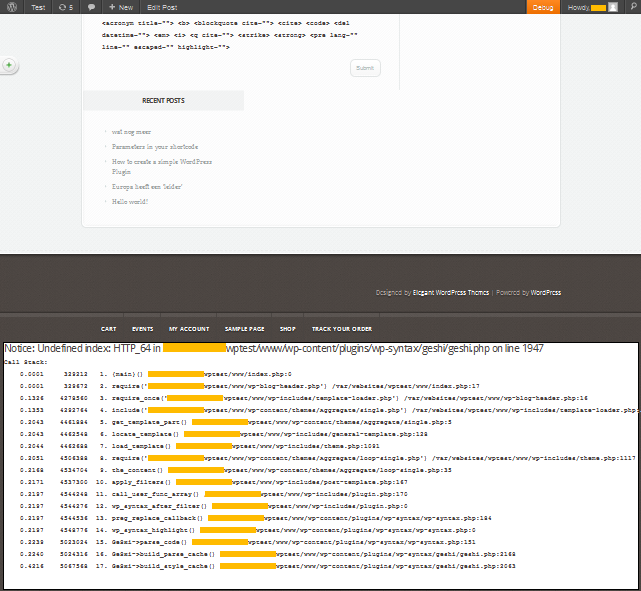This WordPress Plugin collects the XDebug output and displayes it in the footer. Only use it with Xdebug extension for PHP activated
| Author: | Benjamin de Jong (profile at wordpress.org) |
| WordPress version required: | 3.0 |
| WordPress version tested: | 3.5-alpha- |
| Plugin version: | 1.0 |
| Added to WordPress repository: | 05-09-2012 |
| Last updated: | 05-09-2012
Warning! This plugin has not been updated in over 2 years. It may no longer be maintained or supported and may have compatibility issues when used with more recent versions of WordPress.
|
| Rating, %: | 0 |
| Rated by: | 0 |
| Plugin URI: | http://wordpress.zerotop.com/xdebug-output-ha... |
| Total downloads: | 971 |
| Active installs: | 10+ |
 Click to start download |
|
This WordPress Plugin collects the Xdebug output and displays it in the footer. It both works in the front end and in the administrator interface of WordPress
Please make sure that you comply to the following dependencies: * have the Xdebug extension for PHP activated (zend_extension=/[path to libraries]/xdebug.so) * have defined your ‘WP_DEBUG’ as true (in wp_config.php) to see also Notices
This plugin does nothing with the profiler output of Xdebug. When Xdebug is enabled on your webserver, outputted errors will be expanded with a Call Stack which shows which calls led to the error. This plugin takes care of displaying these errors in a nice way.
Screenshots
FAQ
ChangeLog