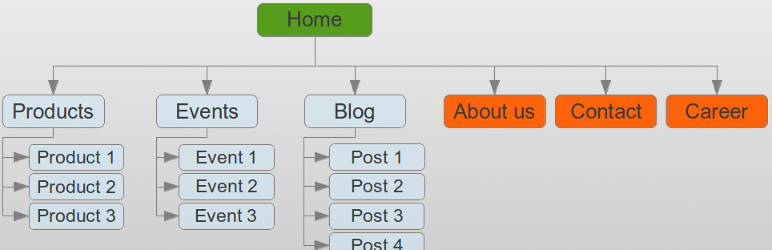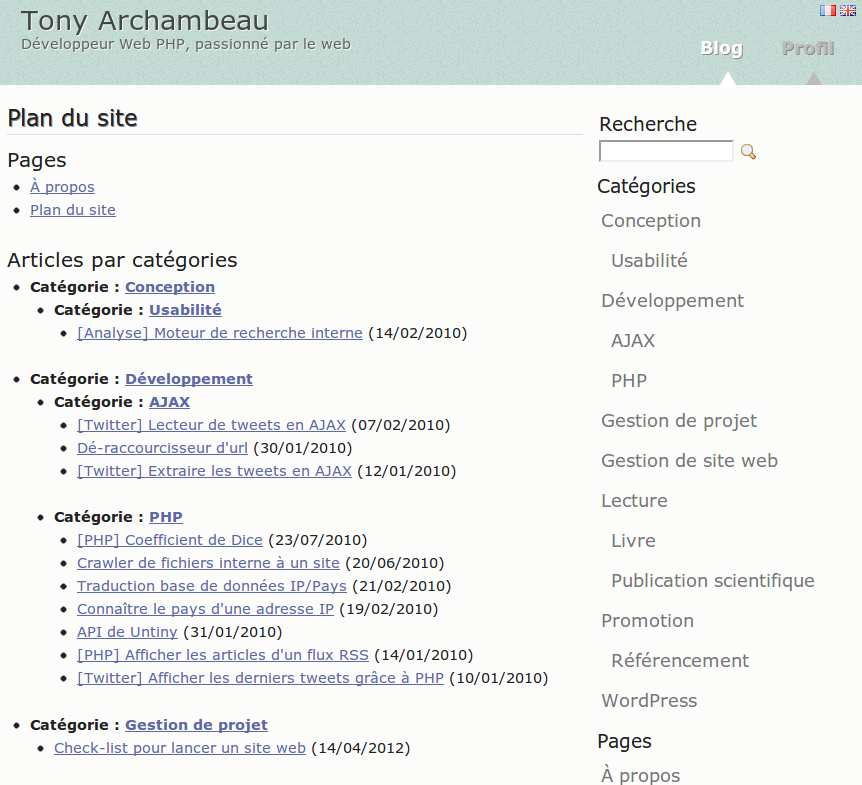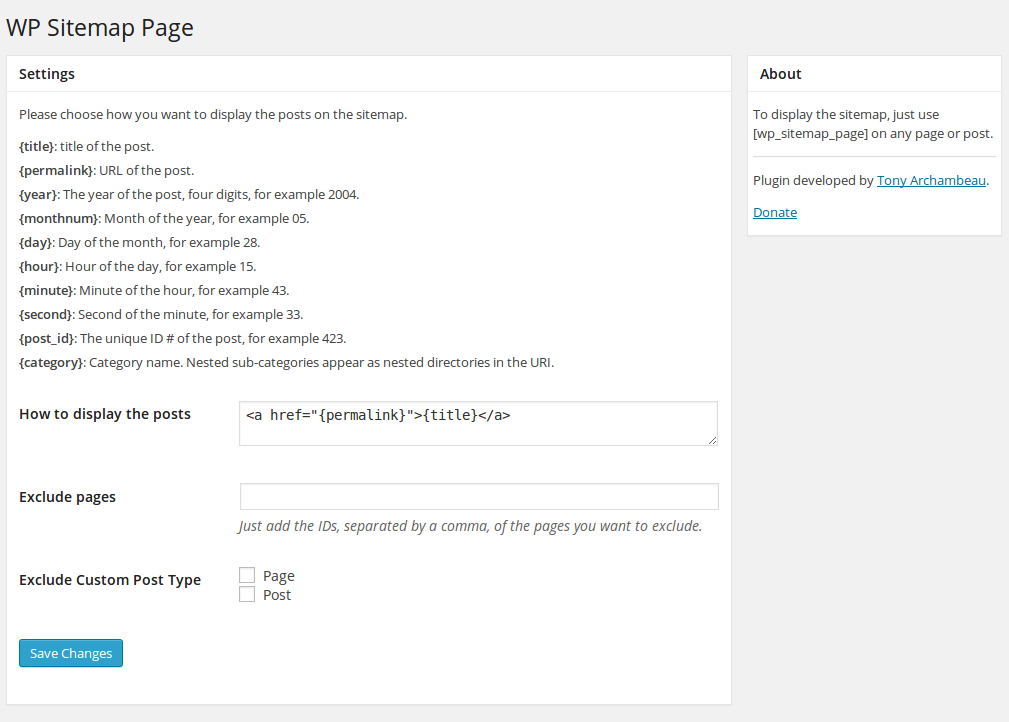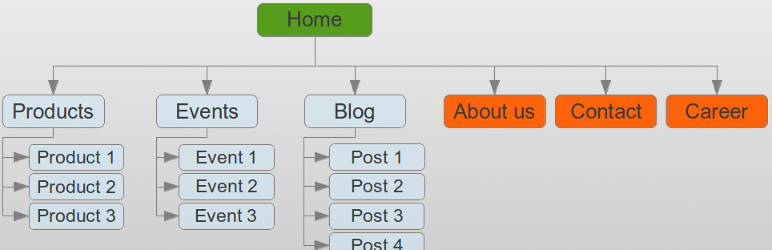
This plugin allow you to list your pages and posts on a page using the shortcode [wp_sitemap_page].
An easy way to add a sitemap on one of your pages becomes reality thanks to this WordPress plugin. Just use the shortcode [wp_sitemap_page] on any of your pages. This will automatically generate a sitemap of all your pages and posts.
Be carefull, this plugin do not generate an XML sitemap. It only allow you to list all your pages and posts on a single page. This is a sitemap for human not for search engines bots.
Why this plugin is useful?
Such a sitemap is useful for many reasons:
- Easy navigation for the users. They can find easily pages or previous posts
- Improve the SEO of a website
Current features
- Display all pages, posts and categories
- Display the Custom Post Type (such as: “event”, “book” …)
- Display the taxonomies
- Display only one kind of content using the attribute “only”, like
[wp_sitemap_page only="page"]
- Easy to use
- Possibility to customize the way it will be displayed through the admin panel
- Possibility to exclude some pages or some Custom Post Type (CPT)
- Posts and categories displayed hierarchically
- Has CSS class to customize it if you want
- Available in multi-languages (cf. English, French, Russian, Italian, Spanish, Dutch, Czech, Persian …). You can add your own translation if you want
Want a WordPress developer? Want to add a translation? Feel free to contact me.
How to uninstall WP Sitemap Page
To uninstall WP Sitemap Page, you just have to de-activate the plugin from the plugins list.
Screenshots
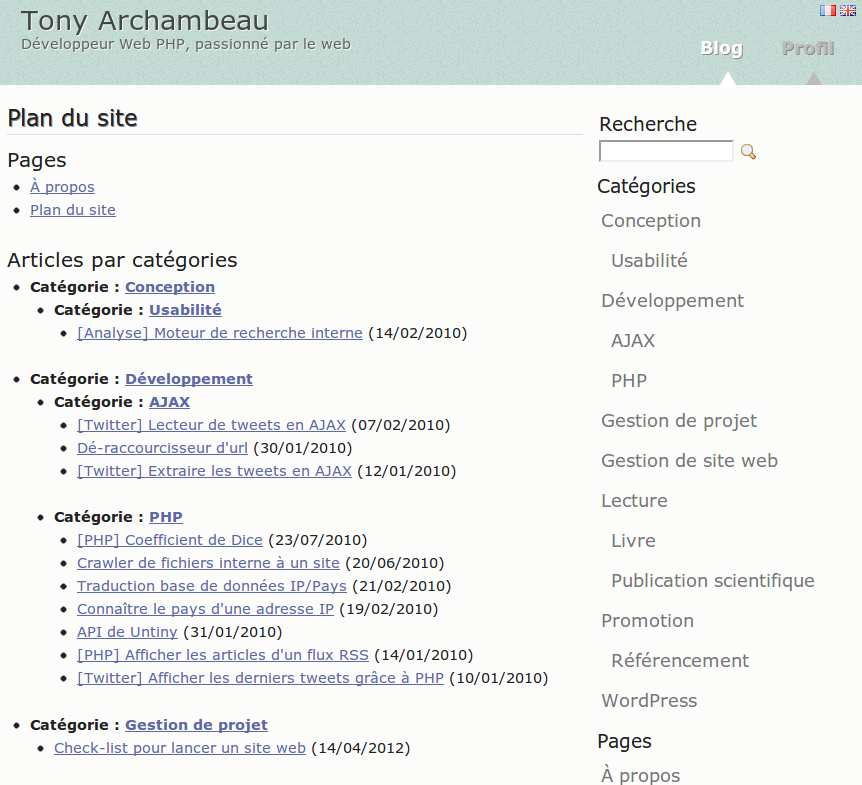
Example of a sitemap on a French blog
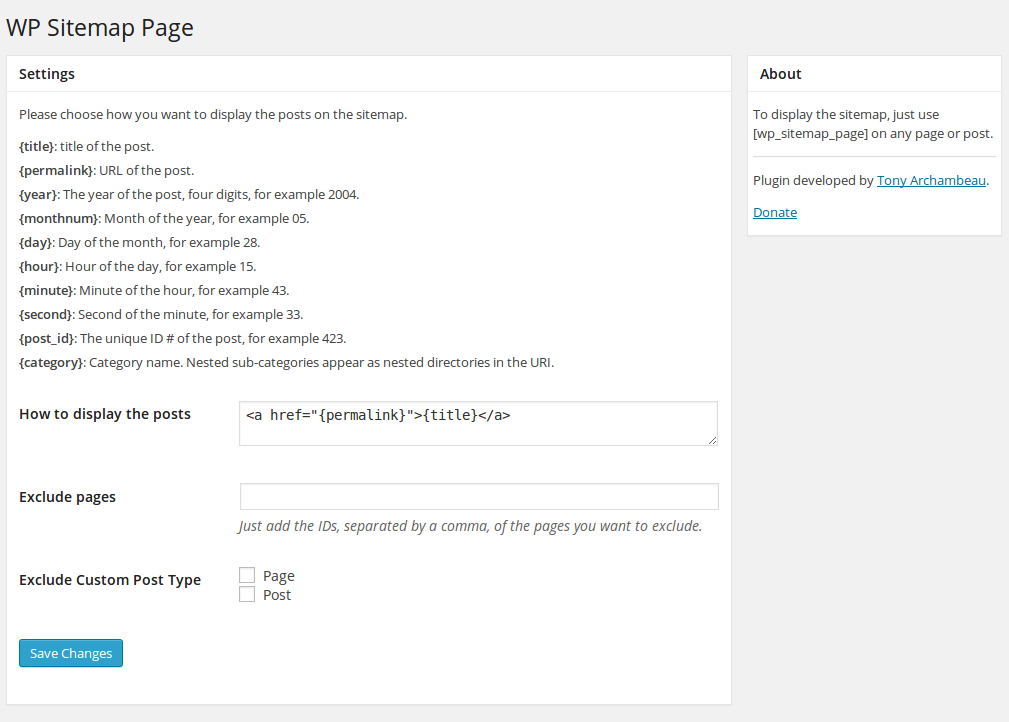
Settings page
Does this plugin works for a huge website?
No. The sitemap is dynamically generated without using any cache. Trying to generate a huge sitemap will be very slow.
Does it generate an XML sitemap?
No. The purpose of this plugin is to generate a sitemap on one of your pages. This is simply a list of all your pages and posts.
Does it work with Custom Post Type?
Yes. It works fine with the Custom Post Type since version 1.0.4
Is it possible to get only the pages, the posts or a Custom Post Type?
Yes, it is. You only have to use one of these shortcode:
[wp_sitemap_page only="page"] to display only the pages[wp_sitemap_page only="post"] to display only the posts[wp_sitemap_page only="category"] to display only the categories[wp_sitemap_page only="tag"] to display only the tags[wp_sitemap_page only="archive"] to display only the archives[wp_sitemap_page only="author"] to display only the authors- You can display any kind of Custom Post Type, using the keyword of the post type inside the “only” attribute. For example:
[wp_sitemap_page only="event"] or [wp_sitemap_page only="book"]
Which languages does WP Sitemap Page support?
This plugin is available through the following languages :
- English (default language)
- French (
fr_FR, fr_CA, fr_BE, fr_CH, fr_LU) by Tony Archambeau
- Russian (
ru_RU) by skesov.ru
- Dutch (
nl_NL) by EvertRuisch
- Farsi/Persian (
fa_IR) by Seyyed Mostafa Ahadzadeh
- Italian (
it_IT) by Nima
- Spanish (
es_ES) by Raul
- Czech (
cs_CZ) by Roman Opet
- Polish (
pl_PL) by Mariusz
- Deutsch (
de_DE) by Arno
- Swedish (
sv_SE)
- Portuguese and Brazilian Portuguese (
pt_BR, pt_PT) by Miguel Müller
- Finnish (
fi_FI) by pokis.fi
- Hungarian (
hu_HU)
- Hebrew (
he_IL) by Ahrale
- Bokmål (
nb_NO) by Øystein
- Romanian (
ro_RO)
- Indonesian (
id_ID)
- Japanese (
ja)
- Ukranian (
ru)
- Chinese (
zh_CN)
If you want to add another language, feel free to contact me in order to send the file with the correct translation files (.mo and .po). Thanks a lot!
ChangeLog
1.9.4
Release date: 19 april 2024
- Compatible with WordPress 6.5
1.9.3
Release date: 25 november 2023
- Compatible with WordPress 6.4
1.9.2
Release date: 07 november 2022
- Compatible with WordPress 6.1
1.9.1
Release date: october 2021
1.9.0
1.8.0
- security improvement (sanitize data before to save in database)
1.7.0
- fix vulnaribility issue (XSS) + rename the text domain to matche the plugin permalink
1.6.6
- fix vulnaribility issue (XSS) + sanitize data on input field
1.6.6
- fix vulnaribility issue (XSS) + sanitize data on input field
1.6.5
- fix vulnaribility issue (XSS)
1.6.3 and 1.6.4
1.6.1
- Nothing really new, but up-to-date
1.6
- Add main CSS class wrapper to add a style for the entire sitemap
- Possibility to sort the posts ascendent or descendent
- Add Ukranian and Chinese translations
1.5.6
- Oups, the last translations were not send properly. Here it is.
1.5.5
- Add Romanian and japanese translations
- Functionality to sort the pages, post categories, authors or Custom Post Type (CPT)
1.5.4
- Small fix about a core WordPress update
- Add Bokmål translation
- Add Hebrew translation
1.5.3
1.5.2
- Fix a compatibility problem with WPML (more details here : http://wpml.org/forums/topic/wp-sitemap-page/ )
1.5.1
- Update the translation for the following language: French, Russian, German, Sweden, Italian, Spanish, Hungarian and Portuguese.
1.5.0
- Add the taxonomy
- Feature to add a nofollow attribute to the page, post and custom post type links
- Feature to show only the private pages
1.4.0
- Fix bug about the missing <ul> tags
- Fix the class attribute name of some <h2> tags
- Do not display the titles with the attribute display_title=”false”. It give the opportunity to create a sitemap in any languages of your choice
- Improve the functionnality to exclude pages and posts
- Possibility to exclude the content protected by password
- Add some hooks to help others developers to adapt the sitemap
1.3.0
- Possibility to add a sitemap with any of these elements : category, tag, archive or author
- Improve the back-office interface
- Possibility to add a link about the plugin at the end of the sitemap
- Update of the translation
1.1.2
- Filter only one kind of content using the shortcode with the attribute “only”
- Add languages : Finnish and Hungarian
1.1.1
- Add languages : Deutsch, Swedish and Brazilian Portuguese
1.1.0
- Add archives pages on the sitemap (optional)
- Add authors pages on the sitemap (optional)
- Improve the security
- Add polish language
1.0.12
1.0.11
- Do not display duplicate entries when user are using some plugins such as WPML
1.0.10
1.0.9
1.0.8
- Possibility to exclude all the posts, all the pages or any Custom Post Type
- Add persian language
1.0.7
- Fix a problem with the Custom Post Type that are not hierarchical
1.0.6
- Add and update some translation (Russian and Dutch)
- Add the Custom Post Type on the sitemap. There was an error in the 1.0.4 version
1.0.5
- Possibility to exclude some pages
- Fix some translation bug
- Add the Russian language, French (Belgium, Switzerland, Luxembourg, Canada)
1.0.4
- Fix some bug
- Include the Custom Post Type on the sitemap
- Possibility to customize the way the posts will be displayed
1.0.3
1.0.2
- Fix a bug of a function that has been renamed.
1.0.1
1.0