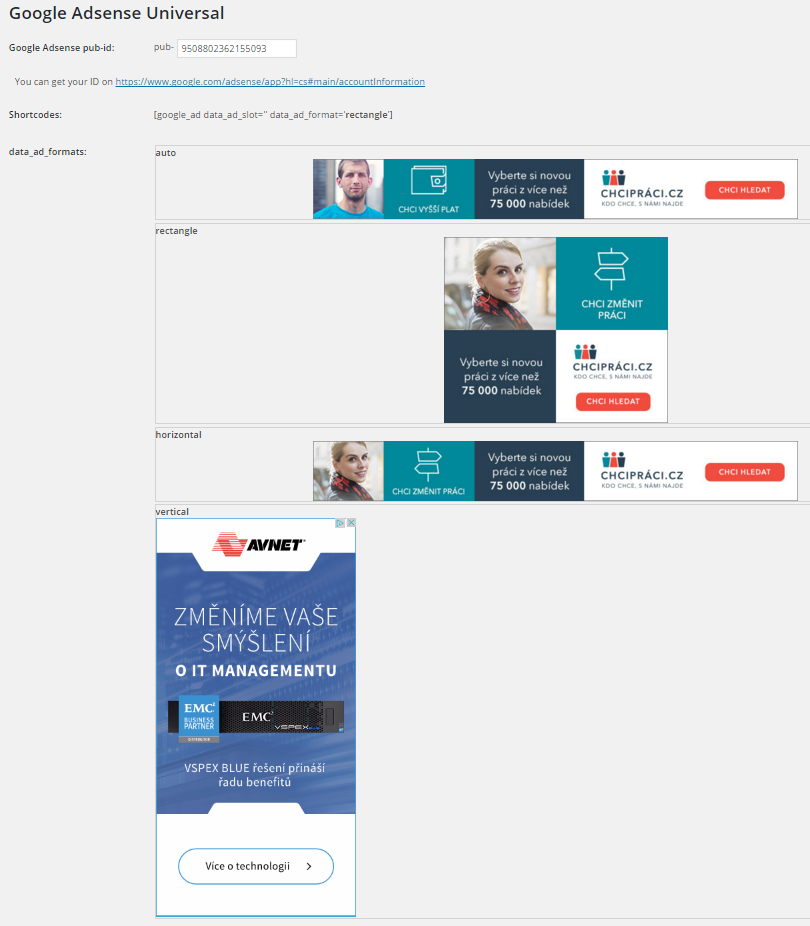Insert Google Adsense anywhere you want without any settings. You need just your pub-id (link in the settings page).
| Author: | Radek Mezulanik (profile at wordpress.org) |
| WordPress version required: | 4.4 |
| WordPress version tested: | 5.4.1 |
| Plugin version: | 1.0 |
| Added to WordPress repository: | 11-03-2016 |
| Last updated: | 12-03-2020
Warning! This plugin has not been updated in over 2 years. It may no longer be maintained or supported and may have compatibility issues when used with more recent versions of WordPress.
|
| Rating, %: | 100 |
| Rated by: | 1 |
| Plugin URI: | https://profiles.wordpress.org/zedna#content-... |
| Total downloads: | 1 405 |
| Active installs: | 10+ |
 Click to start download |
|
Insert Google Adsense into widget area and don´t worry about any settings. You can also insert a shortcode to your content and set ad format if you want.
Features:
-
Google Ads widget allow multiple ads on the page
-
Shortcode to insert your ad to content
-
No settings needed, just insert your pub-id and show your ads.
Shortcode:
[google_ad data_ad_slot='' data_ad_format='auto']
data_ad_slot:
-you can specify which exact ad you want to display
data_ad_format:
-auto
-rectangle
-horizontal
-vertical
Screenshots
FAQ
ChangeLog