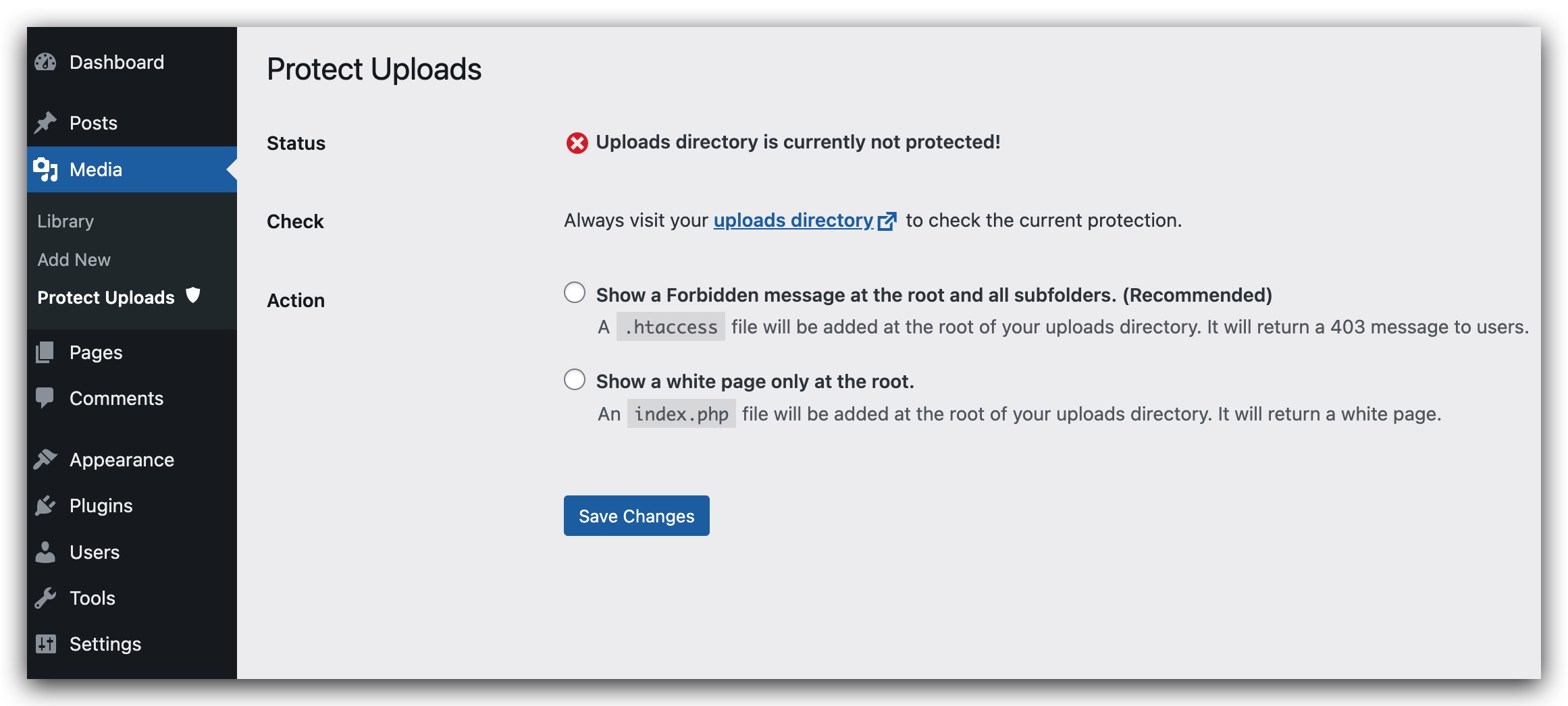Protect your uploads directory who want to browse it. Avoid browsing of your uploads directory by adding a htaccess file or an index.php file.
| Author: | alticreation (profile at wordpress.org) |
| WordPress version required: | 3.0.1 |
| WordPress version tested: | 6.0.2 |
| Plugin version: | 0.5.2 |
| Added to WordPress repository: | 31-03-2015 |
| Last updated: | 04-09-2022 |
| Rating, %: | 56 |
| Rated by: | 30 |
| Plugin URI: | https://wordpress.org/support/plugin/protect-... |
| Total downloads: | 1 011 143 |
| Active installs: | 30 000+ |
 Click to start download |
|
The uploads directory is where the files of the WordPress library are stored. Unfortunelty, this directory is not protected. A person who wants to see all your library could list it instantly going to : http://yourwebsite/wp-content/uploads . This plugin will hide the content by adding an index.php file on the root of your uploads directory or by setting an htaccess which will return a 403 error (Forbidden Access).
- Depending on your server setting, the htaccess option could be disabled.
Available languages :
- English
- Français
- Español
- Italian (thanks to Marko97)
Screenshots
ChangeLog