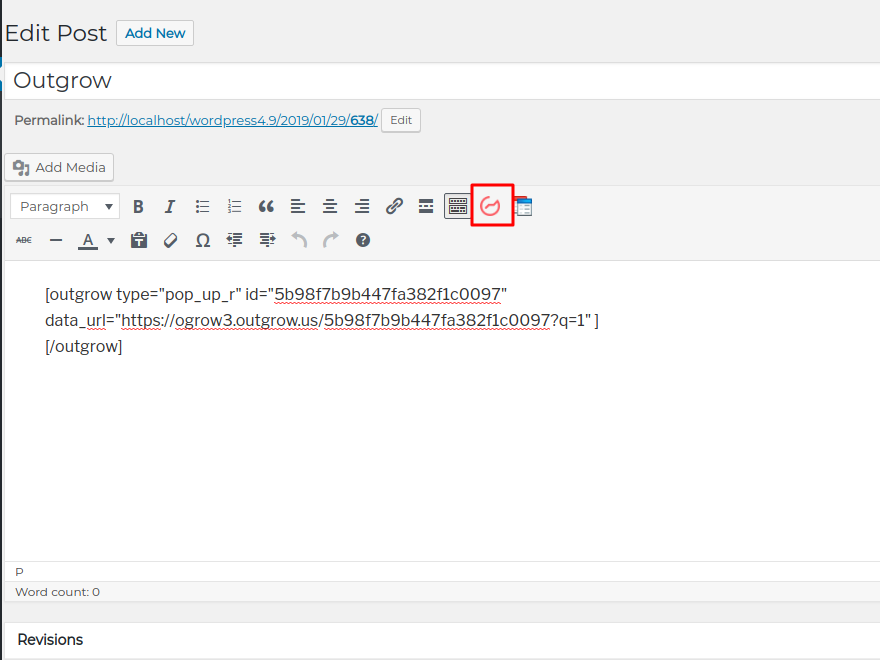Here is a short description of the plugin. This should be no more than 150…
| Author: | Outgrow (profile at wordpress.org) |
| WordPress version required: | 5.2 |
| WordPress version tested: | 6.3.3 |
| Plugin version: | 2.1 |
| Added to WordPress repository: | 15-11-2018 |
| Last updated: | 02-04-2024 |
| Rating, %: | 70 |
| Rated by: | 4 |
| Plugin URI: | |
| Total downloads: | 1 706 |
| Active installs: | 10+ |
 Click to start download |
|
Boost your marketing with highly interactive content. Outgrow lets you collect leads with the help of quizzes, calculators, polls, chatbots, etc. What makes Outgrow better than the rest? You can create your first content piece in less than 5 minutes and start collecting leads for your business.
Important: This plugin is for embedding content pieces created on outgrow.co. (You can’t edit them or see responses inside WordPress, sorry.) If you haven’t used Outgrow before, you can try it out by signing up for a free account on our website!
A brief Markdown Example
- Create Interactive content without code
- Customize the design to match your style
- See metrics at a glance and learn more about your visitors
- Integrate with your favorite tools and platforms
Find out more information at outgrow.co (https://outgrow.co)
Screenshots
FAQ
ChangeLog