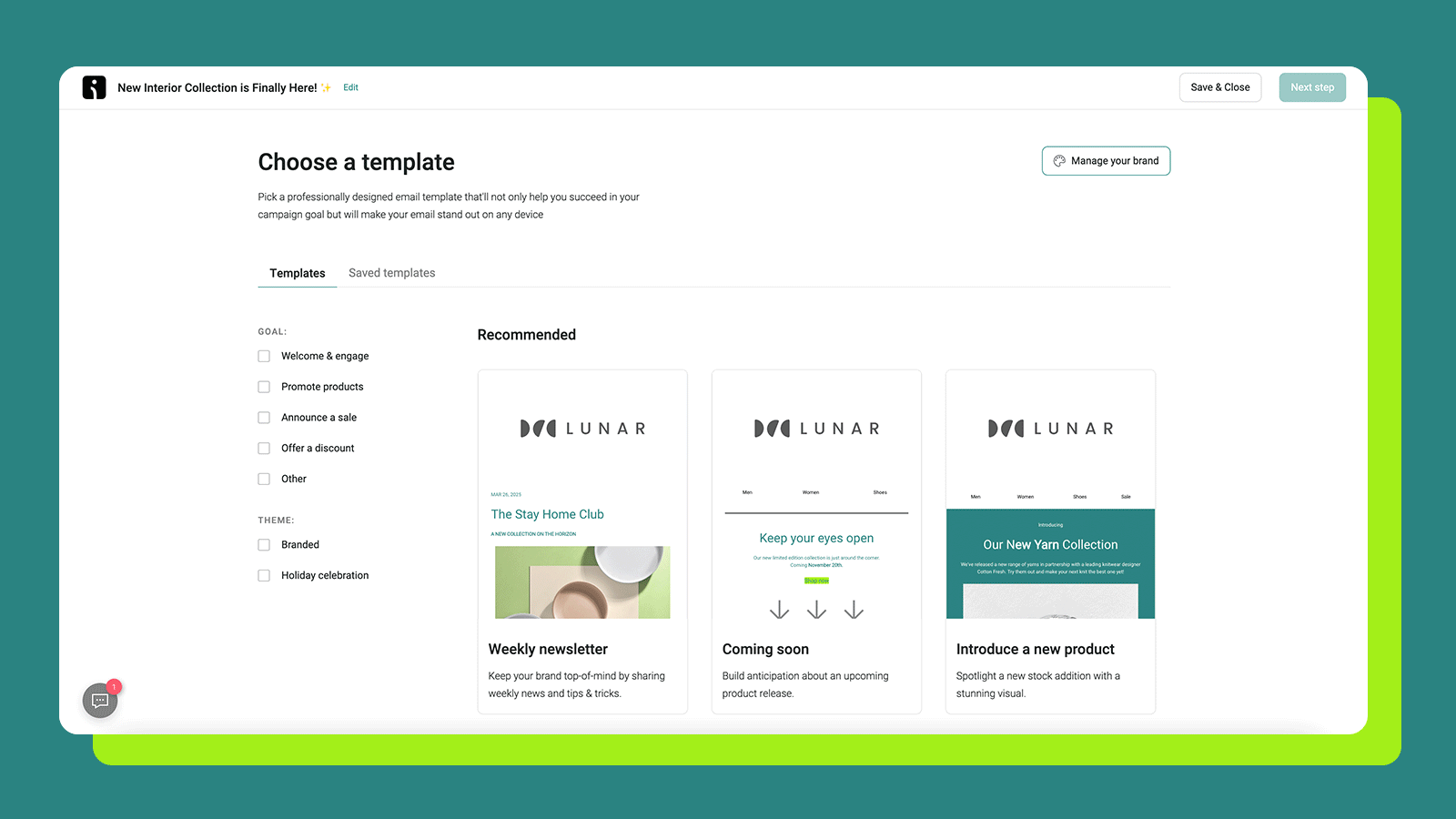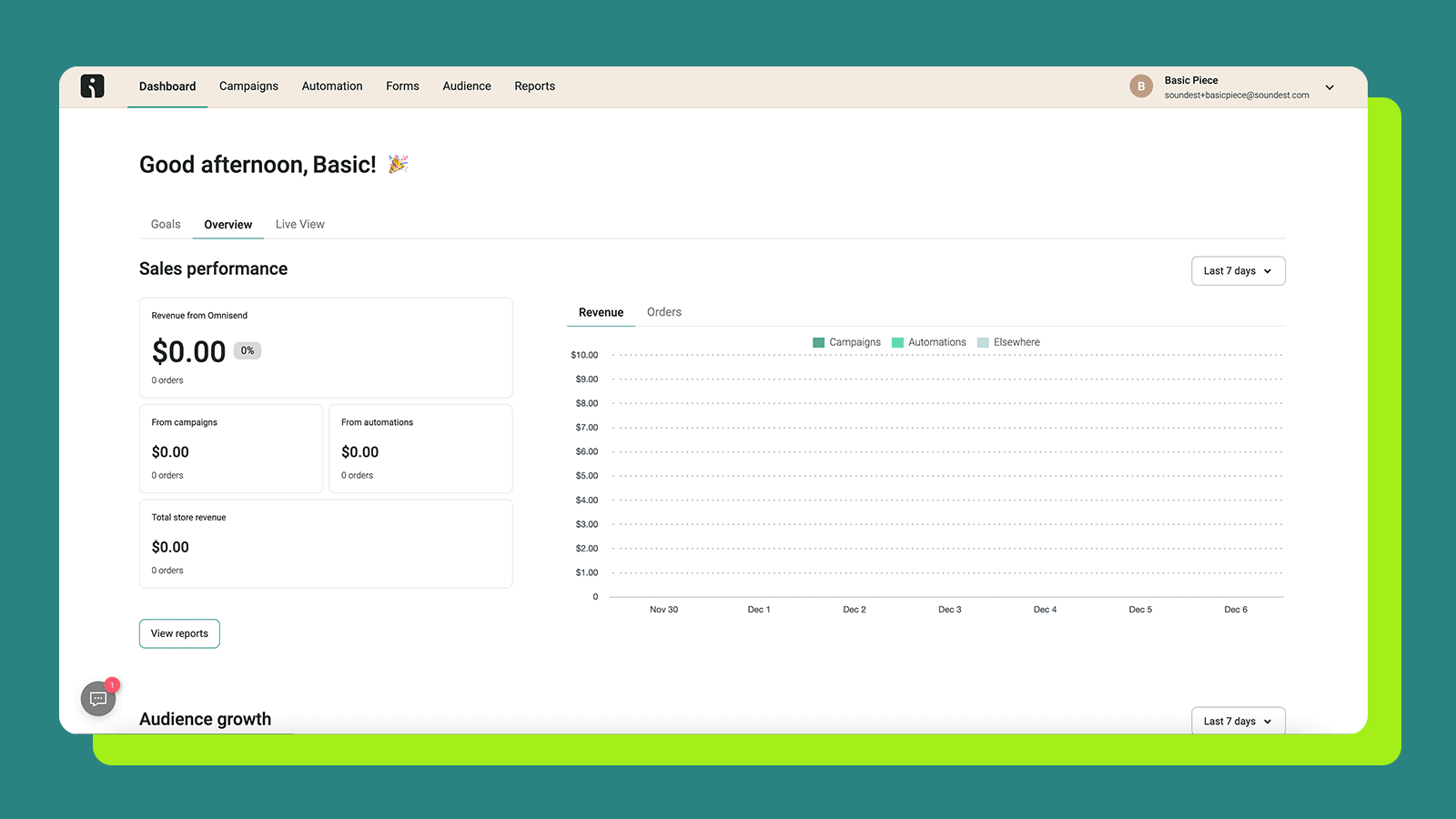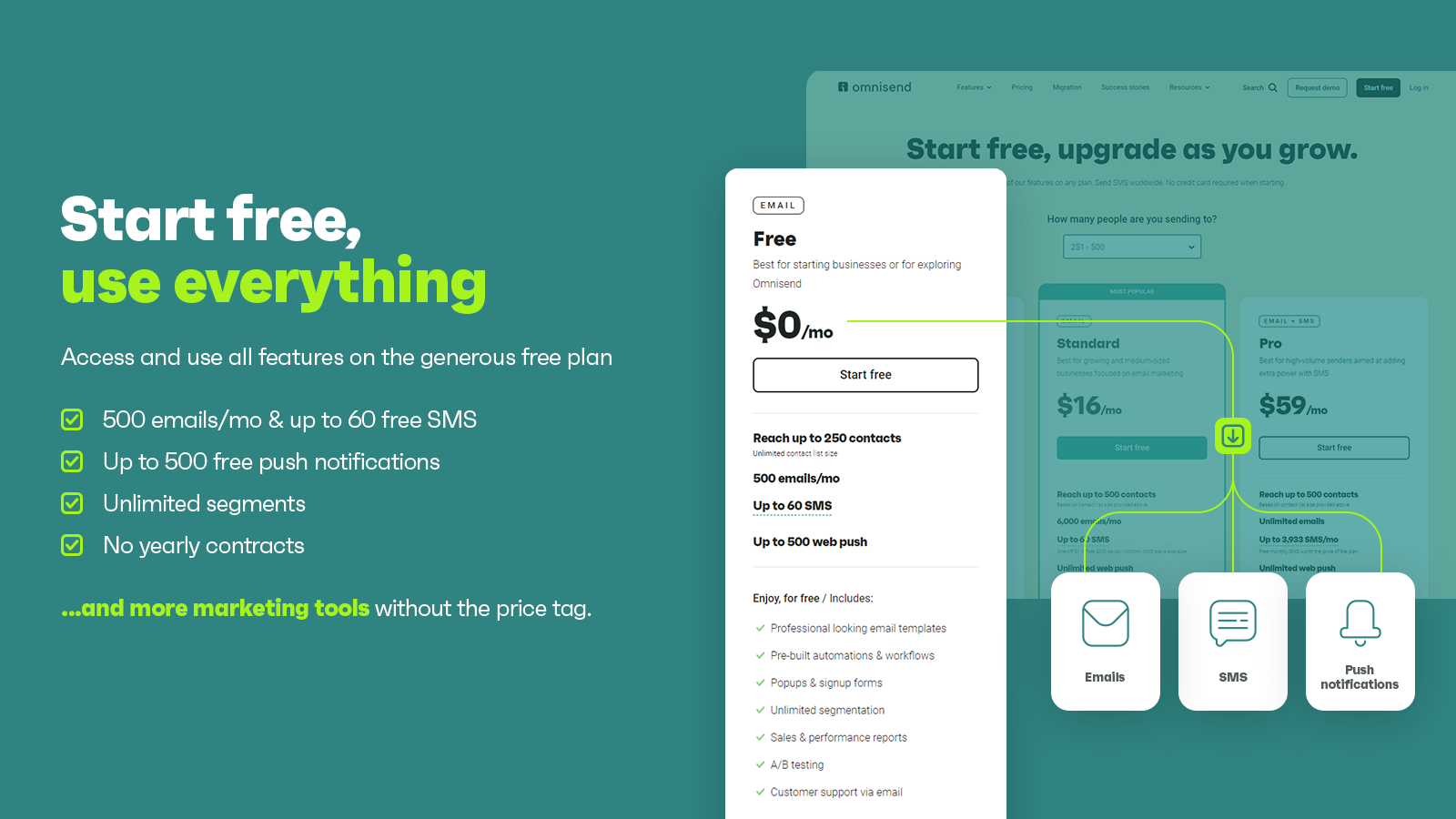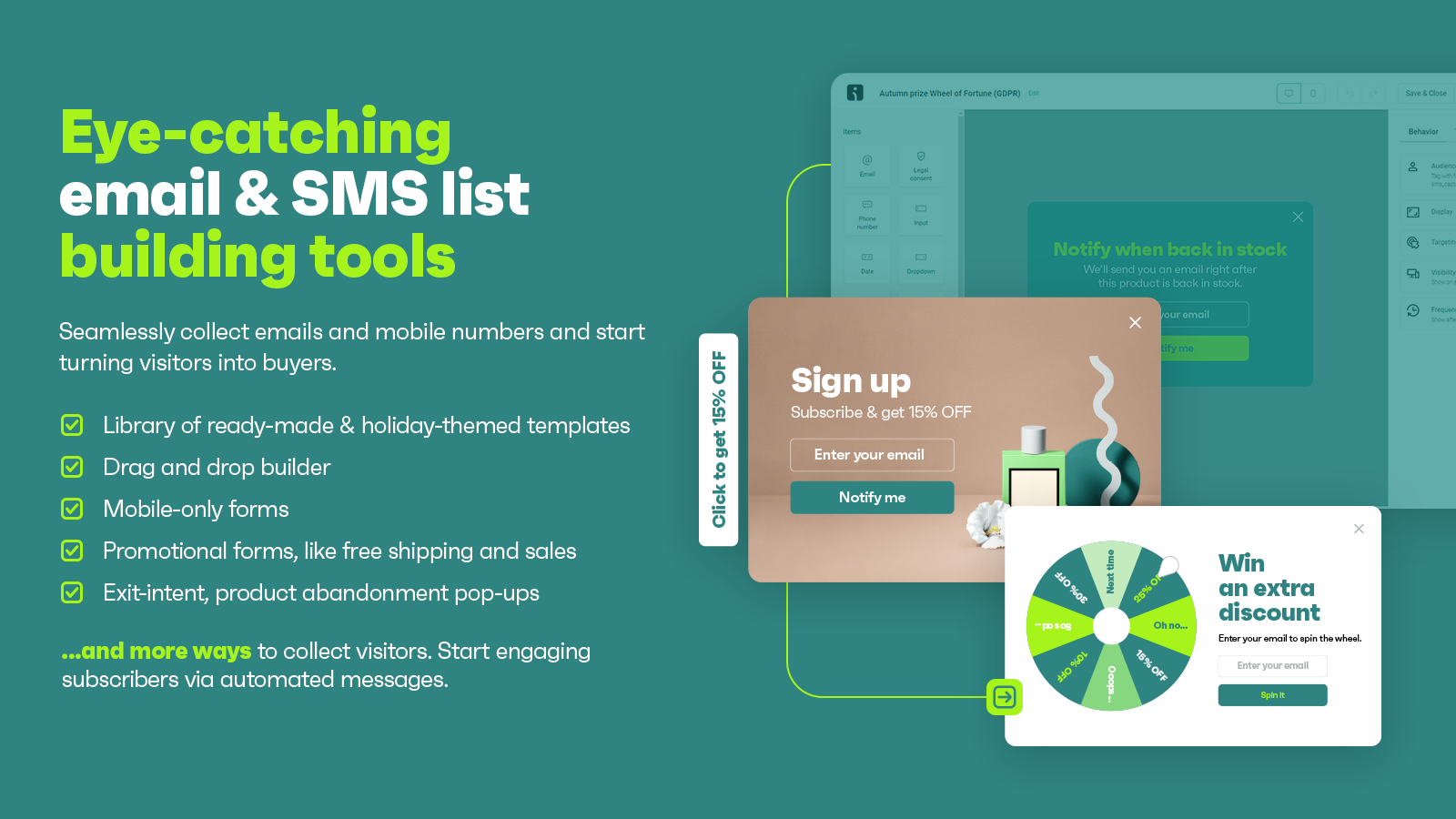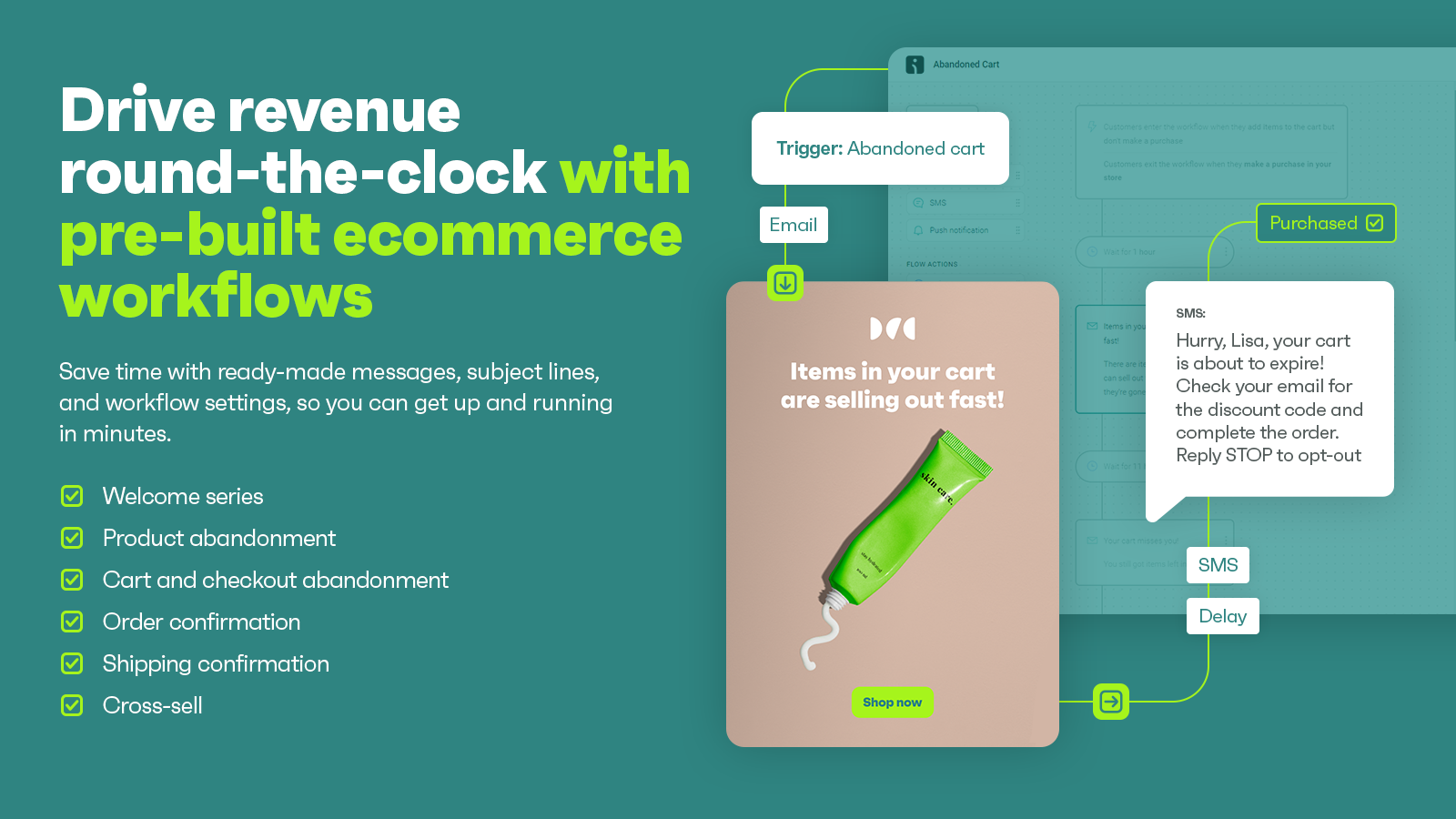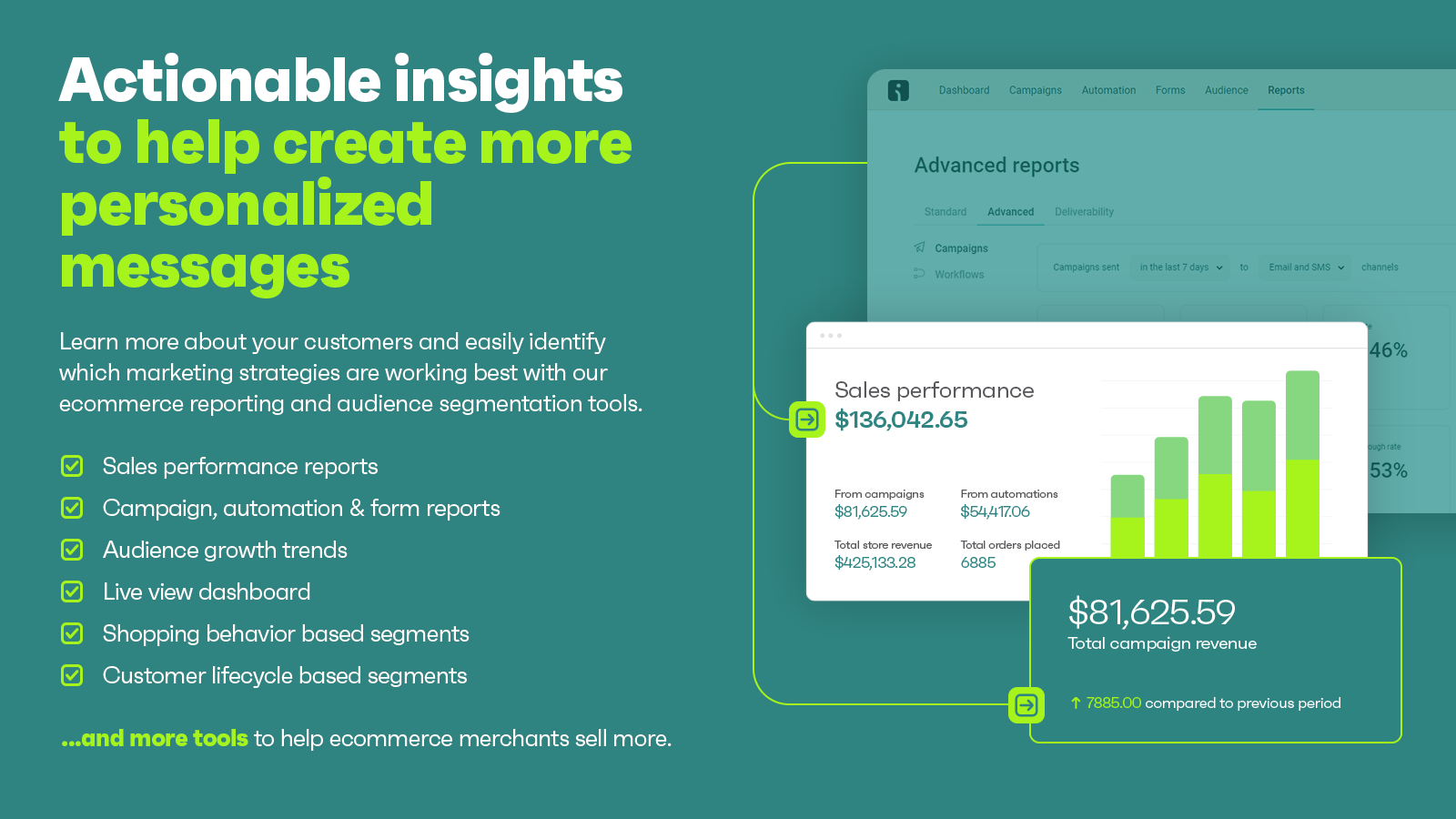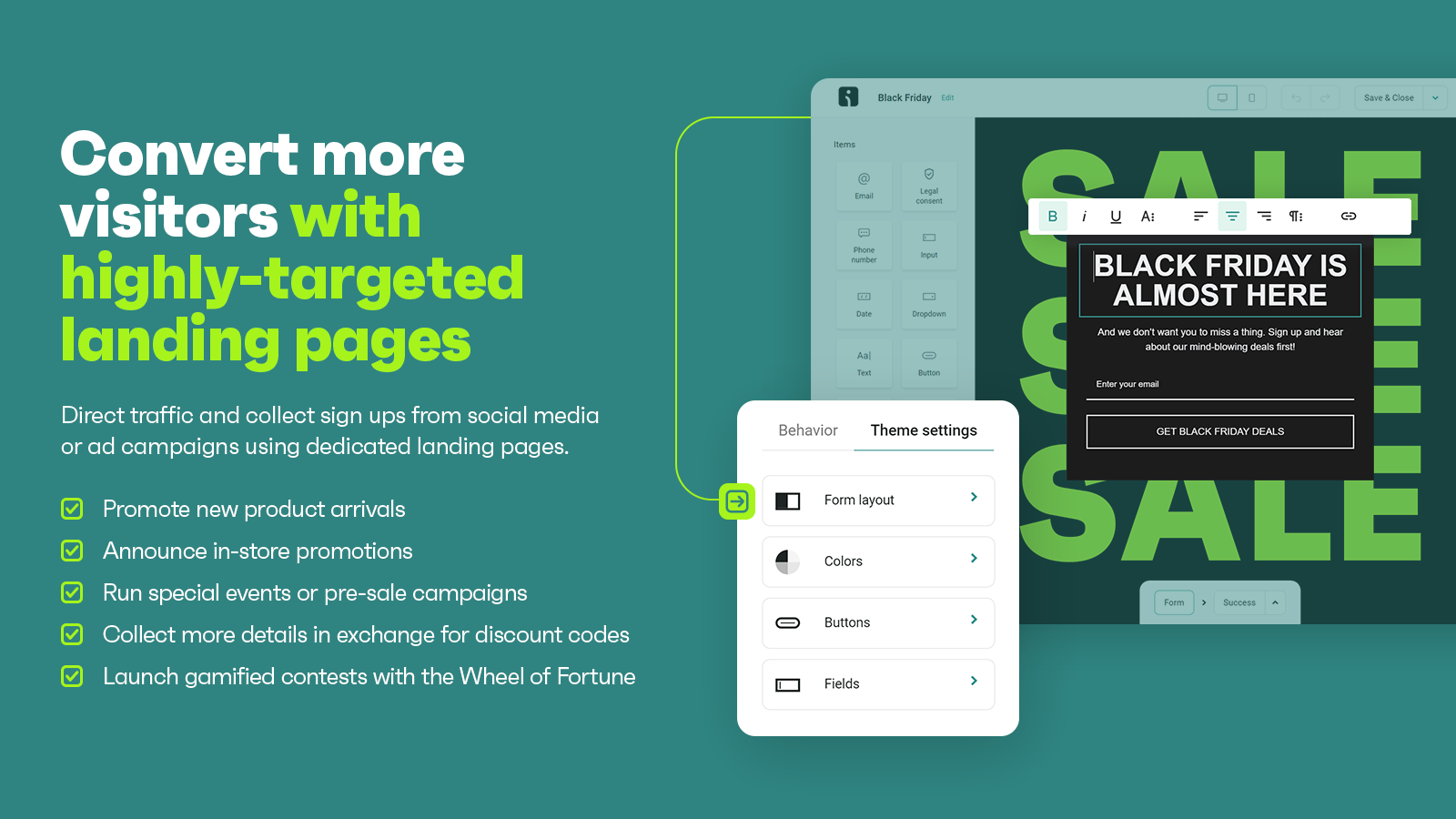This plugin connects your Woocommerce site with your Omnisend account and immediately allows you to create email and SMS campaigns, use signup forms, …
| Author: | Omnisend (profile at wordpress.org) |
| WordPress version required: | 4.7.0 |
| WordPress version tested: | 6.5.2 |
| Plugin version: | 1.14.11 |
| Added to WordPress repository: | 27-07-2018 |
| Last updated: | 12-04-2024 |
| Rating, %: | 98 |
| Rated by: | 116 |
| Plugin URI: | https://www.omnisend.com |
| Total downloads: | 249 795 |
| Active installs: | 20 000+ |
 Click to start download |
|
THE EASIEST, MOST SIMPLE TO USE EMAIL MARKETING, NEWSLETTER, SMS MARKETING & AUTOMATION PLUGIN FOR WOOCOMMERCE
Omnisend is the ultimate email and SMS marketing plugin and CRM solution for WooCommerce, and helps more than 100,000 ecommerce stores around the world sell more stuff to more people. The platform is designed to help you increase your revenue and grow your business with ease. With Omnisend, you can manage your customer relationships, build your email and SMS lists, send targeted campaigns, create automation workflows, and track your results – all from within your WordPress dashboard. Best of all, it’s completely free to get started!
Some of the features of Omnisend include:
???? All-in-One Email & SMS Marketing Solution
With Omnisend, you can create and send email and SMS campaigns to targeted audiences, send sequential emails, onboard your new customers, and automate your full marketing strategy with a powerful automation visual workflow builder.
Once your campaigns are sent, you can easily analyze the open rate, click rate, and sales made from that specific campaign. You can also track the data like who opened the emails and who clicked, and segment your customers further based on this information.
???????? Email & SMS Campaigns
- Build beautiful email and SMS campaigns using our easy-to-use drag-and-drop editor.
- Use dynamic content to personalize the experience for your customers.
- Automatically import your store’s branding (logos, colors and fonts) into your emails & popups to save even more time
- Send or schedule emails and SMS messages at a future date and time, and track your results in real-time.
- Use customer data to segment and target your campaigns to the right audience at the right time. Create segments based on behavior, demographics, purchase history, and more.
- Set up automated campaigns that trigger based on customer behavior. Welcome new subscribers, recover abandoned carts, upsell and cross-sell products, and more.
- Use Omnisend’s product recommendation feature to automatically suggest products that your customers are most likely to buy.
- Test different subject lines, content, and designs to see what works best for your audience.
- Get insights into your campaigns with detailed reporting and analytics. See how many people opened, clicked, and converted from your emails.
???? Automation Workflows
- Build powerful automation workflows with our visual workflow builder.
- Automate your full marketing strategy from welcome emails to abandoned cart reminders and win-back campaigns.
- Trigger automation workflows based on user actions like sign-up, form submission, product purchase, or even inactivity.
- Measure workflow metrics in every step and find where you can do better.
- Use Omnisend’s powerful automation workflows to create seamless multi-channel experiences. Send emails, SMS, push notifications, and more in a single workflow.
- Automatically sync your email and SMS audiences with Facebook Custom Audiences and Google Ads.
- Use our visual workflow builder to create complex automation workflows that drive conversions and revenue. Trigger campaigns based on behavior, demographics, purchase history, and more.
- Use dynamic content to personalize your campaigns based on customer data. Show different product recommendations, pricing, and messaging to different segments.
???? SMS Marketing
- Automated SMS: Set up automated SMS campaigns to engage customers with targeted messaging. Use SMS for order confirmations, shipping updates, and promotions.
- Segmentation & targeting: Use customer data to segment and target your SMS campaigns to the right audience at the right time. Create segments based on behavior, demographics, purchase history, and more.
- Opt-in forms: Collect phone numbers and consent to send SMS messages with our customizable opt-in forms.
- Advanced reporting: Get insights into your SMS campaigns with detailed reporting and analytics. See how many people received, clicked, and converted from your messages.
???? Integrated Opt-in Forms
- Create and use opt-in forms right from Omnisend, and for more advanced forms, use our integrations with popular form builders.
- Use forms with your automation workflows as a trigger and automate your post-form submission.
- Segment your users based on different form submissions or submitted data.
???? Built-in Analytics & Dashboards
- View your full business insights right from the Omnisend dashboard with graphs, charts, and data widgets.
- Track every marketing email and SMS message and get in-detail metrics.
???? Ecommerce integrations
- Integrations: Omnisend integrates with all major ecommerce tools, including Gorgias, Yotpo, Zapier, ShipStation, and 100s more.
- Product recommendations: Use Omnisend’s product recommendation feature to automatically suggest products that your customers are most likely to buy.
- Facebook and Google Ads sync: Automatically sync your contact data with Facebook ads or Google Ads to create targeted lookalike audiences.
- Advanced ecommerce reporting: Get insights into your ecommerce performance with detailed reporting and analytics. See how much revenue you generated, what products are selling, and more.
???? Even More Features
- Turn your website visitors into subscribers with our website signup forms.
- Push notifications that let you reach all people online that opted in to receive push messages
- Double opt-in feature for getting quality leads.
- Find out which contacts are becoming unengaged and optimize your email and SMS campaigns accordingly.
????️ FULLY GDPR READY
Omnisend is a self-hosted WordPress plugin. You own your data, and it is protected with the latest security standards. Our platform is fully GDPR compliant, so you can be confident that your customers’ data is being collected and used in a responsible way.
DRIVE ENGAGEMENT WITH OMNISEND
Omnisend is an all-in-one email and SMS marketing automation platform designed to help ecommerce businesses drive engagement and increase revenue. Built by a team of experienced developers with a passion for ecommerce, Omnisend has been a top choice for merchants across the globe for nearly 10 years. Omnisend started in 2014 as an email marketing platform called Soundest. From day one, we made it our priority to put ecommerce marketers at the center of every decision we’d make — and that hasn’t changed at all.
Join thousands of happy customers and start driving engagement with Omnisend today. Here’s what our customers are saying about us:
★★★★★
“Very great functionality that makes my WooCommerce business grow rapidly. The support is outstanding, and they always do their best to solve everything I need.”
★★★★★
“Omnisend is excellent for a very beginner. It’s so easy to use but if you do not understand something, customer service is always ready to help. There is a chat icon on every page, and they answer just some minutes after the question. I feel very encouraged even if is my very first experience with such a service.”
★★★★★
“I manage multiple stores with different providers, mostly were mailchimp, well after trying omnisend (especially with big data stores) I decided to switch multiple big stores (over 100k orders); the decision was easy to make as the sync process on mailchimp, it took a week! Here it took 3 hours! That is just the biggest leap for me as mailchimp would randomly disconnect the store or cancel automations without notice (multiple accounts). Using omnisend on almost 10 stores for 4 months and everything is great! The interface, automations and support are very good, I strongly recommend them for stores who need data statistics and segmentation (grouping) on their audience (lists), who need fast automations, great, reliable and fast support. P.S. Their API has responses and it’s pretty well documented, I’ve made a few implementations and everything looks great!”
★★★★★
“We have been using Omnisend for some time now and their interface is easy and intuitive and integrating with our other systems and apps has been seamless. If ever we have a question they are quick to answer and are always helpful. A big shout out to both Agustine and Stefan they are a credit to your team ????”
WPBeginner talks about us in this video:
Omnisend Email & SMS marketing reviews by other experts:
NATIVE WOOCOMMERCE INTEGRATION:
Omnisend’s email and SMS marketing plugin seamlessly integrates with WooCommerce help you collect leads, create targeted segments, send emails, and grow your email and SMS list.
FORM INTEGRATION:
Easily add Omnisend’s signup forms to your WordPress site and automatically add new subscribers to your Omnisend account. You can also segment subscribers based on the form they filled out or the page they signed up from.
WOO COMMERCE INTEGRATION:
Omnisend’s plugin is the perfect tool for WooCommerce users. You can segment your contacts based on their purchase history, including items purchased, total spend, and more. You can also send targeted campaigns to customers based on their purchase history, such as abandoned cart reminders and post-purchase follow-ups.
SMS MARKETING:
With Omnisend’s SMS integration, you can easily send targeted SMS campaigns to your customers. You can segment customers based on their purchase history, website activity, and more.
EASY TO USE:
Omnisend’s plugin is easy to use, with a user-friendly interface that allows you to create and manage campaigns directly from your WordPress dashboard. With Omnisend’s plugin, you can take your email and SMS marketing to the next level.
Ads integrations:
Drive more traffic to your store with improved targeting and reporting.
- Facebook Lead Ads
- Facebook Custom Audiences
- Google Ads Customer Match
- Facebook Auto-Post Campaigns
- Amazon Attribution
- PageFly Landing Page Builder
- Reelevant
- GemPages
- Quizell
- Postcard Marketing Automation
Subscription integrations:
Send targeted campaigns and trigger automated messages based on contact subscription status and activity.
- Recharge
- Owids
- Glew.io
- Govalo
- Subscriptions by Loop
- Getsitecontrol
Reviews integrations:
Show your customers you care about them by following up on their reviews.
- Judge.me
- Yotpo Product Reviews
- Loox Product Reviews & Photos
- Stamped.io Reviews, Ratings & Loyalty
- Growave ‑ Loyalty, Wishlist, Reviews
- Junip – Product Reviews & UGC
- Reviews and Customer Platform
- Opinew Product Reviews
- Reviews.io: Product Reviews
- POWR
- UGC Galleries
- Fera
- Vitals: All-in-One Marketing
Loyalty & Rewards integrations:
Discover apps that’ll help you turn one-time customers into repeat customers.
- Smile
- Loyalty Lion
- Happy Birthday Discount
- Gameball
- Stamped.io Reviews, Ratings & Loyalty
- Yotpo Loyalty & Referrals
- ReConvert Upsell & Cross-Sell
- Growave ‑ Loyalty, Wishlist, Reviews
- ONE: Popups, SMS & Email Marketing
- 99minds – Gift Card, Loyalty & Promotion
- UpViral
- Lateshipment – Automate Post-Purchase Emails
- Goaffpro Affiliate Marketing
- Conjured Referrals
- Lootly
- Audmate
- Giveaway Ninja
Affiliate & Influencer marketing integrations:
Use influencer marketing and affiliate data to make your workflows more relevant.
- Gatsby
- GrowthHero – Partner Marketing
- Goaffpro Affiliate Marketing
- Conjured Referrals
- UpPromote: Affiliate Marketing
- Webplanex Cashback Rewards
- Giveaway Ninja
Automations & Middleware integrations:
Set up and customize automations between Omnisend and your favorite apps.
- MESA – Workflow Automation
- Zapier
- Make
- Alloy
- Integrately
- GemPages
- Tresl – Segments
- Supermetrics
- Glew.io
- Appy Pie Connect
- SyncSpider
- Argoid Upsell Cross‑sell Engine
Shipping & Logistics integrations:
Keep your customers up-to-date about their order status and shipping information.
- AfterShip
- ShipStation
- Easyship
- MultiParcels
- Rush – Order Tracking & Lookup
- Sufio
- ParcelPanel Order Tracking
- Lateshipment – Automate Post-Purchase Emails
- WeSupply – Track Order, Lookup & Returns
- TrackingMore
- Tracktor
- Loop Exchanges and Returns
Customer support integrations:
Apps to help you keep your brand top of mind.
- Gorgias
- Re:amaze
- Intercom
- Sufio
- PageFly Landing Page Builder
- Attentive
- Contact Form Builder
- Tidio ‑ Live Chat & Chatbots
Back-in-stock & wishlist integrations:
Build workflows based on back-in-stock items and your contact’s wishlists.
- Swym
- Back In Stock – Restock Alerts
- Wishlist Hero
- Notify Me! Back in Stock Alerts
EASILY MIGRATE FROM MAILCHIMP, KLAVIYO, & MORE
Omnisend has made it extremely easy to switch from other ESPs or CRMs like Mailchimp and Klaviyo with our dedicated migration tools. That’s right, just a few clicks and a few minutes, and you’ll get your data imported into Omnisend. Switch now from Klaviyo, Mailchimp, ConvertKit, MailerLite, Drip and Active Campaign in just minutes.
Screenshots
FAQ
ChangeLog