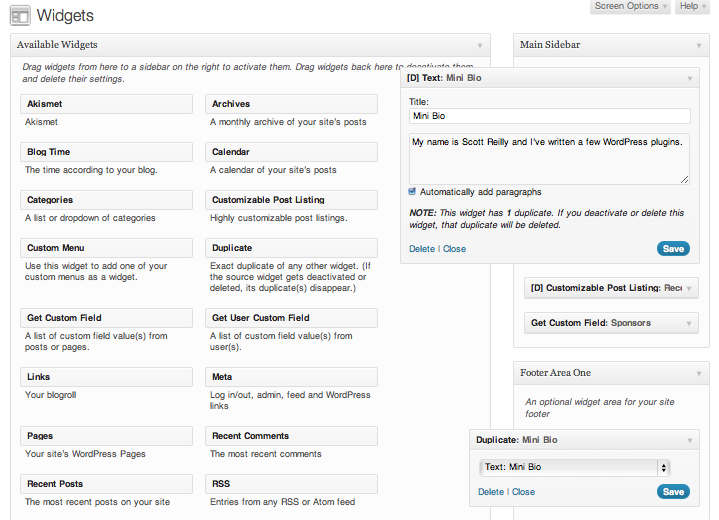Version: 1.0.2
A widget that can act as a duplicate of another widget (for synchronized use in another sidebar)
| Author: | Scott Reilly (profile at wordpress.org) |
| WordPress version required: | 3.1 |
| WordPress version tested: | 3.4.1 |
| Plugin version: | 1.0.2 |
| Added to WordPress repository: | 12-12-2011 |
| Last updated: | 12-06-2012
Warning! This plugin has not been updated in over 2 years. It may no longer be maintained or supported and may have compatibility issues when used with more recent versions of WordPress.
|
| Rating, %: | 86 |
| Rated by: | 12 |
| Plugin URI: | http://coffee2code.com/wp-plugins/duplicate-w... |
| Total downloads: | 26 060 |
| Active installs: | 2 000+ |
 Click to start download |
|
A widget that can act as a duplicate of another widget (for synchronized use in another sidebar)
Define a widget once, use it in multiple sidebars. This saves you from having to manually configure each copy of the widget and later having to worry about keeping them in sync should you ever need to make any changes. Particularly useful for those who define logic in their themes to conditionally include different versions of a sidebar depending on what template is being shown. Depending on use, it is an alternative to plugins that introduce in-widget logic to determine when widgets should be visible (Widget Logic, Section Widget, Conditional Widgets, etc).
Quick overview of what this plugin does:
- Adds a widget called "Duplicate". The widget's only setting is a dropdown listing all active widgets. The selected widget will be the widget duplicated by the duplicate widget.
- A duplicate widget shows the same title and content as its source widget, even if those values later get changed in the source widget.
- A widget can be duplicated any number of times and can appear multiple times within the same page. (Yes, even within the same sidebar, though why would you do that?)
- A duplicate widget will abide by the configuration of the sidebar it is placed in, not the configuration of the sidebar containing the source widget. So it uses 'before_widget', 'after_widget', 'before_title', 'after_title' values of its own sidebar.
- Widgets that are duplicated will have "[D]" prepended to their name in the widget titlebar in the admin to denote they have duplicates. Also, at the bottom of the widget's configuration form (when the widget is expanded), a short blurb also explains that the widget has duplicate(s) and a count of how many duplicates it has.
- If a widget is deactivated or deleted, if it has any duplicates, they get deleted as well.
- The widget id and widget type of the source widget are included as HTML classes in the duplicate widget's markup.
Links: Plugin Homepage | Plugin Directory Page | Author Homepage
Screenshots
FAQ
ChangeLog