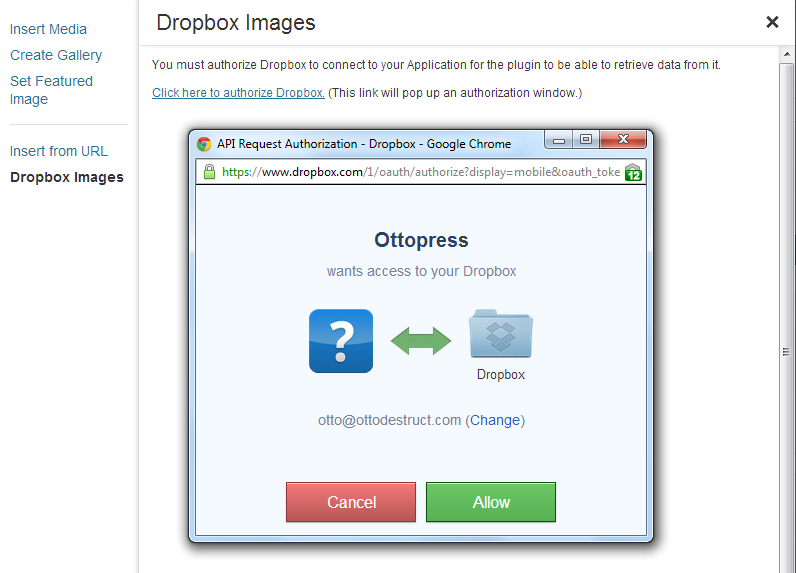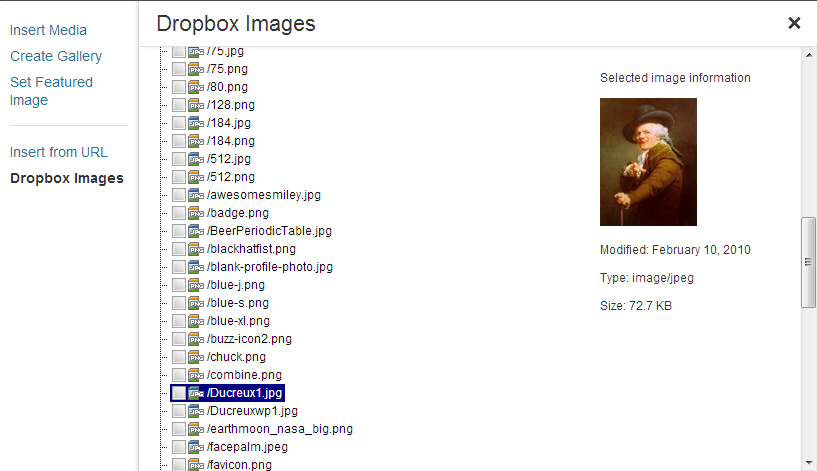Adds a new tab to the Media Uploader, which allows you to pull image files from your Dropbox into WordPress.
| Author: | Otto (profile at wordpress.org) |
| WordPress version required: | 4.0 |
| WordPress version tested: | 4.0.3 |
| Plugin version: | 0.6 |
| Added to WordPress repository: | 23-06-2012 |
| Last updated: | 08-09-2014
Warning! This plugin has not been updated in over 2 years. It may no longer be maintained or supported and may have compatibility issues when used with more recent versions of WordPress.
|
| Rating, %: | 60 |
| Rated by: | 5 |
| Plugin URI: | http://ottopress.com/wordpress-plugins/dropbo... |
| Total downloads: | 19 278 |
| Active installs: | 300+ |
 Click to start download |
|
Adds a new tab to the Add media screen, allowing you to pull images from Dropbox into WordPress.
"Sideloading" is a term given to differeniate from "uploading" or "downloading". When you sideload an image, you're copying it directly from Dropbox to WordPress. So if you keep your images in Dropbox, this plugin allows you to easily copy those images into WordPress.
After sideloading an image into WordPress, you'll find it in the Media Library and available for use in Galleries, or as images in the Post, or just whatever you like. It's just as if you uploaded them manually.
Note that sideloading many images at once may take more time than your webserver will allow. If this happens, just sideload them in smaller groups.
Credits:
- This plugin uses the Dropbox PHP code (albeit modified slightly) from https://github.com/Dropbox-PHP/dropbox-php.
- This plugin uses the jsTree Javascript library from http://www.jstree.com/.
- The three image icons come from the Lullacon Pack 1: http://www.lullabot.com/articles/free-gpl-icons-lullacons-pack-1
Screenshots
FAQ
ChangeLog