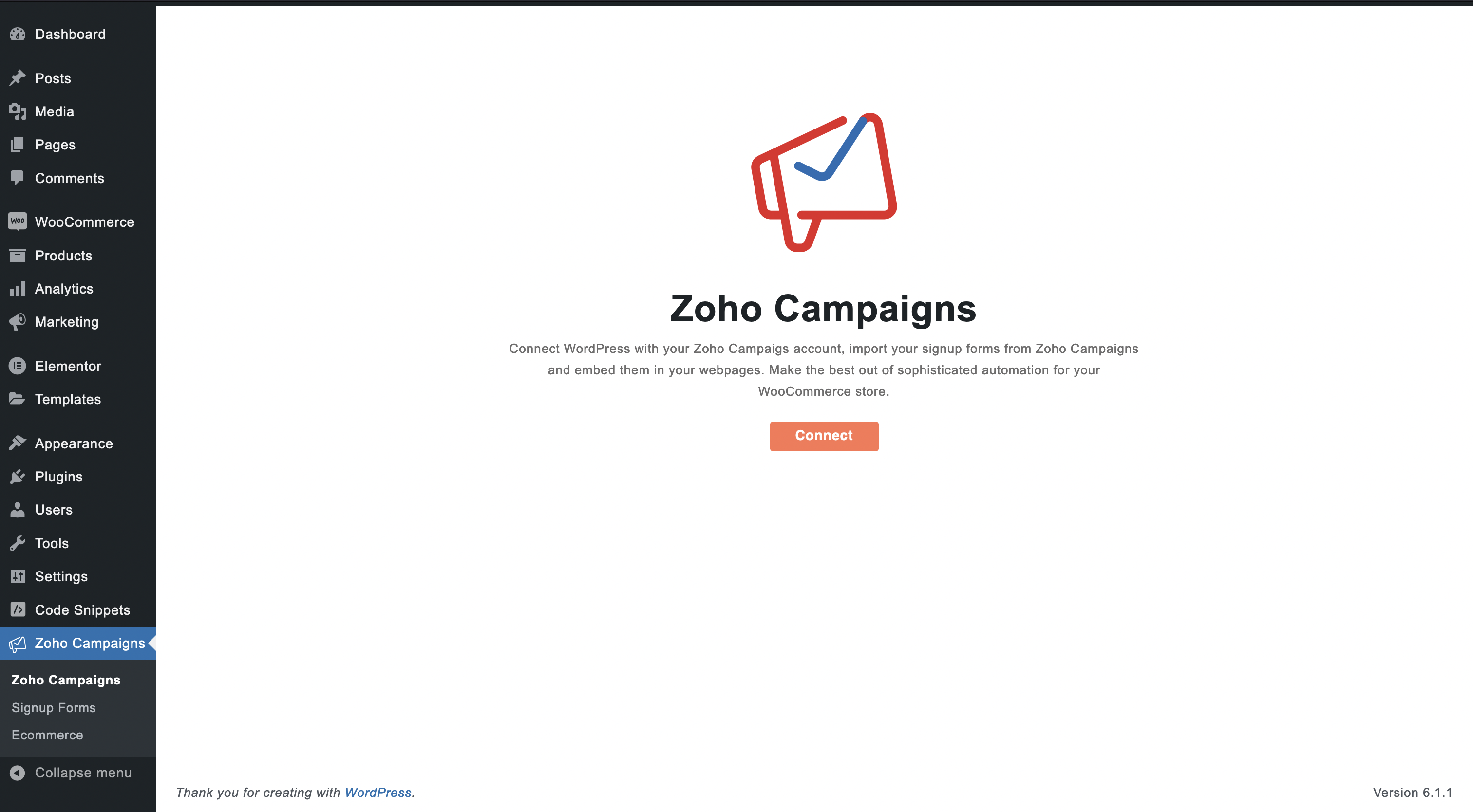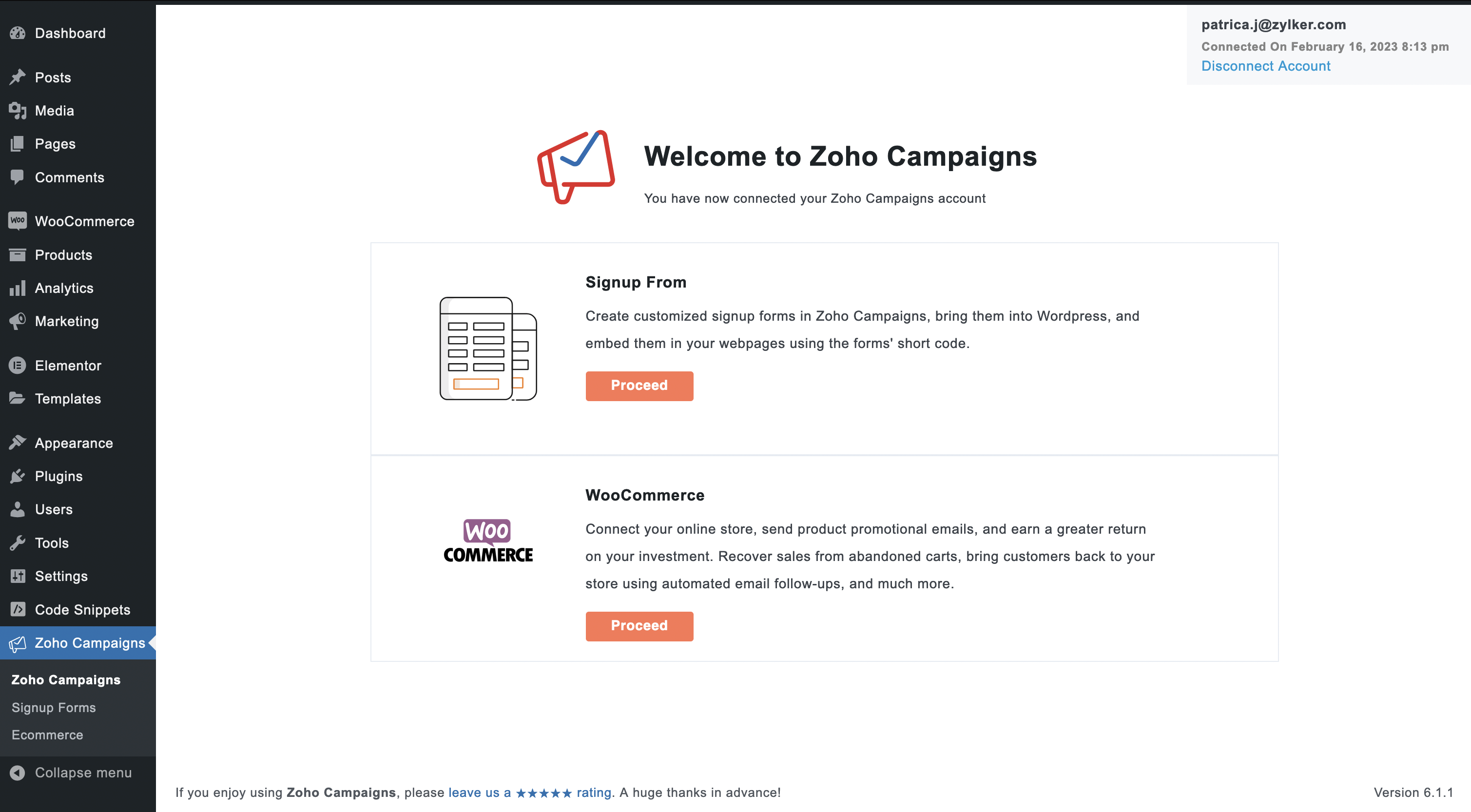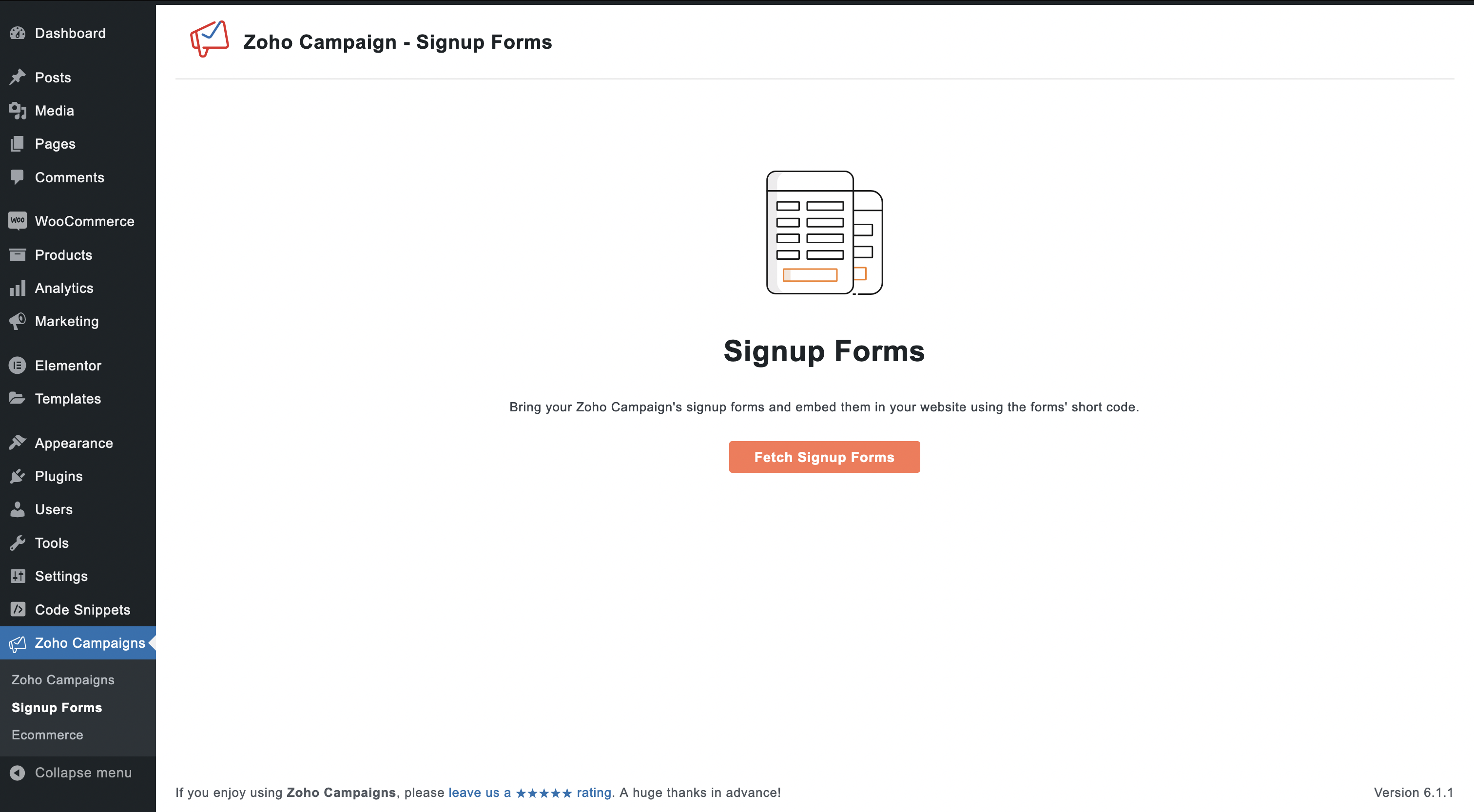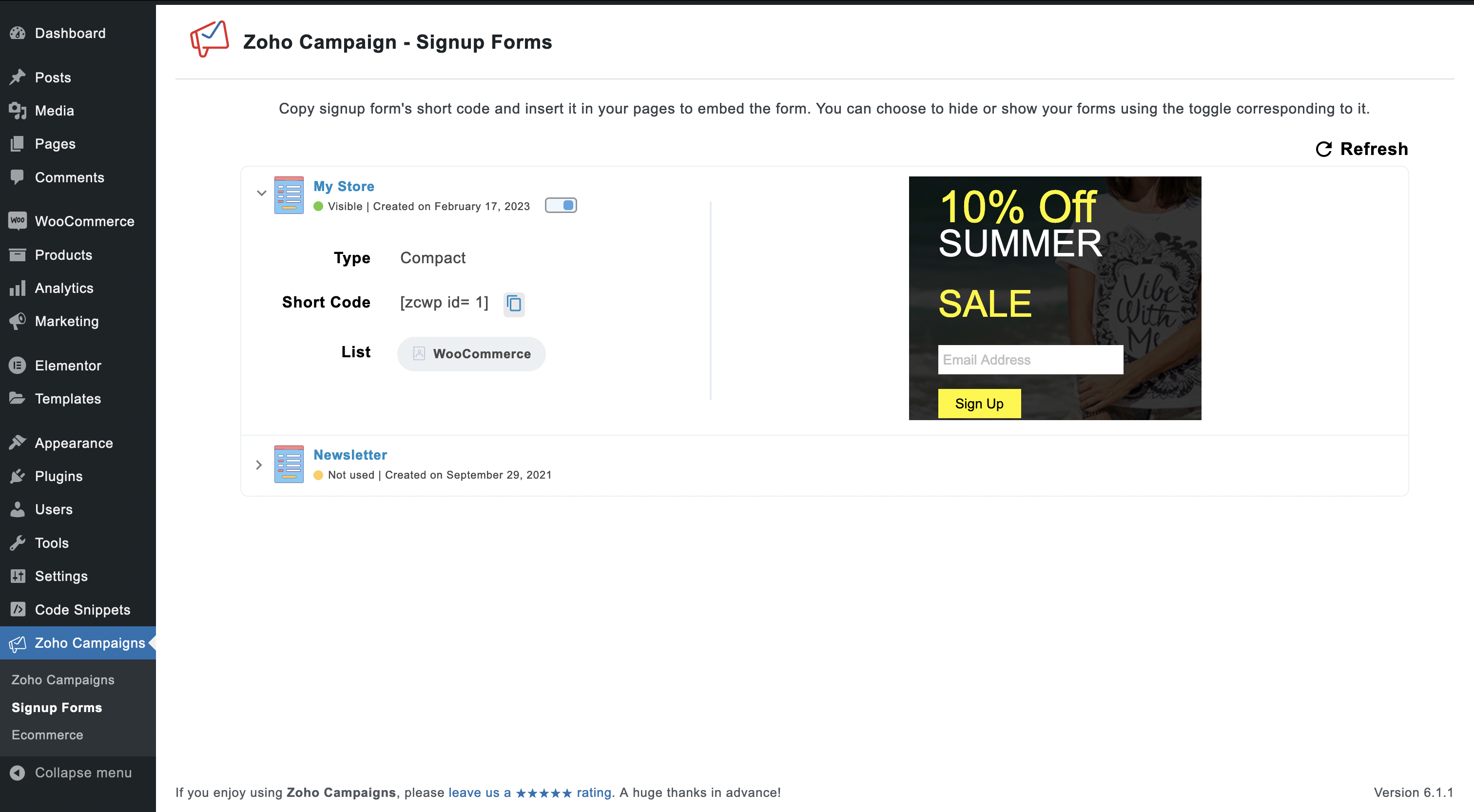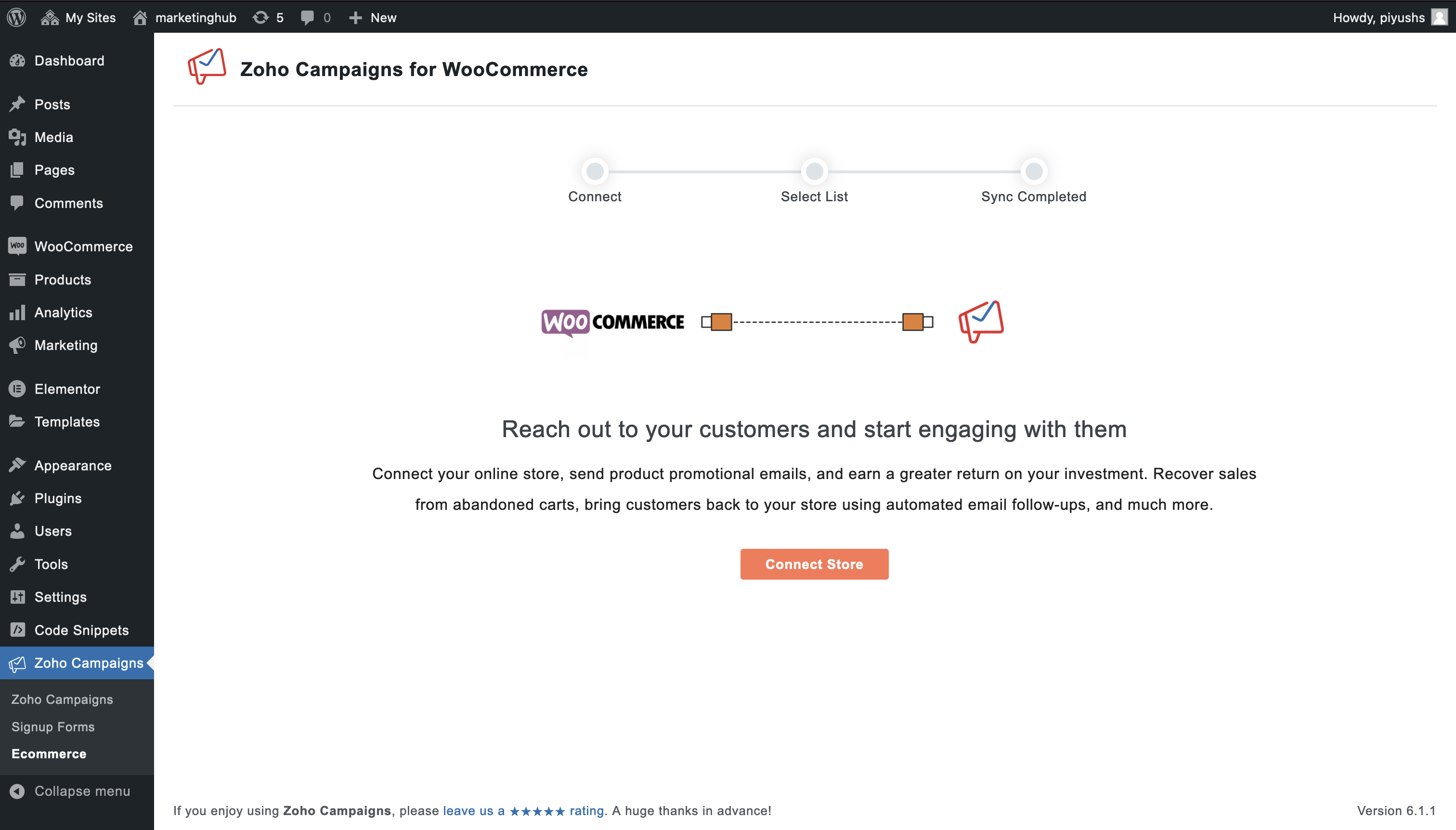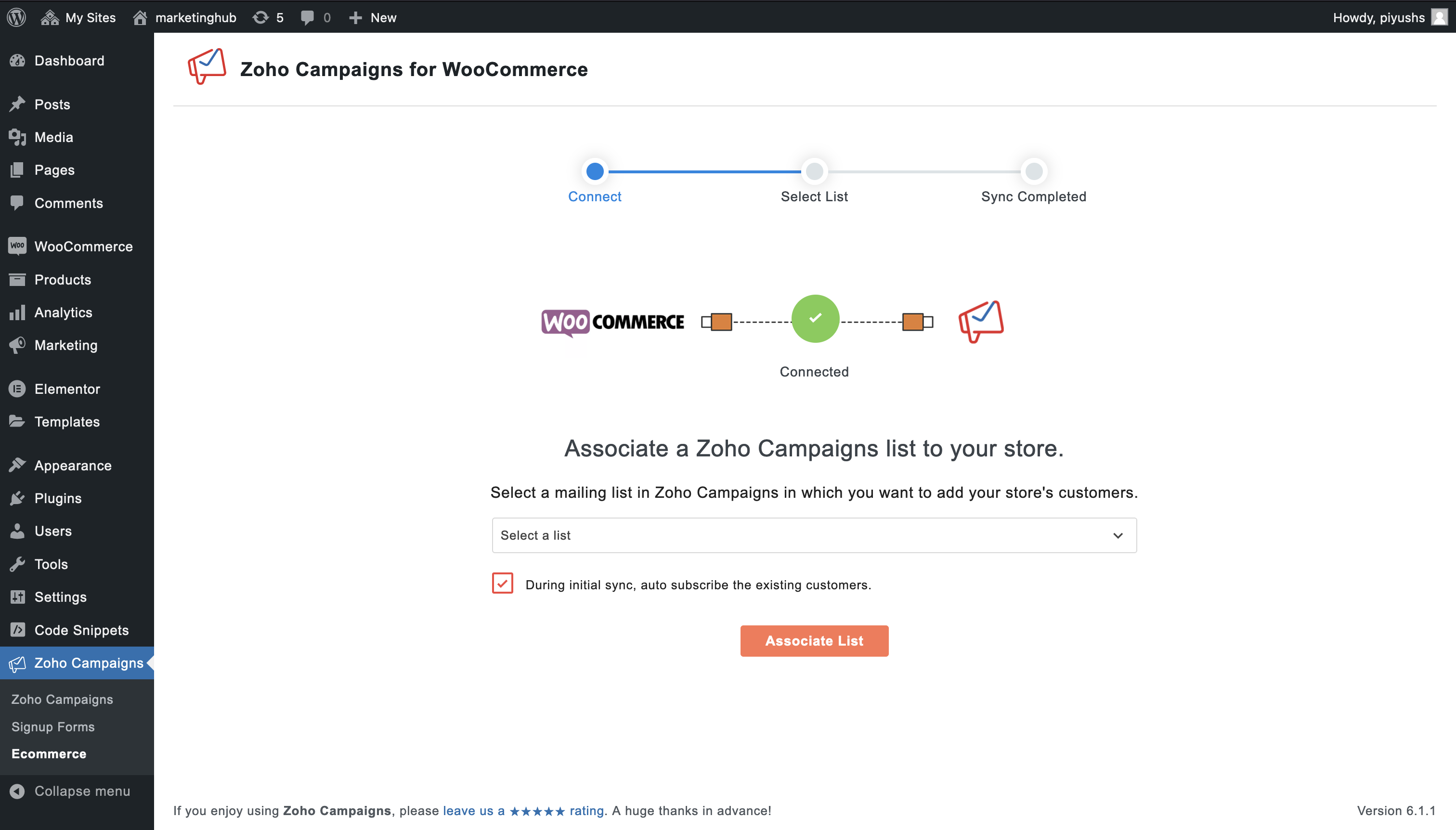An easy and hassle-free plugin to add subscribers to your mailing list
| Author: | Zoho Campaigns (profile at wordpress.org) |
| WordPress version required: | 5.0 |
| WordPress version tested: | 6.4.3 |
| Plugin version: | 2.0.8 |
| Added to WordPress repository: | 30-04-2015 |
| Last updated: | 22-03-2024 |
| Rating, %: | 42 |
| Rated by: | 18 |
| Plugin URI: | https://help.zoho.com/portal/kb/articles/zoho... |
| Total downloads: | 63 659 |
| Active installs: | 4 000+ |
 Click to start download |
|
Zoho Campaigns
Zoho Campaigns is an email marketing software from Zoho’s suite of business applications. With Campaigns, you can create and send emails that drive more sales and maximize engagement. From delivering personalized email experiences to building loyal customers, get on a simplified email marketing process with contact management, customer-centric content, targeted nurturing, automated followups, and advanced conditional workflows.
Signup Forms
Embed signup forms to your WordPress site and entice your web visitors to sign up for your content. Once they sign up, they are automatically added as leads in the respective mailing lists inside your Campaigns account.
- You can fetch these signup forms from your Campaigns account and embed them on your site using short codes.
- Instantly show or hide a signup form on your site through a control within WordPress.
Automated Workflows:
Zoho Campaigns’ plugin also helps you connect your complete WooCommerce store, which syns your customers’ information as well. From setting up promotional emails to instantly triggering abandoned cart messages, all your store capabilities are handled. Also, with trigger-based workflows from Zoho Campaigns, you can:
- Send detailed followups to customers and make them purchase more.
- Update seasoned customers and new buyers about your store’s offers and promotions.
- Instantly send cart abandonment messages for purchase completion.
- Set up a welcome email series for recent buyers.
- Qualify the top buyers and push them to your CRM system.
Screenshots
FAQ
ChangeLog