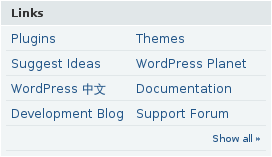Show the links in multiple columns.
| Author: | mg12 (profile at wordpress.org) |
| WordPress version required: | 2.2 |
| WordPress version tested: | 2.7 |
| Plugin version: | 1.0.2 |
| Added to WordPress repository: | 30-07-2008 |
| Last updated: | 08-01-2009
Warning! This plugin has not been updated in over 2 years. It may no longer be maintained or supported and may have compatibility issues when used with more recent versions of WordPress.
|
| Rating, %: | 0 |
| Rated by: | 0 |
| Plugin URI: | http://wordpress.org/extend/plugins/wp-multic... |
| Total downloads: | 12 331 |
| Active installs: | 40+ |
 Click to start download |
|
Show the links with multiple columns layout in the sidebar.
You can limit the number of links, switch it between one-column and multiple-column layouts in the sidebar. and you can sort the links or random, use the ‘Show all’ button.
在侧边栏显示以多栏的布局显示友情链接。
你可以限制显示链接的数量,在单栏和多栏之间随意切换。并且可以对链接进行排序或随机排列。还可以使用“显示全部”的按钮。
Supported Languages:
- US English (default)
- 简体中文
Demo:
Screenshots
ChangeLog