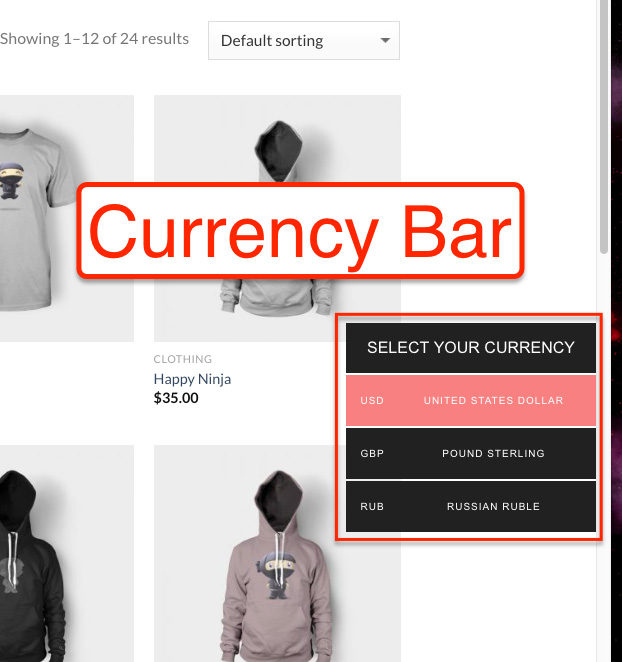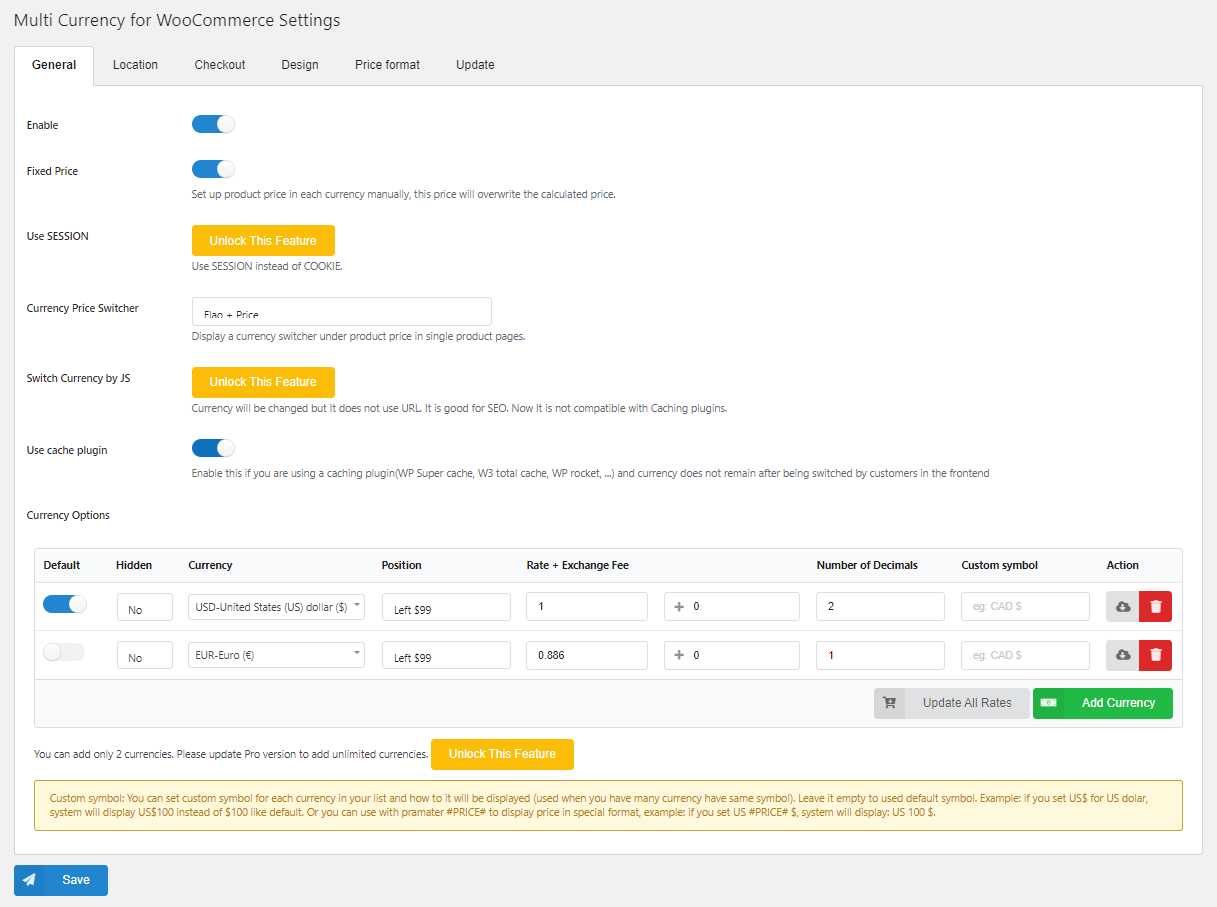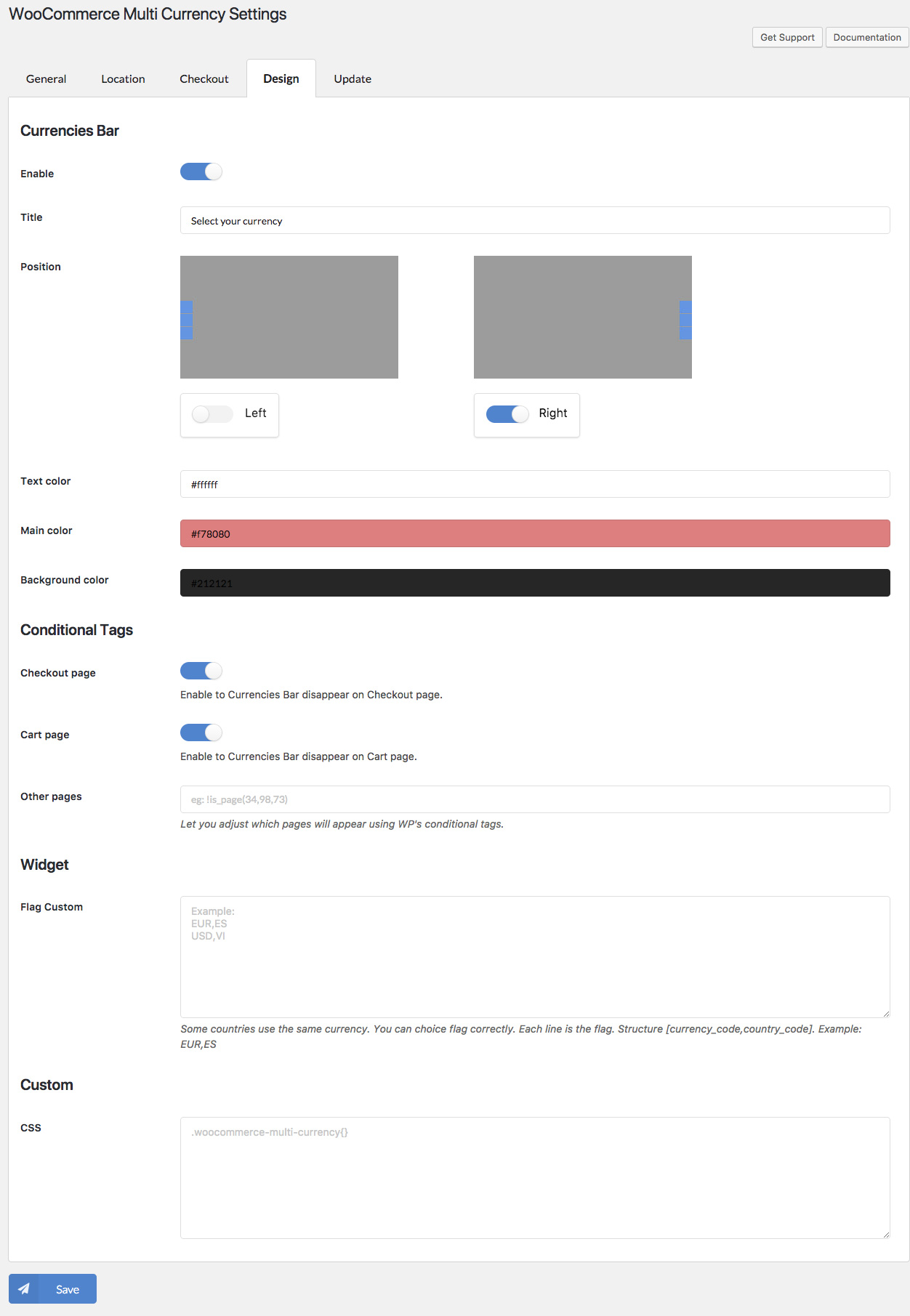Woo Multi Currency create a price converter with unlimit WooCommerce Currency.
If you have a WooCommerce store, CURCY – Multi Currency for WooCommerce is a must-have plugin for you. CURCY – Multi Currency for WooCommerce allows your customers to switch between currencies and helps your store accept payments in multi-currency. The exchange rate can be set up manually or automatically. The plugin can automatically get customers’ geolocation and display the price in the customers’ native currency.
►All features from the free version.
Check screenshots at https://villatheme.com/woo-multi-currency/ or https://villatheme.com/extensions/woo-multi-currency/
/2.2.2 – 2024.04.13/
– Fixed: Shipping issue with MyFatoorah
– Fixed: Conflict shipping price with Envia Shipping and Fulfillment
/2.2.1 – 2024.01.05/
– Fixed: Wrong COD price with WooCommerce Smart COD
– Fixed: Missing currency info in admin order
– Updated: Change analytic function workflow
– Updated: Compatibility with CTX Feed Pro
/2.2.0 – 2023.08.23/
– Fixed: Compatible with High-Performance order storage (COT)
– Updated: Compatibility with WP 6.3 and WooCommerce 8.0
/2.1.31 – 2023.07.22/
– Fixed: YITH WooCommerce Product Add-ons & Extra Options Premium compatibility issue
– Fixed: Wrong fixed price display on WC Blocks
– Updated: Compatible with High-Performance order storage (COT)
/2.1.30 – 2023.05.04/
– Updated: Compatibility with google index
/2.1.28 – 2023.03.01/
– Fixed: Convert min/max topup amount
/2.1.27 – 2023.01.12/
– Added: Add loading layer mask option when price is loading by AJAX
– Fixed: String divide string in PHP8
/2.1.26 – 2022.12.09/
– Fixed: Add missing nonce
/2.1.25 – 2022.11.15/
– Fixed: PHP8 – convert string to float
/2.1.24 – 2022.09.10/
– Added: Translate for Vietnamese
/2.1.23 – 2022.07.25/
– Fixed: Fill order data in WooCommerce analytics
/2.1.22 – 2022.06.20/
– Fixed: Compatibility issues with WPC Product Bundles for WooCommerce by WPClever
– Fixed: Flag css overridden by some themes
/2.1.21 – 2022.06.18/
– Fixed: Price not consistent when going to checkout then going to other pages at the first load if Pay in many currencies option is turned off
/2.1.20 – 2022.06.03/
– Fixed: Sanitize/escape data + small fixes
/2.1.19 – 2022.06.02/
– Fixed: Sanitize/escape data
– Added: New shortcode [woo_multi_currency_layout10]
– Optimized: RTL
– Optimized: Sync checkout currency and automatically reload checkout page to work correctly with the new PayPal gateway
/2.1.18 – 2022.05.31/
– Fixed: Correctly escape all URLs
/2.1.17 – 2022.05.30/
– Fixed: Compatibility issues with WooCommerce TM Extra Product Options By ThemeComplete
– Fixed: Compatibility issues with TeraWallet and UddoktaPay Gateway
– Updated: Compatibility with WP 6.0
/2.1.16 – 2022.05.04/
– Fixed: Deprecated _register_controls notice from Elementor 3.6
– Fixed: Some warning notices on the plugin settings page and admin orders page in some cases
– Fixed: Compatibility issues with TerraWallet – credit not converted if order status is manually switched to paid statuses after payment; cashback conversion
– Fixed: Compatibility issues with Visual Products Configurator by ORION – linked options not converting
/2.1.15 – 2022.04.22/
– Fixed: Compatibility issues with LearnPress – WooCommerce Payment Methods Integration
– Fixed: Compatibility issues with Flexible Shipping by WP Desk – do not convert INF
– Updated: Make Approximate price feature work as configured in “Currency by Country” feature if enabled
– Updated: Support Class
/2.1.14 – 2022.03.29/
– Fixed: Compatibility issues with LearnPress – WooCommerce Payment Methods Integration
– Updated: Support Class
/2.1.13 – 2022.03.21/
– Fixed: Compatibility issues with Bookly
– Fixed: Compatibility issues with Learnpress
– Fixed: Compatibility issues with TeraWallet
– Fixed: Compatibility issues with WooCommerce Name Your Price by Kathy Darling
– Improved: WP rocket compatibility – mandatory cookies filter
– Updated: Support Class
/2.1.12 – 2022.01.26/
– Fixed: Error with Learnpress new versions
– Updated: Compatibility with WP 5.9
/2.1.11 – 2022.01.15/
– Fixed: Deprecated is_ajax in WC6.1
/2.1.10 – 2022.01.11/
– Updated: VillaTheme_Support
– Updated: Added Trademark name
– Fixed: Compatibility issues with WooCommerce Payments plugin
– Fixed: Compatibility issues with Woo Discount Rules plugin by Flycart(prices in discount table not converted in some cases)
– Fixed: Compatibility issues with PPOM for WooCommerce by N-MEDIA – Najeeb Ahmad
/2.1.9 – 2021.12.11/
– Fixed: Compatibility with Woo Discount Rules: fixed regular price is not used to calculate discount if “Calculate discount from” option(Woo Discount Rules settings) is set to Regular price
– Updated: SCSS
– Fixed: Price format of EUR may have be incorrect due to WooCommerce Payments plugin
– Fixed: Analytics net sales in some cases
– Fixed: Some compatibility issues with WPC Product Bundles for WooCommerce plugin by WPClever
– Fixed: Reduce z-index of product price switcher to not cover zoom featured/gallery image when zooming
2.1.8 – 2021.10.26
– Fixed: Make converted coupon min/max amount round with respective currency decimals
– Fixed: Incorrect price shown by calculate_extra_price_ajax_handler ajax(WooCommerce Extra Product Options Pro by ThemeHigh)
– Fixed: Compatibility issue with Yith frequently bought together, OrderBumps: WooCommerce Checkout Offers – WooFunnels
– Fixed: Shipping issue with CDEK + Aramex shipping methods
– Updated: [woo_multi_currency_exchange] shortcode can now be used to print out product price
– Added: Compatibility with Catna – WooCommerce Name Your Price and Offers(convert price + support fixed price for Name your price fields)
– Added: Compatibility with WooCommerce Boost Sales new feature – dynamic price and discount for bundle
2.1.7 – 2021.07.31
– Fixed: Flexible shipping cost not converting
– Fixed: WooCommerce Booking resource not converting
– Fixed: WooCommerce Product addons compatibility issue
– Fixed: Conversion issue with Smart bundle for WooCommerce plugin
– Fixed: Conversion issue with PPOM for WooCommerce plugin
– Fixed: Missing VAT information in emails
– Updated: Compatibility with WP 5.8 and WC 5.5
– Updated: Class VillaTheme_Support
– Added: ETH, LTC, ZWL
2.1.6.6 – 2021.06.18
– Fixed: Fixed price of simple subscription product not saving
– Fixed: Shipping class costs conversion
– Updated: Support class
2.1.6.5 – 2021.06.15
– Fixed: Division by zero in price filter of some themes
– Added: Unlock the “Rate decimals” option
2.1.6.4 – 2021.06.11
– Fixed: Division by zero when using price filter in some cases
– Updated: Order stats from other currencies are converted to default currency in WooCommerce Analytics(revenue/orders)
2.1.6.3 – 2021.06.03
– Fixed: Price issue with variable subscription – WooCommerce Subscription
– Added: Change WooCommerce price filter step according to currency
– Added: Compatibility with Woo Discount Rules from Flycart including Bulk discount(percentage+fixed), Product adjustment(percentage+fixed), Cart adjustment(percentage discount only)
– Added: Option to enable/disable the use of rel=”nofollow” in currency switcher buttons
2.1.6.2 – 2021.03.06
– Fixed: Price issue with Visual Product Configurator
– Fixed: WooCommerce subscription – renew subscription + fixed price issue
– Fixed: Advanced product fields for WooCommerce pro – Min cart subtotal rule issue
– Fixed: WooCommerce product addons – incorrect displaying price
– Fixed: Yith dynamic pricing and discount – Quantity discount rule
– Fixed: Wrong price in facebook feed created by WooCommerce Product Feed Pro plugin from WebAppick
– Updated: Compatibility with WP 5.7 and WC 5.0
2.1.6.1 – 2020.12.25
– Updated: Calculate mini cart in other hook
2.1.6 – 2020.10.27
– Updated: Compatible with cache plugin option
2.1.5.6 – 2020.07.21
– Fixed: Color option for shortcode
2.1.5.5 – 2020.07.02
– Fixed: define WPFC_CACHE_QUERYSTRING notice
2.1.5.4 – 2020.06.15
– Updated: Compatible with WooCommerce Report
2.1.5.3 – 2020.06.2
– Fixed: Filter by price
2.1.5.2 – 2020.05.22
– Fixed: Compatible with WP Rocket Cache
2.1.5.1 – 2020.05.21
– Updated: Change role to woocommerce_manage
2.1.5 – 2020.05.19
– Updated: Compatible with Elementor
2.1.4.4 – 2020.04.23
– Updated: Support file
2.1.4.3 – 2020.04.21
– Updated: Add 2 new shortcode: [woo_multi_currency_layout8] [woo_multi_currency_layout9]
– Compatible: WooCommerce TM Extra Product Options (themeComplete) – full
– Compatible: Subscriptio – WooCommerce Subscriptions (RightPress) – full
– Compatible: Discussion on RnB – WooCommerce Booking & Rental Plugin (RedQ Team) – full
– Compatible: WooCommerce PDF Vouchers – WordPress Plugin (wpweb) – full
2.1.4.2 – 2020.03.23
– Updated: Support file
2.1.4.1 – 2019.11.30
– Fixed: Switcher bar doesn’t show at checkout page.
2.1.4 – 2019.11.16
– Fixed: Currency bar CSS
2.1.3.9 – 2019.11.16
– Updated: Sanitize input data
2.1.3.8 – 2019.10.10
– Updated: Change order detail notice by currency value
2.1.3.7 – 2019.10.07
– Updated: Update readme
2.1.3.6 – 2019.09.12
– Updated: Optimize load flags
– Updated: Add ETH flag
– Updated: Optimize display loop
2.1.3.5 – 2019.05.09
– Updated: Premium version link
– Updated: Exchange rate API
2.1.3.4 – 2019.05.03
– Fixed: Problem with WooCommerce Bookings
– Updated: Exchange rate API
2.1.3.3 – 2019.04.04
– Updated: Make admin notices dismissible
/2.1.3.2 – 2019.03.08/
– Updated: Do not auto clear cache(W3 Total cache and WP Rocket)
– Fixed: Exchange rates widget
/2.1.3.1 – 2018.01.04/
– Updated: The same premium
/2.1.3 – 2018.12.21/
– Updated: Class support
– Fixed: Currency position not working
– Fixed: Tab JS in backend
/2.1.2.4.1 – 2018.11.10/
– Fixed: Support class
/2.1.2.4 – 2018.10.16/
– Remove: Upgrade notification
– Remove: Encrypted initial data
– Fixed: Sanitize data
– Fixed: Class support
– Fixed: Return 404 issue with Autoptimize
– Fixed: Currencies bar unclickable on some users’ site
– Updated: Anchor link wrap currency symbol on currencies bar
– Updated: Learnpress compatibility
/2.1.2.3 – 2018.10.15/
– Remove: Upgrade notice
/2.1.2.2 – 2018.09.26/
– Fixed: Missing class method
/2.1.2.1 – 2018.09.05/
– Fixed: Currency price switcher
/2.1.2 – 2018.09.05/
– Added: Custom define SERVER IP
– Added: Currency price switcher
– Fixed: Approximately price
– Fixed: Shortcodes
– Fixed: Update currency when order completed.
– Fixed: Widget flag
– Updated: CSS for mobile
– Compatible: WooCommerce Booking
/2.1.1.2 – 2018.08.22/
– Fixed: Shipping rate decimal
– Fixed: Class support
/2.1.1.1 – 2018.07.09/
– Fixed: class Data of free version
/2.1.1 – 2018.07.07/
– Updated: Flag images
– Updated: Class Support
– Fixed: Order ID on thank you page
– Fixed: Clear browser cache
– Fixed: Fixed price
– Added: Widget, shortcode of Currency rates
/2.1.0.1 – 2018.05.29/
– Fixed: Class support
– Added: WPML.org
/2.1.0 – 2018.05.14/
– Fixed: Clear cache plugins
– Fixed: Currency not change on widget Price filter
– Fixed: Cache price when exchange of price.php
– Added: Shortcode exchange with number
– Compatibled: WooCommerce Wholesale prices
/2.0.9.1.1 – 2018.05.11/
– Fixed: Support class
/2.0.9.1- 2018.05.08/
– Fixed: Clear cache
/2.0.9- 2018.04.28/
– Added: Clear cache with Autoptimize
– Added: Clear cache with WP Fastest Cache
– Added: Clear cache with WP Rocket
– Fixed: Decimal is 0 with other currencies
– Fixed: Fixed price not saving on external/affiliate product
/2.0.8.2.1 – 2018.04.28/
– Fixed: Warning of URL
/2.0.8.2 – 2018.04.16/
-Updated: Link to pro version
/2.0.8.1 – 2018.04.09/
– Fixed: Class support
/2.0.8 – 2018.03.05/
– Compatible: Printful shipping
– Fixed: Class support
– Fixed: Decimal symbols
/2.0.7.3 – 2018.01.16/
– Fixed: Price cache
/2.0.7.2 – 2018.01.13/
– Fixed: show debug
/2.0.7.1 – 2018.01.12/
– Fixed: Price Cache
/2.0.7 – 2018.01.12/
– Optimized: Get data
– Fixed: Tab CSS in backend
/2.0.6 – 2018.01.06/
– Fixed: Conflict CSS of Currency bar
– Fixed: Hide approximately if currency detect is the same current currency
– Fixed: Change currency back that override in checkout page
/2.0.5 – 2017.12.23/
– Updated: Large size for flag
– Added: Geo API
– Added: ETH, LTC currency
– Added: Drag and drop currency
– Fixed: Currency symbol not change when empty cart
– Fixed: EUR text
– Compatible: Visual Product Builder
– Compatible: WooCommerce Subscriptions
– Compatible: WooCommerce Product Bundles
/2.0.4 – 2017.11.23/
– Fixed: WooCommerce load after
– Fixed: Conditional tags
– Fixed: Custom CSS
– Added: Bulk edit in product variation
– Added: System page
/2.0.3 – 2017.11.20/
– Fixed: Move data to new version
– Fixed: Shipping with WooCOmmerce 3.1.1
/2.0.2 – 2017.11.11/
– Fixed: Conflict Class
/2.0.1 – 2017.11.10/
– Fixed: Check design on page
– Fixed: Compatible with Flatsome theme
/2.0.0 – 2017.11.09/
– Updated: New version 2.0
– VillaThemePlugins:[{“title”:”9MAIL – WordPress Email Templates Designer”,”link”:”https:\/\/1.envato.market\/kj3VaN”,”thumb”:”https:\/\/s3.envato.com\/files\/398495606\/icon-80×80.jpg”,”image”:”https:\/\/s3.envato.com\/files\/398495607\/01_preview.jpg”,”description”:””,”free_url”:”https:\/\/bit.ly\/9mail-wp-email-templates-designer”,”slug”:”9mail-wordpress-email-templates-designer”,”demo_url”:”https:\/\/new2new.com\/?item=9mail”},{“title”:”ALD – Aliexpress Dropshipping and Fulfillment for WooCommerce”,”link”:”https:\/\/1.envato.market\/PeXrM”,”thumb”:”https:\/\/s3.envato.com\/files\/313200023\/logo.png”,”image”:”https:\/\/s3.envato.com\/files\/313200024\/01_preview.jpg”,”description”:””,”free_url”:”http:\/\/bit.ly\/aliexpress-dropshipping-and-fulfillment-for-woocommerce”,”slug”:”aliexpress-dropshipping-and-fulfillment-for-woocommerce”,”demo_url”:”https:\/\/alidropship.new2new.com\/my-account\/”},{“title”:”Bopo – WooCommerce Product Bundle Builder – Build Your Own Box”,”link”:”https:\/\/1.envato.market\/4eLB0L”,”thumb”:”https:\/\/s3.envato.com\/files\/373911199\/logo.jpg”,”image”:”https:\/\/s3.envato.com\/files\/373911201\/01_preview.jpg”,”description”:””,”free_url”:”https:\/\/bit.ly\/bopo-woo-product-bundle-builder”,”slug”:”bopo-woo-product-bundle-builder”,”demo_url”:”https:\/\/new2new.com\/?item=bopo”},{“title”:”Bulky – WooCommerce Bulk Edit Products, Orders, Coupons”,”link”:”https:\/\/1.envato.market\/vn4ZEA”,”thumb”:”https:\/\/s3.envato.com\/files\/350081094\/bulky-logo.png”,”image”:”https:\/\/s3.envato.com\/files\/350081095\/01_preview.jpg”,”description”:””,”free_url”:”https:\/\/bit.ly\/bulk-edit-products-for-woo”,”slug”:”bulky-woocommerce-bulk-edit-products”,”demo_url”:”https:\/\/new2new.com\/?item=bulky-woocommerce-bulk-edit-products”},{“title”:”Catna – WooCommerce Name Your Price and Offers”,”link”:”https:\/\/1.envato.market\/kjamOx”,”thumb”:”https:\/\/s3.envato.com\/files\/351503884\/catna-logo.jpg”,”image”:”https:\/\/s3.envato.com\/files\/351503885\/01_preview.jpg”,”description”:””,”free_url”:”https:\/\/bit.ly\/catna-woo-name-your-price-and-offers”,”slug”:”catna-woocommerce-name-your-price-and-offers”,”demo_url”:”https:\/\/new2new.com\/?item=catna-woocommerce-name-your-price-and-offers”},{“title”:”ChinaDS \u2013 WooCommerce Taobao Dropshipping”,”link”:”https:\/\/1.envato.market\/PyAWE6″,”thumb”:”https:\/\/s3.envato.com\/files\/468186550\/icon-80×80.jpg”,”image”:”https:\/\/s3.envato.com\/files\/468186551\/01_preview.jpg”,”description”:””,”free_url”:”https:\/\/bit.ly\/chinads”,”slug”:”chinads-taobao-dropshipping-for-woocommerce”,”demo_url”:”https:\/\/new2new.com\/?item=chinads”},{“title”:”CURCY – WooCommerce Multi Currency – Currency Switcher”,”link”:”https:\/\/1.envato.market\/jABDP”,”thumb”:”https:\/\/s3.envato.com\/files\/253444721\/logo.png”,”image”:”https:\/\/s3.envato.com\/files\/253444722\/01_preview.jpg”,”description”:””,”free_url”:”http:\/\/bit.ly\/woo-multi-currency”,”slug”:”woocommerce-multi-currency”,”demo_url”:”http:\/\/new2new.com\/?item=woo-multi-currency”},{“title”:”eCommerce Notification – Live Feed Recent Sales”,”link”:”https:\/\/1.envato.market\/K3W9N”,”thumb”:”https:\/\/s3.envato.com\/files\/352150438\/logo.jpg”,”image”:”https:\/\/s3.envato.com\/files\/352150439\/01_preview.jpg”,”description”:””,”free_url”:””,”slug”:”ecommerce-notification”,”demo_url”:”http:\/new2new.com\/?item=wordpress-ecommerce-notification”},{“title”:”Jagif – WooCommerce Free Gift”,”link”:”https:\/\/1.envato.market\/15YMmg”,”thumb”:”https:\/\/s3.envato.com\/files\/402070491\/icon-80×80.jpg”,”image”:”https:\/\/s3.envato.com\/files\/402070492\/01_preview.jpg”,”description”:””,”free_url”:”https:\/\/bit.ly\/jagif”,”slug”:”jagif-woocommerce-free-gift”,”demo_url”:”https:\/\/new2new.com\/?item=jagif”},{“title”:”Pofily – WooCommerce Product Filters – SEO Product Filter”,”link”:”https:\/\/1.envato.market\/kj9ZJn”,”thumb”:”https:\/\/s3.envato.com\/files\/364625738\/logo.jpg”,”image”:”https:\/\/s3.envato.com\/files\/364625739\/01_preview.jpg”,”description”:””,”free_url”:”https:\/\/bit.ly\/pofily-woo-product-filters”,”slug”:”pofily-woocommerce-product-filters”,”demo_url”:”https:\/\/new2new.com\/?item=pofily”},{“title”:”S2W – Import Shopify to WooCommerce – Migrate from Shopify to WooCommerce”,”link”:”https:\/\/1.envato.market\/9arQ5″,”thumb”:”https:\/\/s3.envato.com\/files\/280988792\/logo.png”,”image”:”https:\/\/s3.envato.com\/files\/280988793\/01_preview.jpg”,”description”:””,”free_url”:”http:\/\/bit.ly\/import-shopify-to-woocommerce”,”slug”:”s2w-import-shopify-to-woocommerce”,”demo_url”:”https:\/\/new2new.com\/?item=s2w”},{“title”:”Sales Countdown Timer for WooCommerce and WordPress”,”link”:”https:\/\/1.envato.market\/962d3″,”thumb”:”https:\/\/s3.envato.com\/files\/353055370\/icon-80×80.jpg”,”image”:”https:\/\/s3.envato.com\/files\/353055371\/01_preview.jpg”,”description”:””,”free_url”:”http:\/\/bit.ly\/sales-countdown-timer”,”slug”:”sales-countdown-timer”,”demo_url”:”http:\/\/new2new.com\/?item=sales-countdown-timer”},{“title”:”W2S – Migrate WooCommerce to Shopify”,”link”:”https:\/\/1.envato.market\/vnr5Nj”,”thumb”:”https:\/\/s3.envato.com\/files\/397715848\/icon-80×80.jpg”,”image”:”https:\/\/s3.envato.com\/files\/397715849\/01_preview.jpg”,”description”:””,”free_url”:”https:\/\/bit.ly\/w2s-migrate-woo-to-shopify”,”slug”:”w2s-migrate-woocommerce-to-shopify”,”demo_url”:”https:\/\/new2new.com\/?item=w2s”},{“title”:”WebPOS – WooCommerce POS – Point of Sale – Restaurant – Grocery”,”link”:”https:\/\/1.envato.market\/7m7Jmd”,”thumb”:”https:\/\/s3.envato.com\/files\/396660249\/icon-80×80.jpg”,”image”:”https:\/\/s3.envato.com\/files\/396660250\/01_preview.jpeg”,”description”:””,”free_url”:”https:\/\/bit.ly\/webpos-point-of-sale-for-woocommerce”,”slug”:”webpos-point-of-sale-for-woocommerce”,”demo_url”:”https:\/\/new2new.com\/?item=webpos”},{“title”:”WooCommerce Abandoned Cart Recovery – Send Cart Recovery Email Plugin – SMS – Messenger”,”link”:”https:\/\/1.envato.market\/roBbv”,”thumb”:”https:\/\/s3.envato.com\/files\/280988198\/logo.png”,”image”:”https:\/\/s3.envato.com\/files\/280988199\/01_preview.jpg”,”description”:””,”free_url”:”http:\/\/bit.ly\/woo-abandoned-cart-recovery”,”slug”:”woocommerce-abandoned-cart-recovery”,”demo_url”:”http:\/\/new2new.com\/?item=woocommerce-abandoned-cart-recovery”},{“title”:”WooCommerce Boost Sales – WooCommerce Cross sell and Upsell”,”link”:”https:\/\/1.envato.market\/yQBL3″,”thumb”:”https:\/\/s3.envato.com\/files\/350622164\/logo.jpg”,”image”:”https:\/\/s3.envato.com\/files\/350622165\/01_preview.jpg”,”description”:””,”free_url”:”http:\/\/bit.ly\/woo-boost-sales”,”slug”:”woocommerce-boost-sales”,”demo_url”:”http:\/\/new2new.com\/?item=woocommerce-boost-sales”},{“title”:”WooCommerce Cart All In One – One Click Checkout – Sticky|Side Cart”,”link”:”https:\/\/1.envato.market\/bW20B”,”thumb”:”https:\/\/s3.envato.com\/files\/320018552\/logo.png”,”image”:”https:\/\/s3.envato.com\/files\/320018553\/01_preview.jpg”,”description”:””,”free_url”:”http:\/\/bit.ly\/woo-cart-all-in-one”,”slug”:”woo-cart-all-in-one”,”demo_url”:”https:\/\/new2new.com\/?item=woocommerce-cart-all-in-one”},{“title”:”WooCommerce Chatbot for Messenger – Sales Channel”,”link”:”https:\/\/1.envato.market\/eOOnj”,”thumb”:”https:\/\/s3.envato.com\/files\/322548192\/logo80x80.png”,”image”:”https:\/\/s3.envato.com\/files\/322548194\/01_preview.jpg”,”description”:””,”free_url”:””,”slug”:”woocommerce-facebook-chatbot”,”demo_url”:”https:\/\/new2new.com\/?item=woocommerce-facebook-chatbot”},{“title”:”WooCommerce Checkout Upsell Funnel – Order Bump”,”link”:”https:\/\/1.envato.market\/oeemke”,”thumb”:”https:\/\/s3.envato.com\/files\/351562730\/logo-funnel.jpg”,”image”:”https:\/\/s3.envato.com\/files\/351562731\/01_preview.jpg”,”description”:””,”free_url”:”http:\/\/bit.ly\/woo-checkout-upsell-funnel”,”slug”:”woocommerce-checkout-upsell-funnel”,”demo_url”:”https:\/\/new2new.com\/?item=woocommerce-checkout-upsell-funnel”},{“title”:”WooCommerce Coupon Box”,”link”:”https:\/\/1.envato.market\/DzJ12″,”thumb”:”https:\/\/s3.envato.com\/files\/280883533\/logo.png”,”image”:”https:\/\/s3.envato.com\/files\/280883534\/01_preview.jpg”,”description”:””,”free_url”:”http:\/\/bit.ly\/woo-coupon-box-free”,”slug”:”woocommerce-coupon-box”,”demo_url”:”http:\/\/new2new.com\/?item=woo-coupon-box”},{“title”:”WooCommerce Email Template Customizer”,”link”:”https:\/\/1.envato.market\/BZZv1″,”thumb”:”https:\/\/s3.envato.com\/files\/305875470\/logo.png”,”image”:”https:\/\/s3.envato.com\/files\/305875471\/01_preview.jpg”,”description”:””,”free_url”:”http:\/\/bit.ly\/woo-email-template-customizer”,”slug”:”woocommerce-email-template-customizer”,”demo_url”:”https:\/\/new2new.com\/?item=woocommerce-email-template-customizer”},{“title”:”WooCommerce Free Shipping Bar – Increase Average Order Value”,”link”:”https:\/\/1.envato.market\/N3mPV”,”thumb”:”https:\/\/s3.envato.com\/files\/353174709\/logo.jpg”,”image”:”https:\/\/s3.envato.com\/files\/353174710\/01_preview.jpg”,”description”:””,”free_url”:”http:\/\/bit.ly\/woo-free-shipping-bar”,”slug”:”woocommerce-free-shipping-bar”,”demo_url”:”http:\/\/new2new.com\/?item=woocommerce-free-shipping-bar”},{“title”:”WooCommerce Lookbook – Shop by Instagram – Shoppable with Product Tags”,”link”:”https:\/\/1.envato.market\/mV0bM”,”thumb”:”https:\/\/s3.envato.com\/files\/280871714\/logo.png”,”image”:”https:\/\/s3.envato.com\/files\/280871715\/01_preview.jpg”,”description”:””,”free_url”:”http:\/\/bit.ly\/woo-lookbook”,”slug”:”woocommerce-lookbook”,”demo_url”:”http:\/\/new2new.com\/?item=woocommerce-lookbook”},{“title”:”WooCommerce Lucky Wheel – Spin to win”,”link”:”https:\/\/1.envato.market\/qXBNY”,”thumb”:”https:\/\/s3.envato.com\/files\/280996372\/logo.png”,”image”:”https:\/\/s3.envato.com\/files\/280996374\/01_preview.jpg”,”description”:””,”free_url”:”http:\/\/bit.ly\/woo-lucky-wheel”,”slug”:”woocommerce-lucky-wheel”,”demo_url”:”http:\/\/new2new.com\/?item=woocommerce-lucky-wheel”},{“title”:”WooCommerce Notification – Boost Your Sales”,”link”:”https:\/\/1.envato.market\/djEZj”,”thumb”:”https:\/\/s3.envato.com\/files\/353057742\/icon-80×80.jpg”,”image”:”https:\/\/s3.envato.com\/files\/353057743\/01_preview.jpg”,”description”:””,”free_url”:”http:\/\/bit.ly\/woo-notification”,”slug”:”woocommerce-notification”,”demo_url”:”http:\/\/new2new.com\/?item=woocommerce-notification”},{“title”:”WooCommerce Orders Tracking – SMS – PayPal Tracking Autopilot”,”link”:”https:\/\/1.envato.market\/6ZPBE”,”thumb”:”https:\/\/s3.envato.com\/files\/352803924\/logo.jpg”,”image”:”https:\/\/s3.envato.com\/files\/352803926\/01_preview.jpg”,”description”:””,”free_url”:”http:\/\/bit.ly\/woo-orders-tracking”,”slug”:”woocommerce-orders-tracking”,”demo_url”:”http:\/\/new2new.com\/?item=woo-orders-tracking”},{“title”:”WooCommerce Photo Reviews – Review Reminders – Review for Discounts”,”link”:”https:\/\/1.envato.market\/L3WrM”,”thumb”:”https:\/\/s3.envato.com\/files\/352851954\/icon-80×80.jpg”,”image”:”https:\/\/s3.envato.com\/files\/352851955\/01_preview.jpg”,”description”:””,”free_url”:”http:\/\/bit.ly\/woo-photo-reviews”,”slug”:”woocommerce-photo-reviews”,”demo_url”:”http:\/\/new2new.com\/?item=woocommerce-photo-reviews”},{“title”:”WooCommerce Product Builder – Custom PC Builder – Product Configurator”,”link”:”https:\/\/1.envato.market\/M3Wjq”,”thumb”:”https:\/\/s3.envato.com\/files\/352612388\/icon-80×80.jpg”,”image”:”https:\/\/s3.envato.com\/files\/352610841\/01_preview.jpg”,”description”:””,”free_url”:”http:\/\/bit.ly\/woo-product-builder”,”slug”:”woocommerce-product-builder”,”demo_url”:”http:\/\/new2new.com\/?item=woocommerce-product-builder”},{“title”:”WooCommerce Product Variations Swatches”,”link”:”https:\/\/1.envato.market\/bd0ek”,”thumb”:”https:\/\/s3.envato.com\/files\/285353733\/logo-pre.png”,”image”:”https:\/\/s3.envato.com\/files\/285166362\/01_preview.jpg”,”description”:””,”free_url”:”http:\/\/bit.ly\/product-variations-swatches-for-woocommerce”,”slug”:”woocommerce-product-variations-swatches”,”demo_url”:”http:\/\/new2new.com\/?item=woo-product-variations-swatches”},{“title”:”WooCommerce Thank You Page Customizer – Increase Customer Retention Rate – Boost Sales”,”link”:”https:\/\/1.envato.market\/Q3Weo”,”thumb”:”https:\/\/s3.envato.com\/files\/281444301\/logo.png”,”image”:”https:\/\/s3.envato.com\/files\/281444302\/01_preview.jpg”,”description”:””,”free_url”:”http:\/\/bit.ly\/woo-thank-you-page-customizer”,”slug”:”woocommerce-thank-you-page-customizer”,”demo_url”:”http:\/\/new2new.com\/?item=woo-thank-you-page-customizer”},{“title”:”WordPress Lucky Wheel – Lucky Wheel Spin and Win”,”link”:”https:\/\/1.envato.market\/xDRb1″,”thumb”:”https:\/\/s3.envato.com\/files\/281013744\/logo.png”,”image”:”https:\/\/s3.envato.com\/files\/281013745\/01_preview.jpg”,”description”:””,”free_url”:”http:\/\/bit.ly\/wp-lucky-wheel”,”slug”:”wordpress-lucky-wheel”,”demo_url”:”http:\/\/new2new.com\/?item=wordpress-lucky-wheel”},{“title”:”WPBulky – WordPress Bulk Edit Post Types”,”link”:”https:\/\/1.envato.market\/MXBDjK”,”thumb”:”https:\/\/s3.envato.com\/files\/357882803\/icon80x80.jpg”,”image”:”https:\/\/s3.envato.com\/files\/357882804\/01_preview.jpg”,”description”:””,”free_url”:”https:\/\/bit.ly\/wpbulky”,”slug”:”wpbulky-wordpress-bulk-edit-post-types”,”demo_url”:”https:\/\/new2new.com\/?item=wpbulky”}]
– VillaThemeCampaign:{“heading”:”Hurry! Sale Ends in Just a Few Days: Steals of the Week!”,”description”:”Grab plugins every week until March 31st with 30% off!”,”link”:”https:\/\/1.envato.market\/zN3DJM”,”id”:”march2024end”,”start”:”2024-03-18″,”end”:”2024-04-01″,”loop”:”2,4″}