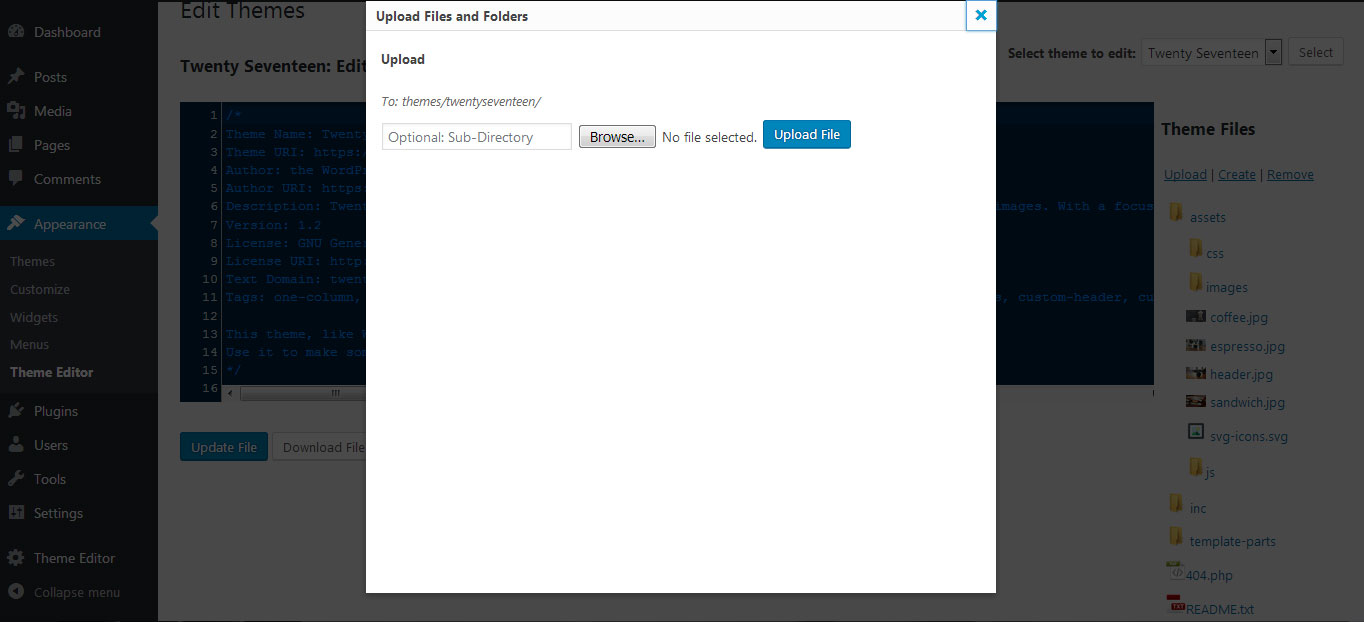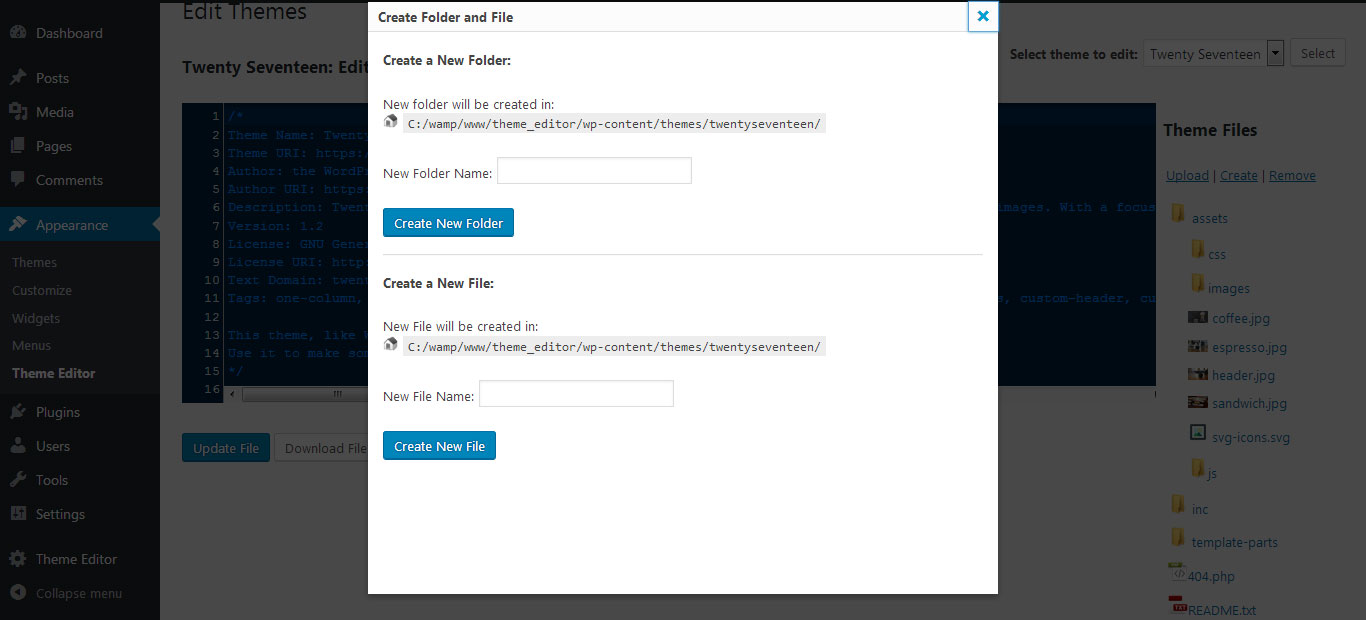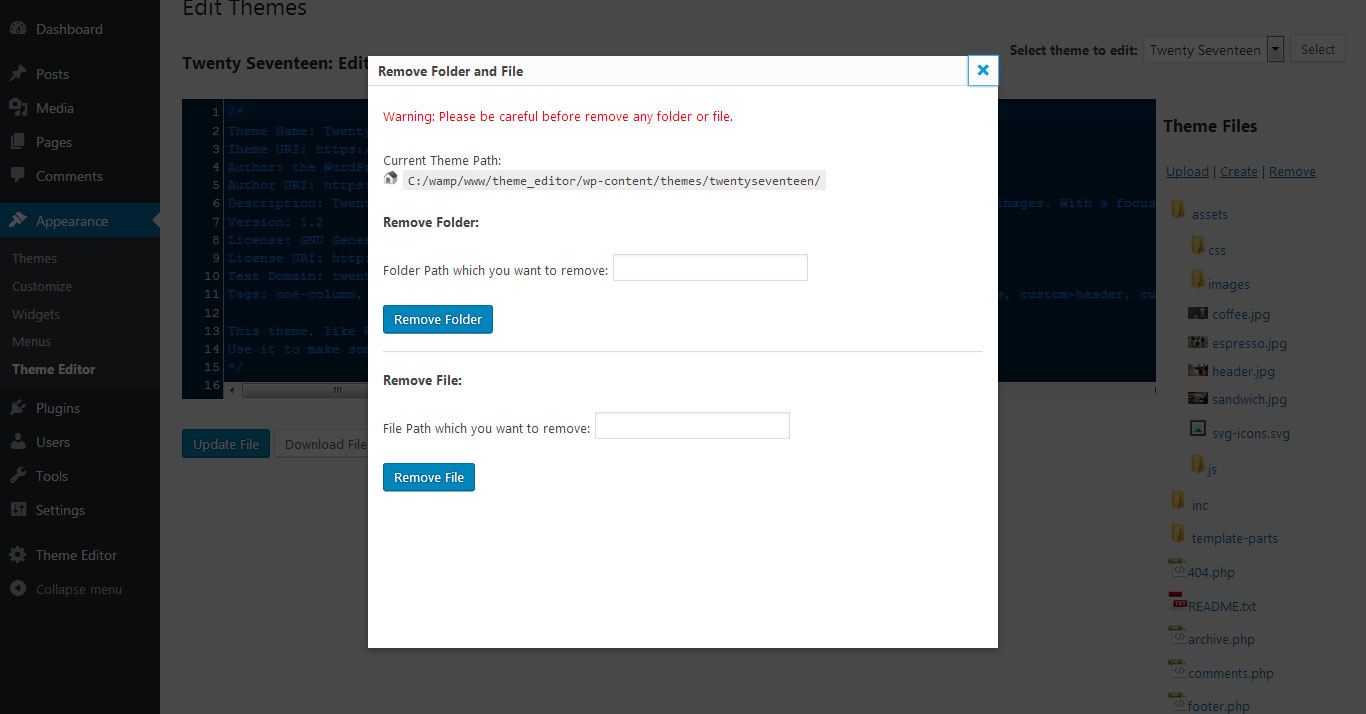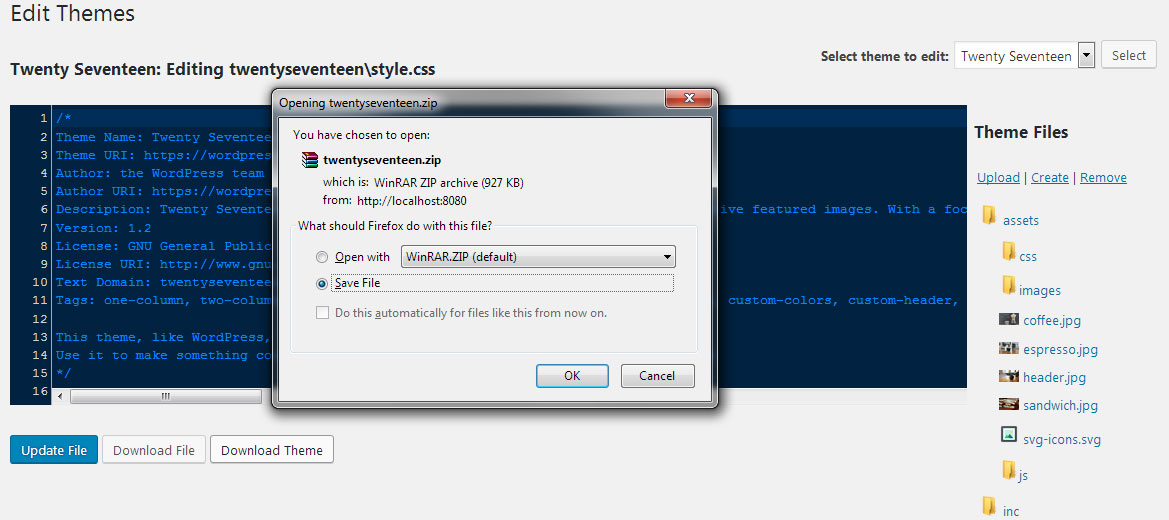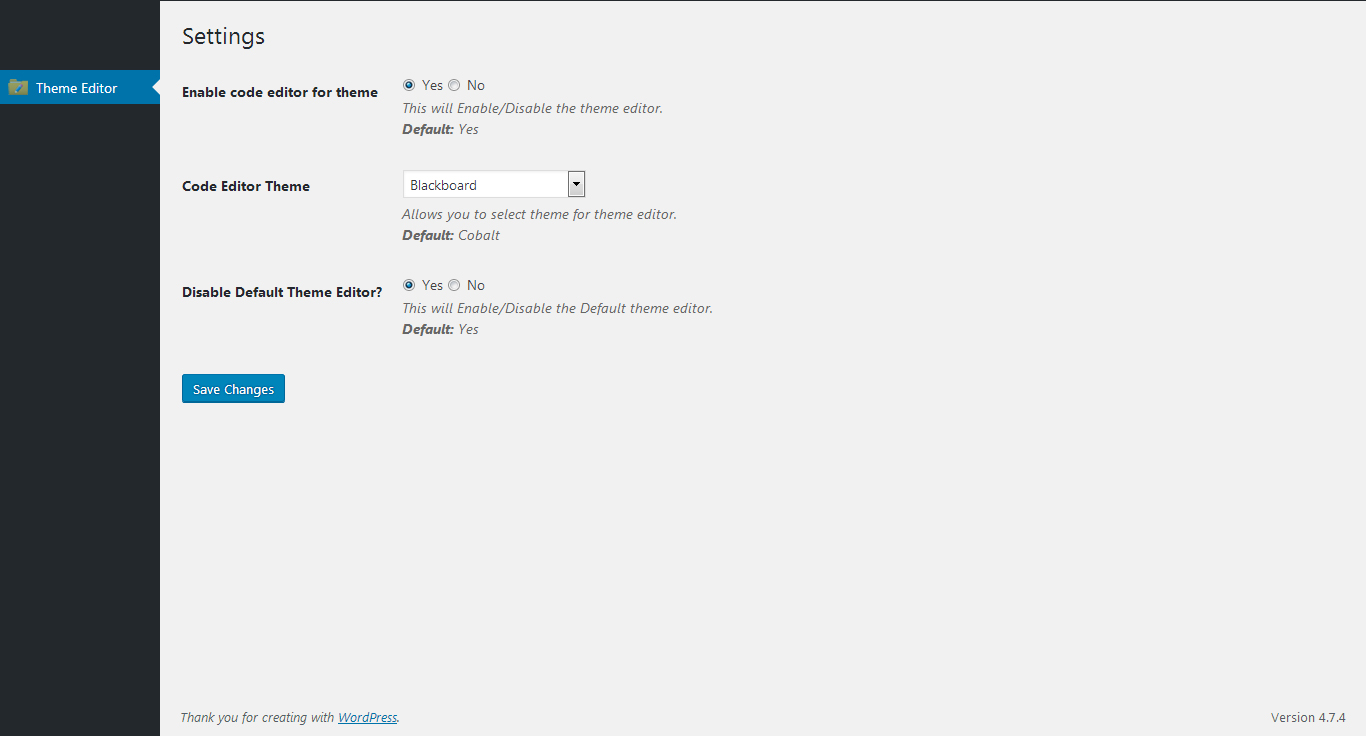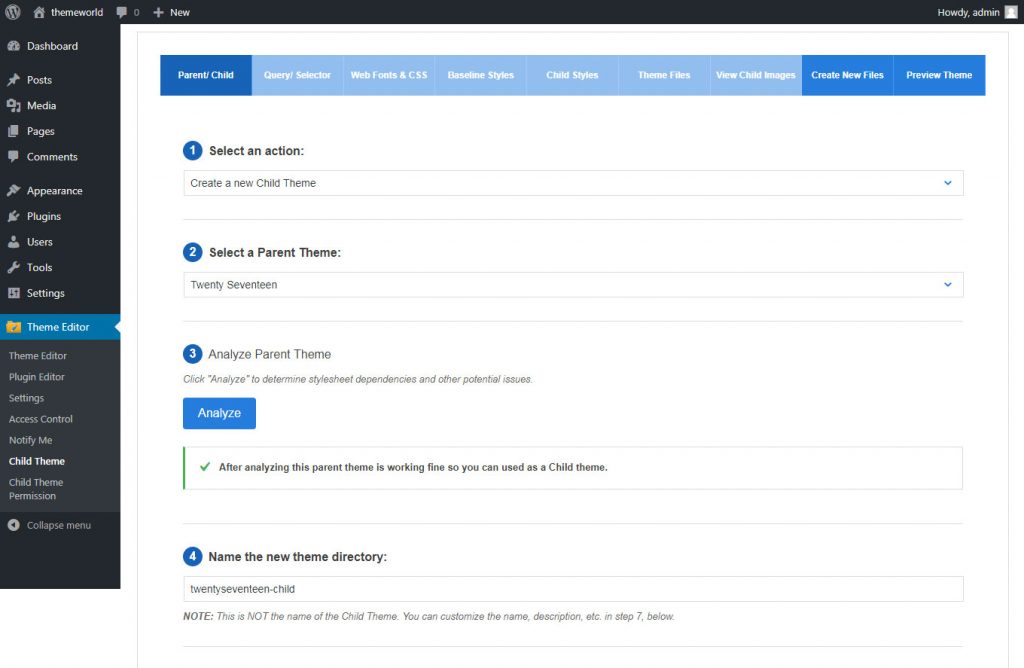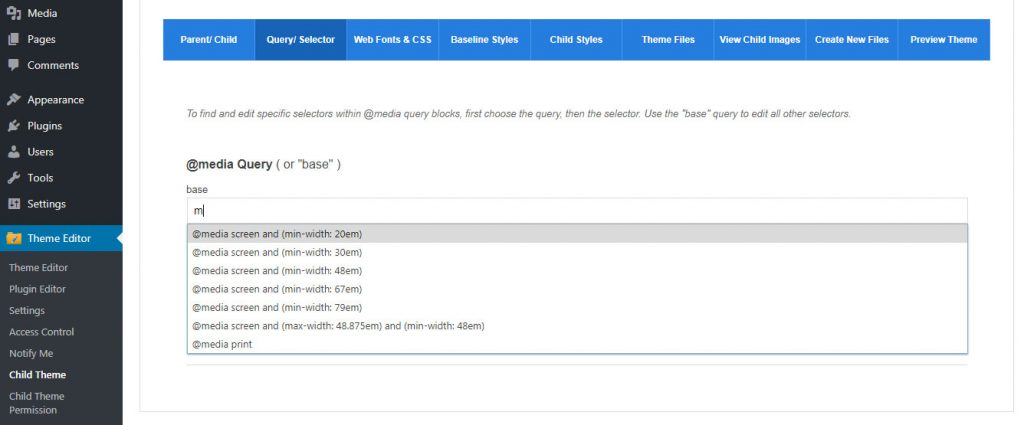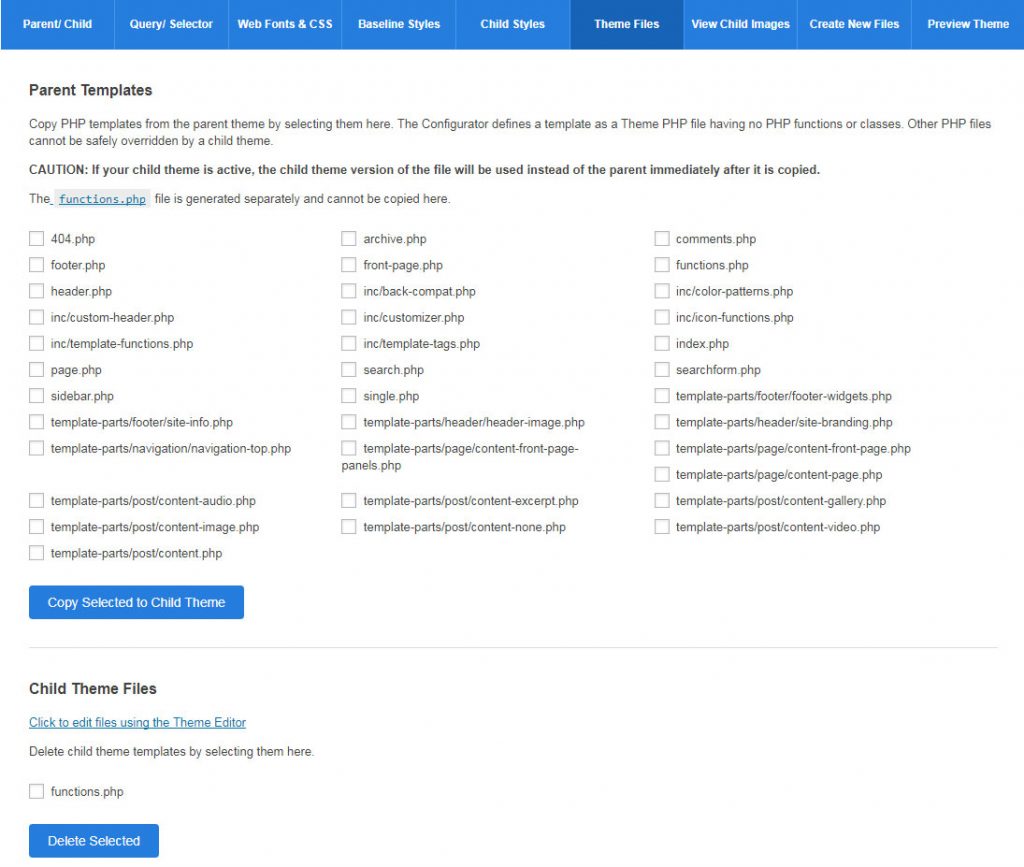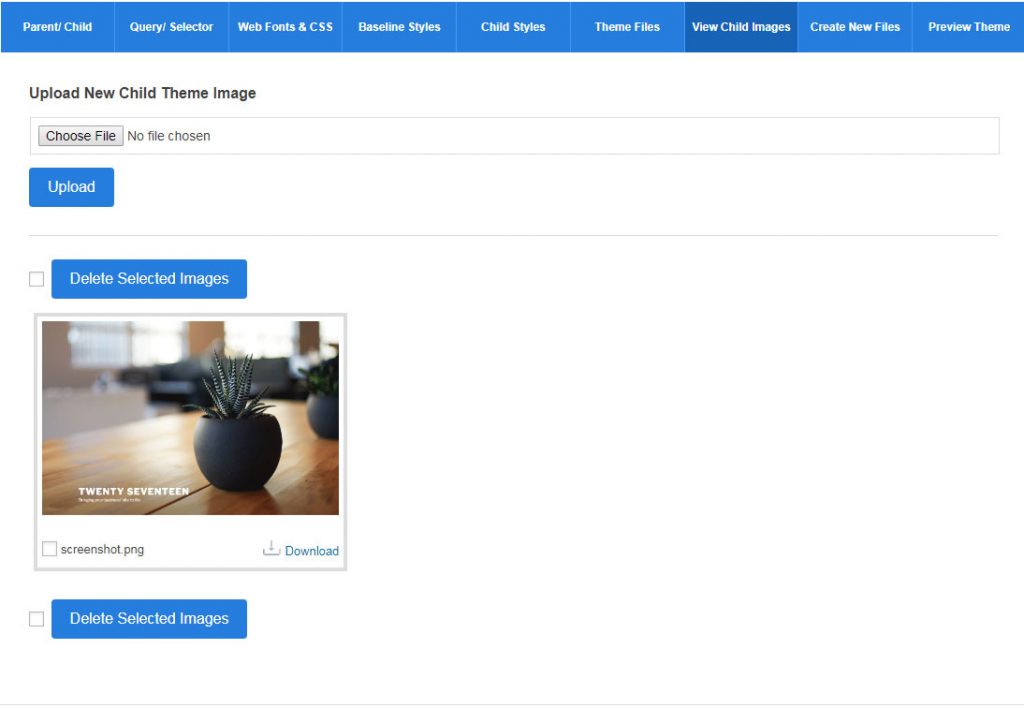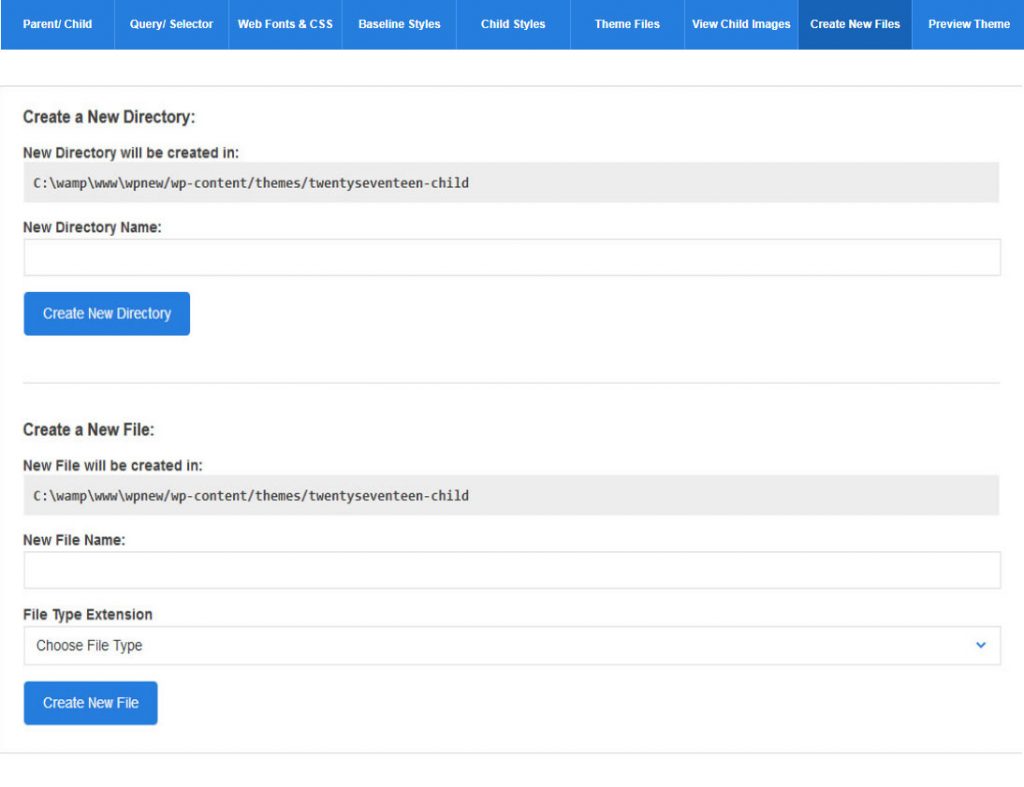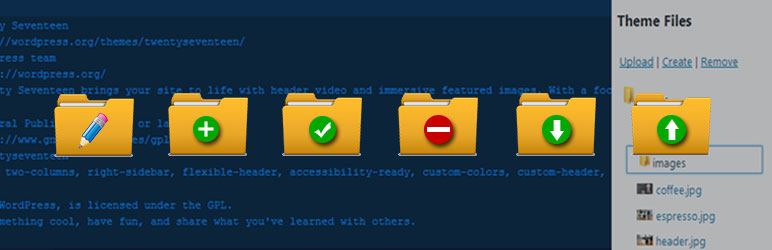
Theme Editor allows you to edit theme files, create folder, upload files and remove any file and folder.
| Author: | mndpsingh287 (profile at wordpress.org) |
| WordPress version required: | 3.4 |
| WordPress version tested: | 6.4.4 |
| Plugin version: | 2.8 |
| Added to WordPress repository: | 24-04-2017 |
| Last updated: | 01-12-2023 |
| Rating, %: | 92 |
| Rated by: | 119 |
| Plugin URI: | https://wordpress.org/plugins/theme-editor |
| Total downloads: | 574 906 |
| Active installs: | 50 000+ |
 Click to start download |
|
Theme Editor allows you to edit theme files, create folder, upload files and remove any file and folder in themes and plugins. You can easily customize you themes and plugins directly.
Key Features in Theme Editor Plugin
- Edit Theme and Plugin Files
- Code Editors – Supports PHP, HTML, CSS and JavaScript
- Fancy Box
- Code Mirror
- Create and remove folder in themes and plugins
- Create and remove files in themes and plugins
- upload and download files in themes and plugins
- Download whole theme and plugin.
- Create New Child Theme
- Duplicate Existing Child Theme
- Query / Selector
- Move File from Parent Theme To Child Theme
- Upload New Images and Download Images
- Change and Upload New Screenshot of Selected Theme
- View All Images of Selected Theme
Extended Features in Theme Editor Plugin
- Users Permissions
- User Role Permissions
- Email Notifications to Admin
- Edit Theme Files
- Code Editors Supports PHP, HTML, CSS and JavaScript
- Fancy Box
- Code Mirror
- Create and remove folder in themes
- Create and remove files in themes
- Upload and download files in themes
- Download whole theme.
- Edit Plugin Files
- Create and remove folder in plugins
- Create and remove files in plugins
- Upload and download files in plugins
- Download whole plugin.
- Create New Child Theme
- Duplicate Existing Child Theme
- Query / Selector
- Move File from Parent Theme To Child Theme
- Upload New Images and Download Images
- Change and Upload New Screenshot of Selected Themes
- View All Images of Selected Theme
- Preview Theme
- Child Theme Permission
Support
- If any problem occurs, please contact us at http://themeeditor.pro/contact
Minimum requirements for Theme Editor
- WordPress 3.3+
- PHP 5.x
- MySQL 5.x
If any problem occurs, please contact us at http://themeeditor.pro/contact.
Screenshots
ChangeLog