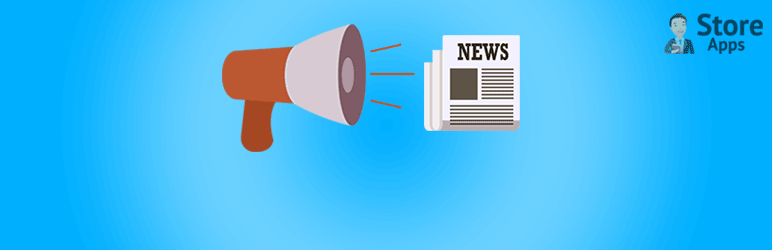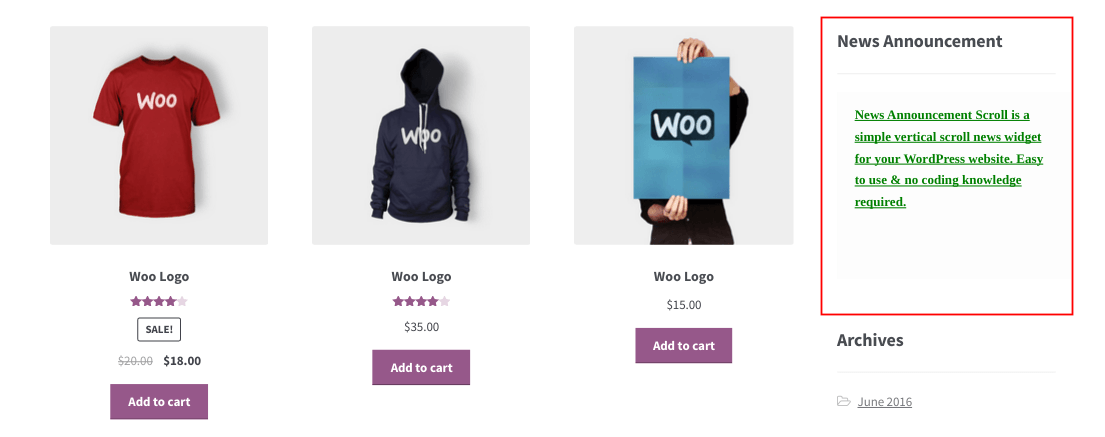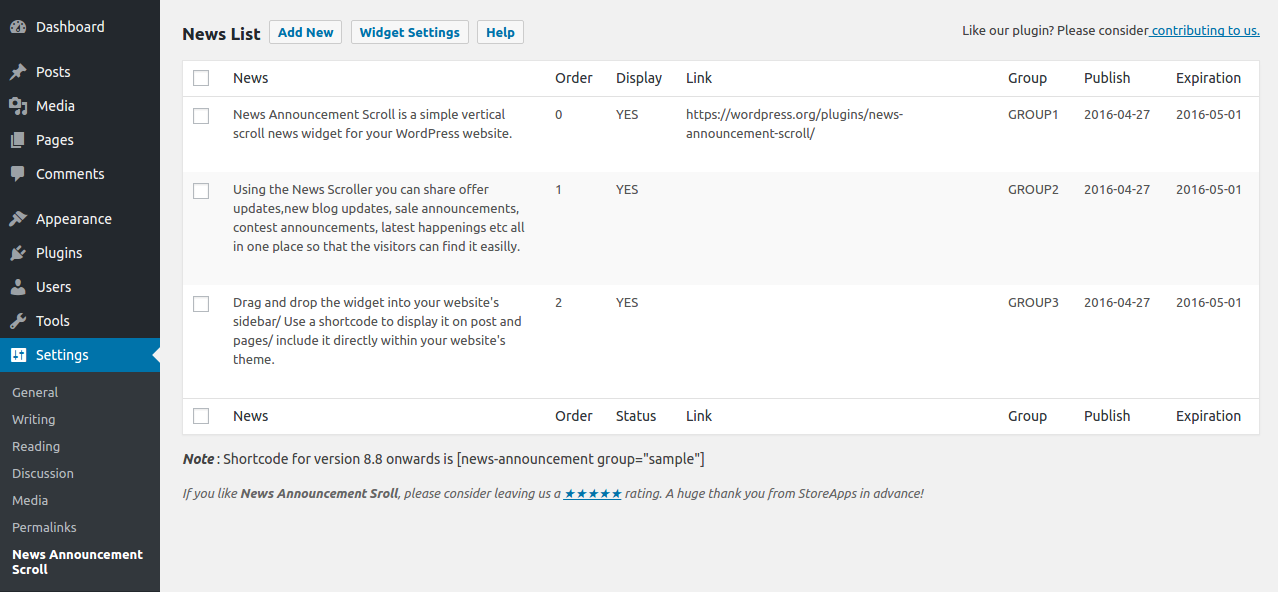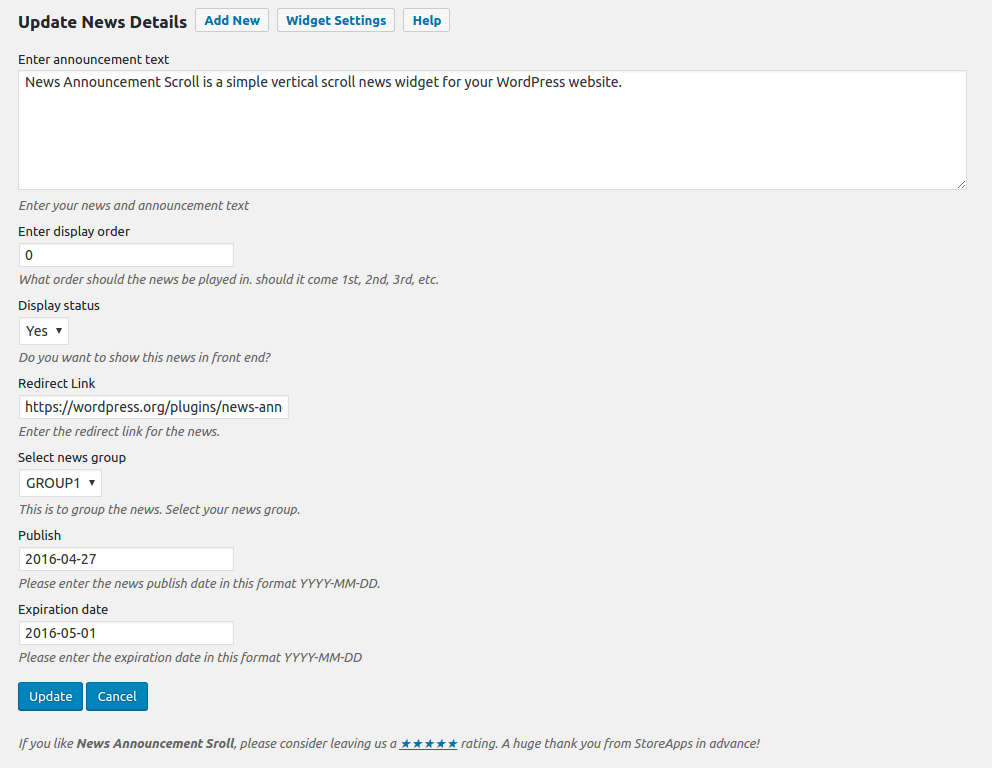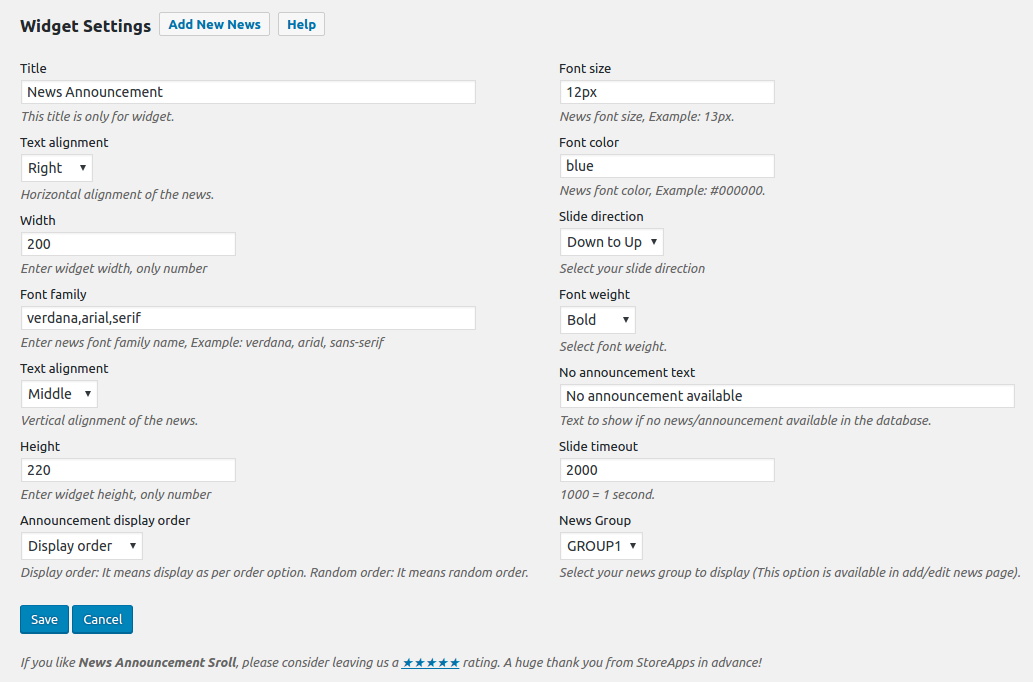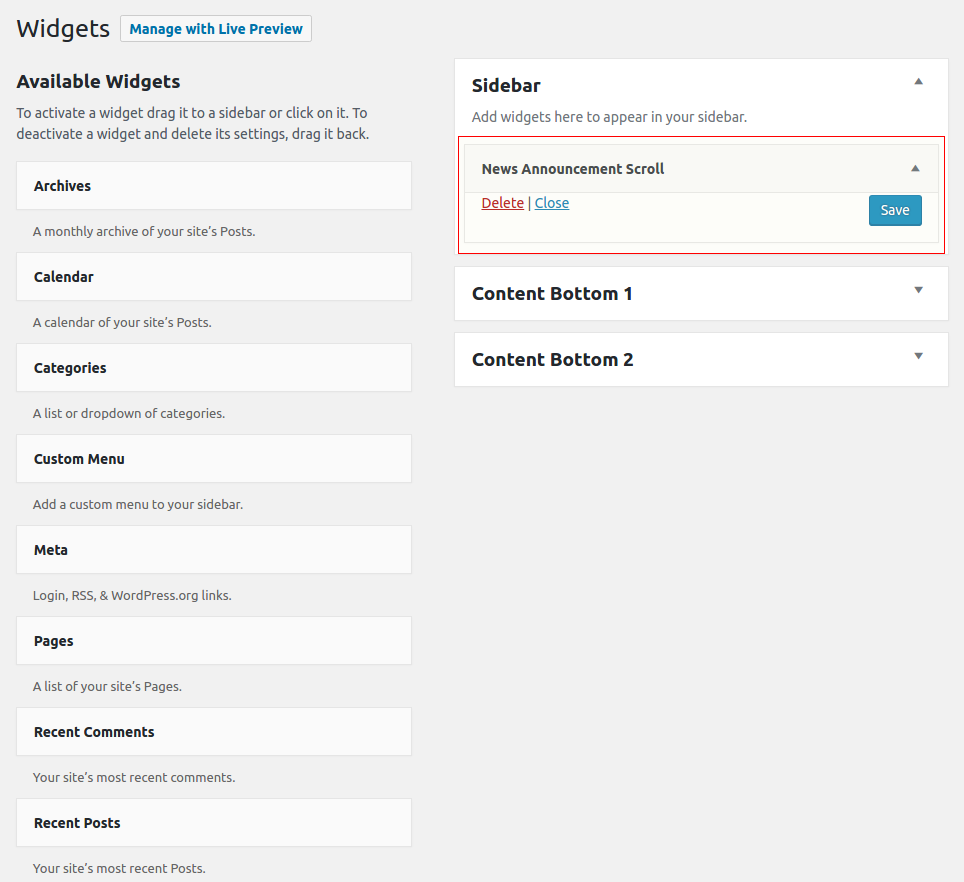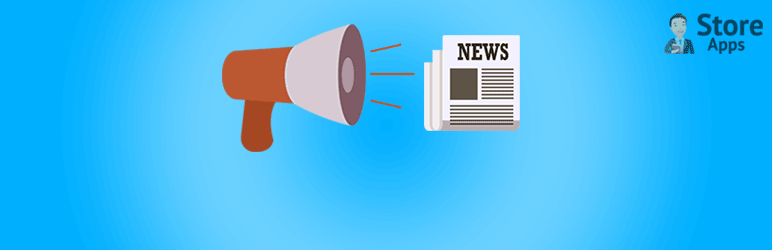
This plug-in will create a vertical scroll news or Announcement for your word press site, we can embed this in site sidebar.
Every website requires a widget to display important announcements/upcoming events to their audiences. The news scroller keep your audience updated about the latest and the most important happenings on your website while giving you the option of adding link to the news. Using the News Scroller you can share offer updates, new blog updates, sale announcements, contest announcements, latest happenings etc all in one place so that the visitors can find it easily.
How it works?
- Simply activate the plugin.
- Create or edit your news groups.
- Customize the news items (title, font, color etc).
- Drag and drop the widget into your website’s sidebar/ Use a shortcode to display it on post and pages/ Include it directly within your website’s theme.
Features of this plugin
- Quick and easy installation.
- Widgets, so you can add pretty much anything.
- Easy style-override feature.
- Option to setup news expiration date.
- Option to add redirect link to the news.
- You can add N number of news; it will scroll one by one in the front end (vertical scrolling).
- Divide the news into various groups. Admin can then decide which news group he wishes to display.
- You can prioritize the order in which the news is displayed.
- You can customize the scroll direction i.e Down to Up/Up to Down.
- If you want, you can hide the news temporarily.
- Responsive admin layout.
- Shortcode available for pages and posts.
- Code for adding the widget to your theme.
- Supports localization.
- No need of any coding knowledge.
- Premium support available.
Plugin configuration
-
Drag and drop the widget: Go to your WordPress dashboard -> Appearance -> Widgets -> Drag & drop News Announcement Scroll widget to your desired location in the active sidebar. It’s that easy.
-
Add the news in the posts or pages: Use the shortcode [news-announcement group=”group1″], to add the plugin to your post or pages.
-
Manage news announcements: Go to your WordPress dashboard -> Settings -> News Announcement Scroll and add/edit/delete the announcements.
-
Customize widget styles: Go to your WordPress dashboard -> Settings -> News Announcement Scroll -> click ‘Widget settings’.
-
Add directly in the theme: Use this code, <?php if (function_exists ('news_announcement')) news_announcement(); ?> to add the plugin to your theme file.
Shortcode information
Shortcode for version 8.8 onwards:
[news-announcement group="sample"]
Documentation
Check from here: Documentation
Some of our other free plugins on WordPress.org
- Smart Manager – Manage and bulk edit WooCommerce products, variations, orders, coupons, any WordPress post type. All from a single screen using Excel-Like Spreadsheet.
- Temporary Login Without Password – Create a temporary login link using which one can login to your site without username and password.
- Email Subscribers & Newsletters – Simple and Effective Email Marketing WordPress Plugin
- Icegram – Popups, Welcome Bar, Optins and Lead Generation Plugin
- Rainmaker – Best Forms Plugin on WordPress
StoreApps’ other Pro plugins
- Bulk Variations Manager
- WooCommerce One Click Upsell
- Smart Offers For WooCommerce
- Email Customizer Pro for WooCommerce
- WooCommerce Name Your Price Plugin
- Frequently Bought Together For WooCommerce
- Express Checkout For WooCommerce
- WooCommerce Update Variations In Cart
- Express Login For WordPress
Check out all our plugins and bundles
Screenshots
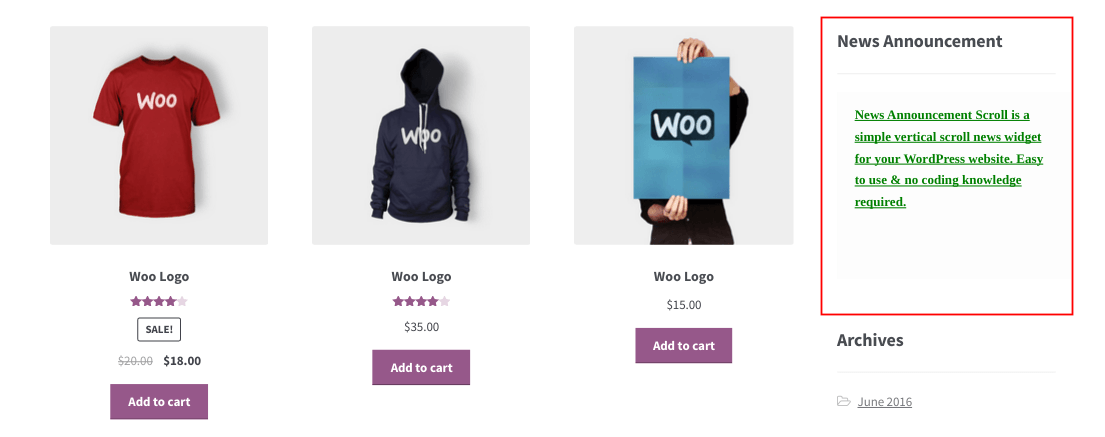
Front Page - News Announcement
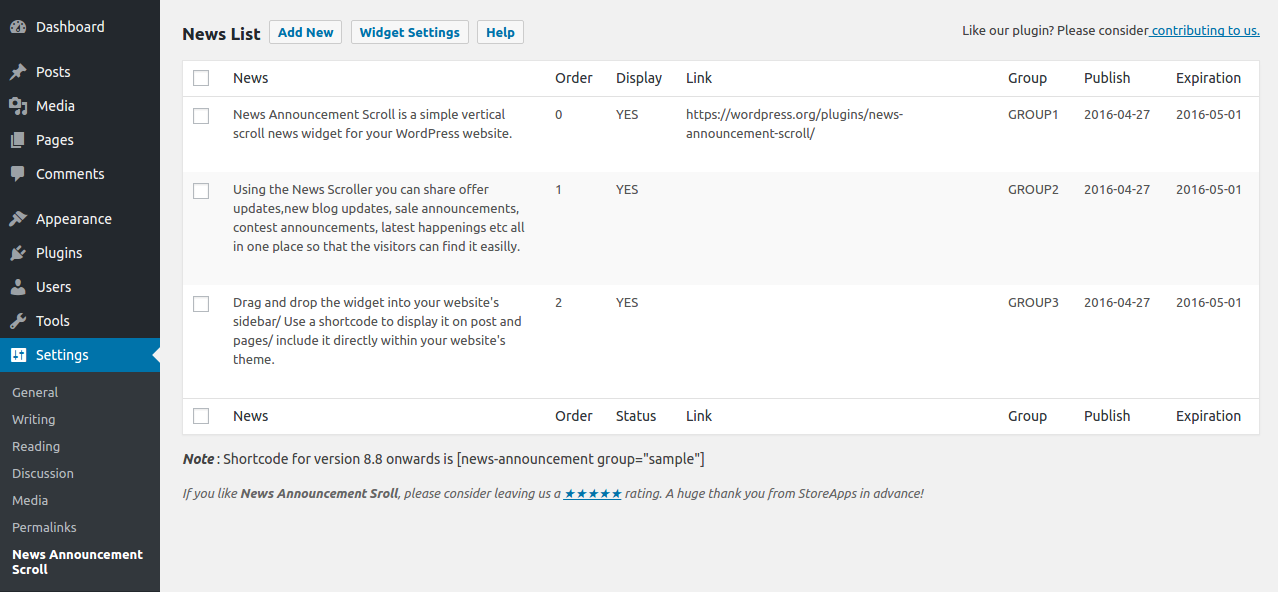
Admin View
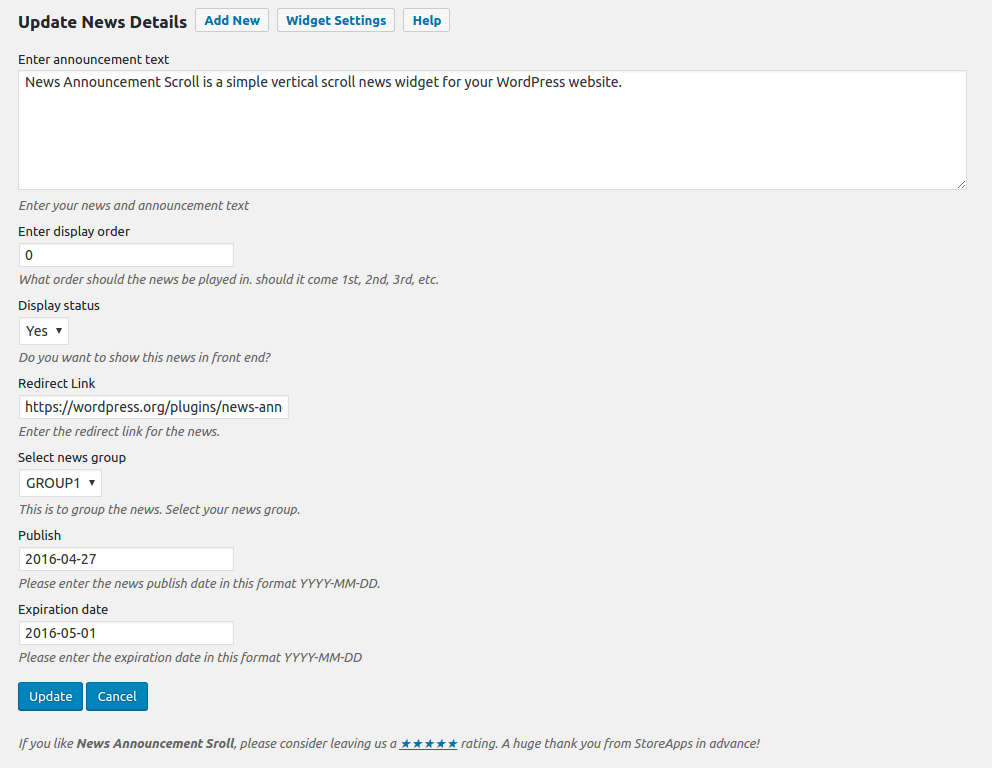
Admin Edit View
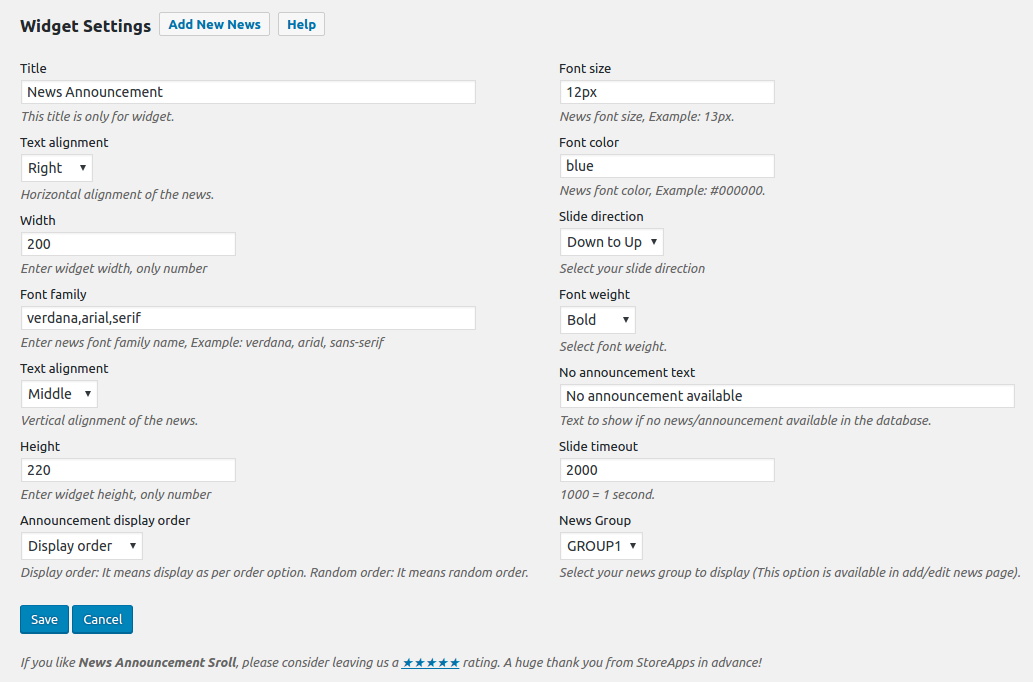
Widget Settings
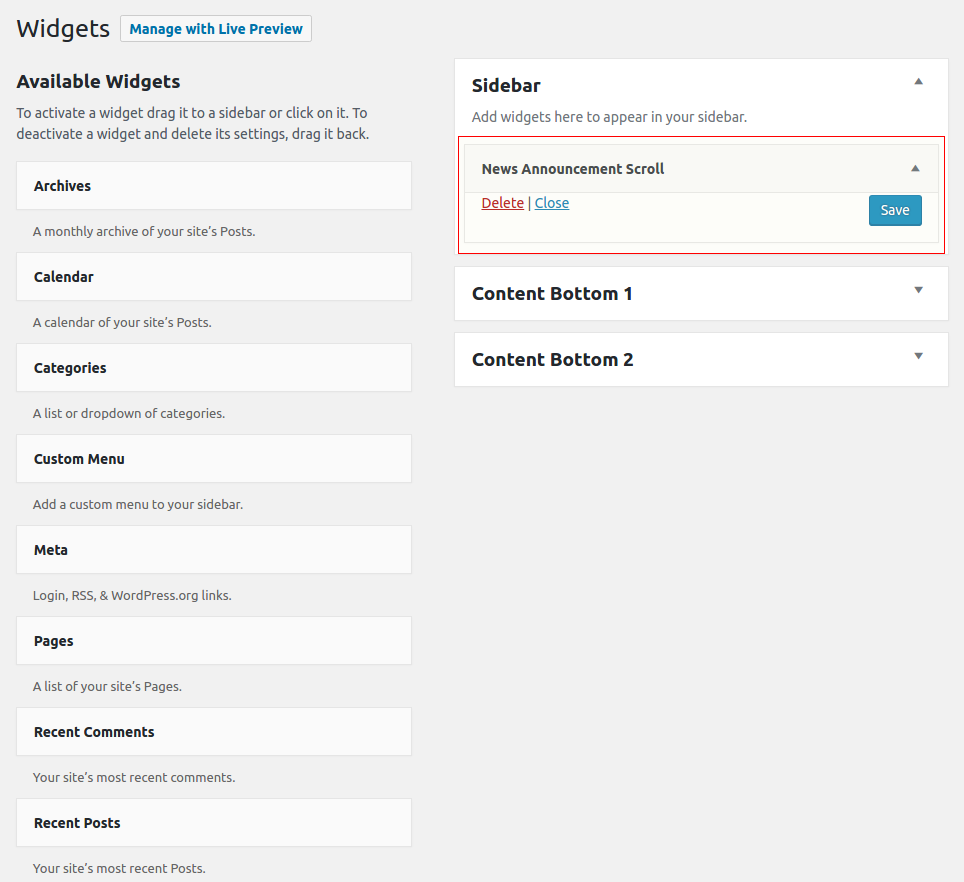
Can I display more news at same time?
Yes, you can add n number of news, it will display one by one at front end (vertical scrolling).
Can I change the scroll manner from vertical to horizontal?
No, Only vertical scroll is available.
Can I display announcements in random order?
Yes, click Widget settings->find ‘Announcement display order’ and select ‘Random Order’ from the dropdown.
Can I arrange the news scroll order?
Yes, click on Add New/Edit news in that set ‘Enter display order’ to the order of your choice e.g 1,2,3 e.t.c.
Can I hide any news temporary?
Yes, change the display order status to ‘Yes’ in the dropdown.
Can I change the Slide Direction?
Yes, click Widget setting->find ‘Slide direction’ and select the direction from the dropdown.
Can I customize the all other appearance style?
Yes, click ‘Widget settings’, here you will find the various customization available for the widget.
Why my news content out of range?
In the front end widget area, if you see any news content out of area or invisible, it is because of height and width of the widget, so you should re-arrange the width and height of the widget in ‘Widget settings’ to your needs. The default height and width are 180px and 100px respectively.
How to add News Announcement Scroll widget into pages or posts?
You can add the widget using the shortcode. You can find shortcode details below.
How to add News Announcement Scroll widget into my theme?
Use this code, <?php if (function_exists ('news_announcement')) news_announcement(); ?> to add the plugin to your theme file.
How to add different set of scroll in the same page?
No, you cannot have multiple widgets in the same page/post. However, you can add different set of announcement in different pages. For instance suppose you want to display two different news on two different pages/posts you can add the shortcode [news-announcement group=”group1″] in the first page and [news-announcement group=”group2″] in the second page.
ChangeLog
9.1.0 (02-11-2023)
- New: Strengthen security [Thanks to: Wordfence]
- Update: POT file
9.0.0 (16-11-2022)
- New: Strengthen security [Thanks to: Patchstack & Mika]
- Update: Set ‘autoload’ for options as ‘no’
- Update: Code improvements
- Update: POT file
8.8.8 (21-11-2020)
- New: Tested upto WordPress 5.5.3
- Fix: Error in the browser’s console when editing a news
- Update: POT file
8.8.7 (03-04-2019)
- New: Tested upto WordPress 5.1.1
- Update: Do not close PHP tags
- Update: POT file
8.8.6 (27-07-2018)
- Fix: Remove unwanted trunk folder from the plugin directory
8.8.5 (26-07-2018)
- New: Compatible with WordPress 4.9.7
- Update: Removed used of chunk_split from the redirect url as it was breaking the display of link in the News List dashboard
- Update: POT file
8.8.4 (19-01-2017)
- New: Compatible with WordPress 4.7.1
- Update: Text corrections and UI improvements
- Update: Removed translation files from the languages folder
- Update: 5 star rating link
8.8.3 (18-07-2016)
- New: Feature to add redirect link to the news
- New: Redirect to News Announcement Scroll settings page on plugin activation
- New: Added Docs & Settings link on the plugins page
- Fix: Horizontal and Vertical alignment for news not working
- Update: Text correction in few places
- Update: Updated POT file
8.8.2 (23-05-2016)
- Fix: Removed the dependency between shortcode and widget to be necessarily present in active sidebar because of which shortcode was not working when added in theme file
- Fix: Removed the dependency between php function and widget to be necessarily present in active sidebar because of which php function was not working when added in theme file
8.8.1 (12-05-2016)
- Fix: Code for adding widget to the theme file
- Update: Tested up to 4.5.2
- Update: Revised readme page
- Update: Added missing shortcode details on the plugin page
- Update: Text correction in few places
- Update: Code indentation
- Update: Updated POT file
8.8 (2-05-2016)
- New: Scripts are now localized and can be translated
- New: New shortcode from v8.8 [news-announcement group=”sample”]
- Fix: News display order when shortcode is used.
- Update: Tested up to 4.5.1
- Update: Added POT file
- Update: Updated help & 5-star link
- Update: Revised readme page
- Update: Text correction in few places
- Update: Code indentation
8.7.1 (18-12-2015)
- New contributor has been added.
Earlier Versions
For the changelog of earlier versions, please refer to the separate changelog.txt file.