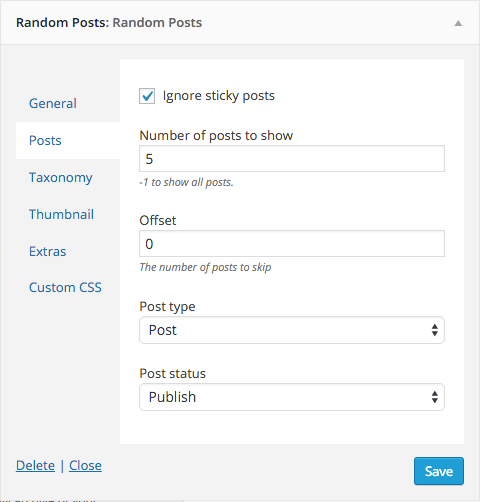Easily display random posts in a widget. Allows you to display them with thumbnails, post excerpt, specific category and more.
| Author: | satrya (profile at wordpress.org) |
| WordPress version required: | 4.5 |
| WordPress version tested: | 6.1.3 |
| Plugin version: | 2.2.1 |
| Added to WordPress repository: | 11-02-2013 |
| Last updated: | 05-08-2023 |
| Rating, %: | 80 |
| Rated by: | 39 |
| Plugin URI: | https://github.com/idenovasi/advanced-random-... |
| Total downloads: | 206 474 |
| Active installs: | 20 000+ |
 Click to start download |
|
Notice
This plugin is no longer supported, please use Recent posts widget Extended instead.
This plugin will enable a custom, flexible and advanced random posts. It allows you to display a list of random posts via shortcode or widget with thumbnail, excerpt and post date, also you can display it from all or specific or multiple taxonomy.
Features Include
- Allow you to set title url.
- Display thumbnails, with customizable size and alignment.
- Display excerpt, with customizable length.
- Display from all, specific or multiple category.
- Display from all, specific or multiple tag.
- Display from all, specific or multiple taxonomy.
- Display post date.
- Display post modified date.
- Post types.
- Post status.
- Allow you to set custom css class per widget.
- Add custom html or text before and/or after random posts.
- Multiple widgets.
Support Me
- Purchase or download my WordPress themes.
- Purchase my Services.
- Try another WordPress plugin from me.
- Contribute on Github.
Shorcode Explanation
Explanation of shortcode options:
Basic shortcode
[arpw]
Display 10 random posts
[arpw limit="10"]
Display with thumbnail and set the size
[arpw thumbnail="true" thumbnail_size="arpw-thumbnail"]
Display posts based on category by id
[arpw thumbnail="true" cat="10"]
Display portfolio post type
[arpw post_type="portfolio"]
Here’s the full default shortcode arguments
title=""
offset=""
limit="5"
post_type="post"
post_status="publish"
ignore_sticky="1"
taxonomy=""
cat=""
tag=""
thumbnail="false"
thumbnail_size="arpw-thumbnail"
thumbnail_align="left"
excerpt="false"
excerpt_length="10"
date="false"
date_modified="false"
date_relative="false"
css_class=""
before=""
after=""
Screenshots
FAQ
ChangeLog