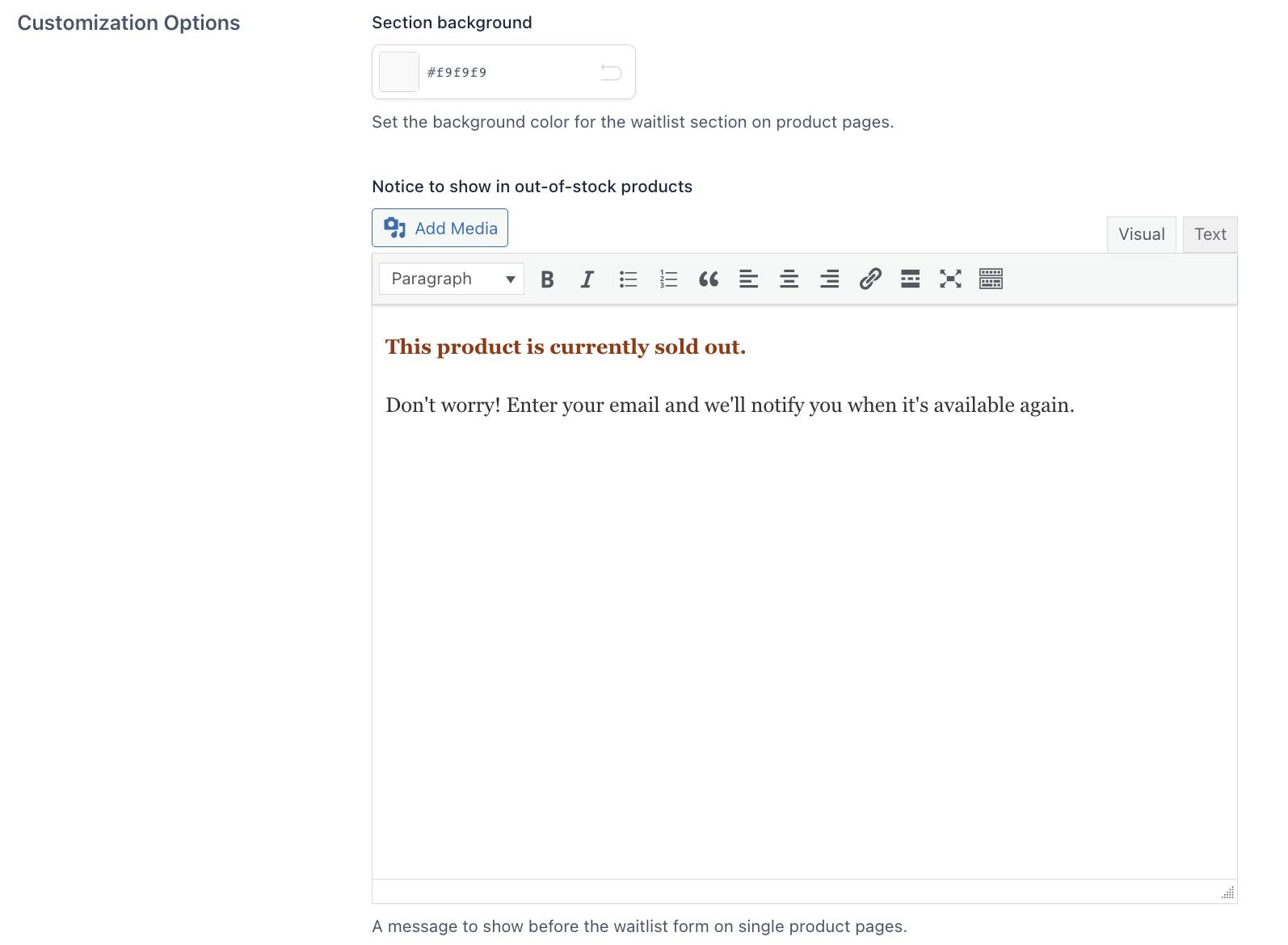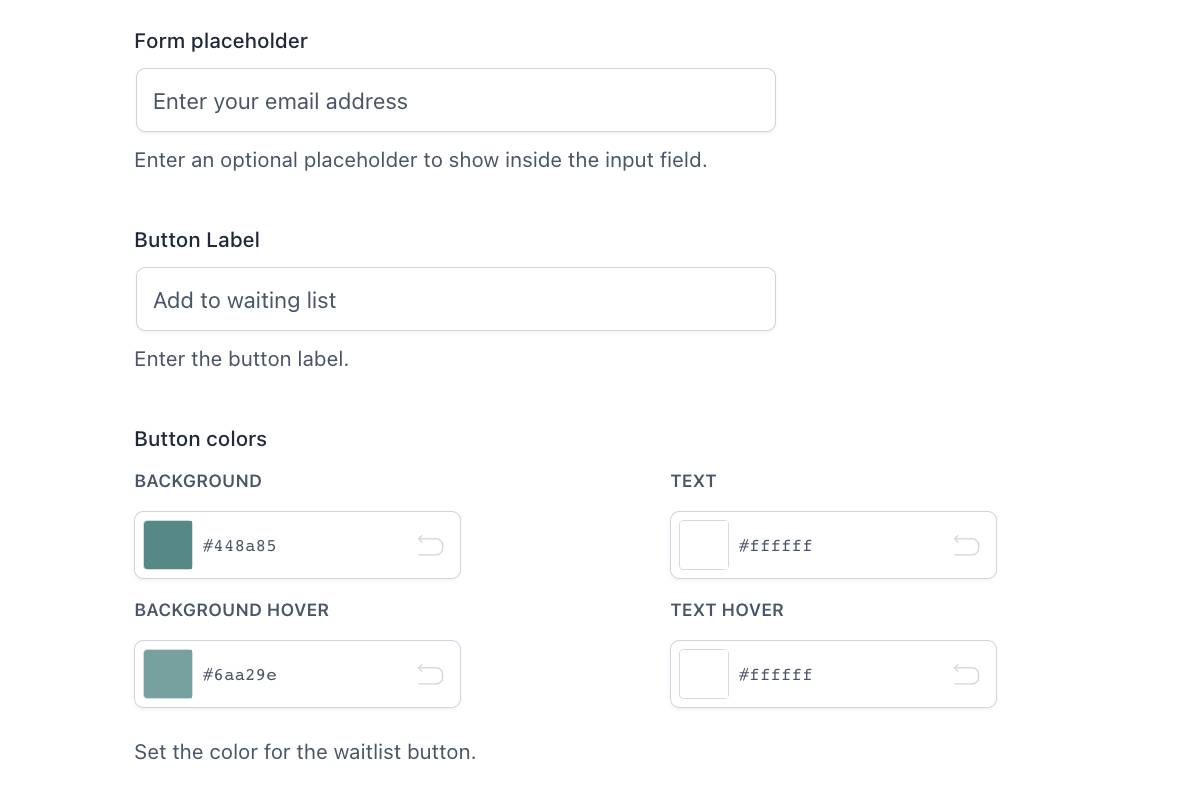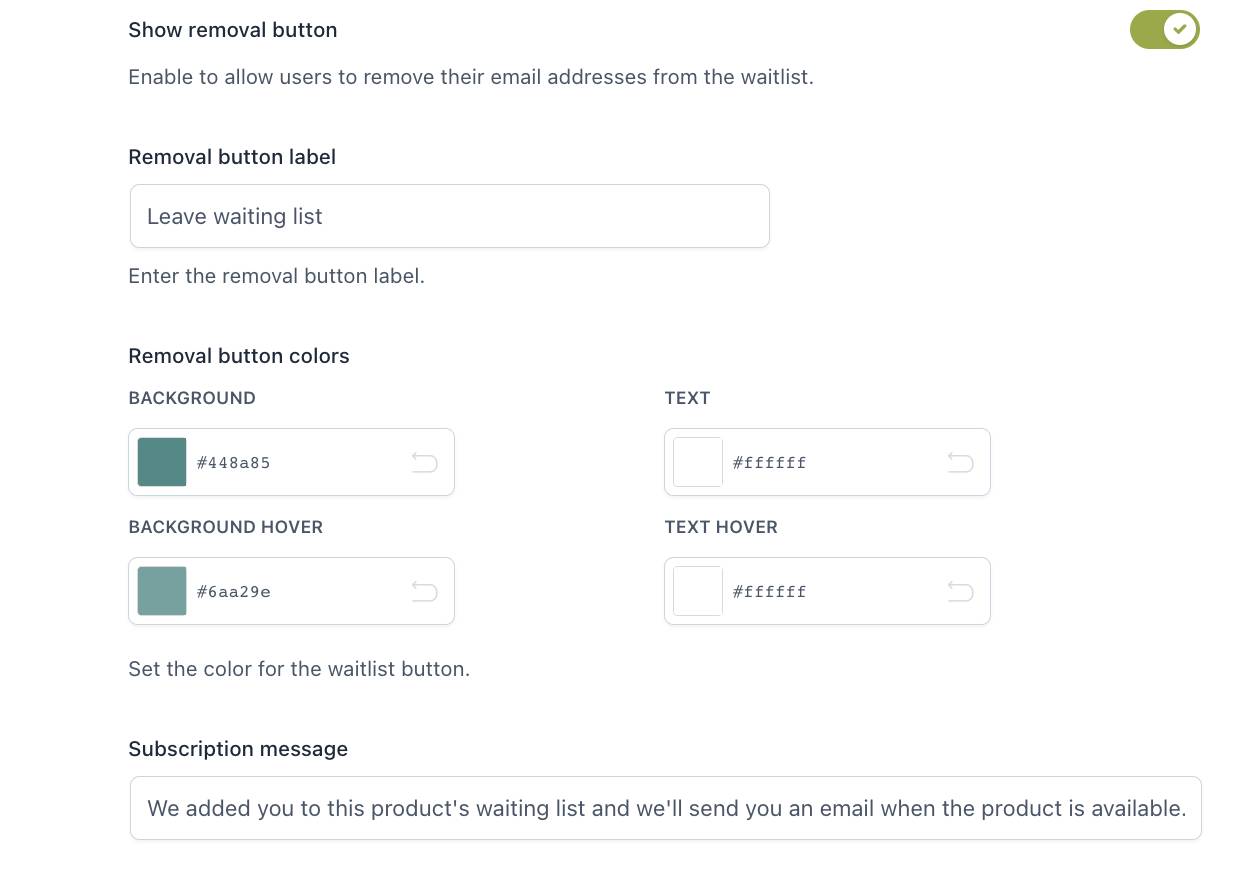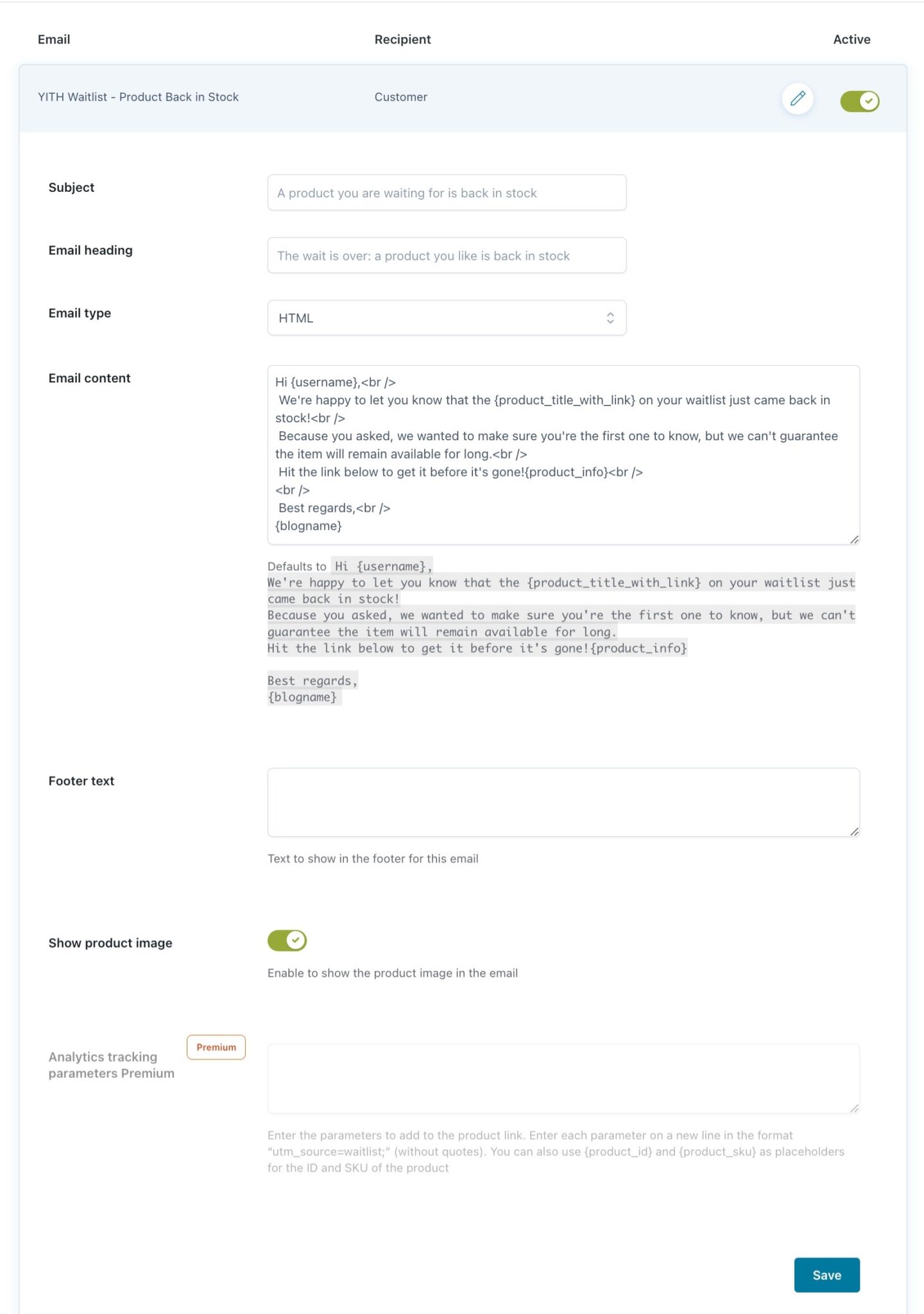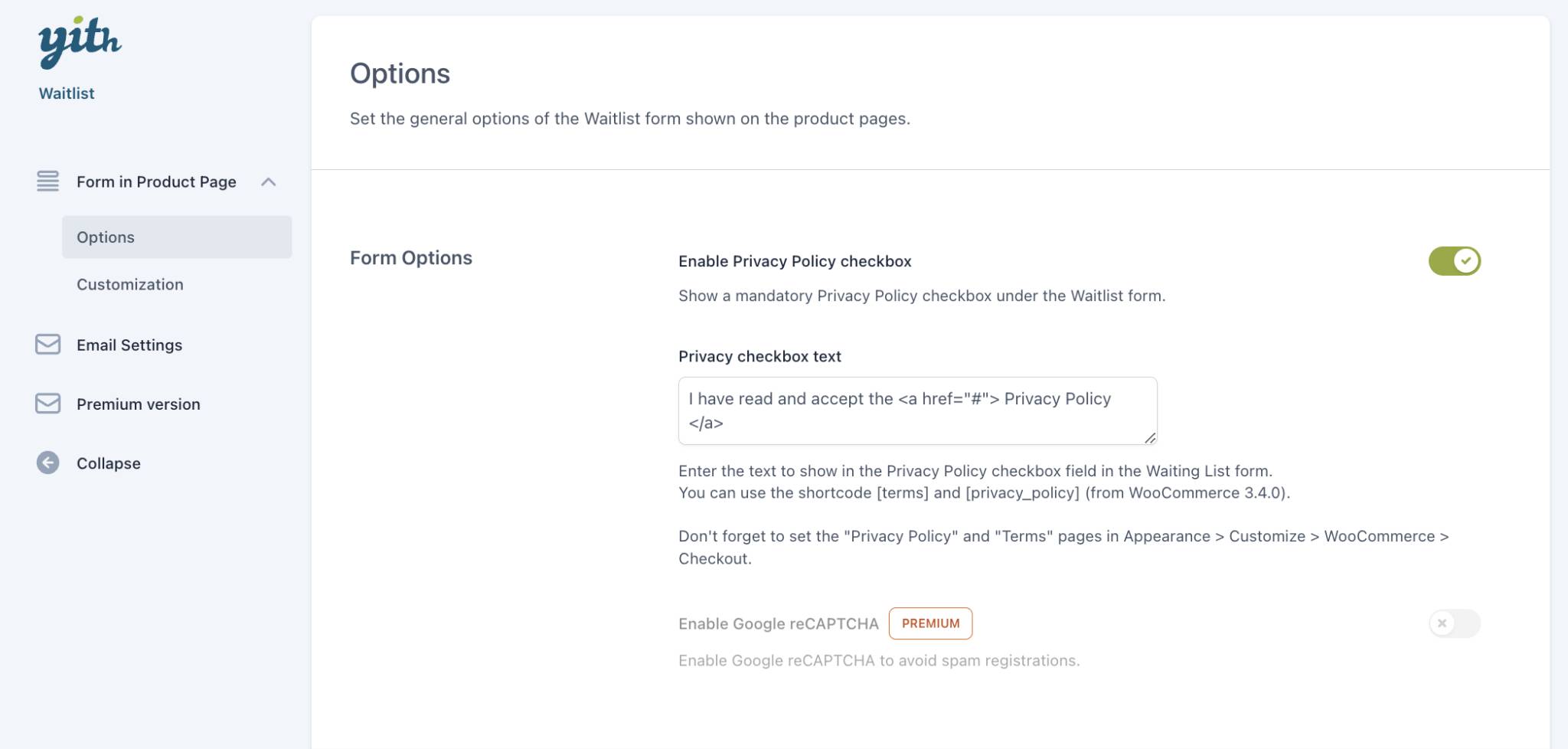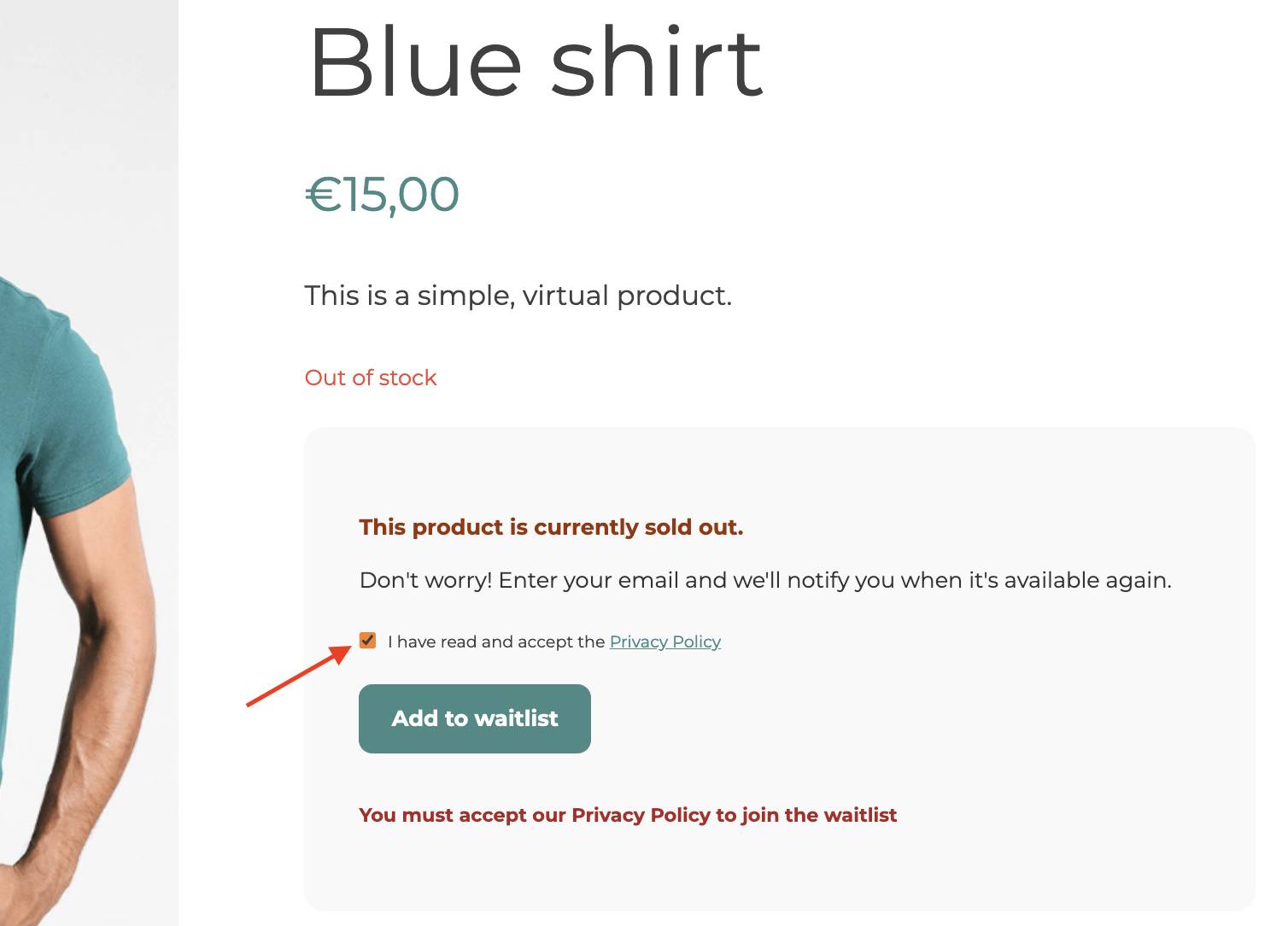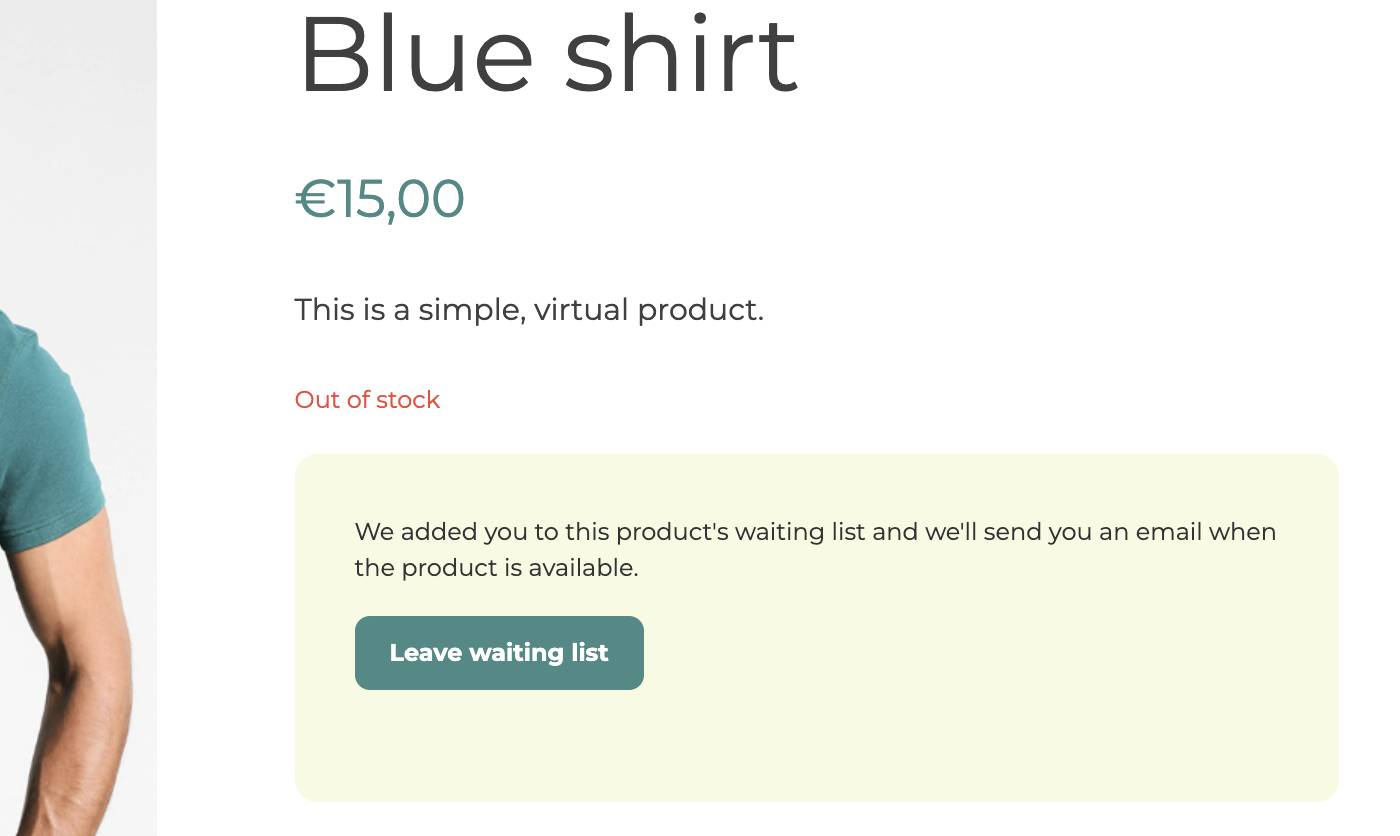This plugin enables registered users to request an email notification when an out-of-stock product comes back into stock.
| Author: | YITH (profile at wordpress.org) |
| WordPress version required: | 6.3 |
| WordPress version tested: | 6.5.2 |
| Plugin version: | 2.14.0 |
| Added to WordPress repository: | 07-04-2015 |
| Last updated: | 18-04-2024 |
| Rating, %: | 66 |
| Rated by: | 23 |
| Plugin URI: | https://yithemes.com/themes/plugins/yith-wooc... |
| Total downloads: | 190 605 |
| Active installs: | 5 000+ |
 Click to start download |
|
A Waitlist plugin allows you to successfully handle promotional campaigns for a product or service before it is actually available: you can just enable a “wait list” option and offer subscribers a discount or a special promotion.
But it’s not just that: it is also a key took to prevent losing perspective customers and therefore sales in case one of your store products goes out of stock and you need time to restock it.
How does it work?
A user finds a product in your shop, and specifically those shoes he loves and has been looking for a long time. But, unfortunately, he cannot buy them because his size is temporarily not available.
His purchase experience is really bad: so now, the only thing left to do is to leave the site and start looking somewhere else.
What if we gave him the opportunity to subscribe to a waitlist?
It’s true, he cannot buy the shoes immediately, but there’s a notice informing him that he can add his email address to be notified when his size is back in stock. One or two weeks later, he receives an email that informs him that his size is finally available and he can buy it with a $5 discount.
Thanks to YITH WooCommerce Waitlist and just one email – with a conversion rate of around 10-15% according to market research – you converted a prospect into a customer and made a sale that would have been lost otherwise.
FREE VERSION OPTIONS:
- Automatically show the waitlist subscription box on all out-of-stock products
- Support for variable products: users can subscribe to a specific waitlist for each product variation
- Customize the text to show above the email subscription form
- Customize text and colors of the subscription button
- Show a Privacy Policy checkbox in the subscription form
- After subscribing, show a button that allows users to have their email addresses removed from the list
- Customize the text of the back-in-stock email
- Monitor the number of users who subscribed to a product waitlist and send the default back-in-stock email through the dedicated meta box in the product edit section
- Show the “My WaitLists” section in My Account: users will be able to see all the lists they subscribed to as well as monitor the stock status of the products they are interested in
PREMIUM OPTIONS:
The free version of this plugin works like magic, but the premium one is a much more powerful tool to boost sales and conversions. By upgrading to the premium version, you can:
- Use the Exclusion List to manually pick the out-of-stock products on which you want to display the waitList box
- Show a counter with the number of users subscribed to the product list
- Enable the Mandrill integration for advanced management of the email campaigns
- Use advanced style options to customize the waiting list subscription box: background color, border radius, padding, etc.
- Customize the notification messages for successful subscription or errors
- Enable Google reCAPTCHA to prevent spam registrations
- Choose whether to send a confirmation email to all users or just guest users to verify the email address used for the waitlist
- Send a notification email to the admin whenever a new user subscribes to a waitlist
- Send a notification email to the users that confirms they have successfully subscribed to the waitlists
- Customize the back-in-stock email through the advanced editor
- Send an automatic back-in-stock email to the subscribed users when the item is back in stock
- Choose whether to send the back-in-stock email to all users or just to a limited number of users based on the actual stock quantity
- Send a cross-sell email to recommend similar products in case the products they subscribed to are not available
- Monitor the products with a waitlist and the subscribed users in a dedicated table
- Manually add a user to a product waitlist
- Export the email addresses registered in a product waitlist into a CSV file
Suggestions
If you have suggestions about how to improve YITH WooCommerce Waiting List, you can write us so we can bundle them into YITH WooCommerce Waiting List.
Translators
Available Languages
- English
If you can’t find this plugin in your language and want to translate it, use the dedicated tool at Translating WordPress.
Or, if you have created your own language pack, or have an update for an existing one, you can send it as an email attachment from our Contacts page and we will bundle into YITH WooCommerce Waiting List.
Screenshots
FAQ
ChangeLog