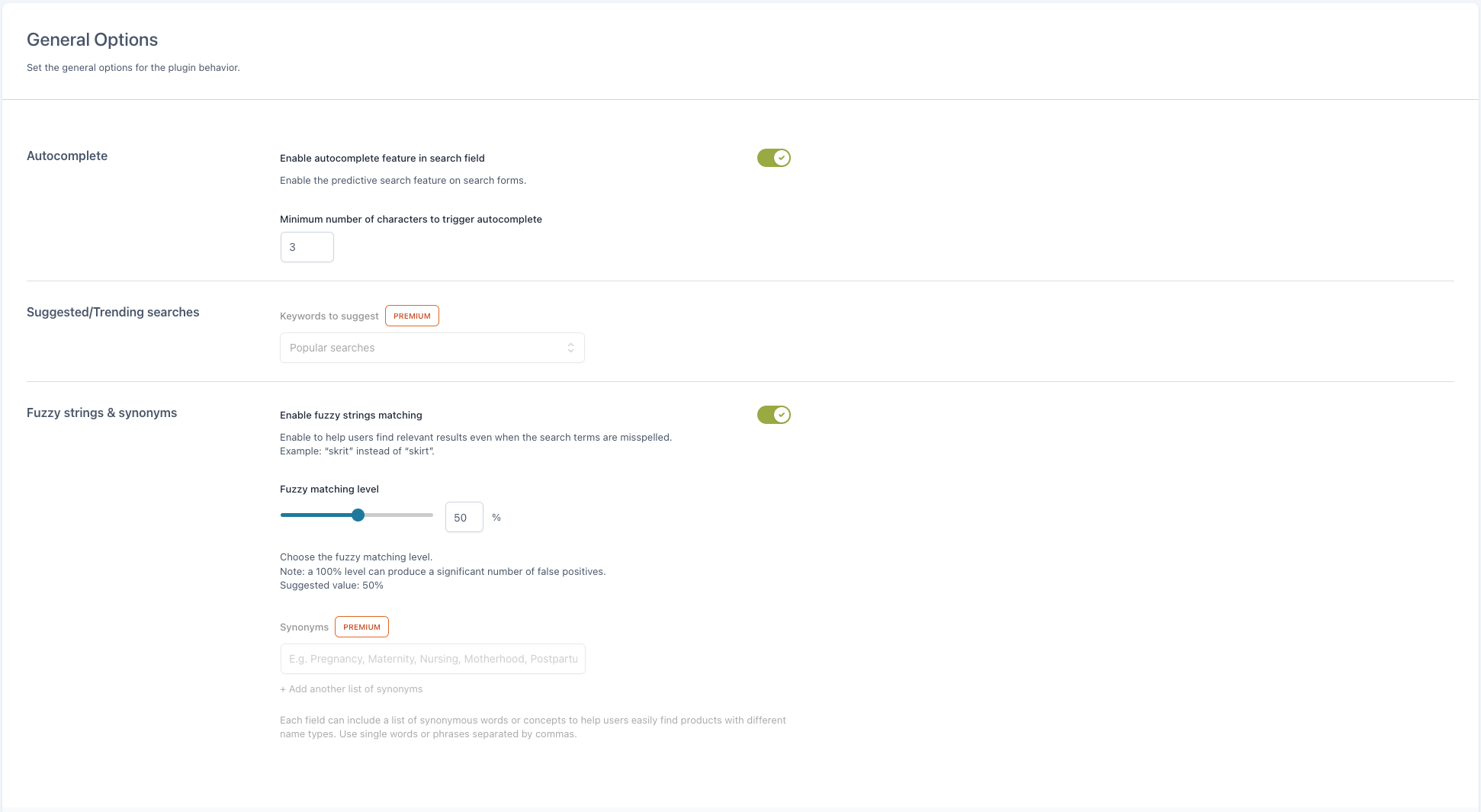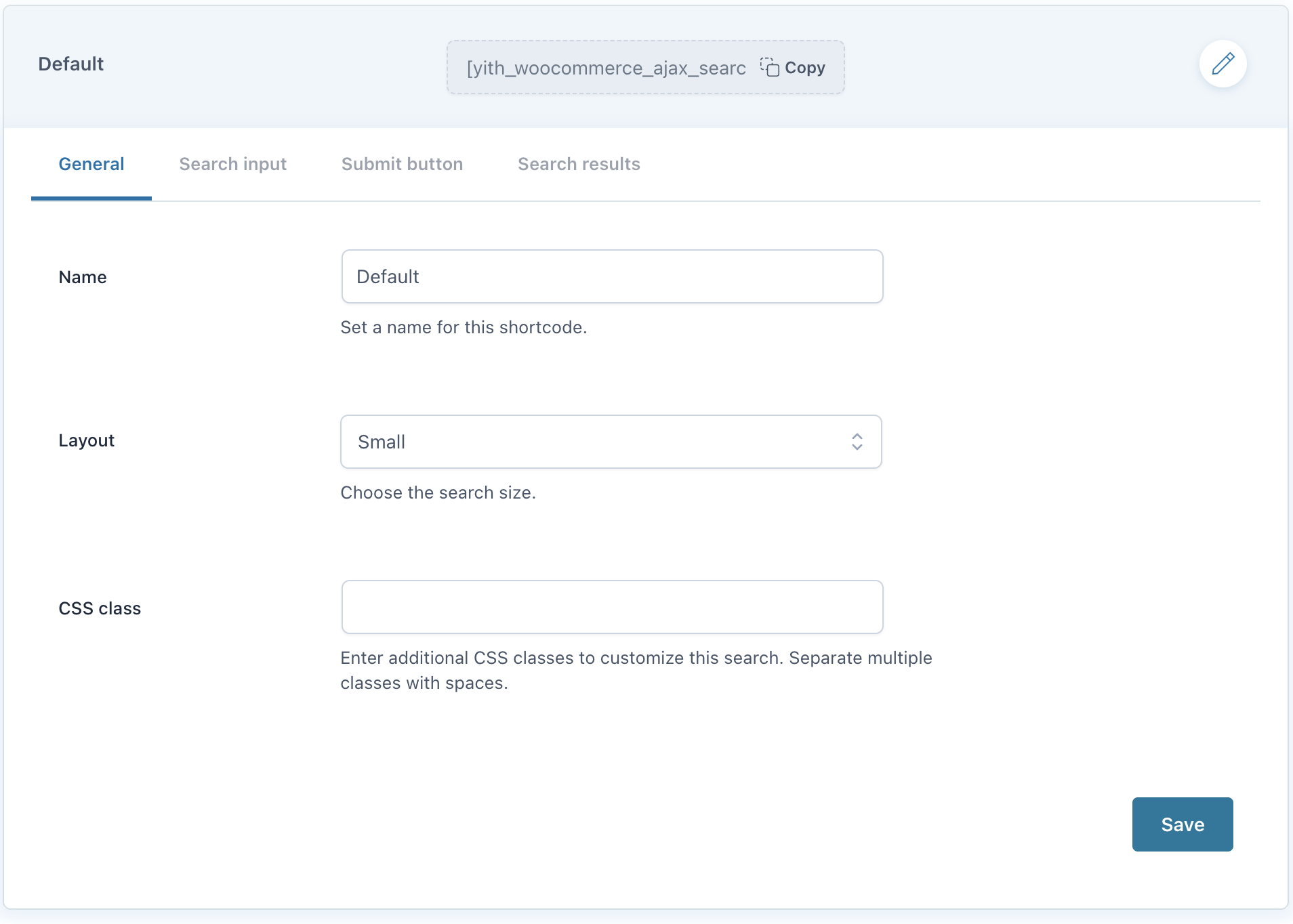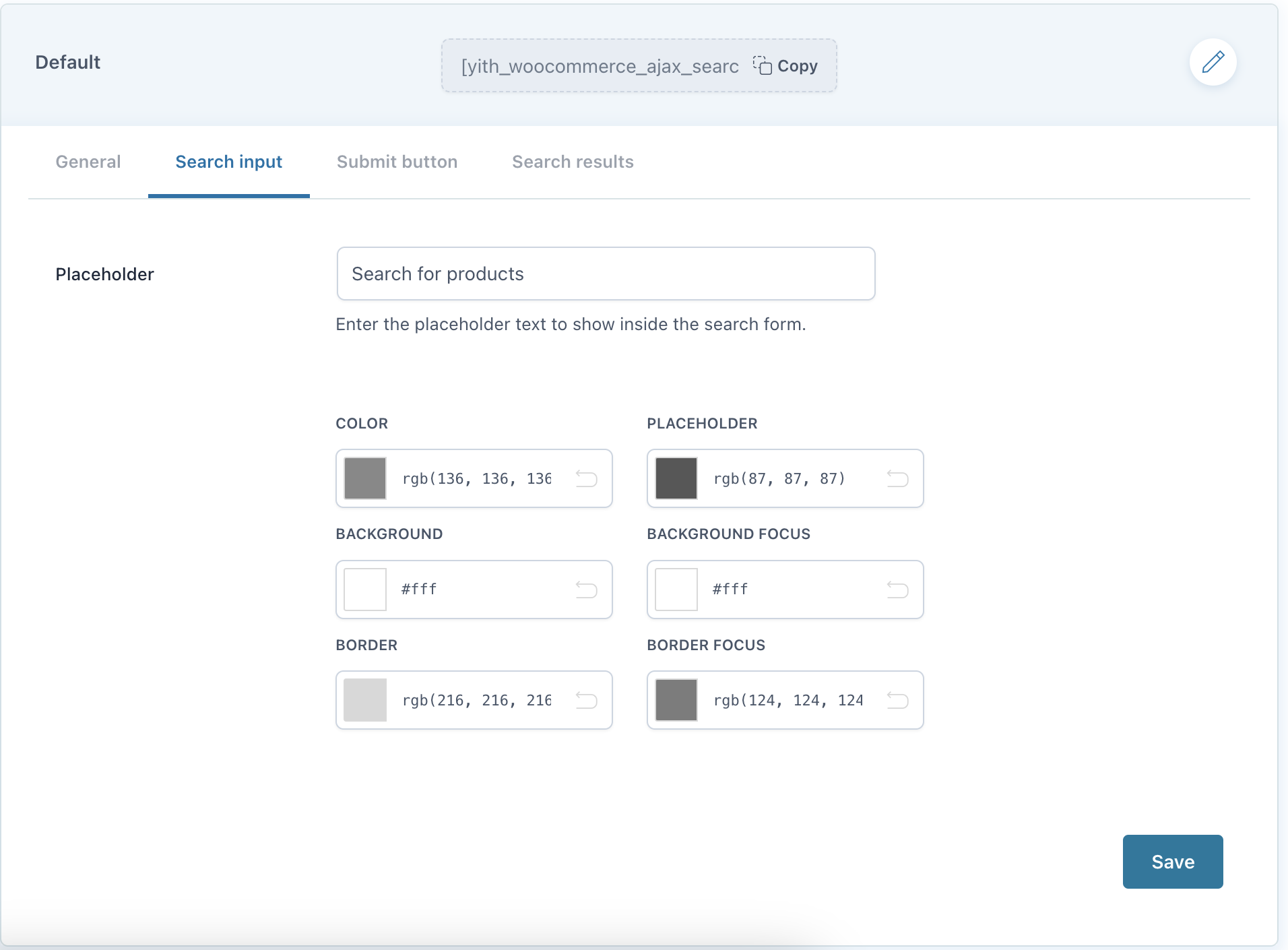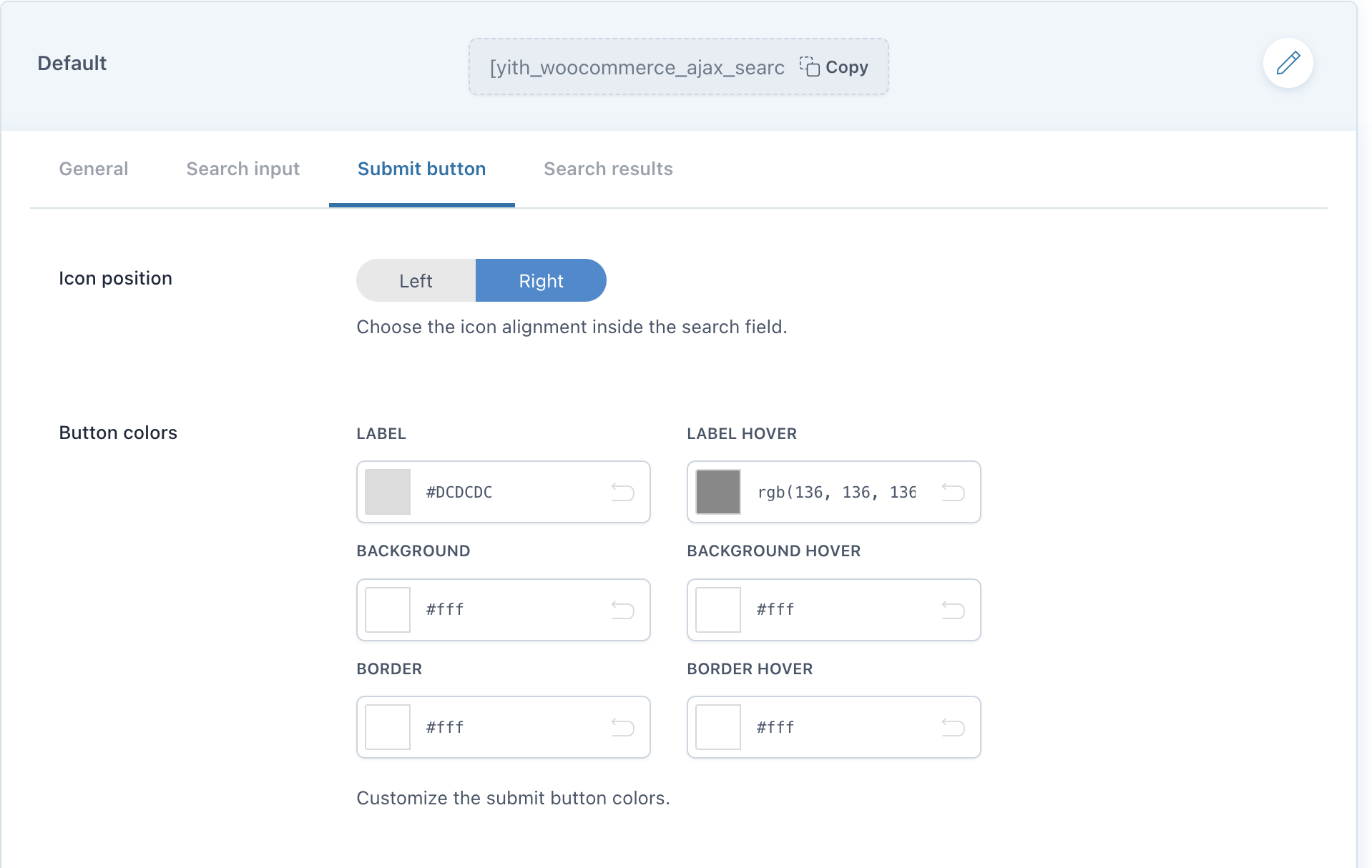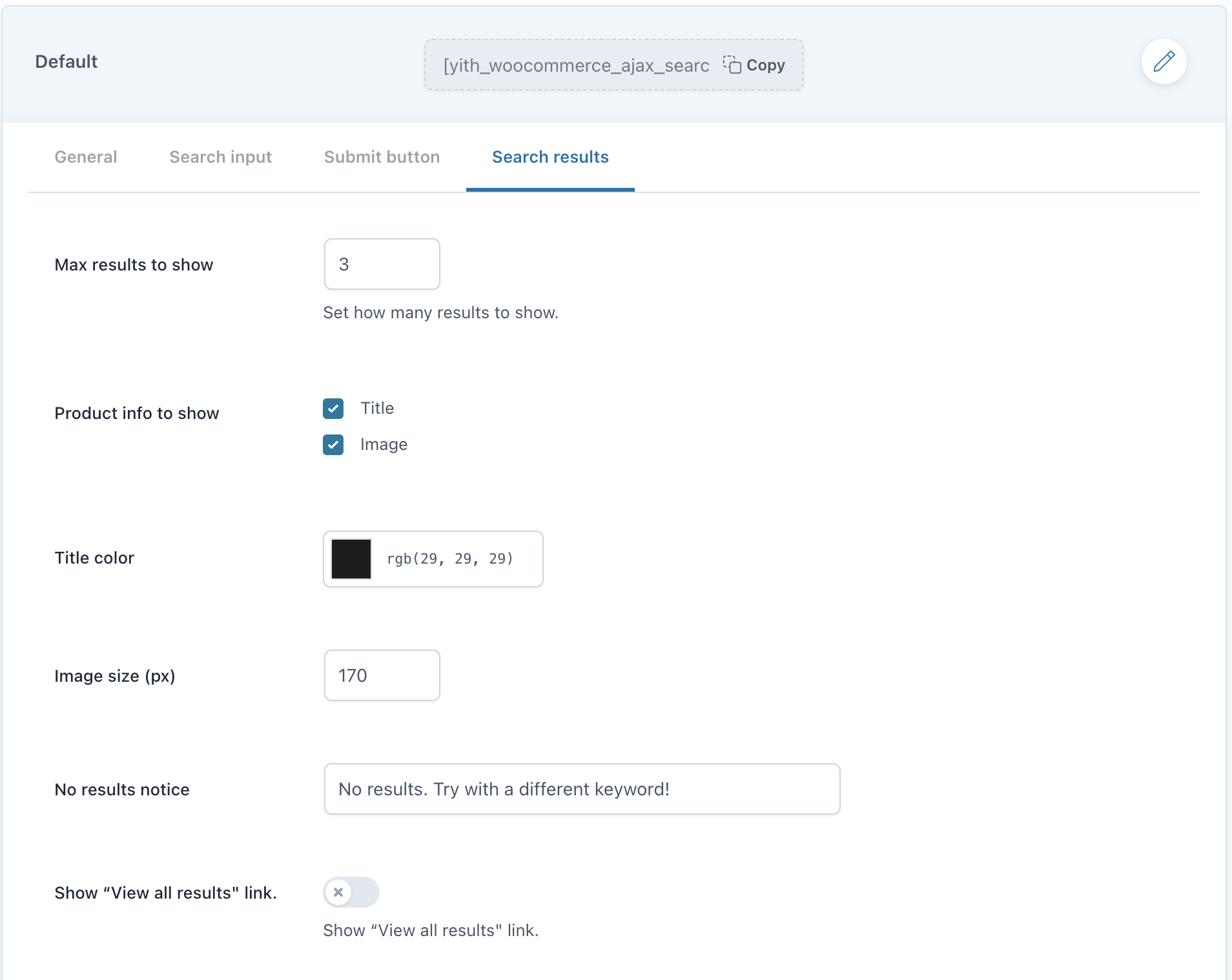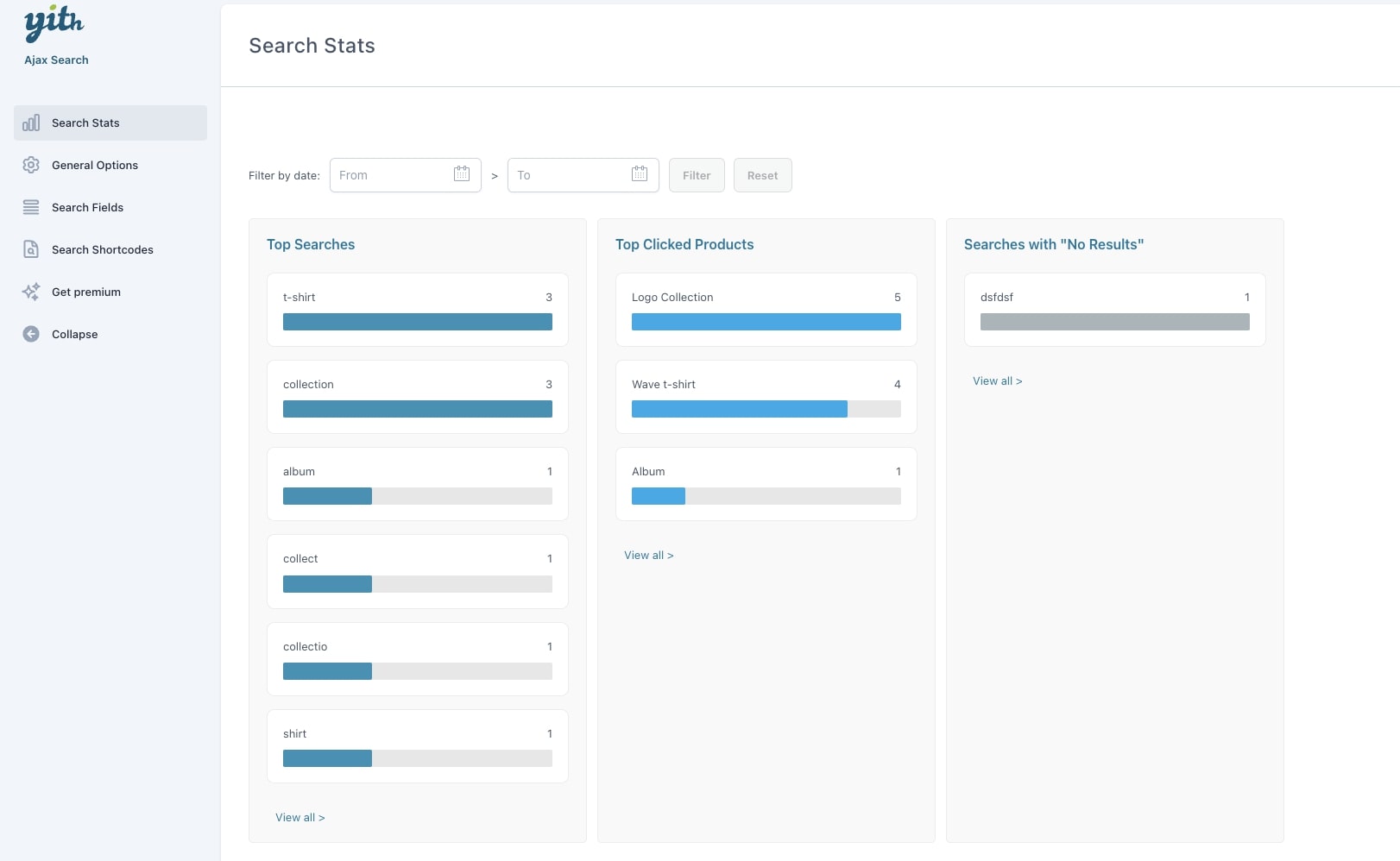YITH WooCommerce Ajax Search allows your users to search products in real time.
| Author: | YITH (profile at wordpress.org) |
| WordPress version required: | 6.3 |
| WordPress version tested: | 6.5 |
| Plugin version: | 2.2.0 |
| Added to WordPress repository: | 02-08-2013 |
| Last updated: | 18-03-2024 |
| Rating, %: | 62 |
| Rated by: | 39 |
| Plugin URI: | https://yithemes.com/themes/plugins/yith-wooc... |
| Total downloads: | 2 811 036 |
| Active installs: | 70 000+ |
 Click to start download |
|
According to several usability studies, 85% of users who access an e-commerce store go straight to the search form. If they cannot find it and search for the products they want to buy, most of them will abandon the site after a few seconds.
If you already have a search form on your website, but it does not work properly or suggests irrelevant products, the same will happen: they will abandon your shop and you will lose those sales.
With the latest version of YITH WooCommerce AJAX Search, in just a few minutes, you can set up a modern and usable search form in WooCommerce that’s designed to deliver effective results consistently, search after search.
The new version of the plugin is powerful, flexible, and easy to configure. You can place your search form anywhere using the built-in block or shortcode, customize its style and colors, and, most importantly, set a tolerance threshold to find results even if there are some typos in the text.
Go ahead, install the plugin and in just a few clicks you’ll have your customers searching and quickly finding the products they are interested in.
Features of the free version:
-
Insert the search form using the Gutenberg block
-
Insert the search form using the shortcode
-
Choose the size of the search form
-
Set the placeholder text to show in the form search input
-
Set the colors of the form and the “Submit” button
-
Enable instant search (autocomplete feature)
-
Set the number of characters after which the instant search is triggered
-
Search for keywords in product names
-
Search for keywords in product (main and short) description
-
Show search results in a list layout, one below the other
-
Show product names and images
-
Configure the maximum number of results to show
-
Choose whether to show a “View all results” link
-
100% mobile-friendly layout
-
(NEW!) Statistics panel to analyze the most popular searches, the most-clicked products, and searches with no results.
Want to see the plugin in action? Check out the live demo of the free version >
Need an extra boost? Upgrade to premium!
In the free version of YITH WooCommerce AJAX Search, you’ll find everything you need to add a modern and powerful search form to your shop. But if you are looking for advanced options and even more flexibility, we invite you to upgrade the plugin to the premium version.
Features of the premium version:
-
Enable searching in product SKUs
-
Extend the search to categories, tags, attributes, and custom fields
-
Extend the search to posts and/or pages to suggest related content to your users
-
Show search suggestions and choose whether to show popular searches or specific keywords
-
Configure synonym sets to show relevant results regardless of the keywords typed by the user
-
Show search results in a grid layout
-
Hide out-of-stock products from search results
-
Optional: show product price, SKU, and stock
-
Optional: show categories, “Add to cart” button, and short description
-
Set a maximum length for product descriptions
-
Choose whether to show badges on discounted, featured, or out-of-stock products and customize the colors of the badges
-
Show links to categories related to the search keys
-
Show the user’s history with the latest searches
-
Advanced boost options to determine which products, categories, or tags to promote in search results
-
New layout to show the search in a full-screen overlay
-
Stats panel to monitor the most popular searches, most clicked products, and searches with no results
Check out the live demo of the premium version >
Screenshots
FAQ
ChangeLog