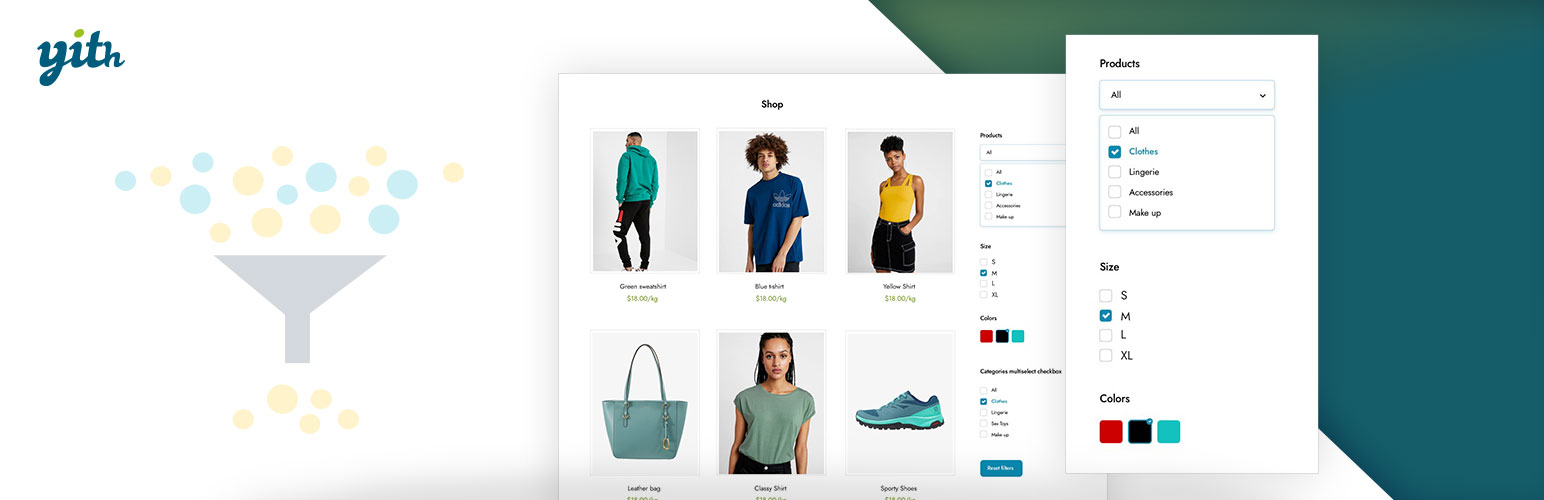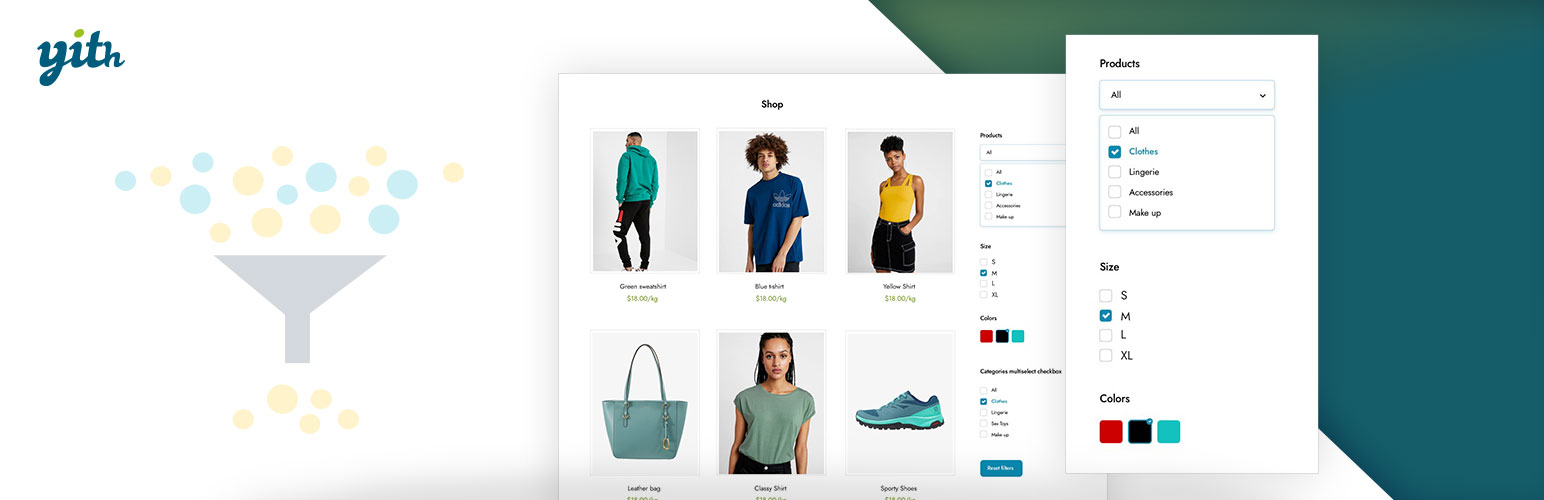
YITH WooCommerce Ajax Navigation allows you to filter the products in the Shop page without reloading the page.
E-commerce product filtering is a must-have tool to help your customers narrow in on the product they’re looking for and find products they might be interested in based on specific features (size, color, category, etc.)
A reliable product filtering is what allows your visitors to enjoy and appreciate your product catalog instead of leaving it after a few seconds.
After all, if users can’t easily browse your product lists, they can’t easily find what they are looking for. And if they can’t find it, they can’t buy it. It’s easy to understand. ????
With the YITH WooCommerce Ajax Product filter and its new “2021’s massive redesign”, you can finally tackle the user experience in your WooCommerce powered shop. You can help your customers easily find and filter your products by categories, tags, taxonomy, and all kinds of attributes like sizes, colors, materials, brands, etc.
You can create unlimited presets and show the filters on standard WooCommerce pages (Shop, Category pages) or custom pages created with Gutenberg or Elementor. You can add your filters anywhere, using the built-in widget, shortcode, or Gutenberg block. In this way, you can create a preset of filters for the shop page, a preset of filters for a specific product category, another preset of filters for a custom page, and so on: no limits and total maximum control.
YITH WooCommerce Ajax Product filter features
FREE VERSION
- Easily create and customize unlimited presets of filters to show on different pages (New from 4.0!)
- Show filters using widget shortcodes and Gutenberg blocks (also on custom pages) (New from 4.0!)
- Filter by product categories (New from 4.0!)
- Filter by tags (New from 4.0!)
- Filter any product attributes (color, size, material, etc.)
- Choose the filter style (checkbox, select, text and color swatches)
- Choose the ordering of the terms
- Choose whether to show terms hierarchy or not
- Allow multiple selections (with AND or OR) or not
- Adoptive filtering: terms not available will be hidden
- Show a “Reset Filters” button
- Scroll-to-top option in mobile devices and/or desktop
- SEO options (Activate/deactivate the indexing of the generated URLs in search engines for the filter operation of the plugin) (New!)
- Beautiful & modern design, suitable for each kind of shop or theme
See it in action here:
Check the Live Demo of the free version >
NEED MORE? CHECK THE PREMIUM VERSION!
With the latest update, we have improved the UX and added significant features to our free version. For example, in the previous versions, some essential features like “filter by category” or “filter by tag” options were missing. We worked hard to release a free plugin that works for our users. Anyway, if you want more (like a mobile-friendly design inspired by the larger e-commerce sites), feel free to check the features we provide in our excellent premium version:
- Two additional layouts for the color filter: bicolor and image support (to better represent gradients, textures, patterns…)
- Additional layout: label/image. Upload icons, photos and images to identify terms
- Choose the position of the reset button (above products, above or under filters area)
- Choose whether to show active filters (with X to remove them) or not and their position (above products, above or under filters area)
- Modal window on mobile: a layout for filters 100% optimized for mobile devices! (Other plugins just add filters after the products list on mobile, yet, in this way, product filtering on smartphones and tablets is not working. We are the first to have designed and developed a 100% mobile-friendly filtering solution: in a modal window inspired by the largest e-commerce sites!)
- Filter for reviews
- Price slider to filter products by price
- Price ranges with unlimited ranges (last range can show “& above”)
- Filters to show on sale/in-stock products
- Ajax sorting for products displayed on the page (by rating, price, popularity, latest)
- Show an optional tooltip on hover for terms
- Show filters as a toggle (opened or collapsed by default)
- Show or hide the count of items
- Adoptive filtering: choose whether terms not available must be hidden (as in the free version) or keep them visible but not clickable (only in premium)
- Choose to hide empty terms and out of stock products automatically
- Customize colors and style of filters area through the dedicated “customization” tab (colors, color swatches size, select and checkbox type, etc.)
- Upload a custom loader
- Permalinks management: choose to keep permalinks unchanged, change them by adding filtered terms or use a custom user-friendly and shorter permalink (for a better sharing experience!)
- Use instant AJAX filtering or show a button to apply filters manually without AJAX
- Choose whether to show filter results on the same page or a new page
- Compatible with the YITH WooCommerce Brands Add-on plugin
See it in action here (we have three different demo samples):
Check the Live Demo of the premium version >
And if you love it, get it!
GET THE PREMIUM VERSION HERE with a 100% Money Back guarantee >
Screenshots

Filters on shop page

Applied filters and Reset button

Filter types - Select

Filter types - Color Swatches

Filter types - Checkbox

Filter types - Labels

Filter types - Text

Admin - Filter presets

Admin - Preset editing

Admin - Filter details

Admin - General settings

Admin - SEO settings

Elementor widget

Gutenberg block
ChangeLog
5.0.1 – Released on 22 April 2024
- Fix: possible error related to missing functions (not loaded by autoloader)
5.0.0 – Released on 22 April 2024
- New: option to lazy load filters into the page via AJAX
- New: option to paginate terms, loading second page via AJAX
- New: support for WooCommerce 8.8
- New: term boxes are now paginated on Preset edit page, to avoid excessive JS processing on page loading
- Update: YITH plugin framework
- Tweak: major code refactoring
- Tweak: improved overall performance of Preset edit page, improved saving process
- Dev: added yith_wcan_query_relevant_term_objects filter
4.32.0 – Released on 26 March 2024
- New: support for WooCommerce 8.7
- New: support for WordPress 6.5
- Update: YITH plugin framework
4.31.0 – Released on 20 February 2024
- New: support for WooCommerce 8.6
- Update: YITH plugin framework
- Fix: make sure that when disabling intersections the term items do not appear disabled by default
4.30.0 – Released on 17 January 2024
- New: support for WooCommerce 8.5
- Tweak: minor change to preset edit screen appearance
- Update: YITH plugin framework
4.29.0 – Released on 27 December 2023
- New: support for WooCommerce 8.4
- Tweak: changed handling of filters, to support for numeric, non consecutive filter ids
- Tweak: when skipping filters intersections, also skip check on terms children count
- Update: YITH plugin framework
- Fix: fatal error when creating a new preset
4.28.0 – Released on 20 November 2023
- New: support for WooCommerce 8.3
- New: support for WordPress 6.4
- Update: YITH plugin framework
- Fix: term put outside hierarchical structure if empty
4.27.0 – Released on 09 October 2023
- New: support for WooCommerce 8.2
- Update: YITH plugin framework
- Dev: change isset to empty for prevent fatal error if a parameter is empty
4.26.0 – Released on 13 September 2023
- New: support for WooCommerce 8.1
- Update: YITH plugin framework
4.25.3 – Released on 01 September 2023
- Fix: fatal error “Uncaught TypeError: array_intersect(): Argument #1 ($array) must be of type array, string given”
4.25.2 – Released on 29 August 2023
- Update: YITH plugin framework
- Fix: additional fix to previous one about deprecated “Automatic conversion of false to array”
4.25.1 – Released on 17 August 2023
- Update: YITH plugin framework
- Fix: fixed deprecated “Automatic conversion of false to array” in PHP 8.1
4.25.0 – Released on 17 August 2023
- New: support for WooCommerce 8.0
- New: support for WordPress 6.3
- Update: YITH plugin framework
4.24.1 – Released on 18 July 2023
- Update: YITH plugin framework
- Fix: wrong percentage calculation on filter-item width
4.24.0 – Released on 13 July 2023
- New: support for WooCommerce 7.9
- Update: YITH plugin framework
4.23.0 – Released on 15 June 2023
- New: support for WooCommerce 7.8
- Update: YITH plugin framework
- Fix: style issue with Image selector on admin panel
- Dev: declared HPOS compatibility
4.22.0 – Released on 16 May 2023
- New: support for WooCommerce 7.7
- Update: YITH plugin framework
4.21.0 – Released on 17 April 2023
- New: support for WooCommerce 7.6
- Tweak: changed trigger used to re-init wishlist elements after filtering
- Update: YITH plugin framework
- Fix: label not shown if text is “0”
4.20.0 – Released on 13 March 2023
- New: support for WodPress 6.2
- New: support for WooCommerce 7.5
- Update: YITH plugin framework
4.19.0 – Released on 08 February 2023
- New: support for WooCommerce 7.4
- Update: YITH plugin framework
- Tweak: make sure that formatted terms array is filtered before returning it
- Tweak: minor fix to Filter dependencies on admin panel
- Dev: replacing the on-off field in the Presets table with the plugin FW
- Dev: added yith_wcan_filter_title_html filter
4.18.0 – Released on 10 January 2023
- New: support for WooCommerce 7.3
- Update: Readme
- Update: YITH plugin framework
- Fix: removed deprecated method used for Elementor compatibility
- Dev: added new filter yith_wcan_get_filters
4.17.0 – Released on 13 December 2022
- New: support for WooCommerce 7.2
- Update: plugin FW
- Fix: sass deprecated
- Dev: added yith_wcan_toggle_element trigger
4.16.0 – Released on 14 November 2022
- New: support for WooCommerce 7.1
- New: support for WodPress 6.1
- Tweak: add rel nofollow attribute to Active Labels anchor, when SEO option is enabled
- Tweak: check if preset has relevant filters before showing it
- Tweak: prevent JS error with jQuery autocomplete library and filter dropdown
- Update: YITH plugin framework
- Fix: patched security vulnerability
4.15.0 – Released on 5 October 2022
- New: support for WooCommerce 7.0
- Tweak: remove auto-complete for dropdown search inputs
- Update: YITH plugin framework
4.14.0 – Released on 20 September 2022
- New: support for WooCommerce 6.9
- Tweak: added reload_on_back localized parameter
- Update: YITH plugin framework
4.13.0 – Released on 08 August 2022
- New: support for WooCommerce 6.8
- Update: YITH plugin framework
- Dev: minor changes
4.12.0 – Released on 07 July 2022
- New: support for WooCommerce 6.7
- Update: YITH plugin framework
4.11.0 – Released on 16 June 2022
- New: support for WooCommerce 6.6
- Update: YITH plugin framework
- Remove: 3rd party CSS libraries not strictly needed in the plugin
- Remove: unused premium JS modules
4.10.0 – Released on 16 May 2022
- New: support for WordPress 6.0
- New: support for WooCommerce 6.5
- Update: YITH plugin framework
- Dev: replaced deprecated Elementor methods
4.9.0 – Released on 04 April 2022
- New: support for WooCommerce 6.4
- Update: YITH Plugin Framework
4.8.0 – Released on 03 March 2022
- New: support for WooCommerce 6.3
- Update: YITH Plugin Framework
4.7.0 – Released on 09 February 2022
- New: support for WooCommerce 6.2
- Update: YITH Plugin Framework
4.6.0 – Released on 12 January 2022
- New: support for WooCommerce 6.1
- New: support for WordPress 5.9
- Update: YITH Plugin Framework
- Update: updated the “Premium” tab in the settings
4.5.0 – Released on 21 December 2021
- New: support for WooCommerce 6.0
- Update: YITH Plugin Framework
- Fix: fixed deprecated method _content_template() and replaced with the new method
4.4.0 – Released on 11 November 2021
- New: support for WooCommerce 5.9
- Update: YITH Plugin Framework
4.3.0 – Released on 10 October 2021
- New: support for WooCommerce 5.8
- Update: YITH Plugin Framework
4.2.1 – Released on 27 September 2021
- Update: YITH Plugin Framework
- Fix: debug info feature removed for all logged in users
4.2.0 – Released on 24 September 2021
- New: support for WooCommerce 5.7
- Update: YITH plugin framework
- Tweak: improved plugin’s internal cache management
- Tweak: improved integration with YITH WooCommerce Color & Label Variations, when showing variations on loop
- Tweak: suppress plugin’s filters when retrieving in-stock products
- Tweak: better compatibility with products query (supports queries with more than one post type)
- Tweak: avoid duplicated ID for select filters
- Tweak: add filtered body class via JS, immediately after filtering action takes place
- Tweak: improved terms hierarchy appearance on RTL
- Tweak: delete plugin transients when C&L configuration changes
- Fix: apply changes to the query even when it retrieves a product taxonomy
- Fix: set correct ‘include’ parameter when retrieving terms’ children
- Fix: prevent possible notice when handling terms hierarchy with use_all_terms enabled
- Fix: allow system to retrieve C&L term configuration, when Use all Terms is enabled
- Dev: Reset Filters button now has its own set of filters, distinct from ones used for Apply Filters button
- Dev: added yith_wcan_filter_tax_label_image_size and yith_wcan_filter_tax_color_image_size filters
- Dev: added yith_wcan_filter_tax_label_image_attr and yith_wcan_filter_tax_color_image_attr filters
- Dev: added yith_wcan_supported_filters_parameters trigger
- Dev: added yith_wcan_doing_filters function to check if system is performing filters
- Dev: added yith_wcan_suppress_cache filter
4.1.1 – Released on 04 August 2021
- New: support for WordPress 5.8
- New: support for WooCommerce 5.6
- Update: YITH plugin framework
- Tweak: code refactoring
- Tweak: avoid caching query_vars until wp performed main query, to be sure to include all parameters available
- Tweak: avoid possible error with Tax queries without terms
- Fix: prevent possible error on preset edit page when running PHP 8
- Fix: populateFilter method causing issues when loading more terms on backend
- Fix: avoid possible notice when shop has product taxonomies with no rewrite defined
- Fix: empty terms when using AutoPopulate options
- Fix: plugin can now disable filters with numeric slugs
- Dev: added second parameter to yith_wcan_filter_tax_additional_item_classes filter
- Dev: added yith_wcan_pre_reduce_tax_query filter, to allow programmatically skip reduce_tax_query execution
4.1.0 – Released on 18 June 2021
- New: support for WooCommerce 5.4
- New: auto-populate taxonomy filters
- New: support for YITH WooCommerce Color and Label Variations
- New: support for Hello Elementor theme
- New: automatically use term image, when available
- New: option to choose where to show term labels in color/label layouts
- New: added cron to delete transient with the old cache version
- Update: YITH plugin framework
- Tweak: changed name of the flag used to suppress filters query processing
- Tweak: use svg instead of text for x icon in filters
- Tweak: improved compatibility with Porto theme
- Fix: issue with query-vars processing, causing orderby option to break
- Fix: avoid possible JS error Cannot use in operator to search in null
- Fix: multiple selection for categories, tags and brands does not work on OR mode in old widgets
- Fix: avoid filters overwriting after new page is loaded (index overriding)
- Dev: use babel to make scripts work on older browsers/devices
- Dev: added trigger yith_wcan_preset_initialized
- Dev: added new yith_wcan_query_post_in filter, to programmatically change products used by our plugin
4.0.4 – Released on 18 May 2021
- New: support for WooCommerce 5.3
- Update: YITH plugin framework
- Tweak: improved WPML metabox handling
- Tweak: added option to skip sanitization of url parameters
- Fix: pass all slugs to rawurldecode before printing them as HTML
- Fix: pass all terms coming from query string to sanitize_title
- Fix: possible error when adding all terms on backend filter
- Fix: cast both property-to-remove and term-slug to string before comparison, to avoid errors when deactivating filters
- Dev: added method to retrieve original post in Preset object
- Dev: added filter yith_wcan_all_filters_label to allow third party code to change All label in select filters
- Dev: added trigger yith_wcan_filters_parameters
- Dev: added filter yith_wcan_is_filter_active
4.0.3 – Released on 20 April 2021
- New: support for WooCommerce 5.2
- Update: YITH plugin framework
- Update: language files
- Tweak: better handle multiple filters for the same taxonomy in the same preset
- Tweak: prevent redirect to product page when filtering a search page and getting a single result
- Tweak: added base url for filtering operation
- Tweak: improved performance by optimizing tax_query array
- Tweak: avoid unnecessary queries to post when just want to list presets
- Tweak: added new transient yith_wcan_object_in_terms to improve performance
- Tweak: execute legacy post processing only when old widgets are active
- Tweak: improved WPML compatibility for presets
- Tweak: added pagination to preset edit page
- Fix: possible error with PHP older than 7.x
- Fix: prevent system from removing original page querystring, when clearing filters
- Fix: correctly remove taxonomy parameters after disabling filter on frontend
- Fix: add visibility query to plugins tax_query
- Dev: added yith_wcan_filter_reset_button_class hook to filter reset button class
4.0.2 – Released on 10 March 2021
- New: support for WordPress 5.7
- New: support for WooCommerce 5.1
- New: Plugin UI/UX restyling
- New: added filters preset
- New: added YITH AJAX Filters Preset widget
- New: added [yith_wcan_filters] shortcode
- New: added Gutenberg block to display Filters Preset in any page
- New: added Elementor widget to display Filters Preset in any page
- New: filters will now work on any page, for any loop of products
- New: added [yith_wcan_reset_button] shortcode
- New: added Gutenberg block to display Reset Filters button in any page
- New: added Elementor widget to display Reset Filters button in any page
- New: added automatic upgrade procedure from old system to new preset
- New: full compatibility to all products taxonomies
- Update: YITH plugin framework
- Tweak: major code refactoring and optimization
3.11.8 – Released on 11 February 2021
- New: support for WooCommerce 5.0
- Update: YITH plugin framework
3.11.7 – Released on 22 January 2021
3.11.6 – Released on 11 January 2021
- New: Support for WooCommerce 4.9
- Fix: Dropdown not working for ‘select’
3.11.5 – Released on 03 December 2020
- New: Support for WooCommerce 4.8
- New: Support for WordPress 5.6
- New: Support for Twenty Twenty-One theme
3.11.4 – Released on 11 November 2020
- New: Support for WooCommerce 4.7
- New: Possibility to update plugin via WP-CLI
- New: Possibility to update plugin via ManageWP
- New: Greek translation
- Update: plugin framework
3.11.3 – Released on 16 October 2020
- New: Support for WooCommerce 4.6
- Update: plugin framework
3.11.2 – Released on 14 September 2020
- New: Support for WooCommerce 4.5
- New: Support for WordPress 5.5
- New: Support for YITH WooCommerce Wishlist
- Update: Plugin framework
- Fix: Dropdown filter disappear if a filter match with a single product
- Dev: yith_wcan_filter_label_text hook to filter label text
3.11.1 – Released on 22 June 2020
- New: Support for WooCommerce 4.3
- Update: plugin framework
- Fix: Security issues on form submit in admin area
3.11.0 – Released on 01 June 2020
- New: Show product count in dropdown filter
- New: Support for WooCommerce 4.2
- Update: plugin framework
- Fix: Reset filter show category page instead of shop
- Dev: yit_get_filter_args hook for filter the filter url arg
3.10.0 – Released on 30 April 2020
- New: Support for WooCommerce 4.1
- Update: plugin framework
- Dev: yith_wcan_color_get_objects_in_term to filter the get_product_in_terms function
3.9.0 – Released on 10 March 2020
- New: Support for WordPress 5.4
- New: Support for WooCommerce 4.0
- Update: plugin framework
3.8.4 – Released on 27 December 2019
- New: Support for WooCommerce 3.9
- Fix: Not updating filters when the customer apply a filter by price
3.8.3 – Released on 11 December 2019
- Fix: Filter not working on product tag page
- Update: plugin framework
3.8.2 – Released on 28 November 2019
3.8.1 – Released on 04 November 2019
- Update: plugin framework
- Fix: Undefined variable message on frontend
3.8.0 – Released on 30 October 2019
- New: Support for WordPress 5.3
- New: Support for WooCommerce 3.8
- Update: plugin framework
- Fix: Call get_query_object() on null
- Dev: New filter ‘yith_wcan_skip_check_on_product_in_term’
3.7.1 – Released on 27th August, 2019
- Fix: curl_init() doesn’t exist
3.7.0 – Released on 07th August, 2019
- New: Support for WooCommerce 3.7
- Fix: Style issues with Storefront theme
3.6.6 – Released on 12nd June, 2019
- Fix: Bug on plugin options
3.6.5 – Released on 12nd June, 2019
- Update: Plugin Core Framework
3.6.4 – Released on 06th June, 2019
- Tweak: WooCommerce 3.6 optimization
- Update: Plugin Core Framework
- Update: Languages file
- Fix: Unable to reset filter in subcategory page
- Fix: undefined variable term_id in attributes table
3.6.3 – Released on 23rd April, 2019
- Update: Plugin Core Framework
3.6.2 – Released on 08th April, 2019
- New: Support to WooCommerce 3.6
- Tweak: New Widgets name
- Update: Plugin Core Framework
- Fix: Undefined variable term_id in attributes table
- Fix: Wrong reset page with WooCommerce Filter by price widget
- Fix: Support to Aurum theme – Filter issue using AND operator
- Fix: Undefined index: source_tax in YITH Reset Filter widget
- Fix: Issue with reset filter in product categories page
- Fix: Reset button doesn’t works if a variable use a slash char in query string
- Dev: new parameter for filter ‘yith_wcan_dropdown_label’
3.6.1 – Released on 11th October, 2018
- Update: Plugin Core Framework
3.6.0 – Released on 11th October, 2018
- New: Support for WooCommerce 3.5
- New: Support for Aardvark theme
- New: Support for Aurum theme
- New: Support for UX Shop theme
- New: Support for YooTheme theme
- Fix: Wrong results with search query string
- Fix: Double chosen icon with themes that override layered navigation style
- Tweak: Widget reinit after ajax call
- Tweak: Flatsome optimization
- Tweak: Prevent untrailingslashit on filter url for SEO optimization
- Update: Spanish language
- Update: Italian Language
- Dev: yith_wcan_skip_no_products_label hook
3.5.1 – Released on 14th March, 2018
- Tweak: Removed old YITH_WCAN_Helper class
- Updated: Plugin core framework
- Fix: Unable to reset filters in product categories page
- Fix: PHP Notice: Undefined index: display
- Fix: $count not defined in loop
3.5.0 – Released: 01 Feb, 2018
- New: 100% German translation (Thanks to Thomas)
- New: Support for WooCommerce 3.3.0
- Fix: Undefined index “dropdown-type” in shop page
- Fix: Reset filter doesn’t works if the user filter by categories and use only one filter
- Fix: Show only parent term with attrbute filter doesn’t works
- Fix: $count doesn’t exists with OR query type set
- Dev: yith_wcan_can_be_displayed hook
- Dev: yith_wcan_list_type_empty_filter_class hook
3.4.6 – Released: 12 Oct, 2017
- Fix: 500 internal server error if use with YITH WooCommerce Ajax Search plugin
3.4.5 – Released: 10 Oct, 2017
- New: Support to WooCommerce 3.2
- New: Label type of YITH WooCommerce Color and Label Premium integration
3.4.4
Released: 26 Sep, 2017 =
- Fix: Support for $wpdb->prepare() with WordPress 4.8.2
3.4.3 – Released: 04 Jul, 2017
- Fix: No filtered results with Page Builder by SiteOrigin
- Fix: Warning with salient theme
- Fix: Reset filter use term_taxonomy_id instead of term_id
3.4.2 – Released: 05 Jun, 2017
- New: Support to Basel theme
- Fix: Unable to filter in vendor page
3.4.1 Released: 18 May, 2017
- Fix: Issue with reset button in product_cat page
3.4.0 – Released: 08 May, 2017
- New: Sorting option for free version
- Fix: Issue with current filter in product tag page
- Fix: Unable to filter with qTranslateX and Socute theme
- Fix: Unable to filter with qTranslateX and YITH theme FW 1.0
- Fix: Issue with reset button in product_tag page
3.3.2 – Released: 19 April, 2017
- New: Support for Salient theme
- New: Support for WooCommerce Grid/List view
- Tweak: Create dropdown style dynamically
- Fix: Filter by label and filter by dropdown lost current filter
- Fix: Reset button doesn’t works fine on product category page
- Fix: Support to visibility taxonomy in WooCommerce 3.0.x
3.3.1 – Released: 20 MArch, 2017
- Fix: Filter by color lost current filter
3.3.0 – Released: 24 February, 2017
- New: Support to WooCoomerce 2.7-beta3
- Fix: missing argument 2 in yith_wcan_exclude_terms and yith_wcan_include_terms hook
3.2.0 – Released: 20 February, 2017
- Add: Back/Next browser button integration
- Tweak: Filter uri management
- Tweak: Add filter to force widget dropdown reinit
- Tweak: YITH Brands integration
- Fix: Unable to hide product count for attributes
- Fix: Lost brands on 2nd filter step
- Fix: Current filter disappears in label, dropdown and color style
- Fix: Filter by attribute (all styles) lost current category in product category page
- Fix: Missing queried object in filter type list
- Fix: Conflict in search page
- Dev: yith_wcan_unfiltered_product_ids hook
3.1.2 – Released: 17 January, 2017
- Tweak: Support for YITH WooCommerce Brands add-on FREE
- Fix: Product image disappears after filter with lazy load option enabled
- Fix: Empty li tag with query type OR in categories filter
- Fix: Reset widget doesn’t works with categories
- Fix: Order by doesn’t works with filter type list, label and dropdown
- Dev: yith_wcan_brands_enabled hook
3.1.1 – Released: 28 December, 2016
- Added: yit_get_terms_args hook
- Added: yith_wcan_skip_no_products_color hook
- Added: yith_wcan_show_no_products_attributes hook
- Added: yith_wcan_after_reset_widget hook
- Added: yith_wcan_before_reset_widget hook
- Removed: yith_wcan_hide_no_products_attributes hook
3.1.0 – Released: 05 December, 2016
- Added: Support to WordPress 4.7
3.0.12 – Released: 23 November, 2016
- Fixed: Url management with query type set to OR
- Fixed: Close dropdown widget before open another dropdown
- Fixed: Layout issue with color style
= 3.0.11 – Released: 05 October, 2016=
- Tweak: Removed deprecated taxonomy count WooCommerce transient
- Fixed: Wrong reset url if filter start from product category page
3.0.10 – Released: 29 September, 2016
- Fixed: Warning: in_array() expects at least 2 parameters, 1 given with query type set to OR
- Fixed: Widget dropdown doesn’t works on Flatsome Theme
3.0.9 – Released: 31 Aug, 2016
- Added: Support to Ultimate Member plugin
- Fixed: Error on activation “the plugin required WooCommerce in order to works”
- Fixed: Get term issue with old WordPress version
3.0.8 – Released: Aug 11, 2016
- Added: Support to WordPress 4.6RC2
- Tweak: Removed deprecated arg to get_terms function
- Fixed: Empty filter doesn’t hide after ajax call
- Fixed: Max execution time issue and 500 internal server error issue
3.0.7 – Released: Jul 29, 2016
- Added: yith_wcan_get_list_html_terms hook
- Fixed: Filter doesn’t work with WooCommerce 2.6.x
3.0.6 – Released: Jul 21, 2016
- Fixed: Reset button doesn’t show after click on a filter
3.0.5 – Released: Jul 20, 2016
- Fixed: style=”displya:none”> text appears if the filters are empty
- Fixed: Argument #1 is not an array in frontend class
- Fixed: WP_Post object cannot convert to string in frontend class
- Fixed: Problem with cirillic charachter
- Fixed: Wrong count in filter widgets
3.0.4 – Released: Jul 8, 2016
- Fixed: Filters show all attributes in shop and product taxonomy pages
3.0.3 – Released: Jul 6, 2016
- Fixed: Wrong query object in layered nav query with WooCommerce 2.6.2
3.0.2 – Released: Jul 4, 2016
- Fixed: Filters disappears in sort count select on Avada theme
- Fixed: Filter by attributes doesn’t works with WooCommerce 2.5
- Fixed: rtrim waring in untrailingslashit
- Fixed: Wrong filter on category page with WooCommerce 2.6.2
3.0.1 – Released: Jun 14, 2016
- Fixed: print empty li tag after update to version 3.0.0
3.0.0 – Released: Jun 13, 2016
- Added: Support to WooCommece 2.6
- Tweak: Layered navigation management
- Tweak: English Typo