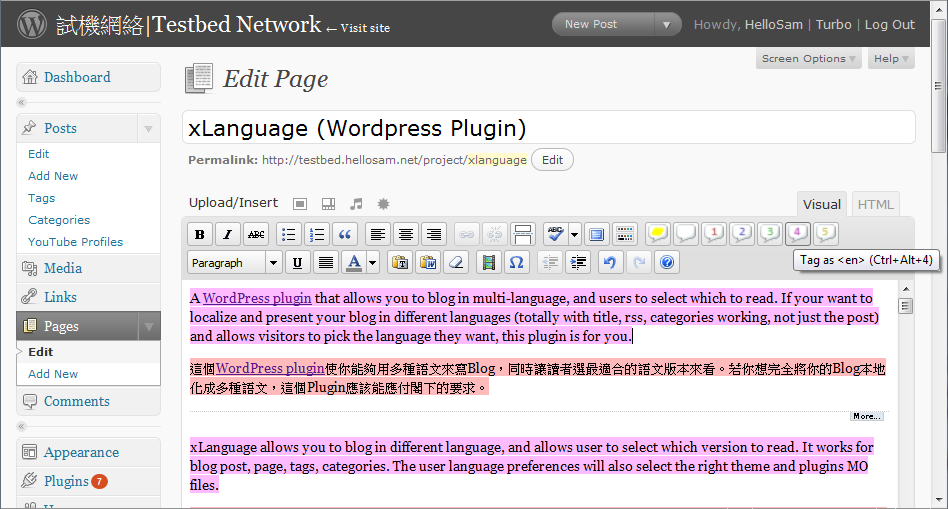Allows you to blog in multi-language, and users to select which to read. Works on every blog UI elements, not just the post.
| Author: | Sam Wong, Huizhe Xiao (profile at wordpress.org) |
| WordPress version required: | 2.3.2 |
| WordPress version tested: | 2.7.1 |
| Plugin version: | 2.0.4 |
| Added to WordPress repository: | 28-01-2008 |
| Last updated: | 09-06-2009
Warning! This plugin has not been updated in over 2 years. It may no longer be maintained or supported and may have compatibility issues when used with more recent versions of WordPress.
|
| Rating, %: | 80 |
| Rated by: | 2 |
| Plugin URI: | http://hellosam.net/project/xlanguage |
| Total downloads: | 78 180 |
| Active installs: | 100+ |
 Click to start download |
|
If your want to present your blog in different languages (totally with title, rss, categories working, not just the post) and allows visitors to pick the language they want, this plugin is for you.
xLanguage is a full featured plugin allows you to blog in different language, and allows user to select which version to read. It works for blog post, page, tags, categories. The user language preferences will also select the right theme and plugins MO files.
Customization is the No. 1 design goal, after all that's probably the reason why you want to setup a multilingual blog. The language configuration combination is highly customizable to facilitate multiple fallbacks. Every UI is extracted out, which could be optionally overridden by theme design without touching the plugin file at all.
The language preference is detected from browser's preferences, as well as from Cookie if user visited before. Widget and template functions are also provided to allow user to switch the language easily. The presentation of the template functions can also be customized in your theme folder without touching the code in the plugins.
See Other Notes for the comparisons against similar plugins.
Feature Highlights
- Does not touch the WordPress database schema at all. All language text are stored in the same post and hence more friendly to other plugins.
- For post that written in reader's foreign language. You could hide them, or optionally show them with a notice prepended. Your choice!
- Optionally present a total independent view to the search engine crawlers. So that you can have all languages text being crawled under a single URL. Think of SEO!
- Each language can be presented in a different theme.
- Language composing are done in inline instead of separated side by side posting, see Screenshot 1. The former is like Simplified/Traditional Chinese within Wikipedia-ZH, while latter is like Wikipedia-Zh and -EN version.
- Many-to-many mappings between viewable language and authoring language is possible. Hong Kong-based reader could read Cantonese and Chinese, but average Chinese reader could only read Chinese, xLanguage specifically enables this scenario!
Usage Guide
To fully enjoy the power of customization, please refer to the usage guide hosted on my blog project page. Also see my blog for live demostration.
There are some known problems and limitations, please make sure you are aware of those.
Change Log
Please refer to my blog page for recent changes.
Upgrade Notice
Permalinks Postfix appending position is known to be not working with WordPress 2.7 paged comments mode and potentially causing conflicts with many other plugins. The mode will be changed to Prefix when you upgrade from v1.x. If you are using the Postfix mode and want to keep using it, please change the settings manually.
Screenshots
FAQ