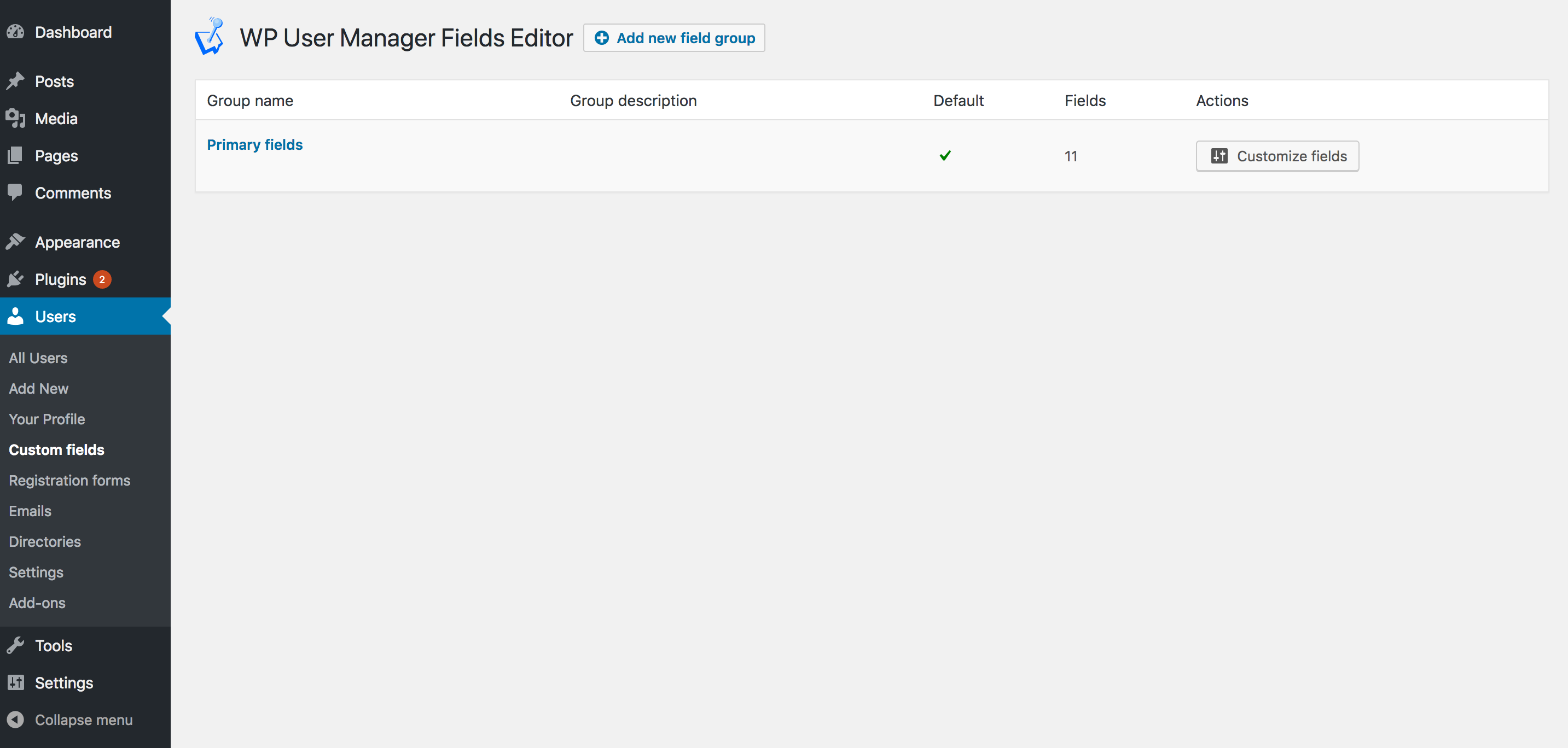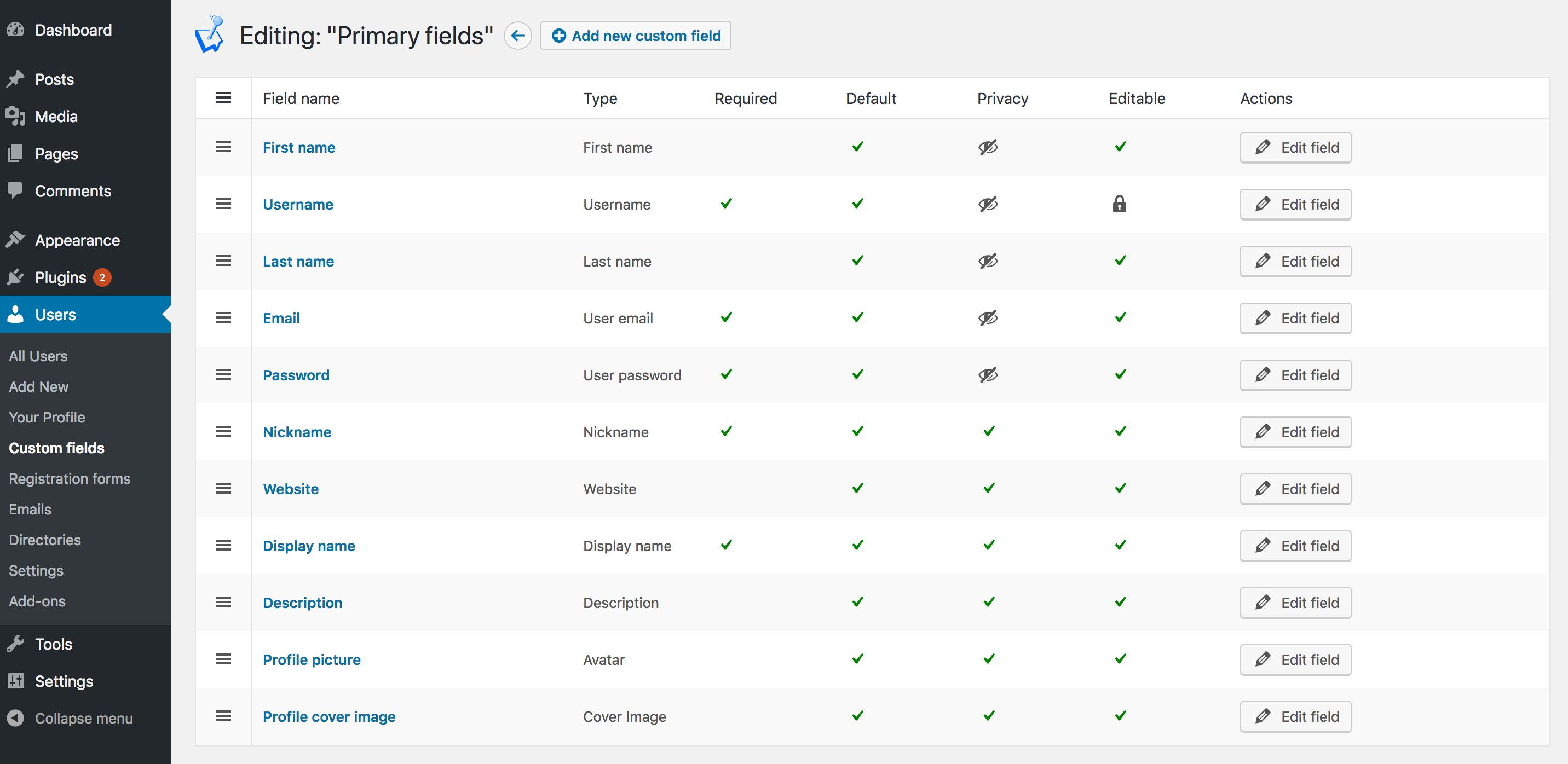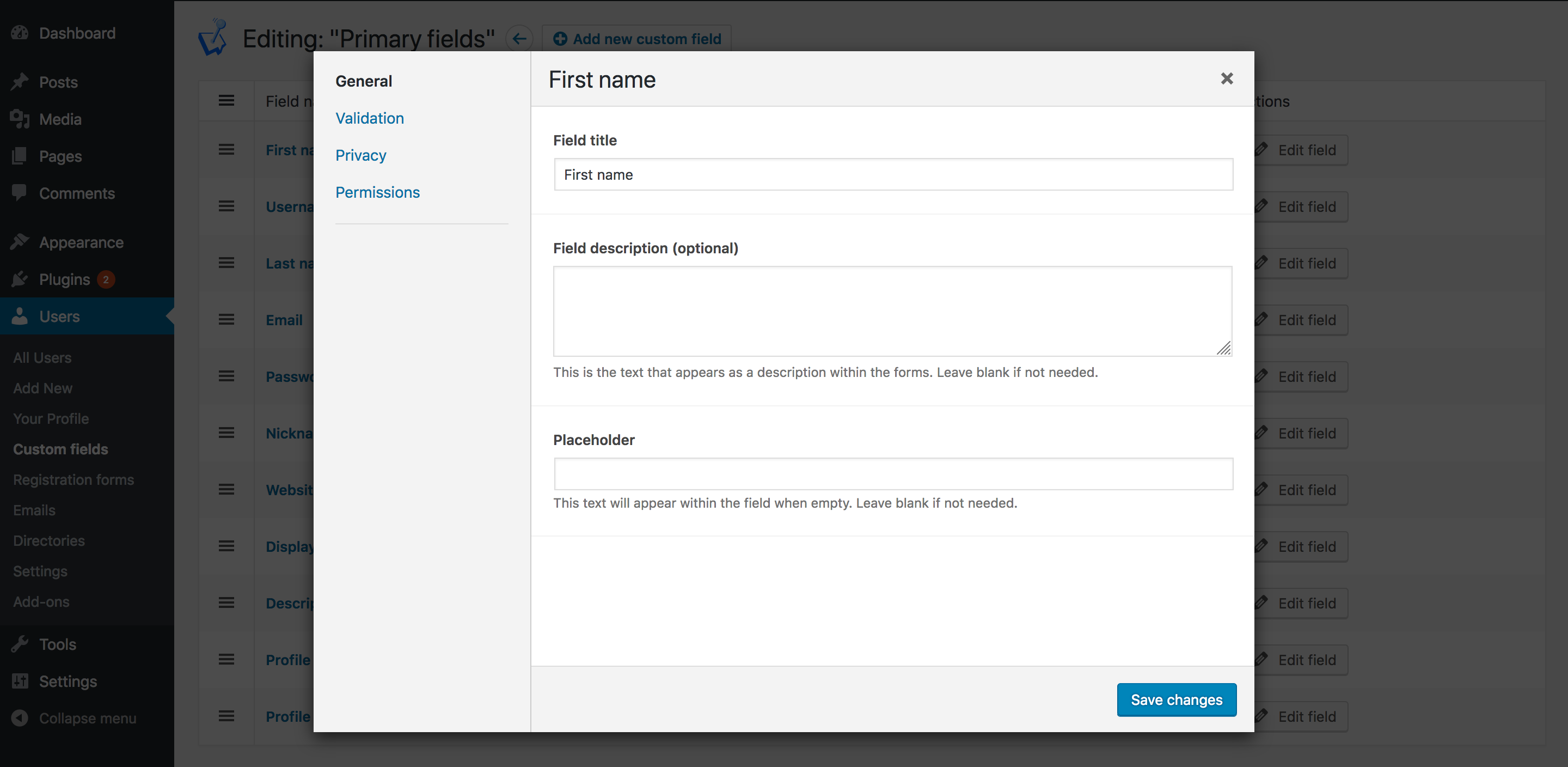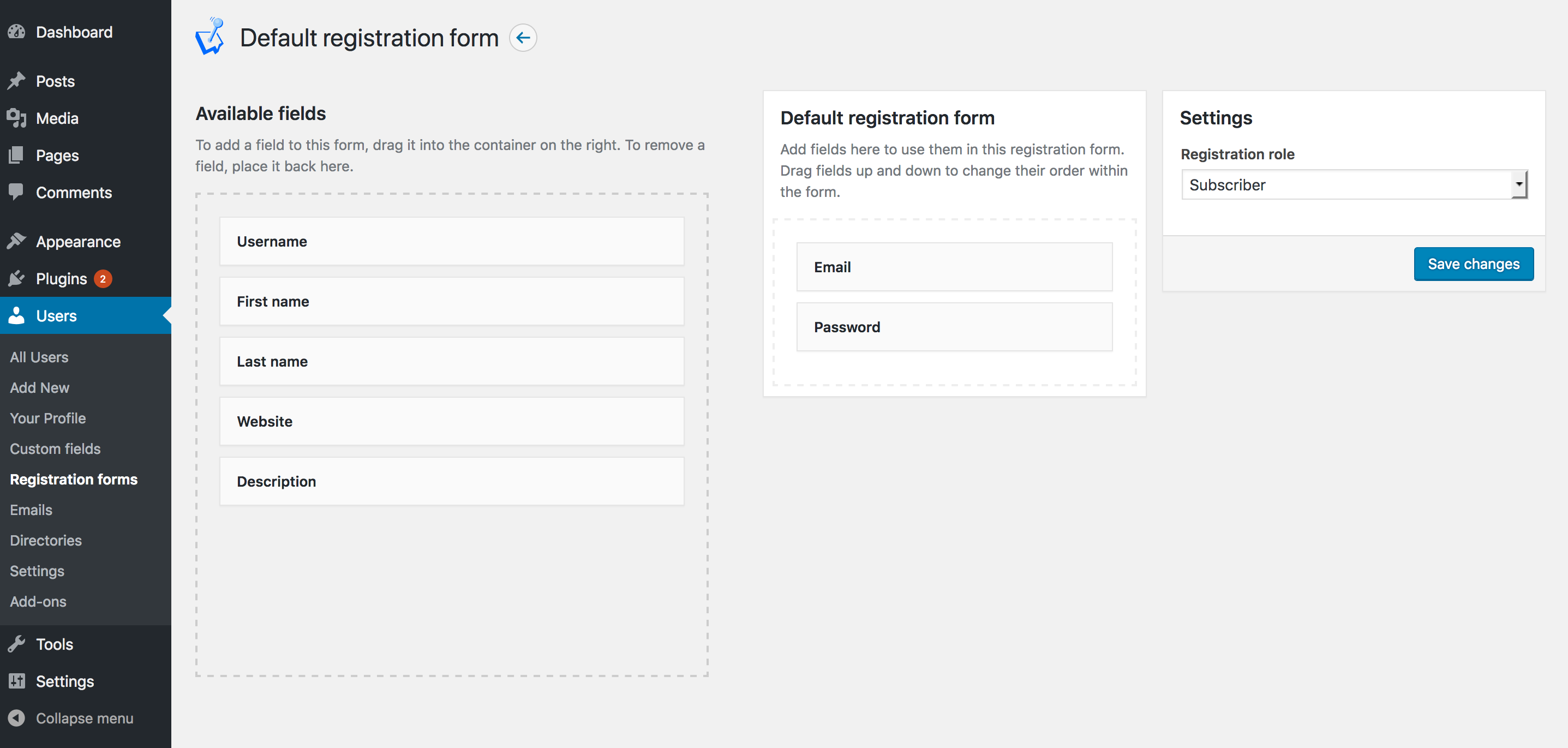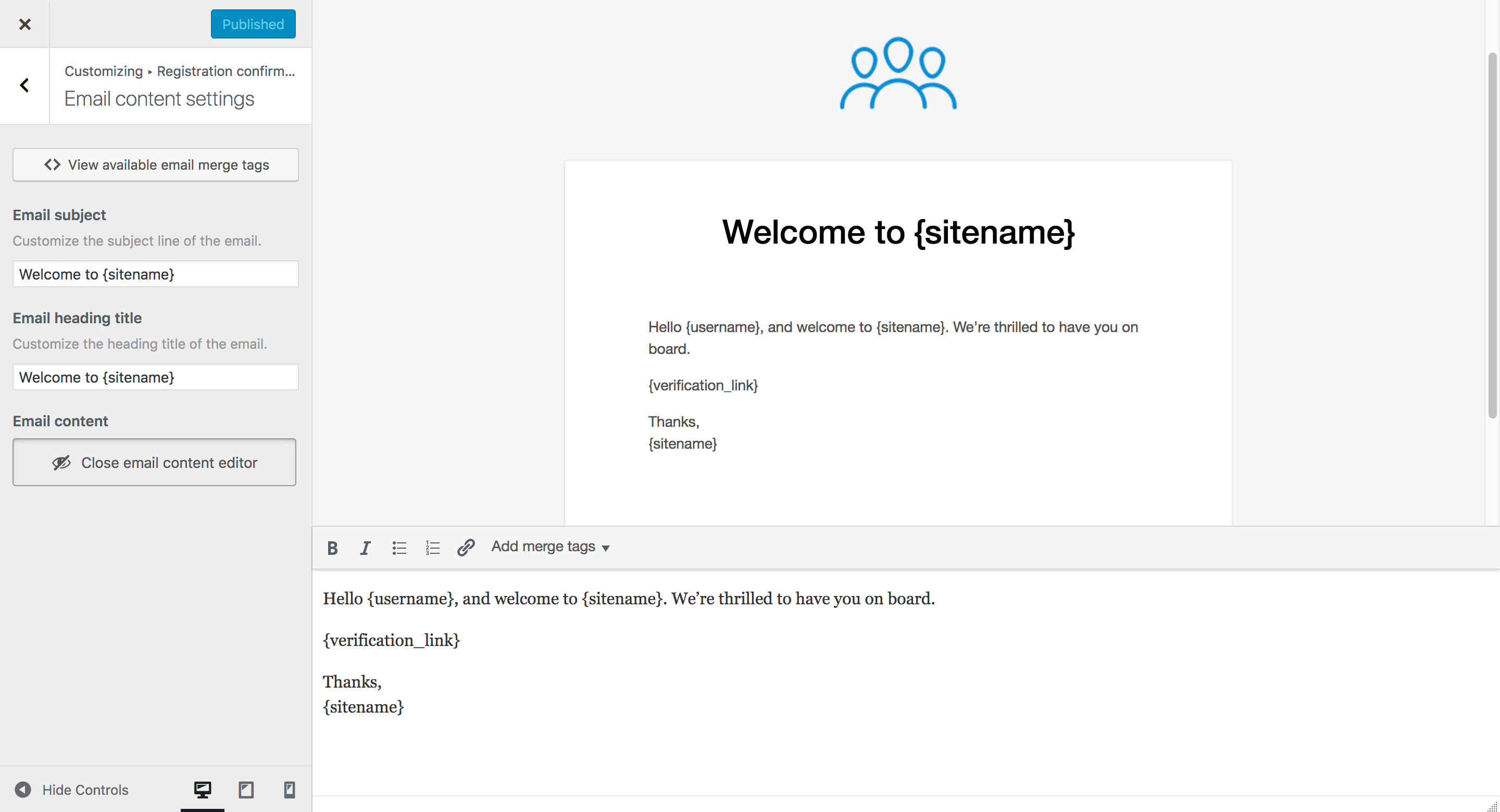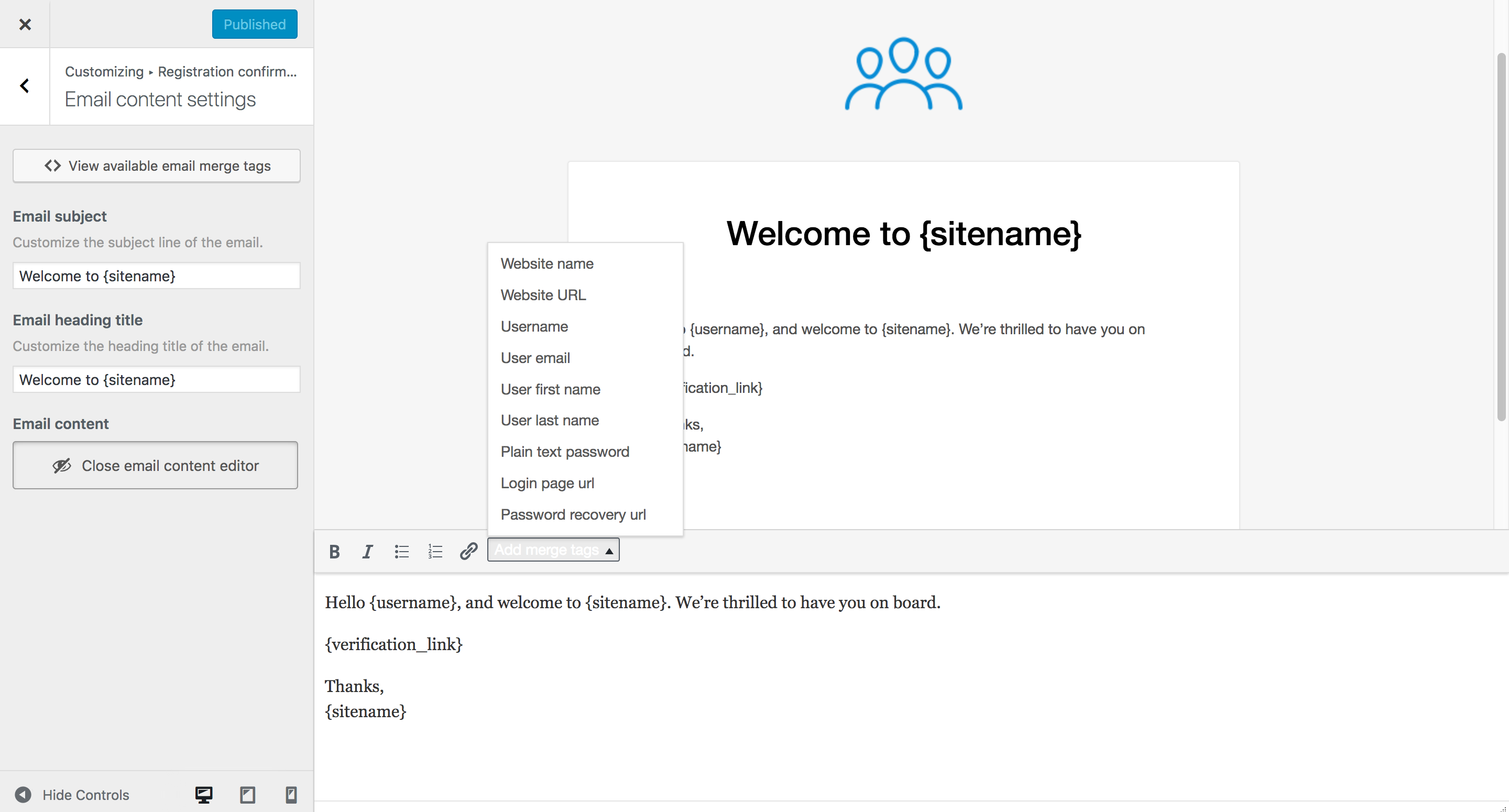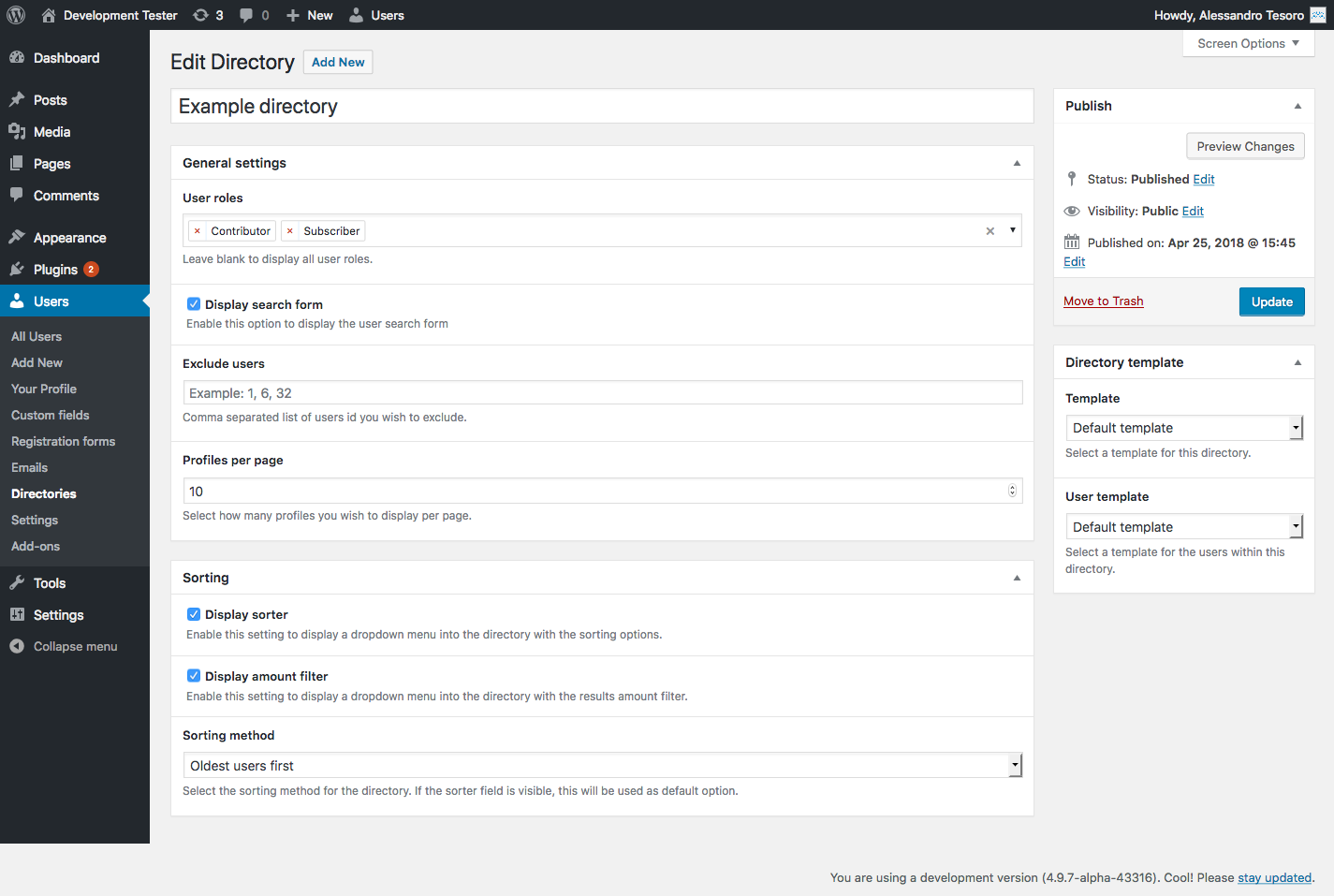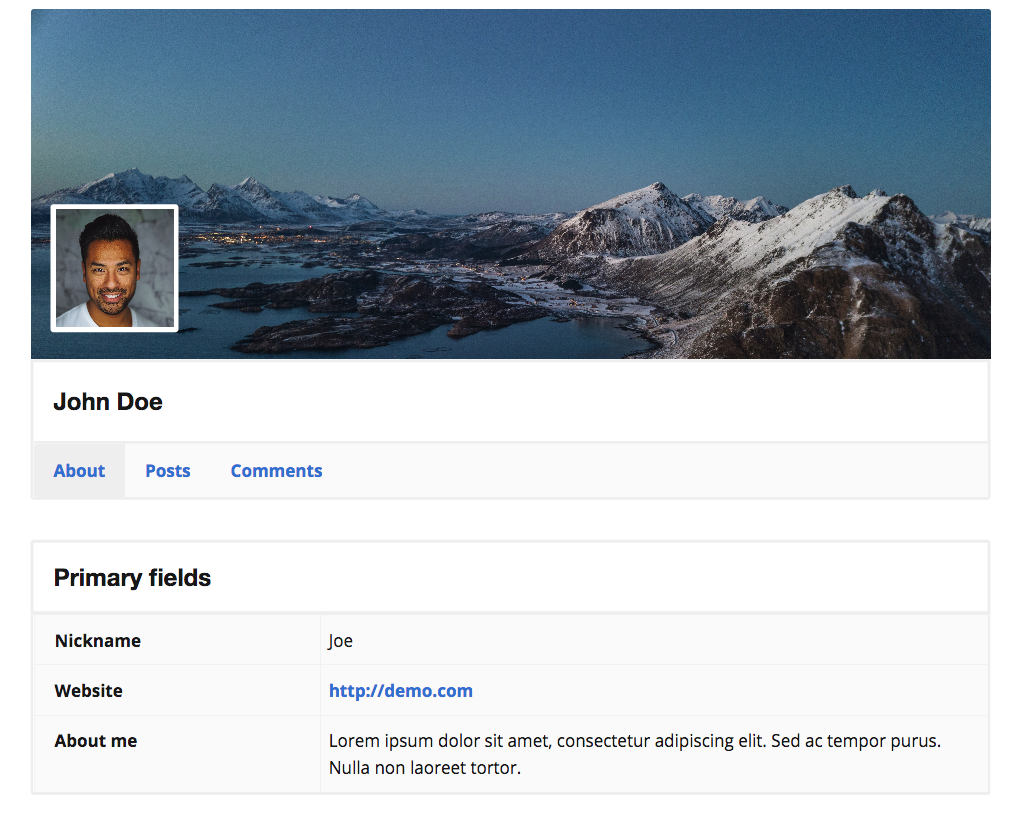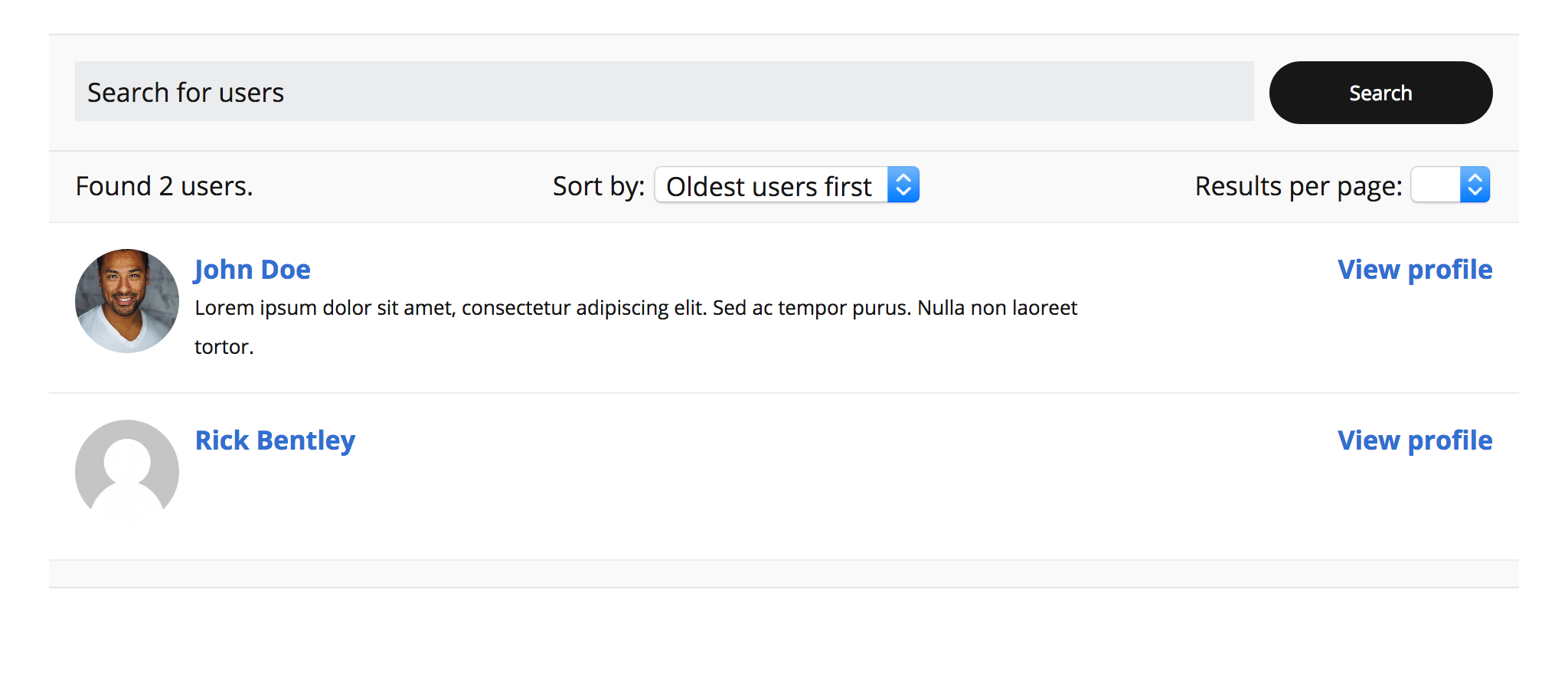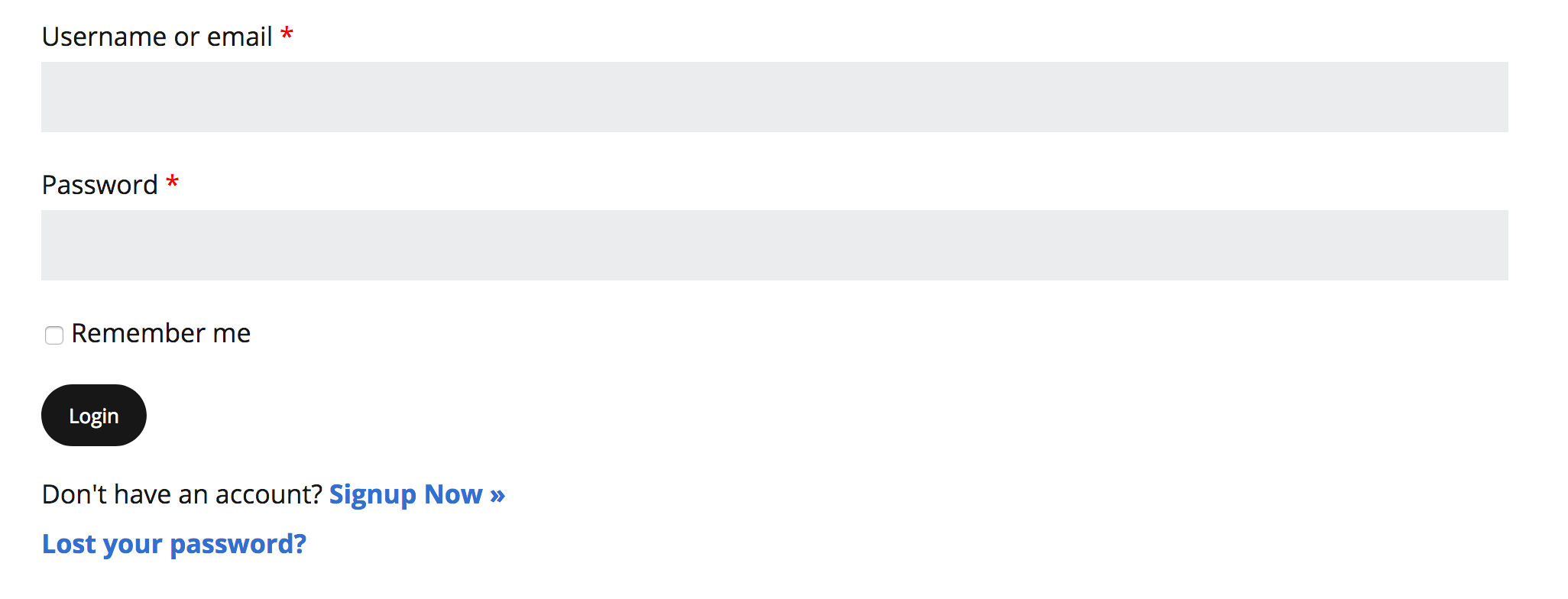The most customizable profiles & community builder WordPress plugin with front-end login, registration, profile customization and content restrict …
| Author: | WP User Manager (profile at wordpress.org) |
| WordPress version required: | 4.9 |
| WordPress version tested: | 6.5 |
| Plugin version: | 2.9.10 |
| Added to WordPress repository: | 06-07-2015 |
| Last updated: | 02-04-2024 |
| Rating, %: | 96 |
| Rated by: | 328 |
| Plugin URI: | https://wpusermanager.com |
| Total downloads: | 576 245 |
| Active installs: | 10 000+ |
 Click to start download |
|
The most customizable profiles & community builder WordPress plugin
WP User Manager lets you create highly customizable user profiles together with custom user registration, login, password recovery and account customization forms to your WordPress website.
WP User Manager is the best solution to manage your community. Powerful and flexible, yet easy to setup and use. With WP User Manager you can create almost any type of WordPress membership website where your visitors can join and become members.
Create a custom login page, have full control over the registration form, give your site a member area, let the users manage their user data.
Website | Addons | Documentation | Support
Features included
- Frontend forms: Allow users to register and login from the front of the site. Customize the registration form with custom fields to collect data
- Stripe integration: Customize the emails sent to users when the register, reset their password and more
- Custom email notifications: Customize the emails sent to users when the register, reset their password and more
- Custom avatars: Users can edit their site avatar by uploading an image from the account page
- Elegant user profiles: All users have a public profile page to display their data
- Shortcodes editor: Easily add the plugin shortcodes to pages or posts with the shortcode generator and editor
- Roles editor: Edit roles and their capabilities. Create new roles and duplicate existing ones
- Beautiful user directories: Display users in a directories that can be displayed anywhere on the site
- SEO URLs: All the URLs are SEO friendly
- Content restriction: Restrict content for certain users, by logged in status, or by role
- Passwords management: Allow users to update their password from their account page
- Custom fields editor: Create custom user fields that can be used to collect data on registration
- Custom widgets: Display user data and forms in sidebars using widgets
- Custom redirects: Control where the users are redirected to on login, registration and more
- Powerful tools: Tools to be in control of your site and who registers
- Developers friendly: Customize and integrate with other plugins with a large number of hooks and filters
- Extensive documentation: Full documentation and expert support
- Translation Ready – The plugin and addons are fully localized ready for translation
Read more about our features on wpusermanager.com
Premium Features
For more advanced functionality check out the pricing page.
- Custom Fields: Add custom fields to members profiles and registration forms
- WooCommerce: Integration with WooCommerce. Collect payment at registration, allow members to update their billing and shipping addresses, display product purchases, reviews and more!
- Stripe Pro: Integration with Stripe. Collect payment at registration with Stripe, restrict access to your site, remove the commission fees.
- User Verification: Send a verification link via email upon registration or manually approve users before they can login
- Groups: Give your users the ability to create and join groups
- Security: Add password security features and user login management features
- Registration Forms: Create unlimited registration forms, create multi-step forms, customize forms with HTML, and have full control over form settings
- Frontend Posting: Allow your users to submit posts and other content from the frontend
- Advanced Custom Fields: Collect ACF user data at registration and allow users to see and edit the data on their profile
- Social Login & Registration: Allow your users to quickly login and register with their favorite social network account, Facebook, Twitter, Instagram, LinkedIn & Instagram
- Private Content: Provide private content for all your users, as well as user specific content so you can tailor for each member
- Mailchimp: Sync users with Mailchimp upon registration & more
- Google reCAPTCHA: Stop spam registrations on your website for free
- Content Restriction Plus: One-click restriction to posts, pages and custom post types
- Likes: Allow your users to like posts, pages and other content
- hCaptcha: Stop more bots. Start protecting user privacy with hCaptcha
- WPML: Translate your custom fields, field groups, registration forms, and emails using WPML
- Personal Data: Allows the user to request an export of personal data and request erasure of personal data from the account page for GDPR compliance
- Delete Account: Allows the user to delete their own profile from the frontend account page
Free Extensions
- Newsletter: Subscribe your members to your Newsletter plugin lists easily during registration
- Username Length: Set minimum and maximum characters length for usernames
Translations
Want to add a new language to WP User Manager? Awesome! You can contribute via translate.wordpress.org. Please read the official translation tutorial for more information.
Support
Support is provided only through the support forum. Join the support forum to ask questions and get help regarding WP User Manager. Free support is provided exclusively for bugs and help using the plugin. Please read the support policy https://wpusermanager.com/support-policy/.
Before opening a support topic please read the faqs and documentation.
Support for premium addons is provided exclusively through the premium support platform. Support for premium addons cannot be provided through WordPress.org due to the rules put in place by the WordPress.org team.
Screenshots
FAQ
ChangeLog