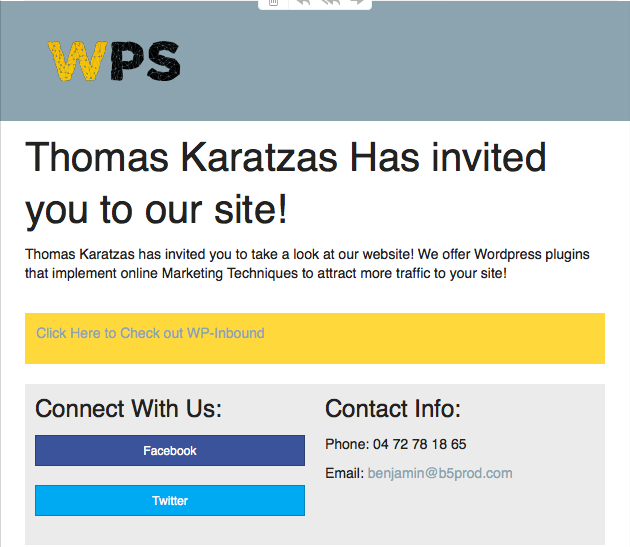The core plugin for WPSponsorship, it allows users to invite their friends to your site via E-mail
| Author: | B5productions (profile at wordpress.org) |
| WordPress version required: | PHP 5.3, W |
| WordPress version tested: | 4.2.3 |
| Plugin version: | 1.0.1 |
| Added to WordPress repository: | 27-07-2015 |
| Last updated: | 02-08-2015
Warning! This plugin has not been updated in over 2 years. It may no longer be maintained or supported and may have compatibility issues when used with more recent versions of WordPress.
|
| Rating, %: | 100 |
| Rated by: | 2 |
| Plugin URI: | http://www.wp-inbound.com/ |
| Total downloads: | 1 234 |
| Active installs: | 10+ |
 Click to start download |
|
This is the core of the "Sponsorship" software. This allows blog users to send E-mails to a list of contacts of their choice.
The content of the E-mails are controlled by the admin. They can contain links, html, photos etc. For example, by adding a link to an article in the E-mail body you can create a powerful article sharing page where a visitor can share the link with his E-mail contacts. Another example could be to create a small invitations page where the visitor lists the people to invite and the admin customizes the content.
This is meant to be a base to build on! So be creative!
The content in the E-mail follows a pre-built template (Photo in Screenshots tab). The admin has control over the colors, links and text.
If you are interested, we have some extensions we built ourselves at http://www.wp-inbound.com/wpsponsorship/.
Before you get started, you will need an SMTP server. Alternatively, you can use your Gmail account as an SMTP server if you wish. For more information check out this link: https://www.digitalocean.com/community/tutorials/how-to-use-google-s-smtp-server.
Other great SMTP hosts are turboSMTP (http://www.serversmtp.com/) and MANDRILL (https://www.mandrill.com/). Set up is quick, easy and free.
Screenshots
FAQ
ChangeLog