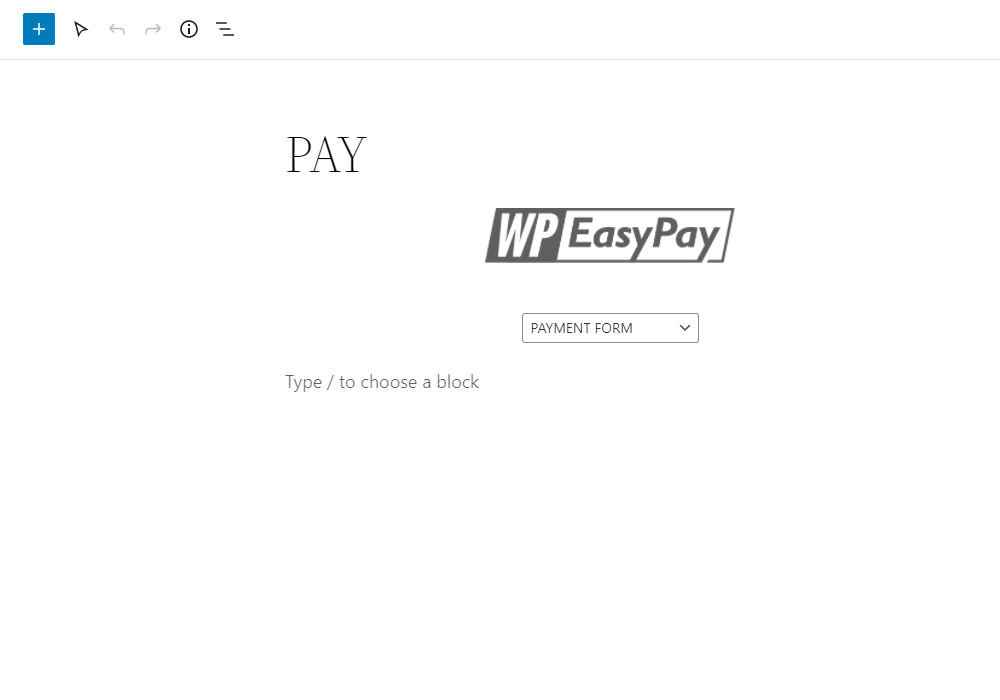In a few simple steps you can start accepting credit card payments with square Checkout on your WordPress site.
| Author: | WP Easy Pay (profile at wordpress.org) |
| WordPress version required: | 4.5.0 |
| WordPress version tested: | 6.5.2 |
| Plugin version: | 4.2.2 |
| Added to WordPress repository: | 12-03-2018 |
| Last updated: | 15-04-2024 |
| Rating, %: | 76 |
| Rated by: | 38 |
| Plugin URI: | https://wpeasypay.com/demo/ |
| Total downloads: | 114 671 |
| Active installs: | 2 000+ |
 Click to start download |
|
WP EasyPay is a fast, and secure WordPress plugin designed to simplify the way your website accepts Square payments. With this plugin, you can start accepting online credit card payments instantly while skipping the complex procedures of setting up a shopping cart system.
Accepts simple and donation payments within minutes – Frictionless payment process that allows your business to initiate transfers at virtually any time.
Square transaction fee: Pay 2.75% (2.65% for CA, 1.9% for AU, 1.75% for UK, and 3.25% for JP) per in-person transaction and 2.9% + $.30 (2.9% + $.30 for CA, 2.2% for AU, 2.5% for UK, and 3.6% for JP) for online transactions.
Square card payment API support is currently only available for the U.S., Canada, Australia, Japan, and the UK.
PlUGIN FEATURES
- Charge simple payments through the click of a button.
- Collect donation payments easily where the customer can enter their desired amount.
- Easily set and collect fixed amount payments for services or single products.
- Collect custom payment amounts from your customers by allowing them to enter a custom amount(s) at the time of payment.
- Define the min & max amount range for a custom amount.
- Sandbox support with the latest version of SQUARE V2 API available for developer testing.
- Add payment form on your website page or post using shortcode.
- Notification Email will be sent to the admin after every successful transaction.
- Display selected fields in Square Transaction Note using tags (60 characters Only).
- Add default Mail Tags into the message body like Transaction ID, Payment Amount, etc.
- Redirect your customers to the thank you page on every successful payment.
- Display payment forms using Gutenberg block support.
- Display the form in a modal box – form appears in a pop-up window.
- Form styling options for popup/modal forms – Theme Color, Form Shadow, change Currency Symbol, Button Label, Show Image.
- Strong Customer Authentication (SCA) helps reduce fraud and make your online payments more secure.
- Redirect users to any given URL after their payment is successful and verified.
What’s new in WP EasyPay version 6.3 – Premium features & Design Options
In the latest version of WP EasyPay, we have introduced phenomenal new features that make your website payment process easier, faster, and safer. You can now change the entire outlook of your form with just a click of a button.
No coding required – The clean user interface of the form layout combined with a couple of new features like drag and drop functionality, pre-defined important fields, and form validation options make v3.0 superior to every other.
Enjoy premium features like subscription run and pause functionality and wizard form layout options in the latest version of WP EasyPay.
Add unlimited fields to your form and fetch information through “upload” fields that allow your users to upload data for further processing. Further, the addition of date and time fields gives your users the ease of input data using an integrated calendar.
Create and add multiple tabs on your payment form featuring products that you would like to sell online. Each tab comes with various options like Product Picture, Product Price, Set Label, and Set Quantity. You can also export and download transaction reports with an additional ability to select fields as per your requirement.
WP EasyPay’s integration with ‘ProductStash’ gives you the ability to collect reviews, comments, and ideas from your valued customers.
Click here to upgrade to WP EasyPay version 6.3.
PREMIUM FEATURES
- Improved single form layout and form builder.
- Award digital coupons to increase awareness of your business, both locally and elsewhere;
- Charge your customers additional fees to help offset the cost of accepting credit card payments;
- The subscription dashboard can be added to the front-end via shortcode;
- The subscription dashboard will display detailed information of the transaction (transaction id, date, status, amount total, payment type);
- View and edit subscription ID, subscription interval, remaining cycles, total cycles, next payment, subscription status, subscription type, actions, and date;
- Accept payments through simple payment, recurring payment, donation payment, recurring donation payment, and subscription payment.
- Easily set and collect fixed amount payments for services or single products.
- Collect custom payment amounts from your customers by allowing them to enter a custom amount(s) at the time of payment.
- Collect donation payments easily
- Create multiple forms and buttons, and embed them on your pages or posts using shortcodes.
- Multi-step form layout – A step-by-step tab interface that helps visitors type information in a well-organized manner.
- 3 types of payment layouts – Dropdown, radio-listing, and custom layout.
- Charge recurring payments from your customers directly and promptly.
- Subscription pause and run functionality – Allows the admin to control subscriptions from the back-end.
- The user can pause or cancel their subscriptions from the front-end (if allowed).
- MailChimp Integration – Automate your email marketing processes by connecting your MailChimp account with WP EasyPay.
- Digital Wallet Support – WP EasyPay supports all major digital payment options including Google Pay, Apple Pay, Afterpay, ACH payments and Cash App.
- Users can save their credit card details for future use using the Save Card on File functionality.
- Display a progress bar in the payment form that shows the total donation count and goal. It updates in real-time with each transaction.
- Set, view and track the target of your donation goal.
- Display a thank you message for users who complete donation payments.
- Process partial refunds for simple, donation, subscription, and donation-recurring payments.
- Users can easily renew their subscriptions by clicking on the renew button.
- An email editor is added that allows the user to generate a detailed transaction receipt which is sent to the user and admin via email.
- Charge sign-up fees when a user fills out a registration form. This field is only visible when a subscription or recurring donation payment type is selected.
- Strong Customer Authentication (SCA) helps reduce fraud and make your online payments more secure.
- CAPTCHA (conditional – v3 invisible captcha) adds another layer of protection to your forms to help thwart would-be spammers.
- Create parent subscription reports, and within those, multiple child subscription transaction reports.
- Get Reports of your transactions from the Reports Page.
- Modal/Pop-up form layout – Refine the look and feel of your form by giving it a cleaner layout. This layout takes less space and gives your form a proportionate look.
- Easily customize the color theme of your form.
- OAuth functionality to connect Square application with WP Easy Pay.
- Connect each form with individual Square account or select Global settings.
- Sandbox support with the latest version of SQUARE V2 API in order to see test transactions in the Square Dashboard.
- Display selected fields in Square Transaction Note using tags (60 characters Only).
- Square Web Payments SDK which is a JavaScript browser-client SDK that provides a secure payment-card entry method.
- Easily create subscription plans and automatically charge customers on a recurring basis using Square subscription API.
- Accept payments with AfterPay, a “buy now, pay later” service that allows customers to buy products or service with a payment installment plan.
- Admin and User will receive Notification Email after every successful payment.
- You can edit the form template by using extra fields (optional).
- First Name, Last Name, Email address as default fields in the form editor.
- Predefined Mail Tags under notification settings like Transaction ID, Payment Amount, etc.
- Terms and conditions feature – Add Terms & Conditions in your form with their reference label and link.
- Customer redirection control – Add redirection time on the thank you page (optional).
- Customizable Thank you page – Customize the success page by adding your own message and success page URL that redirects the customer to a different page.
- Set Tool-tip text for displaying helpful information to users.
- Add your desired logo on the top of your popup payment form.
- Add “Upload” fields on the form.
- Add “Date and Time” fields with calendar integration.
- Add Tabular products.
- Automatic “quantity-to-price” adjustments in the form.
- Ability to add “Transaction ID” tag in email notifications.
- Add the Submit an idea tab to your form.
- Export transaction reports.
- Sandbox OAuth support.
- Add shortcodes using Gutenberg block.
- Follow our Price Plan and choose one that perfectly fits your requirement.
Read the technical documentation on how to download, install and activate the WP EasyPay plugin on your website. (For Pro Version only)
Checkout our WP EasyPay Demos here. (For Pro Version only)
Requirements:
- Get Square Account.
- Valid SSL certificate.
- WordPress 4.4+
- PHP version 5.5 or greater
Important Notes:
- Square card payment API support is currently available in US, Canada,UK, Australia and Japan only.
- On your payment button page SSL certificate must be activated for Square payments credit card form.
- This Plugin does not synchronize your products between WooCommerce and Square. If you are interested in this feature then WooSquare Plus is the right option for you which include square payment gateway and WooCommerce Subscription support as well.
More Square Solutions:
- WooSquare Plus – Manage Inventory, Auto Sync & Accept Online Payments with WooCommerce Subscription.
- WP Easy Pay Pro – with Square
- Woocommerce Square Payment Gateway.
- WooSquare – Try Manual Sync With Free Version.
- Contact Form 7 With Square Payment Gateway.
- Gravity Forms Square Payment Gateway.
- Gravity Forms with Square Recurring Payment.
- Give Wp Donation Via Square.
- Order Itemization With Square.
- Square Integration With Ninja Forms.
- Pay With Square In GiveWP.
- WPForms Integration with Square (payment).
- Formidable For Square Payment Gateway.
Disclaimer
WPExperts offer solutions as a third party service provider, we are NOT affiliated, associated, authorized, endorsed by, or in any way officially connected with Square, Inc. The name “Square” as well as related marks and images are registered trademarks of Square, Inc.
Screenshots
FAQ
ChangeLog