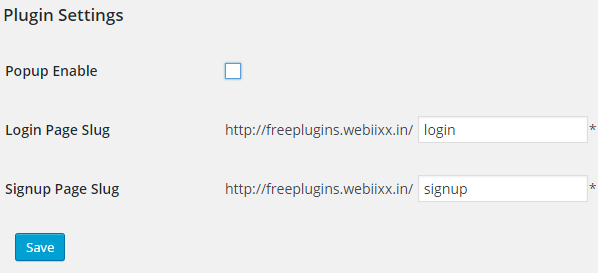With this free Sign Up/ Login plugin, you can easily create a sign up and login process for your ecommerce site.
| Author: | phoeniixx (profile at wordpress.org) |
| WordPress version required: | 4.0 |
| WordPress version tested: | 5.8.1 |
| Plugin version: | 4.0 |
| Added to WordPress repository: | 06-07-2015 |
| Last updated: | 29-09-2021
Warning! This plugin has not been updated in over 2 years. It may no longer be maintained or supported and may have compatibility issues when used with more recent versions of WordPress.
|
| Rating, %: | 76 |
| Rated by: | 32 |
| Plugin URI: | https://www.phoeniixx.com/product/woocommerce... |
| Total downloads: | 155 774 |
| Active installs: | 1 000+ |
 Click to start download |
|
FREE VERSION DEMO LINK | FREE VERSION DOCUMENTATION LINK
Overview
With this free Sign Up/ Login plugin, you can easily create a sign up and login process for your ecommerce site. This wordpress plugin gives you three simple shortcodes that you can paste on your site code to create a simple Signup/Login system for your website.
You can either create Sign Up/ Login Widgets or Pages.
With this plugins you get short codes for:
- Short code for login form – [lsphe-login-form]
- Short code for signup form – [lsphe-signup-form]
- Shortcode for both login and register form – [lsphe-header]
With this plugin you can add Login / Sign up buttons in the Menu also
- Popup Login Class – phoen-login-popup-open
- Popup signup Class – phoen-signup-popup-open
- Popup For Both Login & signup Class – phoen-login-signup-popup-open
FREE VERSION DEMO LINK | FREE VERSION DOCUMENTATION LINK
Take a look at how to create a login / sign up buttons in the menu.
For headers and templates use this code – <?php echo do_shortcode('[lsphe-header]' ); ?>
This plugin allows you to:
- Create a Sign Up and Login Page
- Create a Sign Up and Login Popup
- Create a Page Header that gives you access to both these pages or popups
- Create menus using CSS classes
- Autoload the login pop up on Home page.
- You could Enable/Disable Terms & Conditions on Registration Page.
- You could customize the name of the labels like ‘Heading’, ‘Username Label’, ‘Password Label’ , ‘Email Label’ etc., in Login Form, Register Form & Pop Open link.
- Separate shotcode for login signup links
- Separate/combine classes for login signup links
Premium Features:
PREMIUM VERSION LIVE DEMO | PREMIUM VERSION LINK | DOCUMENTATION LINK
- New OTP based Registration.
- New OTP based Login.
- New Option to set the resend OTP duration.
- New Option to set the number of OTP to be send.
- New Option to enable / disable OTP functionality.
- Option to redirect the user after login to the current page.
- Our plugin is compatible with the WC Vendor and Dokan.
- Options to create your own custom registration fields like Name,user name, date of birth,address,contact number by using field types like text box,text area,drop own,date,check box,radio button.You can make the fields mandatory, can show label filled in the Field placeholder.
- Logout link tooltip and icon feature added.
- Font icon added for login signup links.
- Option to select a popup layout from three available choices.
- Option to Set Popup Style as Lightbox or Dropdown.
- Auto Load Popup Option lets you set time (in seconds) after which the popup appears on the loaded page.
- Choice to integrate Social Login Plugin into Popup. This includes option to a.) Enable social login, b.) Upload Facebook icon image, c.) Upload Google+ icon image.
- Set social account layout (as up or down.
- Autoload the login pop up on Checkout page.
- Styling Options for Advanced Customization includes choice to select BG Color, BG Image, Border Color, Size & Style, Popup & Button’s Color, Font Size, Border etc.
- Other advanced Customization Settings Options include- setting field placeholder (for Username, Email & Password), link label (for Forget Password, Login, Register) etc.
- You could add description in the Description Box available for ‘Login’ & ‘Register’.
- You could set a Popup ‘Entrance’ Effect from the given list of Effects, that includes bounceIn, fadIn, slideInUp, rotateIn and more such options.
- You could also set a Popup ‘Exit’ Effect like bounceOut, fadeOut, rotateOut & slideOutUp.
- The Pop up is mobile compatible.
- Show or Hide the Placeholder field in the login form.
- Show or Hide the Username and Password field label in the login form.
For login [lsphe-header-login]
For signup [lsphe-header-signup]
For mit licence details link, to add credits on our site – https://noraesae.github.io/perfect-scrollbar/
PREMIUM VERSION LIVE DEMO | PREMIUM VERSION LINK | DOCUMENTATION LINK
Premium WordPress Themes
Here is our premium wordpress theme
Our Website
Support Email
NOTE
- Our plugin support the Multisite Network.
Screenshots
ChangeLog