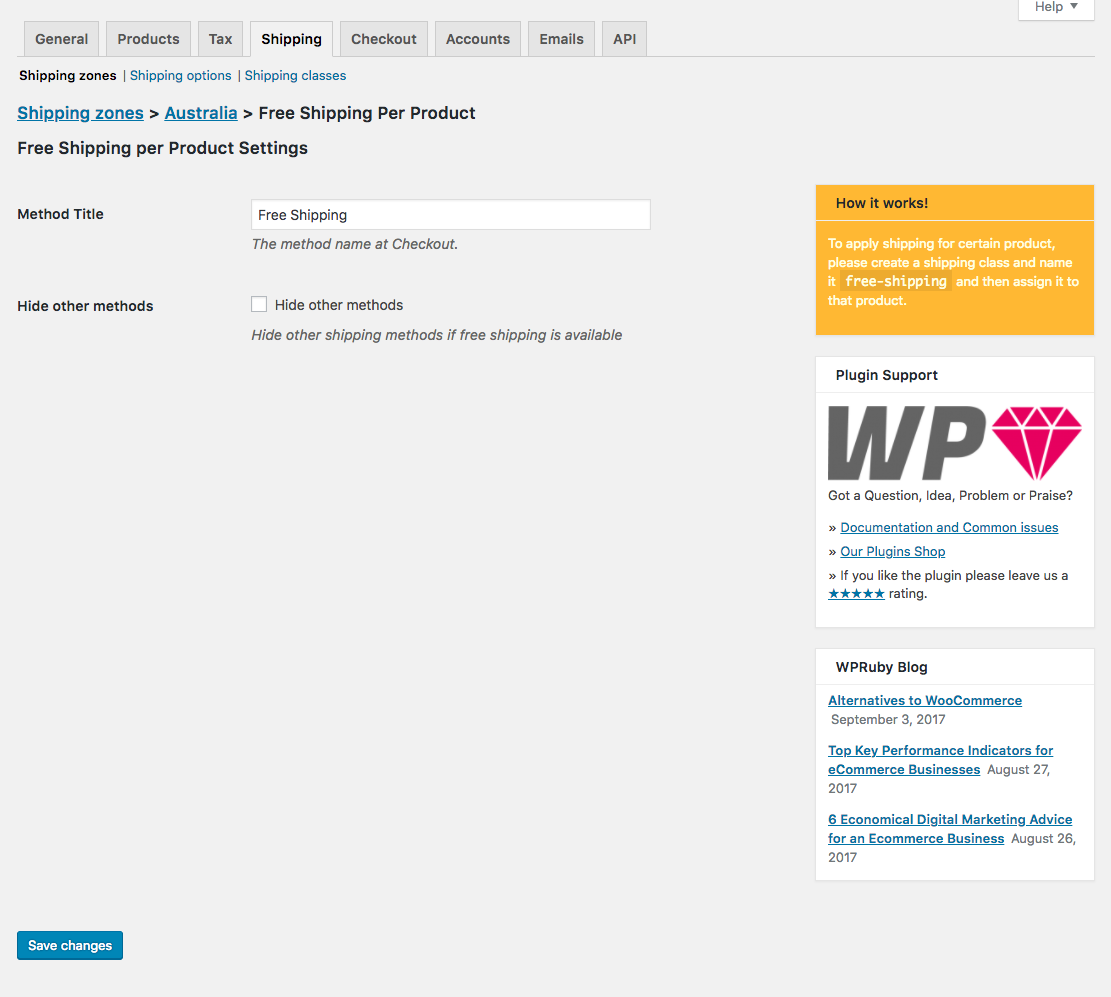A simple way to set free shipping for certain products.
| Author: | WPRuby (profile at wordpress.org) |
| WordPress version required: | 4.0 |
| WordPress version tested: | 6.4.2 |
| Plugin version: | 1.2.5 |
| Added to WordPress repository: | 12-03-2018 |
| Last updated: | 10-11-2023 |
| Rating, %: | 80 |
| Rated by: | 32 |
| Plugin URI: | https://wpruby.com/ |
| Total downloads: | 25 438 |
| Active installs: | 3 000+ |
 Click to start download |
|
The plugin acts as a regular WooCommerce shipping method. For setting up the plugin, please follow the instructions:
- Install and activate the plugin.
- Go to WooCommerce => Settings ⇒ Shipping ⇒ Shipping Zones.
- Assign Free Shipping Per Product to one or more of the shipping zones.
- At the method’s settings, you can choose if you want to hide other shipping methods at Checkout if the free shipping was available.
- To make a product eligible for free shipping, you can create a shipping class and name it free-shipping then, assign the class to any product you need.
Looking For More Flexibility?
Screenshots
FAQ
ChangeLog