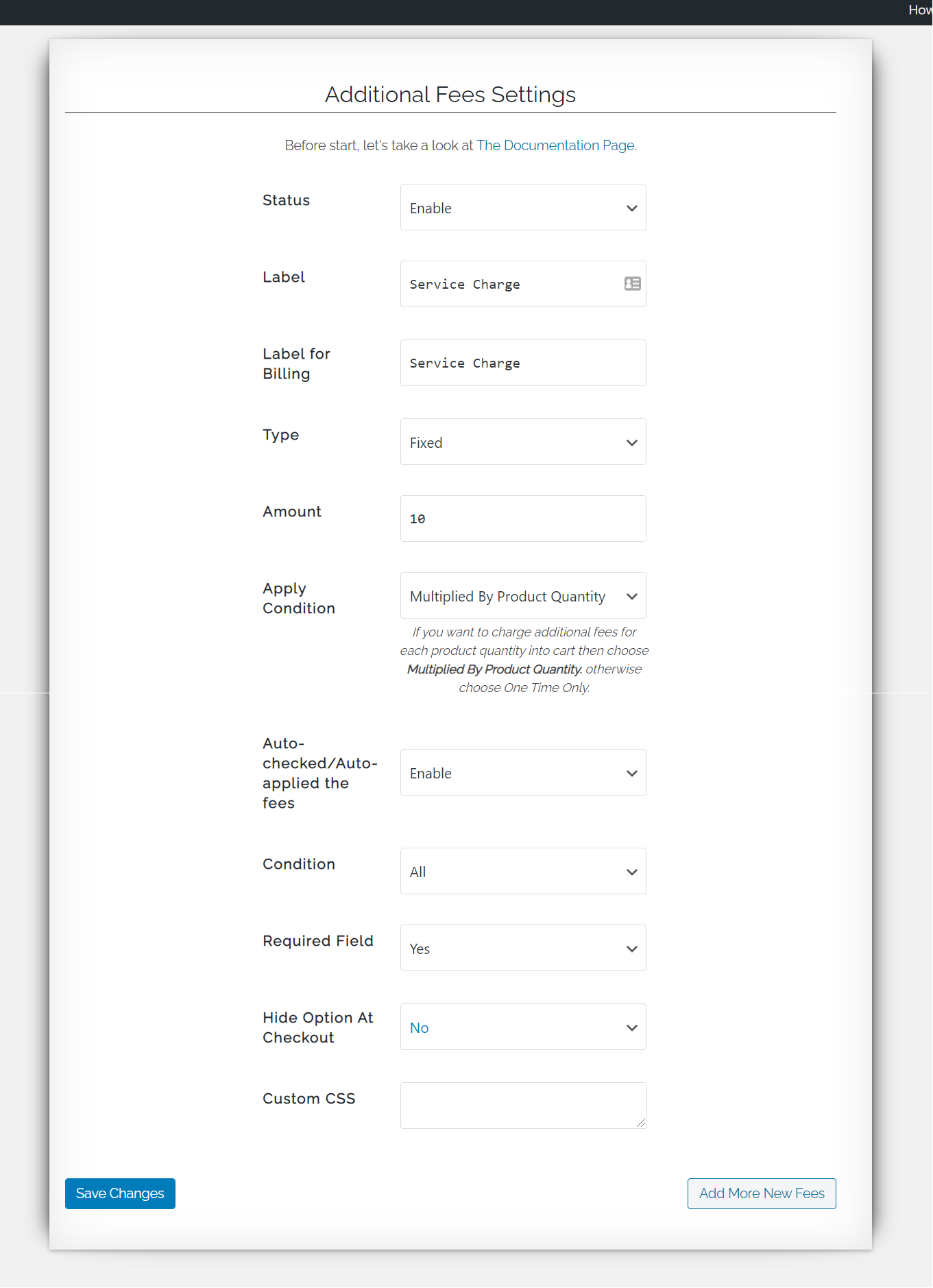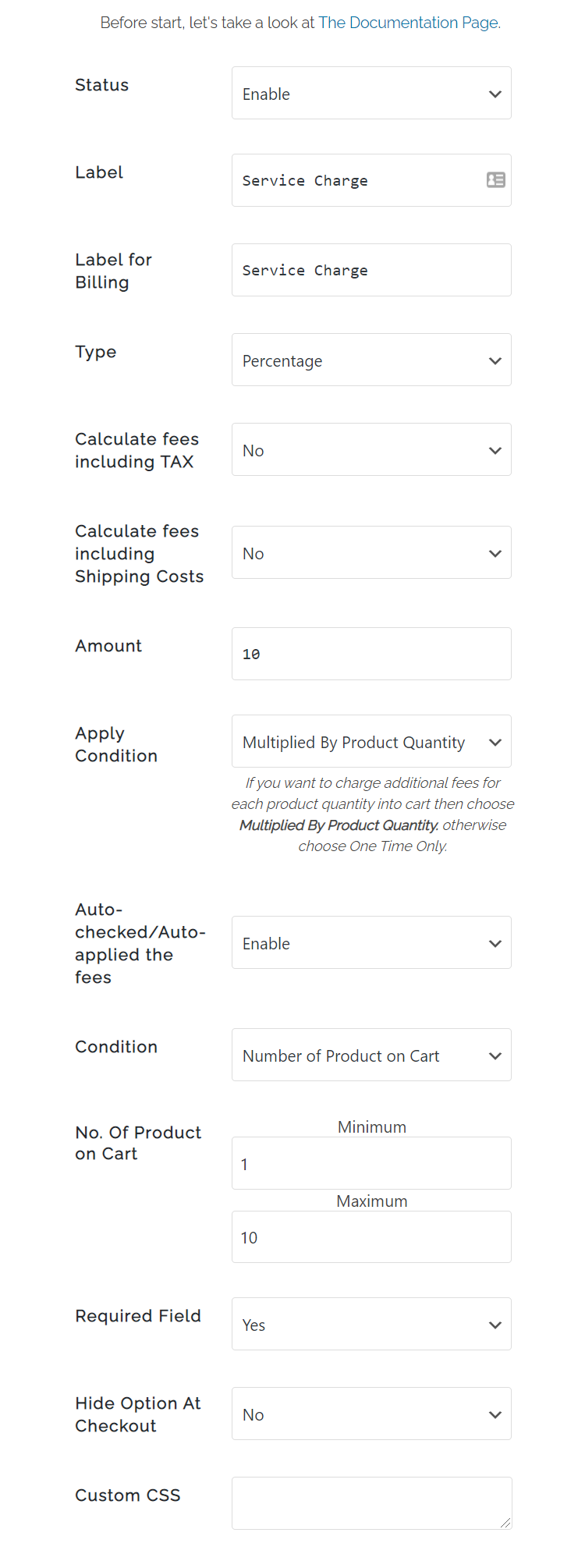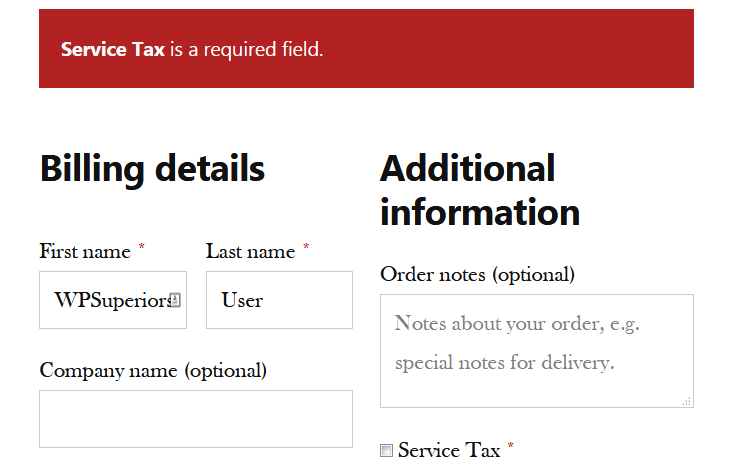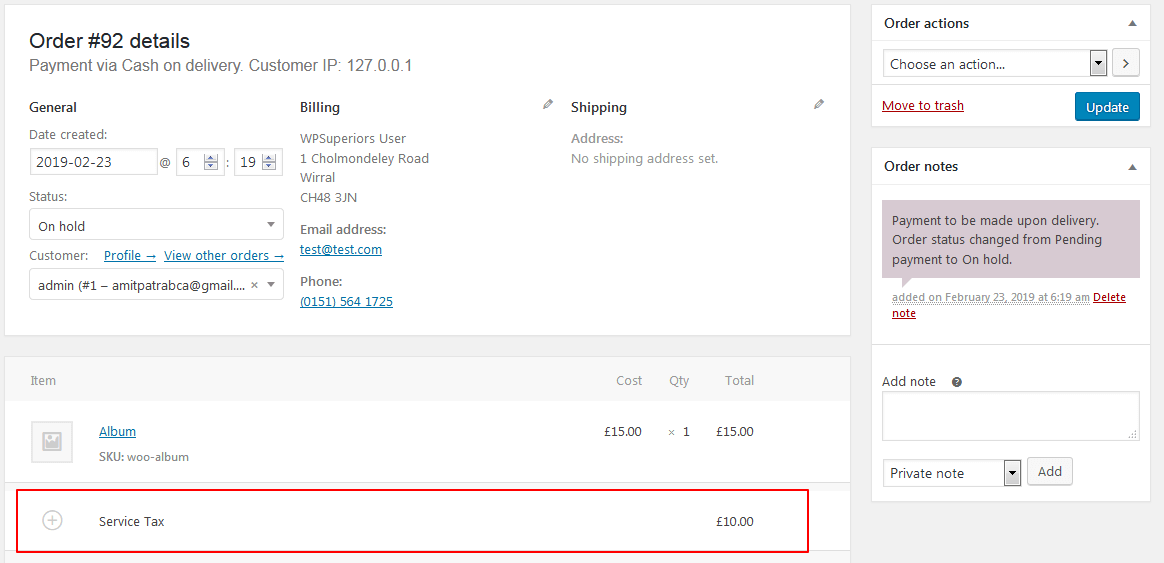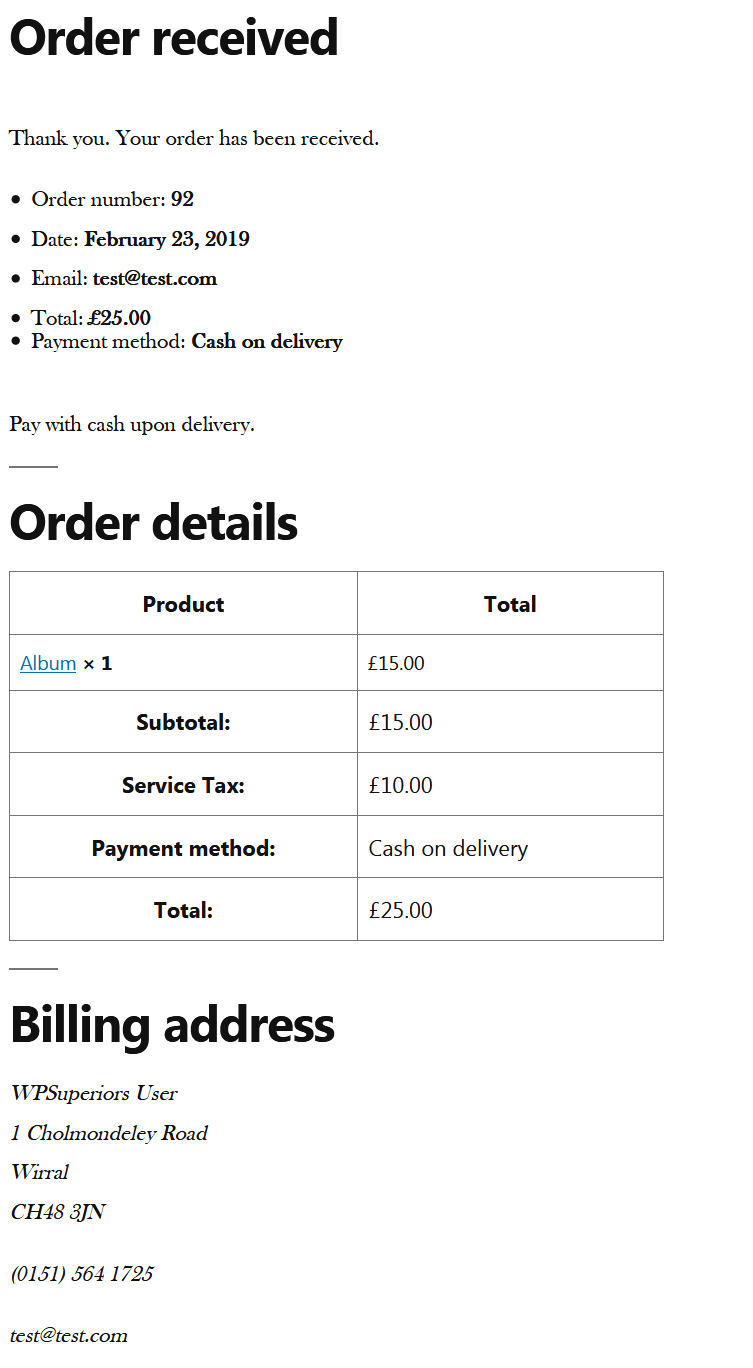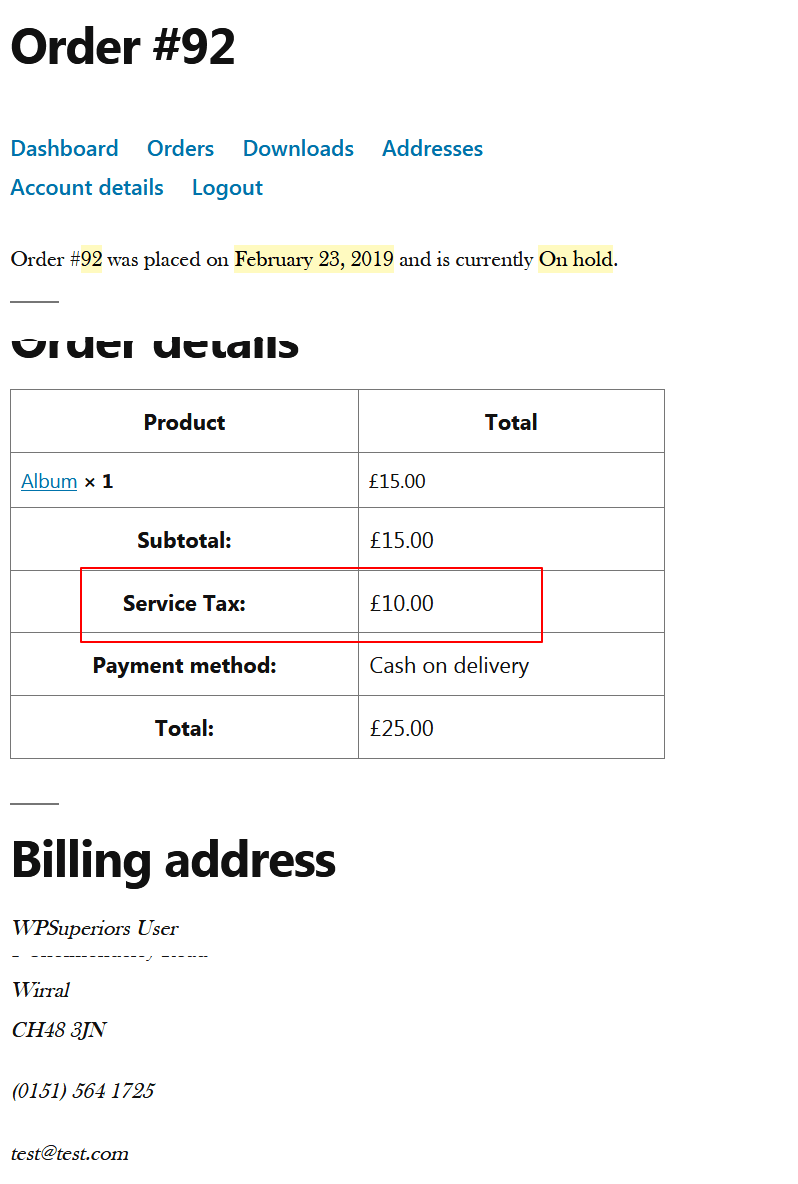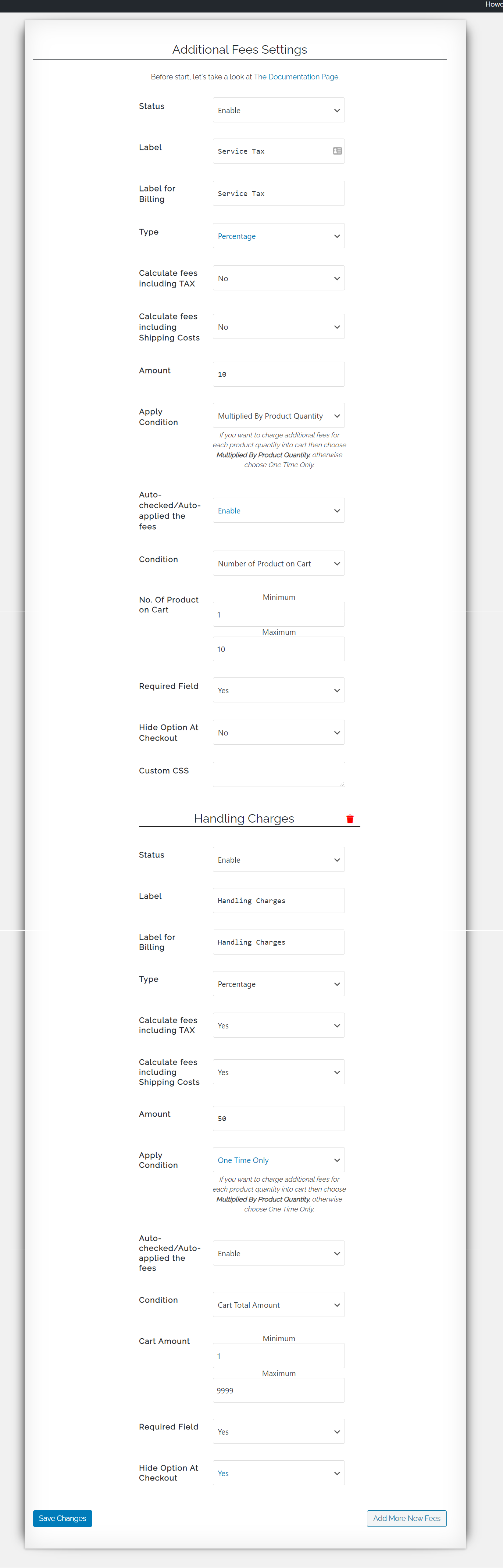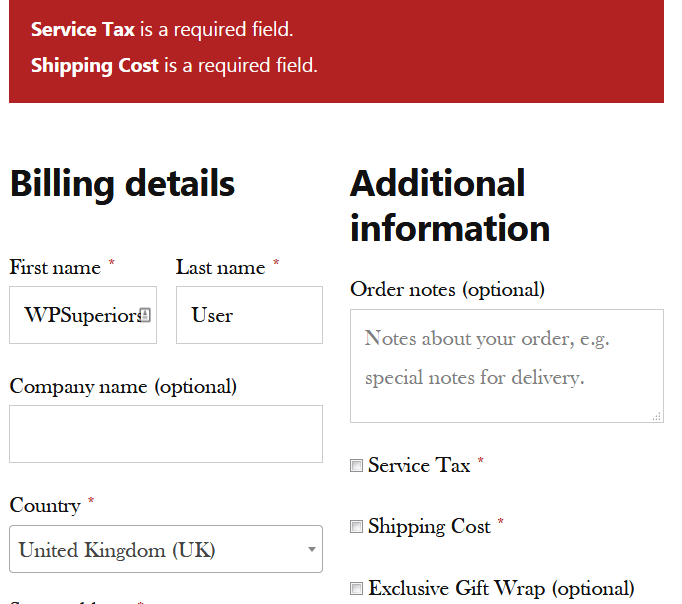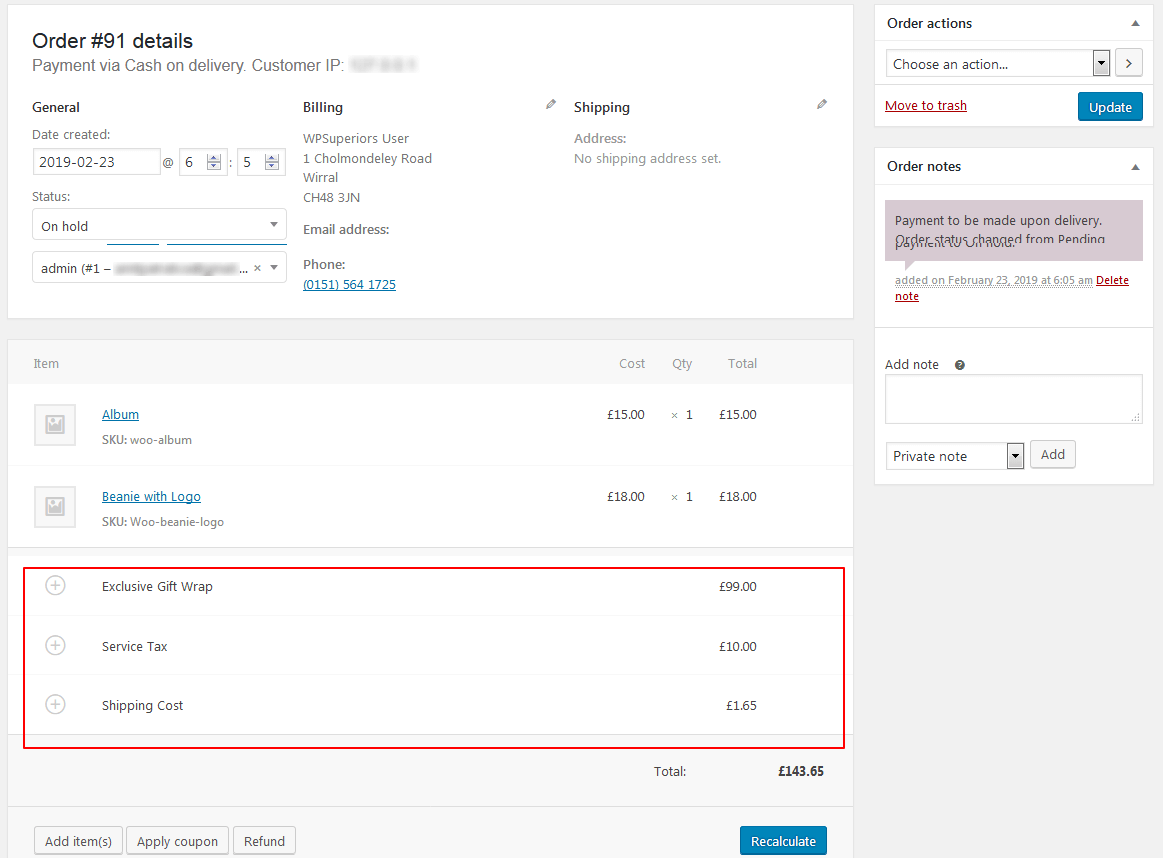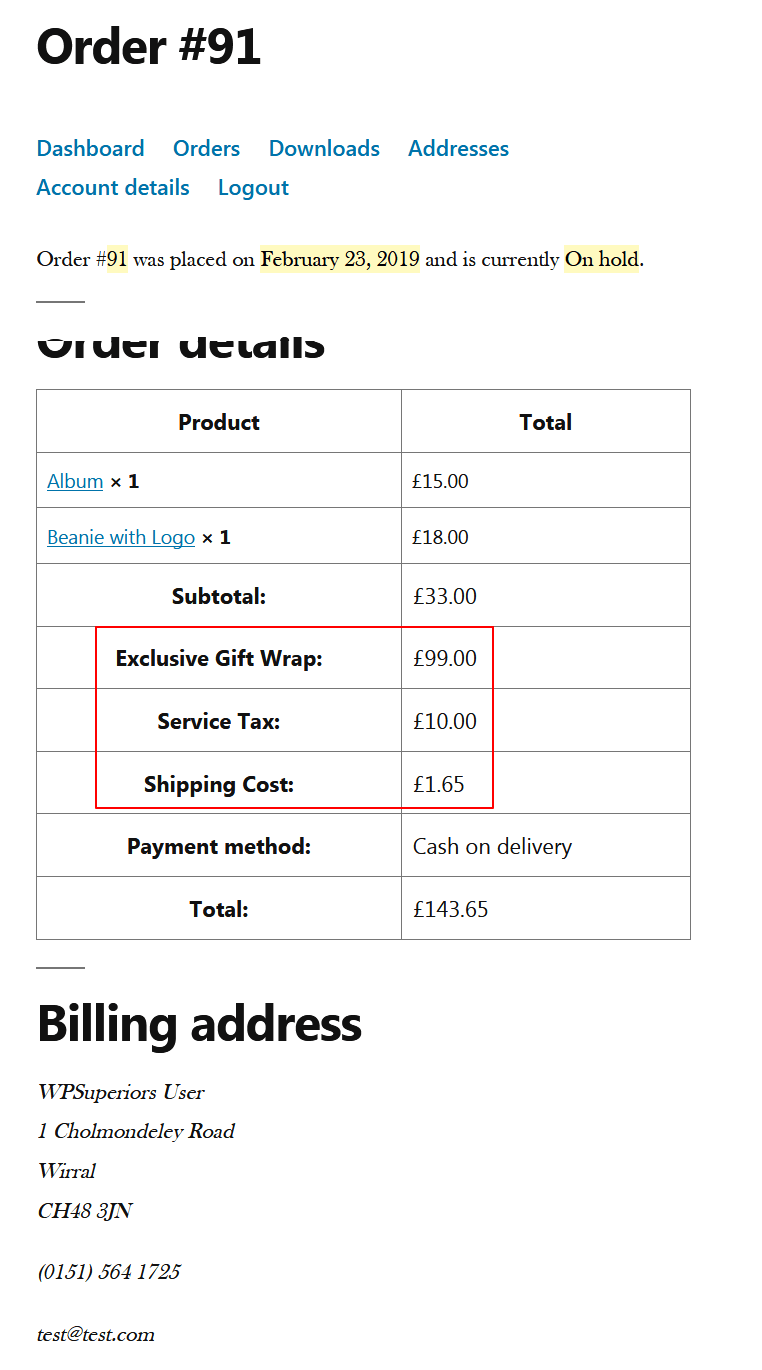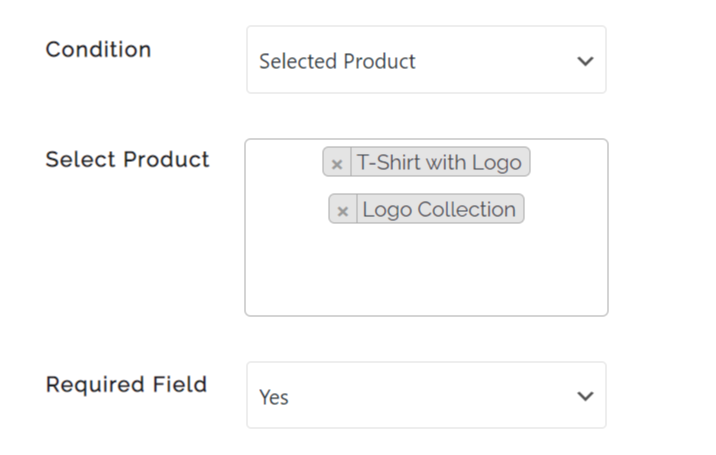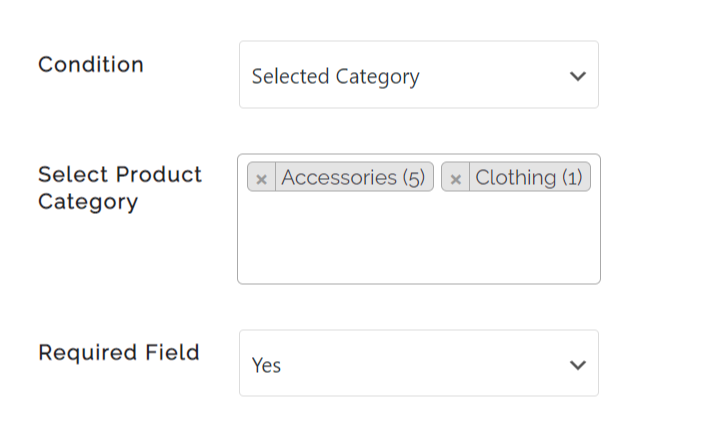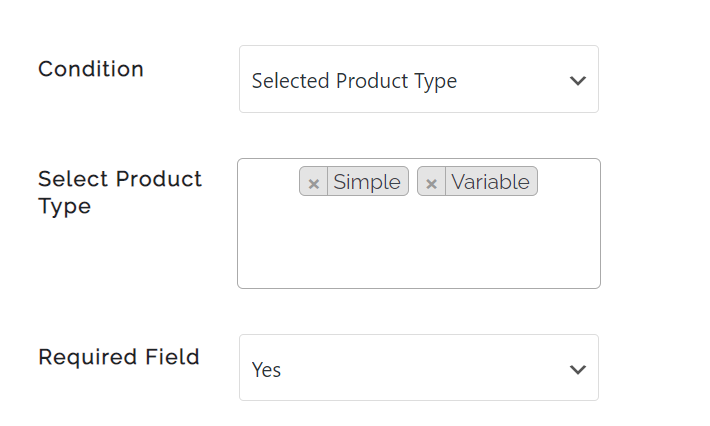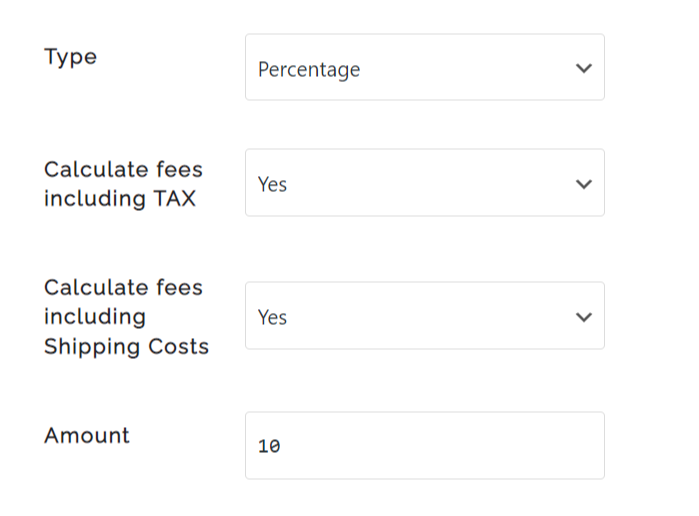Create an option on checkout page to apply an extra fees/cost on cart total amount.
WooCommerce Additional Fees On Checkout plugin allows to create required or non-required multiple fees on checkout page to apply an fixed or percentage cost upon cart total quantity, Individual product, Cart total amount, Product category, Product type.
Introduction
Want to charge extra cost for additonal services? or Handling fees?
In one words, WooCommerce Additional Fees plugin makes it very simple.
WooCommerce Additional Fees plugin built to integrate seamlessly with WordPress WooCommerce, that gives store owners complete control to adjust Labels, amount, percentage or fixed price calculation etc.
Compatible with 99% of all leading woocommerce theme layouts including OceanWP, Astra, Zoa, Tesseract, Avada, BeTheme, FlatSome, Enfold and many more themes.
Play the settings from, WooCommerce > Additional Fees.
DEMO
Frontend Checkout Page
Backend Settings Page
Features at a glance
- Enable/Disable the fee/cost.
- Add custom label for checkout page.
- Add custom label for order history, billing details etc.
- Applicable amount type
— Fixed
— Percentage.
- Add amount.( support decimal amount )
- Auto checked / auto-applied fee/cost.
- Conditions to apply amount.
— Each individual Product basis.
— Based on Cart Total Amount Basis(Max/Min).
— Based on Number of Product available in Cart(Max/Min).
- Set your fee to include TAX amount.
- Set your fee to include Shipping charges.
- Woocommerce additional fees amount details available at order details page at admin end as well as customer My Account end.
- Set your fee to charge the amount multiplied by the product quantity by using ‘Multiplied By Product Quantity’ from ‘Apply Condition’ dropdown.
- Set your fee to charge the amount for one time by using ‘One Time Only’ from ‘Apply Condition’ dropdown.
- Option to Auto-checked/Auto-applied the fees at checkout page.
- Add unlimited number of woocommerce additional fee/cost for checkout page.
- Add CSS.
To Know more please visit WooCommerce Additional Fees On Checkout
Keep in mind, the amount you set is always effected only on cart subtotal at checkout page.
N.B: Please activate WooCommerce before you activate WooCommerce Additional Fees plugin, and both Free and Premium version will not activate at the same time. Please deactivate one version before you going to activate another version.
Not all the features are avaiable at the free version, to get the full features please check it out Pro version.
Let’s check it out.
Screenshots
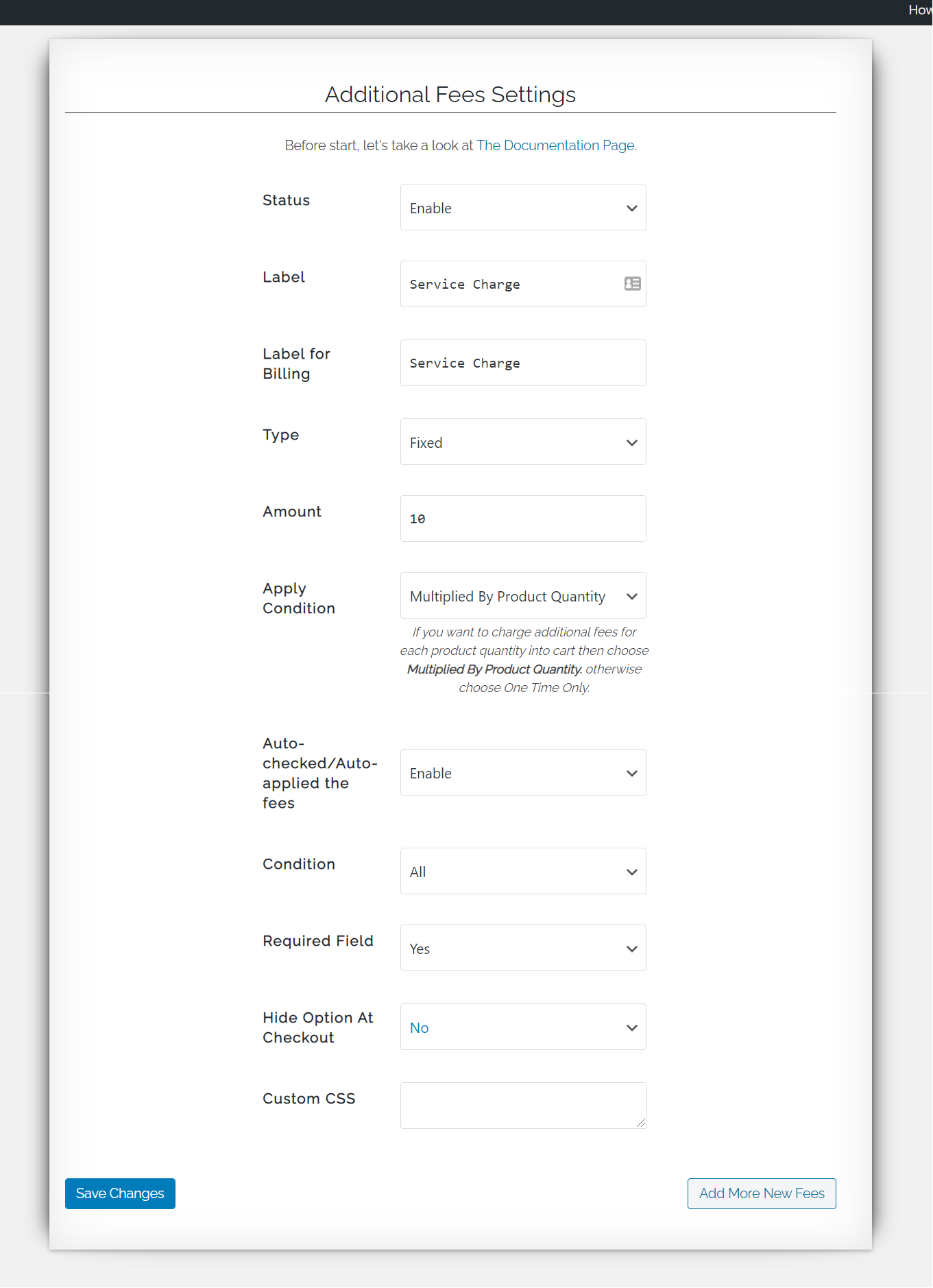
screenshot-1, SingleFees Settings 1
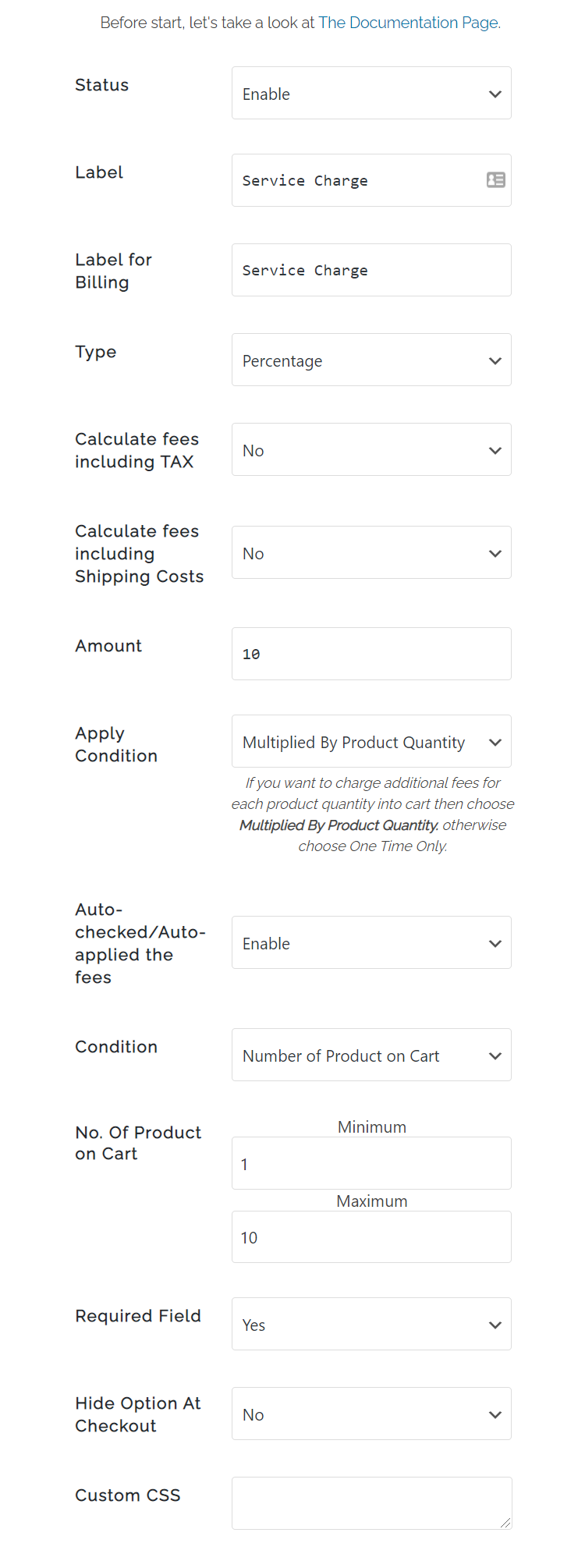
screenshot-2, SingleFees Settings 1
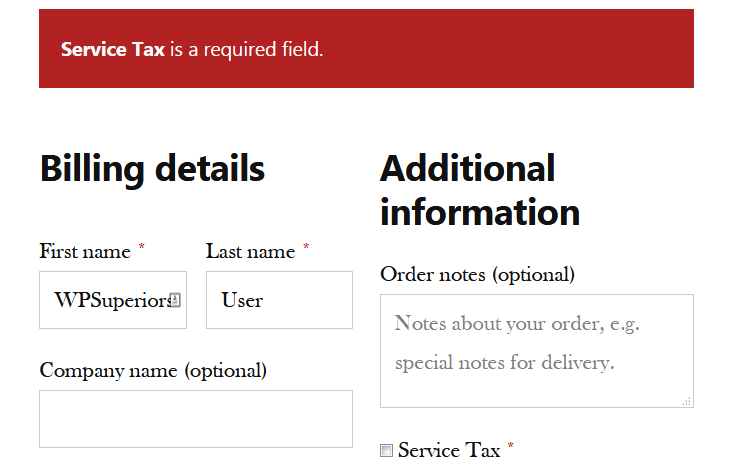
screenshot-3, SingleFees Validation CheckoutPage
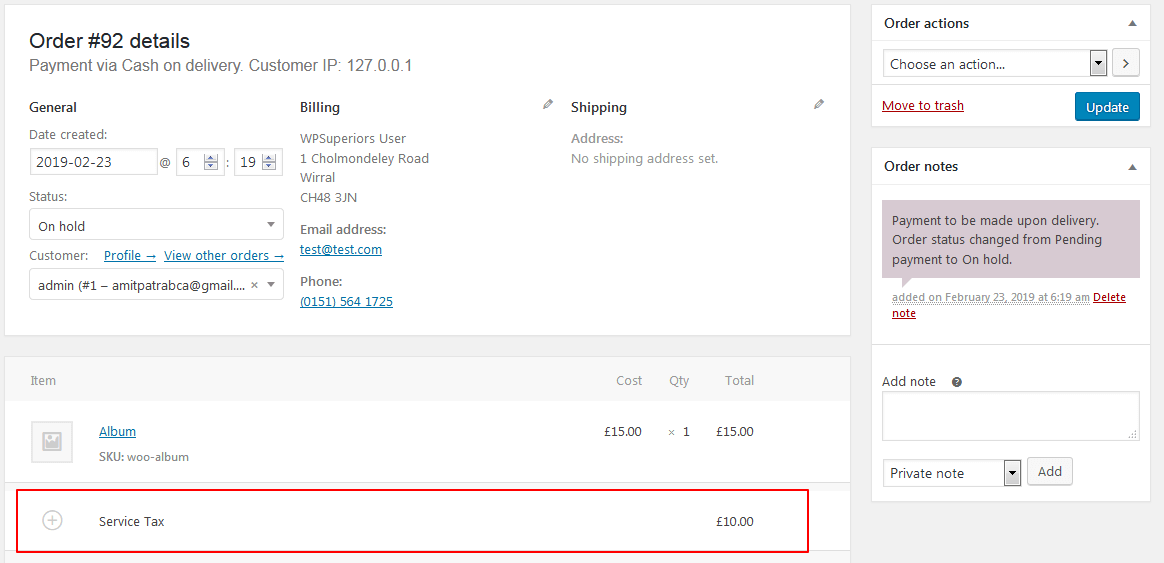
screenshot-4, SingleFees Admin Order
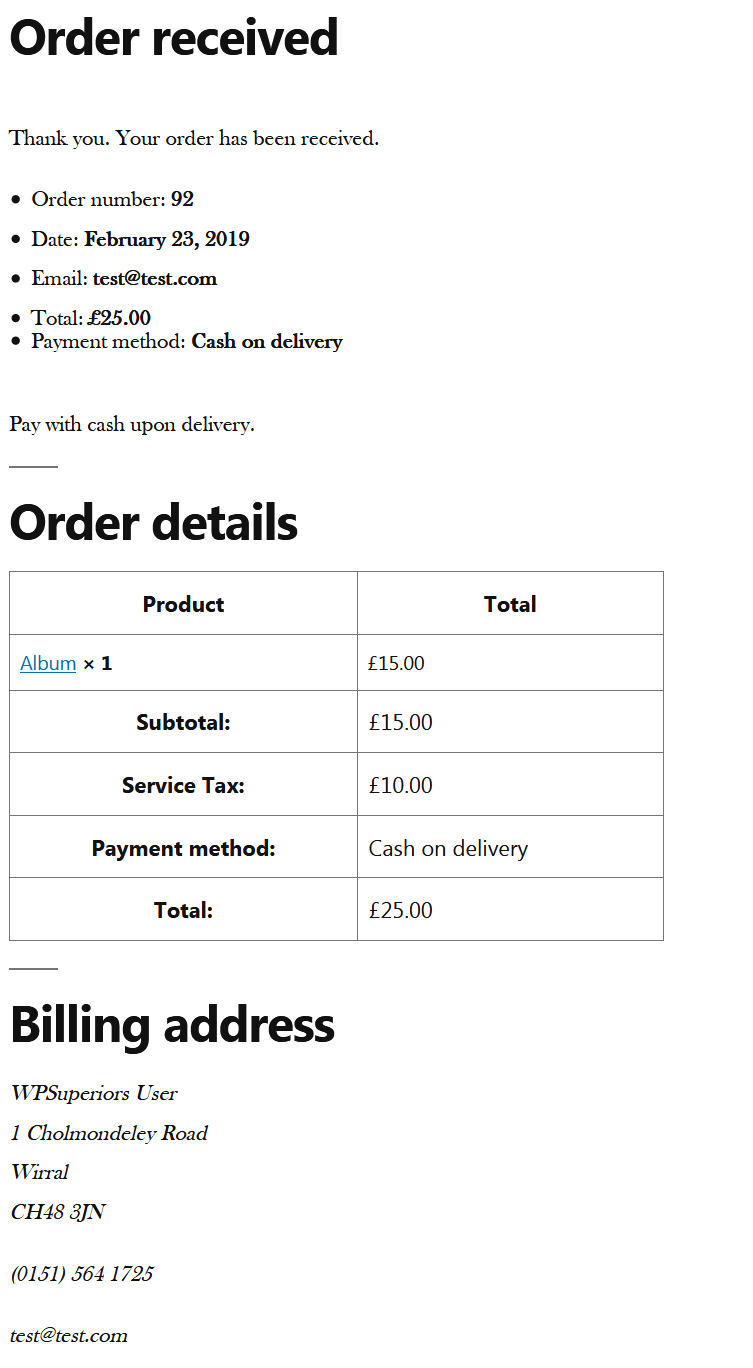
screenshot-5, SingleFess Checkout Complete
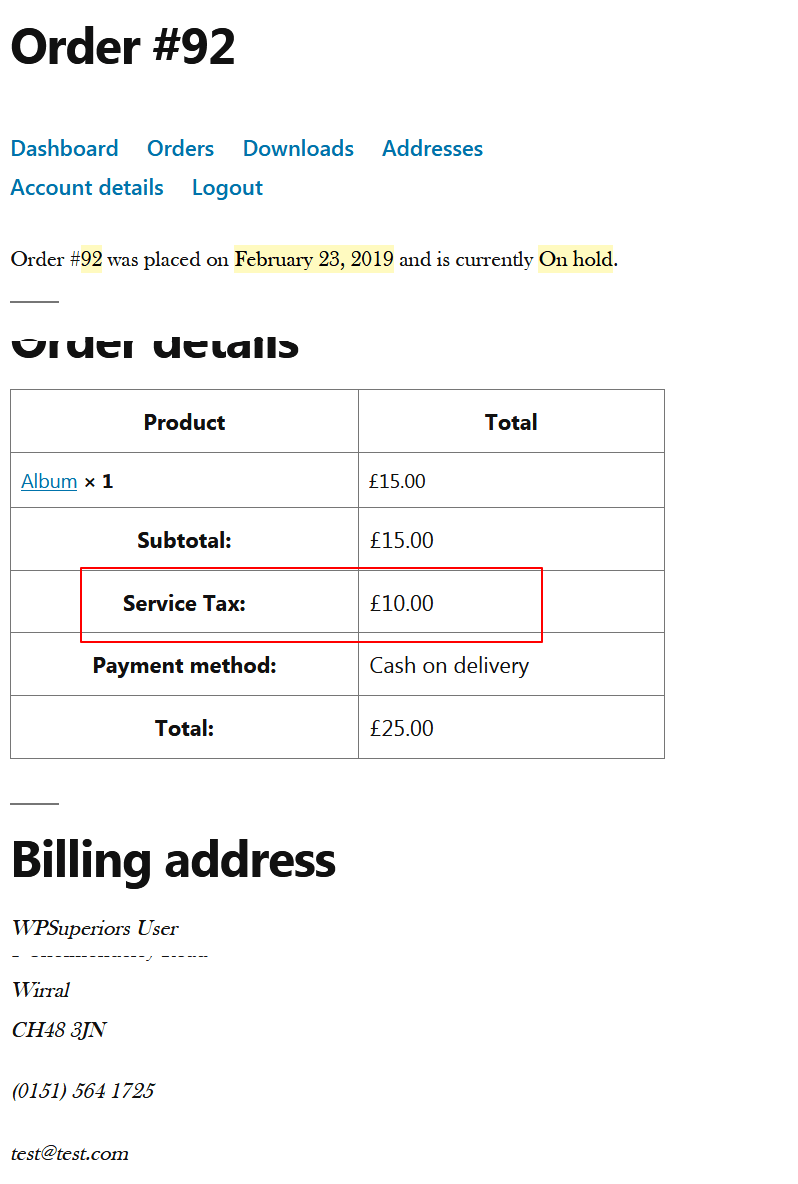
screenshot-6, SingleFess MyAccount OrderDetails
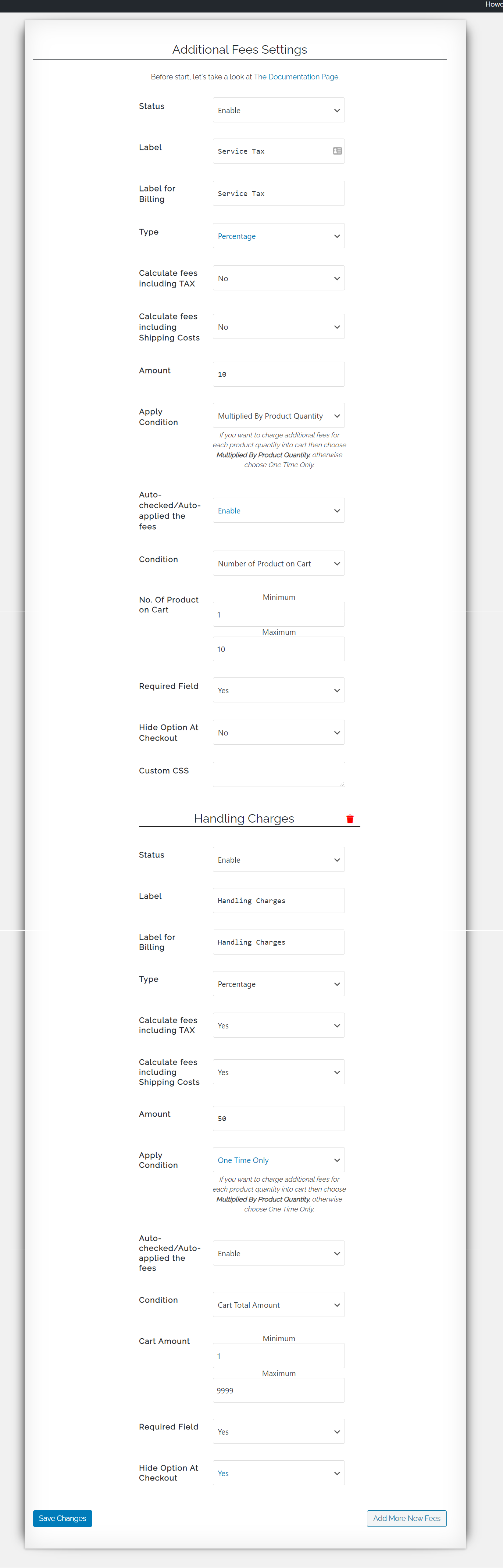
screenshot-7, MultipleFees Settings
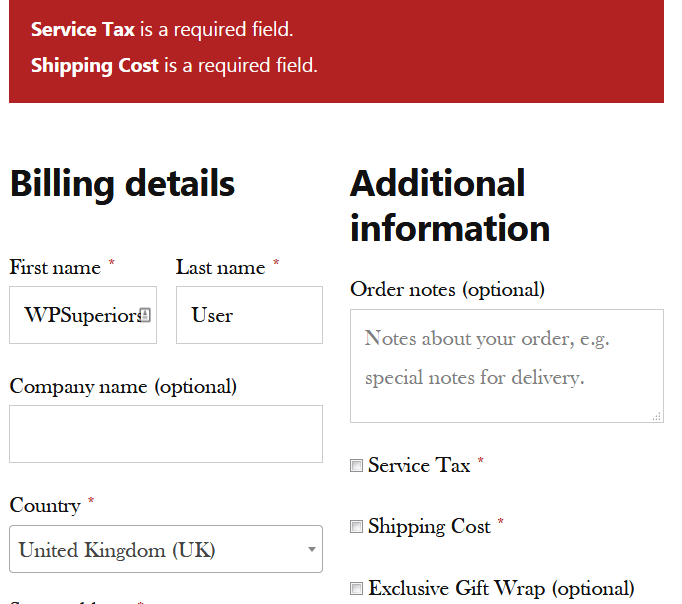
screenshot-8, MultipleFees Validation CheckoutPage
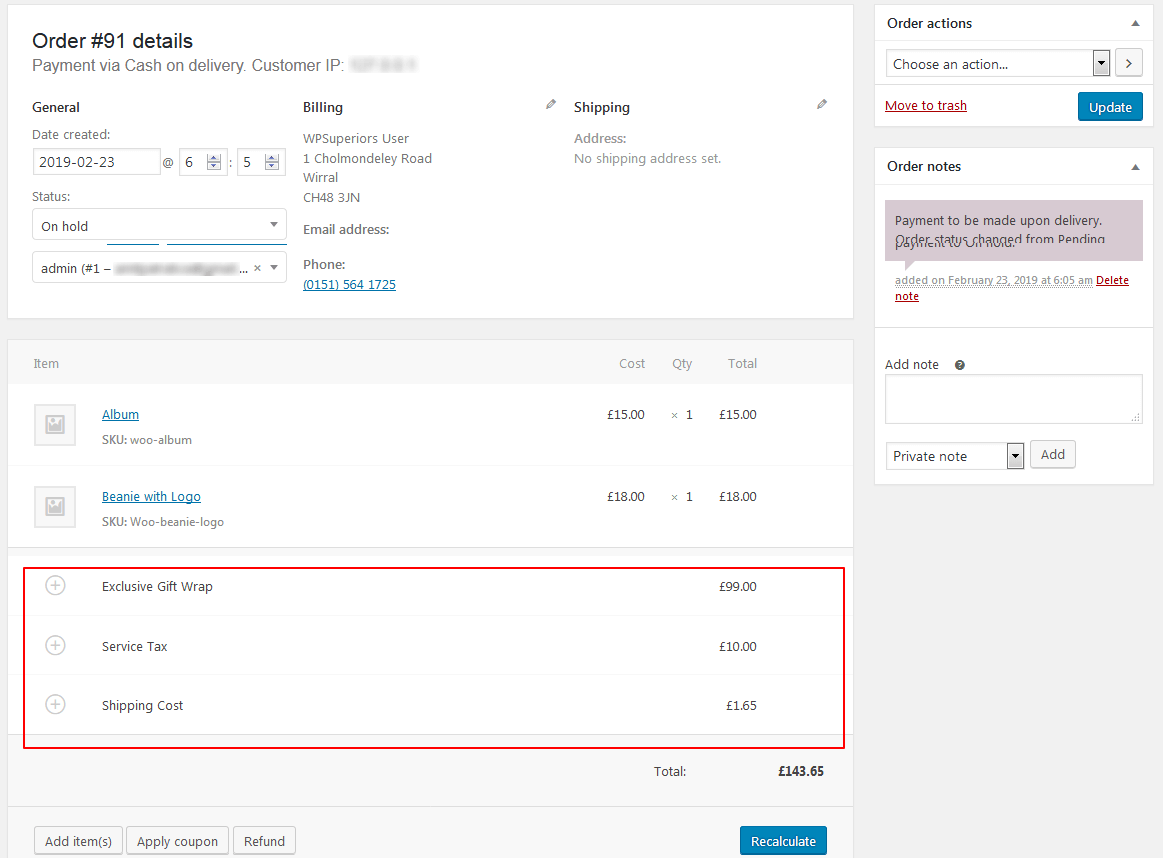
scrrenshot-9, MultipleFees Admin Order
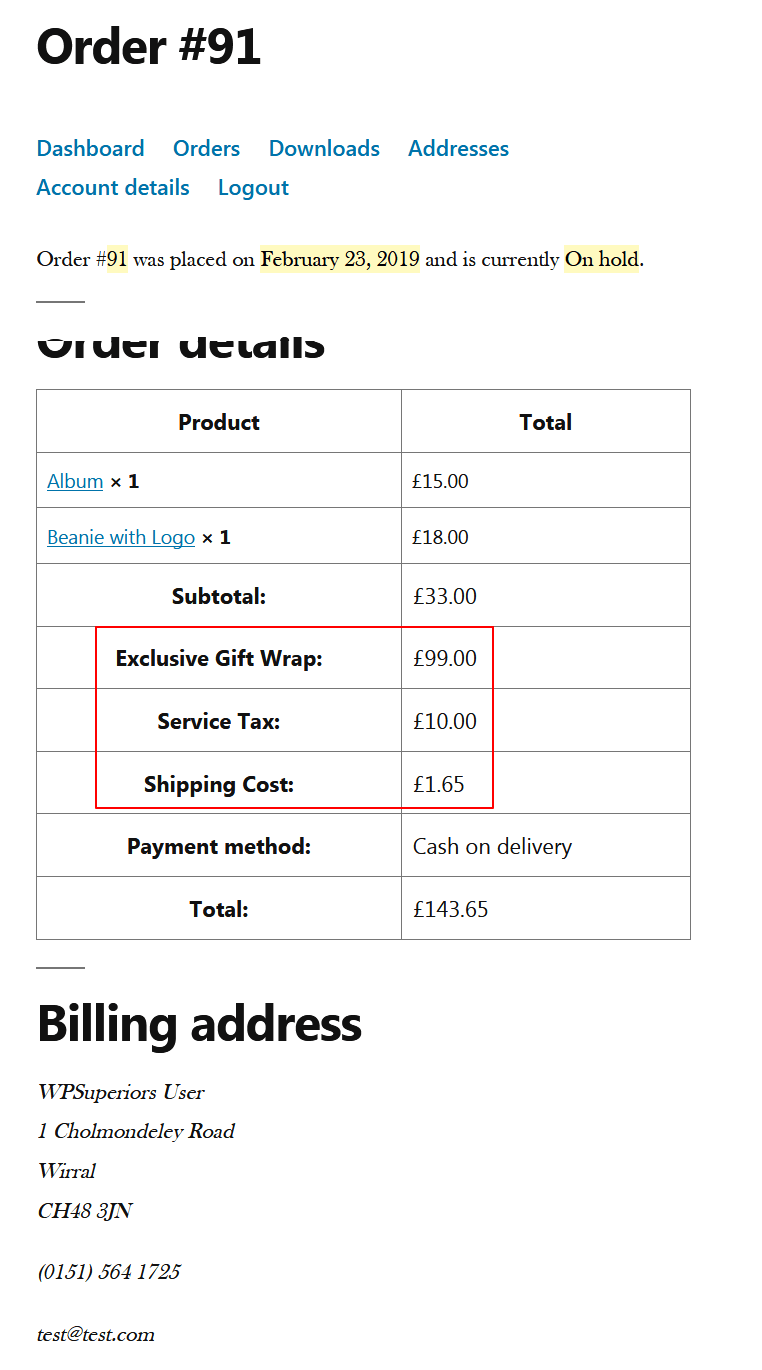
screenshot-10, MultipleFess MyAccount OrderDetails
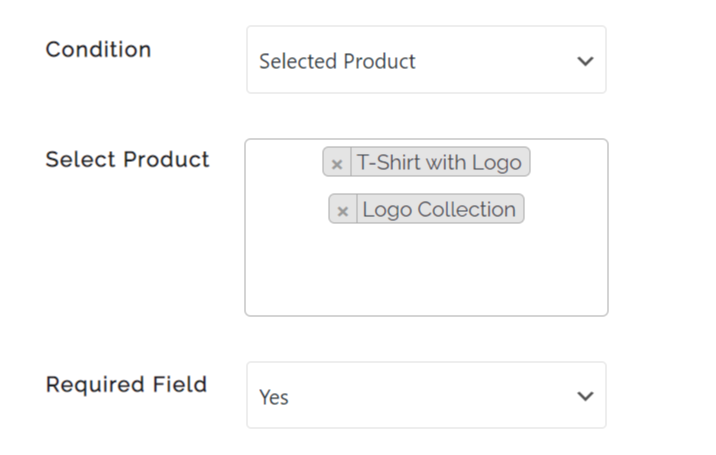
screenshot-11, Fees for individual product.
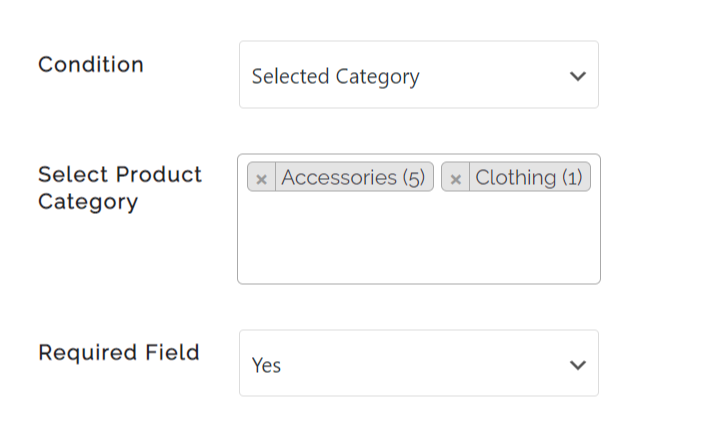
screenshot-12, Fees for product category.
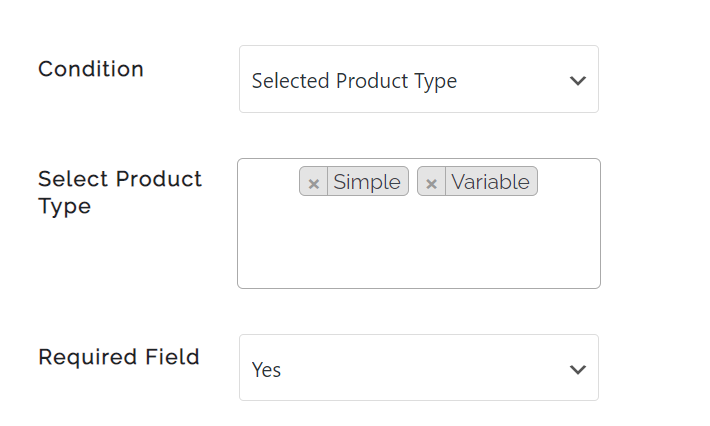
screenshot-13, Fees for product type.
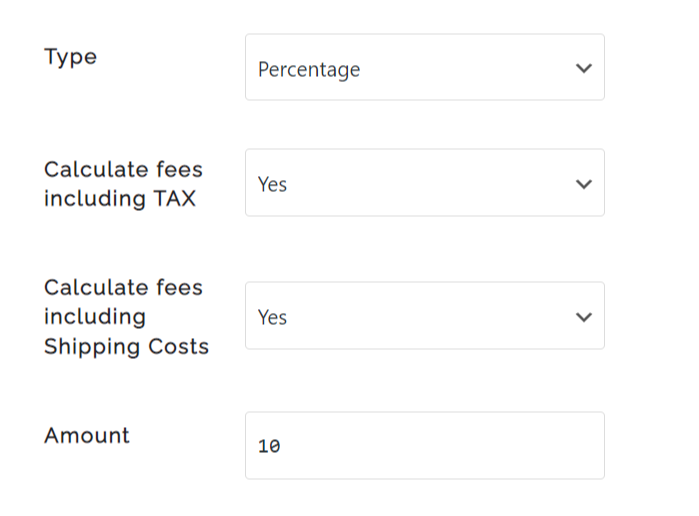
screenshot-14, Fees calculation based on tax and shipping.
1.4.6 – 8th August, 2023
WooCommerce compatiability update
1.4.5 – 1st April, 2023
Features added
WooCommerce compatiability update
1.4.4 – 13th Dec, 2022
WooCommerce 7.1.1 compatibility update
1.4.3 – 3rd Nov, 2022
WooCommerce 7.0.1 compatibility update
Released most of the premium features
1.4.2 – 27th May, 2022
WooCommerce 6.5.1 compatibility update
1.4.1 – 24th July, 2021
WooCommerce 5.6.0 compatibility update
1.4.0 – 24th July, 2021
WooCommerce 5.5.2 compatibility update
1.3.9 – 30th May, 2021
WooCommerce compatibility update with minor fixing
1.3.8 – 14th March, 2021
WooCommerce compatibility upadte
1.3.7 – 28th Feb, 2021
Minor fixation in regards to the compatibility with latest WooCommerce
WordPress compatibility update
1.3.5 – 27/12/2020
Apply Condition feature released
Hide on frontend released
Latest WooCommerce 4.8.0 compatibility update
1.3.4 – 29/11/2020
WooCommer 4.7.1 compatibility update
1.3.3 – 12/09/2020
WooCommerce 4.5.1 compatibility update
1.3.2 – 06/09/2020
WooCommerce and WordPress compatibility update
1.3.1 – 12/07/2020
WooCommerce compatibility update
1.3.0 – 09/05/2020
WooCommerce 4.1.0 compatiable
Custom Label for checkout page and for order history open for free version
Fees including tax and shipping developed for premium version
Removed admin notice
1.2.9 – 15/04/2020
WordPress 5.4 comaptiability check
jQuery error fixed at backend
CSS issue fixed at settings page
1.2.8 – 22/03/2020
WooCommerce 4.0.1 compatibility issue fixed
1.2.7 – 02/02/2020
WooCommerce 3.9.1 compatibility issue fixed
Auto-checked issue fixed
1.2.6 – 29/12/2019
CSS fixation for admin
1.2.5 – 25/12/2019
UI enhancement, auto-checked option solved, WooCommerce compatibility check
1.2.4 – 17/11/2019
Compatibility test with WordPress 5.3 and WooCommerce 3.8.0
1.2.3 – 13/10/2019
WooCommerce 3.7.1 compatiability update
1.2.2 – 15/08/2019
Comaptiabilty test with WooCommerce 3.7.0
Minor bug fixation
1.2.1 – 07/06/2019
Auto Check / Auto applied feature released
Compatibility test with WooCommerce 3.6.5
1.2.0 – 11/5/2019
Update for WooCommerce 3.6.2 and WordPress 5.2
1.1.9 – 20/4/2019
Tested with WooCommerce 3.6.1
1.1.8 – 21/3/2019
Tested with WooCommerce 3.5.7
1.1.7 – 10/3/2019
Tested with WooCommerce 3.5.6
1.1.6 – 23/2/2019
Compatible with WordPress 5.1 and “Required Field” feature released.
1.1.5 – 25/1/2019
Fixed checkout page CSS issue and tested with multiple woocommerce themes
1.1.2 – 18/11/2018
Support decimal amount
1.1.1 – 11/11/2018
Multiple fees development
CSS correction
Logic correction
Tested with WooCommerce 3.5.1
1.1.0 – 19/8/2018
Tested with WooCommerce 3.4.4
1.0.9 – 11/8/2018
Responsive issue solved
Unnecessary banner removed
User experience upgradation
1.0.7 – 16/06/2018
Different bugs resolved
One premium feature introdced
Admin setting design changed
1.0.4 – 10/09/2017
https problem solved
1.0.3 – 12/08/2017
Comaptability with WordPress,4.8.1
1.0.0 – 16/06/2017
First Upload