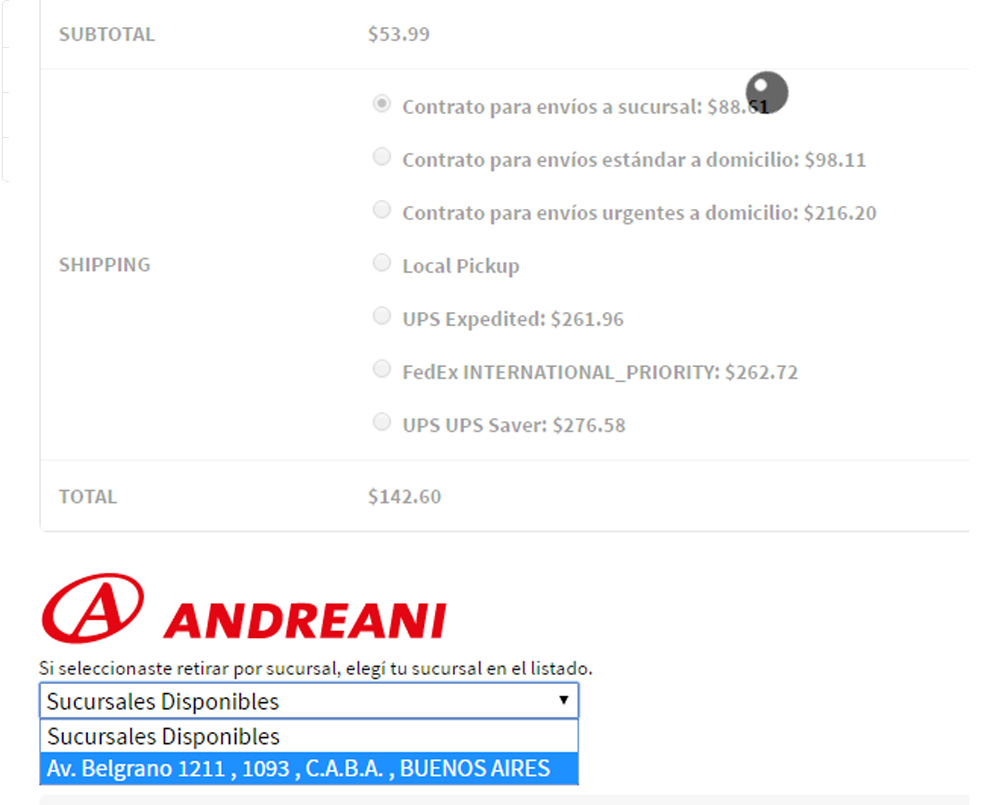Obtain Andreani shipping rates dynamically with Andreani API for your orders.
| Author: | Wanderlust Web Design (profile at wordpress.org) |
| WordPress version required: | 5.0 |
| WordPress version tested: | 6.2.2 |
| Plugin version: | 2.0.204 |
| Added to WordPress repository: | 13-03-2017 |
| Last updated: | 29-06-2023 |
| Rating, %: | 84 |
| Rated by: | 10 |
| Plugin URI: | https://wanderlust-webdesign.com/ |
| Total downloads: | 10 282 |
| Active installs: | 400+ |
 Click to start download |
|
Con este plugin vas a poder obtener costos de envio para WooCommerce utilizando la API publica de Andreani.
Descripcion
Con este plugin vas a poder obtener costos de envio para WooCommerce utilizando la API publica de Andreani.
Video
Instalacion
- Install the WooCommerce Andreani Shipping – Plugin.
- Activate the plugin.
- Go to the WooCommerce Settings Page.
- Access Shipping Tab.
- Select “Shipping Zones” and Add Andreani.
- Check the Enable/Disable Checkbox.
- Enter the settings that you would like you to use.
- Enter the dimensions of the products, (Andreani uses this to determine suitability of products).
Future Plans
Nothing yet.
Screenshots
FAQ