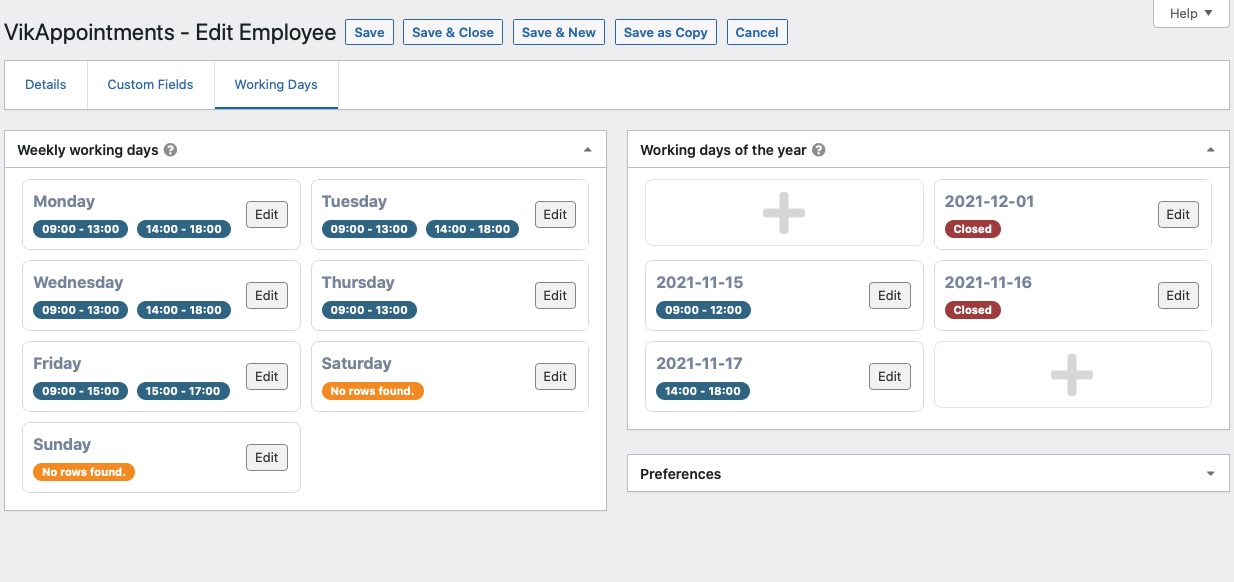A reliable tool for managing any kind of appointments, scheduling the bookings of various services,…
Vik Appointments Services Booking Calendar for WordPress
The popular appointments booking calendar system is now available also for WordPress as a Native Plugin!
If you are looking for a professional tool to schedule and manage both appointments and bookings of various services or employees, then this is definitely the right solution for your project.
Vik Appointments is an experienced piece of software with thousands of tailored functions designed to fit the needs of several types of business, such as medical centers, doctors, lawyers, hair stylists, SPA services, escape games and much more.
Accept online reservations and schedule the appointments for each employee in a smart and efficient way.
Thanks to its key features, Vik Appointments is the perfect plugin for those kind of companies and service providers that have many employees:
you will be able to manage and let the employees to receive payments singularly; as well, each employee will be able to manage its working time and the services that he offers thanks to a dedicated personal area.
An “employee” can represent a person, an object, a room or anything else that could be scheduled to receive bookings.
Those who need to offer/sell online services through meetings or video-conferences can use the complementary (not included) Zoom meetings plugin for Vik Appointments.
Born for a different CMS than WordPress, the same powerful framework is now at the service of all webmasters, designers and web-agencies that build websites with WordPress.
Do not look any further, the features of Vik Appointments will outnumber any other similar plugin!
Visit VikWP.com for more details.
Some of its key features
- Customizable dashboard and analytics pages
- Custom types of service with custom durations and rates
- Employees management
- Employees personalized cost for services
- Extended working days with custom shifts
- Front-end smart appointments booking process
- Manual/offline reservations via back-end to keep the availability calendars up to date
- Calendars overview and reports
- Invoices generation
- Coupons to offer reservation discounts
- Status codes management
- Composite taxes
- WebHooks and API framework
- Search widget for the front-end to easily book an appointment
- A stunning widget to book the appointments without leaving the page
Some of the Pro version features
- Full booking management from the back-end
- Front-end employees area
- Customers & documents management
- Services options and special rates
- Employees locations
- Packages purchase
- Employees subscription fees to build a portal
- Customers subscriptions e-commerce
- Custom fields management
- Payments to Service Providers or directly to the Employees
- Cart system to book multiple appointments at once
- Custom Payment Gateways (over 60 available on VikWP.com)
- SMS Gateways and Cron Jobs for automated notifications
- Various widgets to enhance the look of your front-end
Supported Add-ons
- Zoom meetings & online video-conferences integration (Zoom.us)
- Google ReCaptcha forms validation
The following integrations may require some of our additional plugins, which might not be free in some cases. Please visit VikWP for further details.
Interested in, curious about the Pro version?
You should take a look with your own eyes at the demo website to see what you can do with Vik Appointments. Do not stop at the front-end though, make sure to visit the wp-admin section too.
- Front-end Demo Website
- Admin Demo Website
Screenshots

Dashboard & Analytics: 60+ widgets available for your dashboard.

Appointments Calendar: keep all the reservations under control.

Services List: organize all services for booking.

Service Details: the timeline makes the booking process easy and smooth.

Weekly Calendar: easily switch the layout to display a weekly calendar.

One-Page Booking: a widget to complete the booking process in a single page.
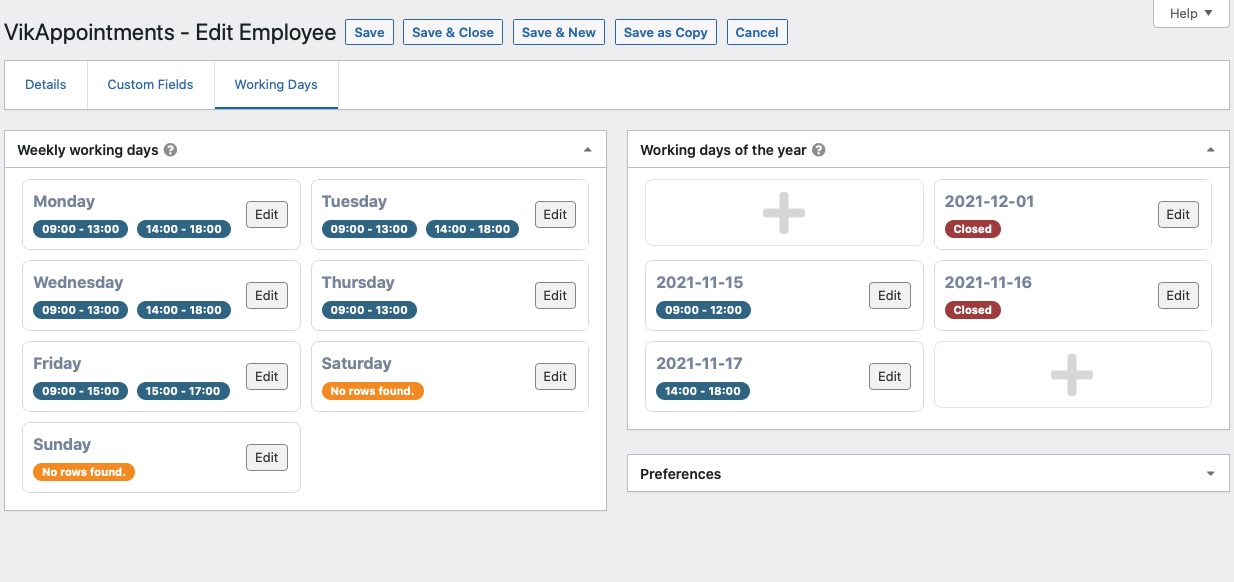
Working Days: set up the working days and times for each employee.

Employees List: a clean interface to show the working times of every professional.

Special Rates: set up different costs for the services and test them through the back-end.

Online Payments: collect credit card payments through your preferred bank.

Reviews & Ratings: let the customers rate the services and the employees.

Subscriptions: sell your subscription plans to both your customers or employees.

Zoom Meeting: let Vik Appointments handle & schedule your Zoom meetings.

Customizer: change the main colors of the plugin with a live preview.
Is upgrading to Pro mandatory?
No, not at all. However, it took our company 5 years to build the Pro version and we are willing to spend a lot more years of work on this software. We encourage you to evaluate the free version first, and then upgrade to Pro to unlock its potential.
Why some functions are not available in the free version?
We make money by selling licenses of the Pro version because our goal is to keep Vik Appointments the best solution for those who need to use it everyday for their business. Maintaining and always developing new features is a heavy cost for our company.
Is it worth upgrading to Pro?
Vik Appointments is not a one-page plugin. You can build websites worth a lot of money thanks to this plugin. You don’t need anything else to deliver a complete website, if not a Theme and some experience with WordPress.
Can I build a portal?
You can do that with the Pro version, but it depends on what type of portal you need.
If you are working on a project for a portal with independent employees, like a network of doctors, baby-sitters, hair stylists or any other professional, then Vik Appointments is the right choice.
However, multiple vendors, like companies that should be able to manage several of their employees (but not all), are not supported. This means that employees can either be managed by the website administrators, or by themselves through their accounts. Not by some sort of groups or companies.
Can I use Vik Appointments with my preferred Theme?
Yes, of course. You are free to install Vik Appointments on your website with your own Theme. The plugin will adjust to it thanks to its own CSS framework. It is also possible to work on a custom CSS file to adjust some layouts.
Will I lose any contents if I upgrade to Pro?
Absolutely not. Upgrading to the Pro version is a simple and smooth process. You won’t lose any data from your current configuration.
Is Google Calendar syncing supported?
Yes it is, if you are using VikAppointments 1.2.5 or an higher version.
Alternatively, Vik Appointments only supports one-way syncing with any ICS Calendar, such as Google or Apple iCal. You can tell your calendar system to import the reservations from Vik Appointments by using the apposite calendar subscription URL of the plugin.
However, Vik Appointments will not sync with such external calendar URLs. For example, if you create an event from your Google Calendar, this won’t be listed in Vik Appointments.
Anyhow, you can achieve something similar by connecting the API framework of VikAppointment to Zapier, a third-party system able to dispatch certain web hooks at specific trigger events.
ChangeLog
1.2.11
Release date – 14 December 2023
New Features
- The packages can now support an expiration date for their usage.
- The e-mail conditional texts now support the attachments and the payment filter.
- Next to the pagination buttons, it is now possible to choose the number of items to display per page.
- Implemented the “PayPal Express Checkout” payment gateway.
- It is now possible to force the customer to pick a number of options equals to the number of selected participants.
- It is now possible to pause the cron notifications received by the administrators.
Improvements
- The system is now able to display a summary with the number of redeemed packages against the total purchased ones.
- Refreshed the style used by the main menu of VikAppointments in the back-end.
- The system now always shows the locations assigned to an employee, even if there’s only one.
- The appointments exported in CSV format now include the custom fields assigned to specific services.
- Properly escaped new lines within the description of the ICS events.
- Added full support to the latest PHP 8 versions.
Bug Fixes
- Fixed an issue that was not properly autofilling the selected customers from the analytics page.
- Prevented contents translation in case the multilingual feature is disabled.
- Removed account activation references in case there are no published subscriptions.
- Fixed PHP warnings with the cancellation e-mail sent to the employees.
1.2.10
Release date – 28 April 2023
Improvements
- Improved compatibility with PHP 8.
- Improved the user experience while booking an appointment.
- Introduced new plugin actions and filters.
- Implemented an optimizer to avoid exhausting the memory buffer while reading a ICS calendar.
- Updated services widget carousel.
Bug Fixes
- Fixed an issue that could allow the users to book appointments with a check-out exceeding the working day bounds.
- Fixed an error that occur while booking an appointment for a non-recurring working day.
- Fixed an issue with the offline credit card which could not accept a CVV with leading zeros.
- Fixed a conflict that could occur when both VikAppointments and VikBooking were installed.
- Fixed fatal error that could occur while trying to subscribe to a waiting list.
- Several minor bug fixes.
1.2.9
Release date – 17 June 2022
Improvements
- Various enhancements for WP Site Health.
- Prevented e-mail sending to employees without a configured e-mail address.
- Adjusted various buttons with an attached “copy-to-clipboard” feature.
Bug Fixes
- Fixed issue that was always resetting the number of participants to 1 after saving a reservation from the employees area.
- Fixed price calculation while updating a reservation from the employees area.
- Fixed REST API error while trying to save a page with “confirmapp” shortcode.
- The One-Page Booking widget now properly displays the currency symbol rather than “undefined”.
- Fixed an issue that was auto-removing the created closures after some time.
1.2.8
Release date – 23 May 2022
Improvements
- Added support to WordPress 6.0
Bug Fixes
- Fixed an issue that was ignoring the access level of the items.
- Fixed an issue that was displaying the cron schedules with a wrong encoding.
- The Overview widget published within the WP dashboard now properly displays the currency symbol rather than “undefined”.
Earlier versions
For further details about older versions, please refer to the changelog.md file of the plugin.