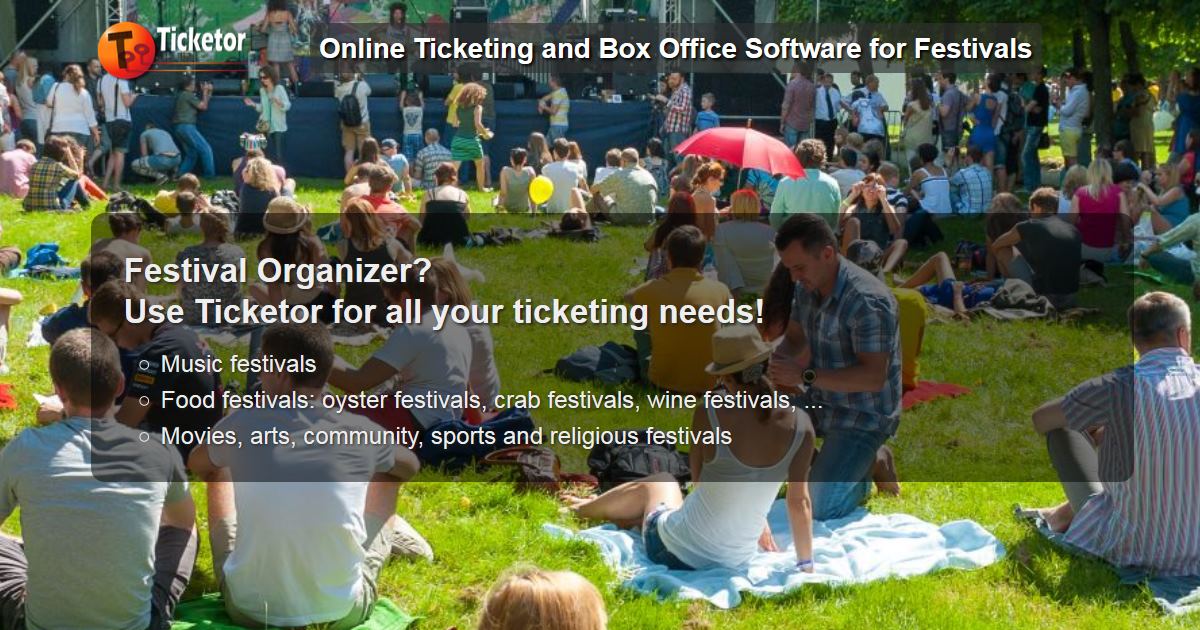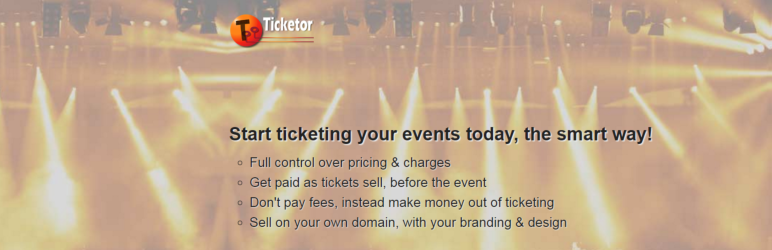
Ticketor: Full-featured event ticketing and box-office solution
| Author: | Ticketor (profile at wordpress.org) |
| WordPress version required: | 3.0 |
| WordPress version tested: | 5.3.0 |
| Plugin version: | 4.3 |
| Added to WordPress repository: | 23-11-2016 |
| Last updated: | 07-12-2019
Warning! This plugin has not been updated in over 2 years. It may no longer be maintained or supported and may have compatibility issues when used with more recent versions of WordPress.
|
| Rating, %: | 100 |
| Rated by: | 1 |
| Plugin URI: | https://www.ticketor.dev/WordPress-Plugin-for... |
| Total downloads: | 2 292 |
| Active installs: | 60+ |
 Click to start download |
|
Ticketor is a full-featured event ticketing and box-office solution. You can use this plug-in to add event ticketing and box-office features to your WordPress site.
Please note that this plug-in is just a light-weight shell container and does not require updates. It easily works with newer versions of Word-Press. As a result you may not see much updates on this plug-in. However Ticketor is well maintained and gets updated very frequently.
To use this plug-in, you need to sign up for a Ticketor account, then use the plugin to embed a specific page or feature to your WordPress website.
To sign up, simply go to https://www.Ticketor.com , click on sign up, provide your basic information and you will get a ticketing and box-office portal immediately, where you can create and manage your events.
As part of the portal, you will get a page that lists all your upcoming events and one page per event and other optional pages.
You can embed any of those pages in your WordPress website.
To embed a page, go to that page and then from the “Control Panel > Settings tab” select the “Embed” option. You will be provided the short-code to use in WordPress. There are a few options there that you can customize the behavior and the shortcode.
Screenshots
FAQ
ChangeLog

![<p>[ticketor] shortcode. How to use Ticketor WordPress plug-in.</p>](https://ps.w.org/ticketor/assets/screenshot-1.png?rev=1539413)