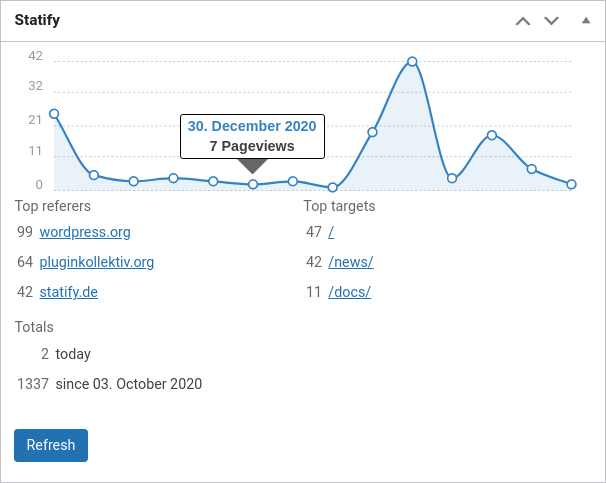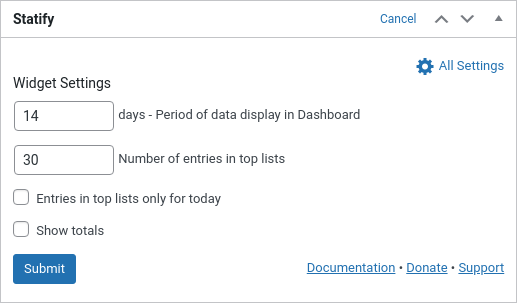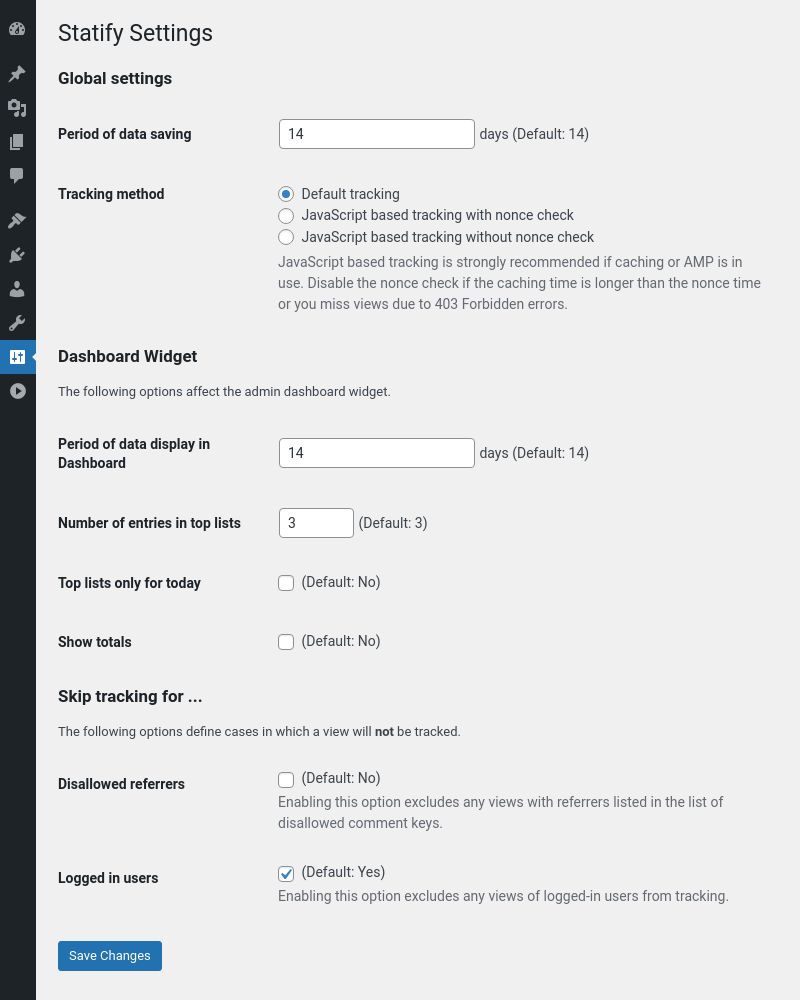Statistik mit Schwerpunkten Datenschutz, Transparenz und Übersichtlichkeit. Ideal für das Admin-Dashboard.
Statify provides a straightforward and compact access to the number of site views. It is privacy-friendly as it uses neither cookies nor a third party.
An interactive chart is followed by lists of the most common reference sources and target pages. The period of statistics and length of lists can be set directly in the dashboard widget.
Data Privacy
In direct comparison to statistics services such as Google Analytics, WordPress.com Stats and Matomo (Piwik) Statify doesn’t process and store personal data as e.g. IP addresses – Statify counts site views, not visitors.
Absolute privacy compliance coupled with transparent procedures: A locally in WordPress created database table consists of only four fields (ID, date, source, target) and can be viewed at any time, cleaned up and cleared by the administrator.
Due to this tracking approach, Statify is 100% compliant with GDPR and serves as an lightweight alternative to other tracking services.
Display of the widget
The plugin configuration can be changed directly in the Statify Widget on the dashboard by clicking the Configure link.
The amount of links shown in the Statify Widget can be set as well as the option to only count views from today. Of course, older entries are not deleted when changing this setting.
The statistics for the dashboard widget are cached for four minutes.
Period of data saving
Statify stores the data only for a limited period (default: two weeks), longer intervals can be selected as option in the widget. Data which is older than the selected period is deleted by a daily cron job.
An increase in the database volume can be expected because all statistic values are collected and managed in the local WordPress database (especially if you increase the period of data saving).
JavaScript tracking for caching compatibility
For compatibility with caching plugins like Cachify Statify offers an optional switchable tracking via JavaScript. This function allows reliable count of cached blog pages.
For this to work correctly, the active theme has to call wp_footer(), typically in a file named footer.php.
Skip tracking for spam referrers
The comment blacklist can be enabled to skip tracking for views with a referrer URL listed in comment blacklist, i. e. which considered as spam.
Support
If you’ve problems or think you’ve found a bug (e.g. you’re experiencing unexpected behavior), please post at the support forums.
Contribute
- Active development of this plugin is handled on GitHub.
- Pull requests for documented bugs are highly appreciated.
- If you want to help us translate this plugin you can do so on WordPress Translate.
Screenshots
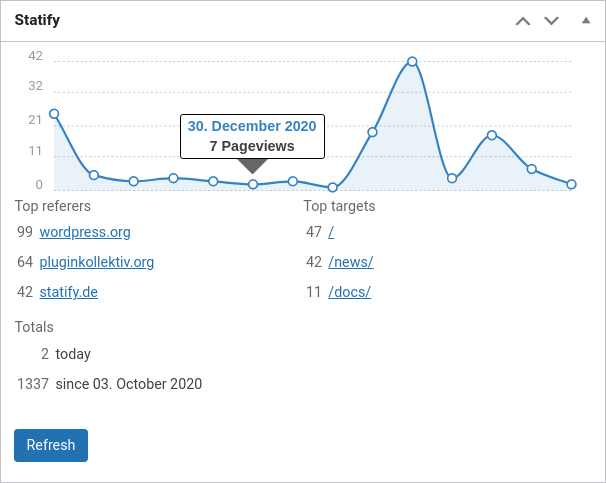
Statify dashboard widget
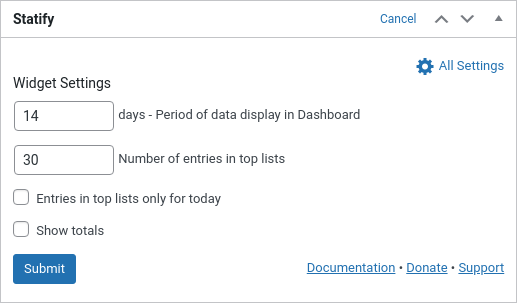
Statify dashboard widget settings
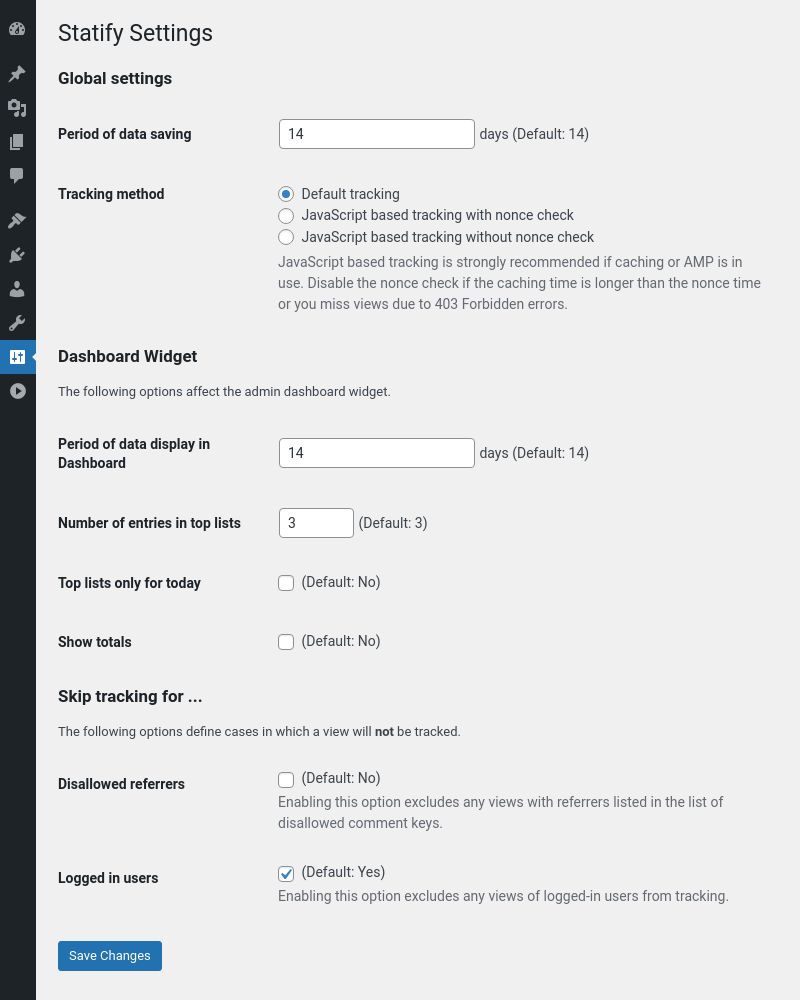
Statify settings page
Which areas are excluded from counting?
Statify does not count the following views:
- feeds
- trackbacks
- searches
- previews
- views by logged in users (unless tracking is activated via the settings page)
- error pages
- favicon (as of WP 5.4)
- sitemap (as of WP 5.5)
This behavior can be modified with the statify__skip_tracking hook.
Can further visitor data be recorded?
Some plugin users want to capture additional visitor data, e.g. name of the device and resolution.
Statify counts exclusively page views and no visitors, the desired data acquisition is not a question.
How to change who can see the Dashboard widget?
Per default only administrators can see the widget. This can be changed with the statify__user_can_see_stats hook.
Example:
add_filter(
'statify__user_can_see_stats',
'__return_true'
);
has to be added to the theme’s functions.php and adapted to your needs. This example would allow all users to see the widget.
Editing the configuration is still limited to users with edit_dashboard capability.
How to skip tracking for defined users or pages
The conditions for tracking views can be customized according to page type and user capabilities by using the hook statify__skip_tracking.
Example:
add_filter(
'statify__skip_tracking',
function() {
if ( condition ) {
return true;
}
return false;
}
);
has to be added to the theme’s functions.php. The condition has modified such that the method returns true if and only if the view should be ignored.
How to extend this plugin?
ChangeLog
You can find the full changelog in our GitHub repository.
1.8.4
- Use same date retrieval for tracking and analysis (#227) (#232)
- Replace input filtering for PHP 8.1 compatibility (#237)
- Minor markup corrections in dashboard widget (#235)
- Tested up to WordPress 6.1
1.8.3
- Update documentation links (#204)
- Minor markup fix on settings page (#206)
- Dashboard widget is closeable again (#208) (#209)
- Fix static initialization on multisite with PHP 8 (#210, props @walterebert)
- Tested up to WordPress 5.8
1.8.2
- Minor adjustments for the dashboard widget (#197) (#199)
- Tested up to WordPress 5.7
1.8.1
- Fix AMP compatibility for Standard and Transitional mode (#181) (#182)
- JavaScript is no longer embedded if request is served by AMP (#181) (#182)
- Always register the action for the cleanup (#184)
- Exclude sitemap calls (WP 5.5+) from tracking (#185) (#186)
- Tested up to WordPress 5.6
1.8.0
- Fix date offset in dashboard widget in WP 5.3+ environments with mixed timezones (#167)
- Allow to deactivate the nonce check during JavaScript tracking (#168)
- Add support for “disallowed_keys” option instead of “blacklist_keys” in WordPress 5.5 (#174)
- Add refresh button in the dashboard, increase caching time (#157)
1.7.2
- Prevent JavaScript tracking from raising 400 for logged-in users, if tracking is disabled (#159)
- Use
wp_die() instead of header and exit for AJAX requests (#160)
- Fix 1 day offset between display range and number of days evaluated in top lists (#162)
1.7.1
- Fix refresh of the dashboard widget when settings have been changed through the settings page (#147)
- Fix Cachify cache not being flushed after changing JavaScript settings (#152)
- Fix date inconsistency for number of total visits (#150)
- Extend user agent filter for bot detection (#149) (#151)
- Update tooltip library (containing a bugfix in IE 11) (#156)
1.7.0
- Fix JavaScript embedding when bots visit before caching (#84) (#86)
- Fix offset in visitor reporting due to different timezones between PHP and database (#117, props @sophiehuiberts)
- Fix untranslatable support link (#122) (#126, props @arkonisus)
- Add separate settings page and reduced widget backview to widget settings only (#111)
- Add options to track logged in users (#103) (#111)
- Add option to show total visits (#134, props @yurihs)
- Refactored JavaScript tracking to use WP AJAX (#109) (#142)
- Introduced new option to separate display from storage range (#72)
- Automatically add AMP analytics trigger if official AMP PlugIn is installed (#110) (#116, props @tthemann)
- Dashboard widget is now scrollable with dynamic point radius to keep long-term statistics readable (#71) (#101, props @manumeter)
- Improved bot detection (#112) (#125, props @mahype)
- Updated Chartist JS library for dashboard widget (#132)
- Skip tracking for favicon.ico redirects (since WP 5.4) (#144)
- Tested up to WordPress 5.4
For the complete changelog, check out our GitHub repository.