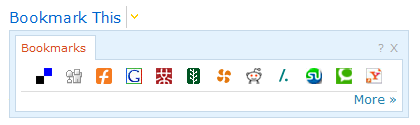This plugin displays several social bookmarks in a dropdown. Unlike other social bookmarking displays, this does not cause clutter.
This plugin displays several social bookmarking options in a dropdown. Unlike other social bookmarking displays, this does not cause clutter.
Whats new in 2.0
Version 2.0 features a new fresh look which is much easier to use and is extremely search engine friendly. Nonetheless, if you do not like the new layout, you can always use the old one via the administration panel. The new layout should go well with most layouts.
The new version also takes into consideration of non-JavaScript users and would downgrade gracefully to allow non-JavaScript users to utilize every other feature (exception of dropdown).
Integration with an external Social Bookmarking API allows your blog users to enjoy all bookmarks that are available even if you have not upgraded your plugin past version 2.0.
Supported Social Bookmarks
BlinkBits
BlinkList
BlogLines
BlogMarks
Buddymarks
BumpZee
CiteULike
Co.mments
Del.icio.us
Digg
Diigo
Facebook
Fark
Faves
Feed Me Links
Furl
Gravee
Google Bookmarks
- Hugg
Jeqq
Linkagogo
Ma.gnolia
Mister Wong
NetVouz
Newsvine
OnlyWire
Propeller
RawSugar
Reddit
Rojo
Simpy
Slashdot
Sphinn
Spurl
Squidoo
StumbleUpon
Taggly
Tagtooga
TailRank
Technorati
Windows Live
Yahoo MyWebs
In addition, you can customize the order of the bookmarks or choose to remove some of them without editing a file.
If you do not like Dropdowns, this plugin has the ability to show the bookmarks without the dropdown - similar to what other plugins display.
Remember to read the readme file to ensure that you have done what is needed.
Screenshots
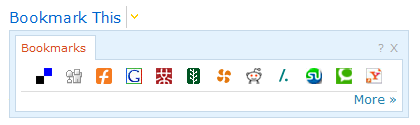
Bookmarks displayed in a dropdown.

Bookmarks displayed in non-Javascript mode.

Drag and drop to arrange bookmarks

Legacy support for older dropdown.
How do you re-arrange bookmarks?
Version 1.30 and above of this plug-in supports the customization of bookmarks via administration panel. In order to customize your bookmarks, use the drag and drop feature in Options > Social Dropdown.
There’s something wrong with your plugin
If you found any problems, please reach me at ready725 at gmail.
What happens when a user with JavaScript disabled views the dropdown?
A box containing a list of bookmarks will replace the Bookmark link at where the dropdown would be so that the user won’t miss out of the bookmarking option entirely.
What browsers do the plugin support?
The plugin validates properly under the XHTML validator, hence it should looks fine on most browsers which follows standards. The plugin has been tested on Internet Explorer 7 and Firefox.
ChangeLog
- 2.0.1 – Bug fix. Relocated now defunct ApiThis service to Tevine service.
- 2.0.0 – Changed dropdown style, now it is based on WordPress guidelines. The dropdown link is now totally customizeable via CSS, and can even be made to resemble an ordinary link (hence will go well with most page layouts). Administration panel changed to fit WordPress guidelines. A new hover system makes it easier to identify the bookmarks. New external API to ensure that non-JavaScript users will not get to miss out on the full capabilities of the plugin.
- 1.5.0 – Added support for BumpZee, Faves, Hugg, Jeqq, Windows Live. Some changes to the icons used.
- 1.4.9 – Added support for Mister Wong social bookmarking site. Several minor changes. Added uninstallation file.
-
1.4.8 – Bug fixes related to styles. Added Facebook. Thanks to Eric Fehrenbacher for his help.
-
1.4.7 – IMPORTANT FIX. This fix fixes a problem found in linux servers. [Most stable]
-
1.4.6 – Edited file check so that it works on all environments.
-
1.4.5 – Added ability for non-JavaScript users to customize the plugin via admin panel. Plugin now has another mode of customization where bookmarks can be simply enabled and disabled (this mode of customization does not allow rearranging of plugins). The dropdown can also be disabled in this version, making it look similar to other social bookmarking plugins. Fixed version number check. Fixed no link option.
-
1.4.0 – Added 5 bookmarks. The plugin can now be installed into any directory. Some minor changes to Dropdown to make it slightly more customizeable by style.css. Non-JavaScript users will see the same bookmarks normal users view. The link to plugin page now links to a help page to help users new to social bookmarking.
-
1.3.3 – Fixed RawSugar links. Thanks to phprocket for informing the problem.
-
1.3.2 – Fixed path problems.
-
1.3.1 – Added file checks.
-
1.3.0 – Allowed for configuration of bookmarks via Options > Social Dropdown. [Testing.]
-
1.2.2 – Link optimisation. Now allows for the disabling of the link back to the plugin’s homepage.
-
1.2.1 – Link optimisation; now the plugin has little negative impact on the site’s SEO and has reduced link leakage. Fixed the link to point to plugin’s main page. Added customization of styles. Allowed for a customized dropdown “on” state. Added black colored theme.
-
1.2.0 – Link optimisation. Addition of 10 other social bookmarks. Addition of update notification
-
1.1.0 – Bug-fixes in layout which may cause problems to users viewing the plugin without JavaScript. Plugin now validates in W3 validator.
-
1.0.0 – Initial