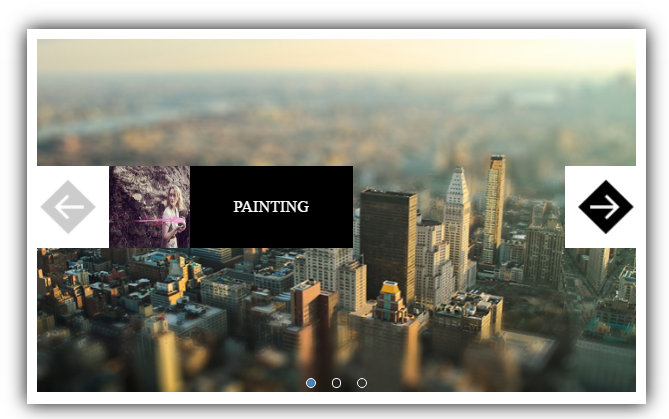Slider plugin is fully responsive. Your photos with our slider effects will be perfectly.
| Author: | richteam (profile at wordpress.org) |
| WordPress version required: | 4.3 |
| WordPress version tested: | 6.3.1 |
| Plugin version: | 1.5.2 |
| Added to WordPress repository: | 28-07-2016 |
| Last updated: | 23-09-2023 |
| Rating, %: | 90 |
| Rated by: | 64 |
| Plugin URI: | https://rich-web.org/wp-image-slider/ |
| Total downloads: | 310 743 |
| Active installs: | 5 000+ |
 Click to start download |
|
Image Slider plugin by RW
New Plugin by Rich Team
It is very simple to create slider in your WordPress website. You can add pictures (PNG, JPG and GIF), as well as, add posts, pages and in template files. Slider allows to add titles, descriptions and links to unlimited photos. Plugin has a short code, every new created slider has his own ID number. It makes it easier for plugin installation in any site.
General Features:
- Fully responsive and multiple layouts support.
- Auto-start slideshow (can be disabled).
- Starting with specified slide.
- You can include multiple instances on the same page.
- Super smooth hardware accelerated CSS3 transitions with jQuery fallback.
- High compatibility with many fallback features for old browsers.
- Unlimited number of layers with image.
- Unlimited amount of images to be added.
- Unlimited number of sliders.
- Very detailed documentation with examples.
- Unlimited variations of usage.
- Free updates and support.
- Option for adding a deep link to a specified slide.
- Option for create your own slide transitions.
- Option for adding a link to layers which will change the slider to a specific slideshow.
- Option for specifying a global background color or image.
- Working in Chrome, Firefox, Safari, IE7-11, Opera.
- Working in mobile browsers (Android, iOS and et.)
- Responsive, full-width, full size or fixed dimensions layout.
- Touch navigation on mobile browsers.
- Keyboard navigation.
- Option for disabling prev / next buttons or bullets.
- With the slider you can add for the images title and description.
- Possibility to use different slider for different pages.
- Full-width, Full-screen and Boxed Layout.
- Plugin supports external methods (update, reset and remove) to control it after creation.
- Drag and Drop functionality: Drag and drop images to rearrange their sequence.
Premium features adds
- Add video to slider (YouTube and Vimeo).
- Add lightbox feature.
- Change arrow styles.
- Modify slide show effects.
- Change colors.
Beautiful Slideshow Effects
Image Slider makes displaying your gallery of images a beautiful experience, by using amazing slideshow effects ranging from slicing and sliding to fading and folding. There simply is no better way to showcase your amazing work than to make the presentation of it looks just as beautiful.
Automatic Image Cropping
Rich Web Image Slider plugin can automatically resize your images to a size you specify, so you don’t have to worry about doing it manually yourself. So you don’t need to worry if your images are too big or too small, they will all come out the same size.
Multiple Slider Types
By WordPress Image Slider plugin you can independently download and order images, choose sliders versions, where you can insert sketches with its own images. You can change the colors, fonts, effects and a number of other functions in the option. Each Type has its own specifics. Every Web site designer will find corresponding type for his website.
Themes
Plugin comes with a built in theme chooser which allows you to use some of the awesome pre-built themes with your slider automatically. This means your slider can look stunning without any extra work. Or if you prefer, don’t use a pre-built theme and create your own using general option.
Options for Content Customizng
You can use Google fonts, change the size, color, font, background. Creating all this you will have original Slideshow with pretty content.
Drag and Drop Features
Plugin has many benefits. You can replace images how you want, by Drag and Drop. Using the mouse you can replace images, titles and descriptions.
Amazing and professional
Professional plugin has an amazing transition effects, sequence of the other images: Fade, Cross Fade, Slide, Slideshow, Slice, Blinds, 3D, 3D Horizontal, Horizontal, Vertical, Blocks and Shuffle. Over time, will be added new effects. Effects gives to slider unique look and beautiful design. Animation options allow adding different transition effects for the responsive slideshow. Plugin will give a unique look to your photos, with its descriptions and titles which also has their own slideshow effects.
Powerful and Simple Creation
You can create some sliders with unlimited images, also you can insert some slider in your WordPress page. By using WordPress backend you can create as much as you want and by using short code, insert it to your posts and pages.
Multiple slideshow types
Let you to choose which shape fit to your site. Currently 10 different types and 50+ slide effects included.
- Slider Navigation
- Content Slider
- Fashion Slider
- Circle Thumbnails
- Carousel
- Flexible Slider
- Dynamic Slider
- Thumbnails Slider and Lightbox
- Accordion slider
- Animation Slider
Customizable
Your WordPress web-site represents you, your brand or your company. Rich images slider allows you to create your plugin, exactly as you would like. Selection and settings of color, background, borders and edges, and more.
Slider Navigation
Slideshow Speed – Change this to either increase or decrease the animated page slideshow speed.
Responsive down to mobile – Size of slides and navigations can be dynamically changed (all Sliders on this site are responsive).
Autoplay – Auto slideshow that wait until image is loaded, and has an option to stop at first user action or pause on hover.
Fullscreen – Plugin supports fullscreen mode and automatically loads larger images in it.
Arrows – When hovering over the arrows, the related slides title appears in a tooltip. The text size is reduced in smaller layouts to best fit the space available.
Fashion Theme
Auto – This option enables automatic sliding. If you set it to true the sliding will automatically start and continue to perform until user clicks one of the buttons.
Pause – This option is set in milliseconds and it represent the duration of each slide when plugin is set to auto sliding.
Circle Thumbnails
Cross Browser – Tested in major desktop, tablet, and mobile browsers and fully featured in Firefox, Chrome, Safari, Opera, and Internet Explorer 10+. With support for Internet Explorer 8 and 9 via a fallback theme; a traditional side-to-side slider.
Carousel Layout – Plugin can show multiple slides in a carousel layout, by allowing you to set different sizes for the individual slide and for the whole slider.
Slide Navigation – Built-in support for slide indicators and next/previous buttons.
Carousel
Carousel Layout – The plugin can show multiple slides in a carousel layout, by allowing you to set different sizes for the individual slide and for the whole slider.
Auto-sliding – Set your slider to automatically transition and pause on hover.
Links – You have the option to add a link to each slide.
Flexible Theme
Touch Support – Touch swiping and tapping supported to allow for navigation between steps.
Auto slideshow – You can set the slider to auto slideshow mode and you also have the option to pause the slideshow mode on mouse hover.
Dynamic Theme
Images – Allows you to specify different image sources for different screen sizes. For example, mobile devices will load smaller images.
URL Button – Provides the possibility to link to a specific slide in the slider from another page or from within the same page, thus making it possible to link from a slide to another page.
Thumbnails and Lightbox
Thumbnails – Thumbnails can contain text, images or both. Also, they can be positioned at top and bottom of the slides.
Infinitely looping – Loop through your slides endlessly in both directions.
Services and Support:
We are committed to top-notch customer support because we know if you have problem with Image Slider, you need a solution as soon as possible.
IMPORTANT:
If You think You have found a mistake in the Photo Slider or have any problem, questions about the plugin, please read the Support Forum on our WordPress website. If You can not find a solution here, please feel free and click here to Contact US.
Screenshots
FAQ
ChangeLog