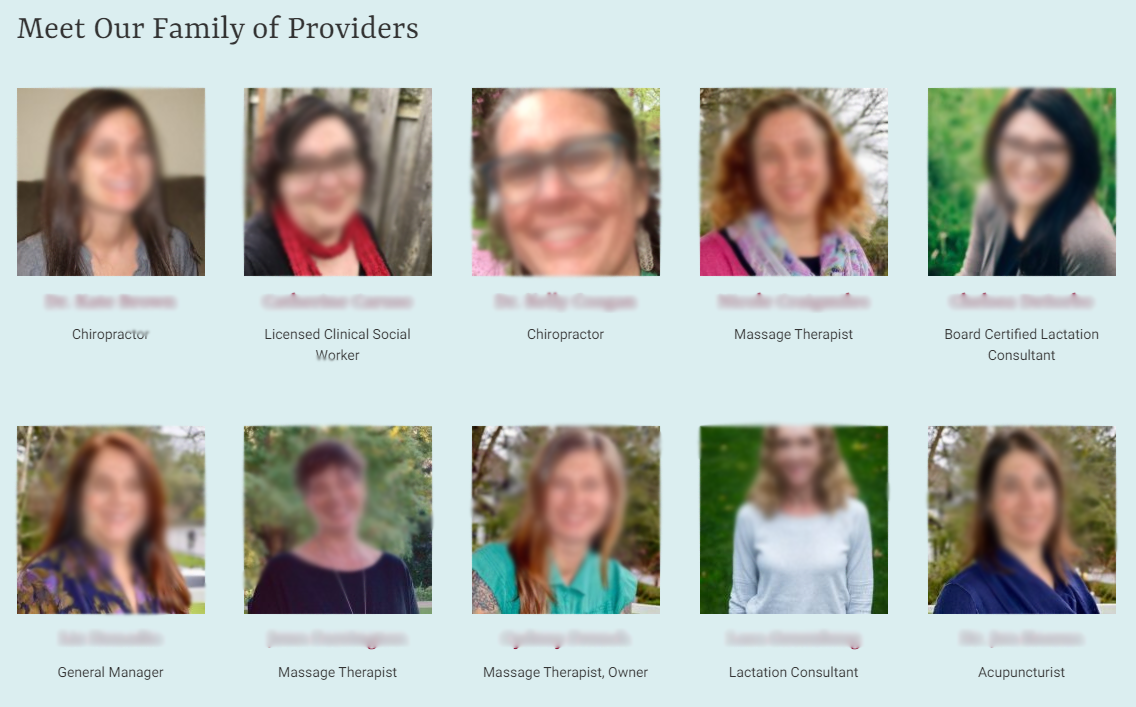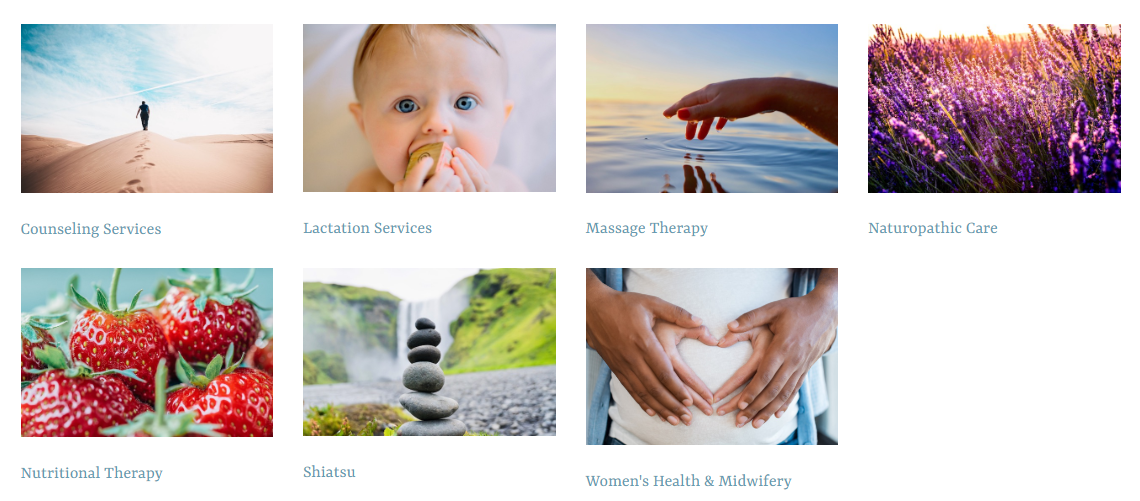Adds providers / specialties and custom blocks. Easily create a website for a medical office…
| Author: | PIXELovely (profile at wordpress.org) |
| WordPress version required: | 5.4.0 |
| WordPress version tested: | 6.1.1 |
| Plugin version: | 1.0.3 |
| Added to WordPress repository: | 20-07-2020 |
| Last updated: | 22-03-2023 |
| Rating, %: | 0 |
| Rated by: | 0 |
| Plugin URI: | |
| Total downloads: | 5 035 |
| Active installs: | 10+ |
 Click to start download |
|
Make a website for a medical office or collective in a snap. I build this kind of website for clients very frequently, and now I am sharing one of the ways I do it with the community.
Adds the “provider” post type, and the “specialty” category — however, you can swap the names to “practitioner” and “modality,” which I’ve found to be somewhat more popular among complimentary medicine providers like acupuncturists or chiropractors.
Upload headshots, set biographies, and specify professional suffixes (all those letters after a doctor’s name!) and titles for each provider. Create directories of providers, either in total or per specialty.
Adds custom WordPress Blocks to display your practitioners and specialties wherever you like.
Special integrations with the Avada Theme & Fusion Builder plugin
This plugin adds the “Provider” and “Specialty” fusion builder elements, with various easy customization settings.
Puts professional suffixes and title into the Avada Page Title Bar on single provider pages.
Theming
If you are working on a custom theme and want to make your own layout for providers and specialties pages, I recommend you create the following page templates to add to your theme folder:
- single-provider.php
- taxonomy-specialty.php
I also notice that commonly, provider name sizes and margins need adjusting. Here’s a snippet of css to add to your theme to get you started:
h3.provider-title {
font-size: 25px;
margin: .5rem 0;
}
Adjust values to taste. ????
Show your appreciation for this plugin
If I’ve helped you, please consider buying me a slice of pizza to fuel my coding .
Screenshots
FAQ
ChangeLog