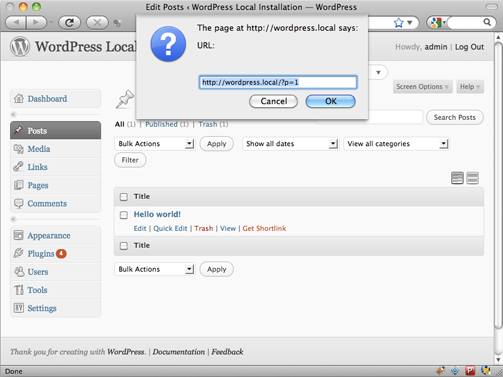Add “Get Shortlinks” to the admin side for Pages, and Taxonomies (includes custom taxonomies, categeories, and post tags)
| Author: | Ezwan Aizat Bin Abdullah Faiz (profile at wordpress.org) |
| WordPress version required: | 3 |
| WordPress version tested: | 3 |
| Plugin version: | 0.1 |
| Added to WordPress repository: | 15-04-2010 |
| Last updated: | 15-04-2010
Warning! This plugin has not been updated in over 2 years. It may no longer be maintained or supported and may have compatibility issues when used with more recent versions of WordPress.
|
| Rating, %: | 100 |
| Rated by: | 1 |
| Plugin URI: | http://blog.aizatto.com/shortlinks |
| Total downloads: | 3 060 |
| Active installs: | 30+ |
 Click to start download |
|
Shortlinks allows you to easily retrieve the shortlink for your WordPress posts, pages, categories, post_tags, attachments, custom post types, and custom taxonmies.
By default, WordPress uses links a query string ( ie: http://blog.aizatto.com/?page_id=3565 ) to load up your posts, pages, categories, etc. But when you enable permalinks, the query string is hidden by the WordPress rewrite rules. Having pretty urls is great, but also makes the website less flexible. For example, changing a posts published date will change the URL.
While we can’t control how other people will link to our site, we can control how we link to our internal sites.
By default, with permalinks enabled, when visiting WordPress with a shortlink, WordPress will redirect you to the permalink URL.
How It Works
Shortlinks hooks into the WordPress filter get_shortlink to enable shortlinks for all WordPress types.
You can use Shortlinks in your own theme or plugin.
To return the shortlink for a post, page, or custom post type, where $id represents the ID:
To return the shortlink for a category, where $id represents the category id:
To return the shortlinks for custom taxonomy, where $id represents the term id, and $taxonomy represents the custom taxonomy:
Why I Created It
WordPress supports shortlinks by default, but only allows the user to get the shortlink for a post. Finding it unacceptable, I created a plugin to get shortlinks for all content types.
Screenshots
ChangeLog