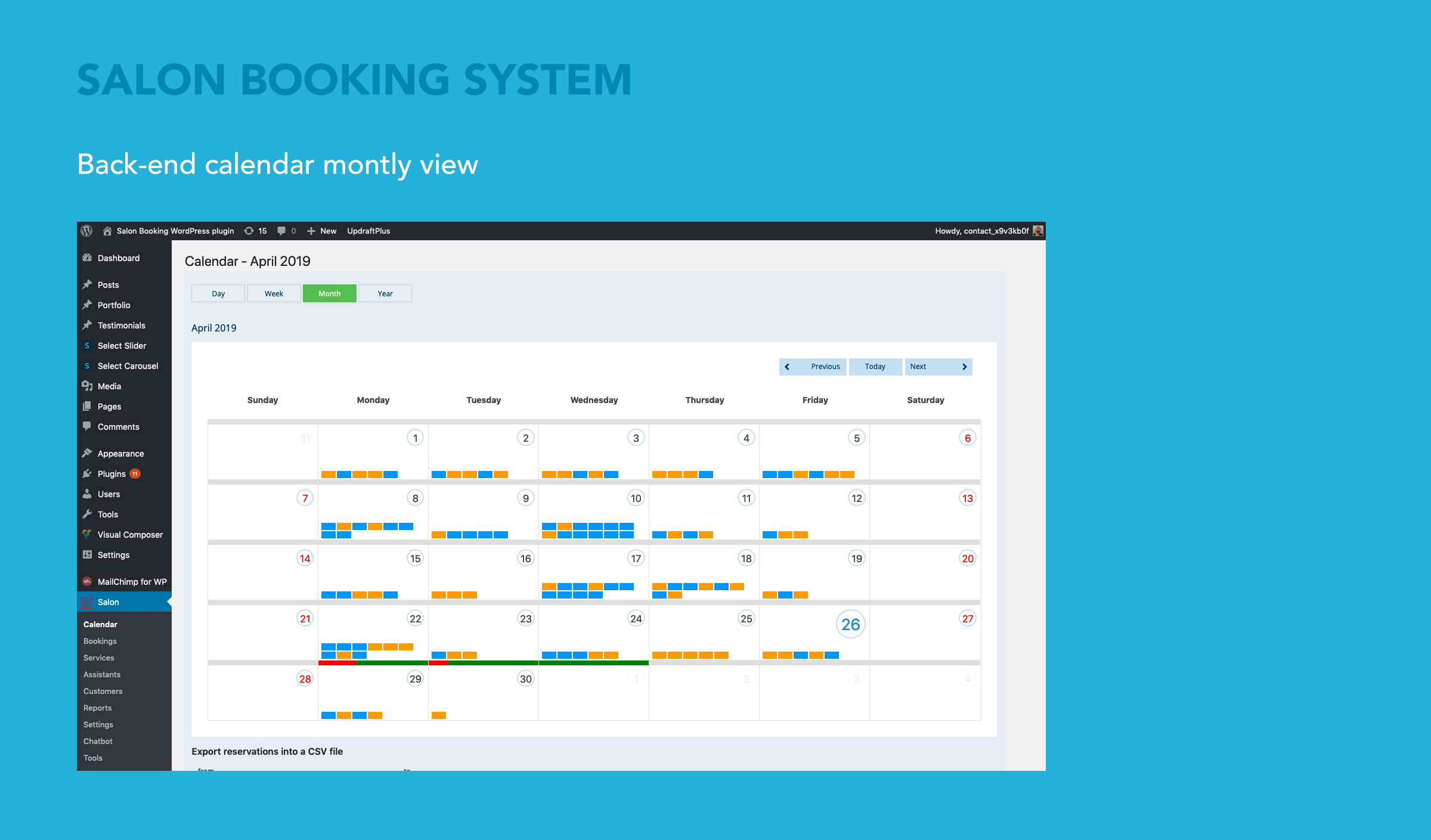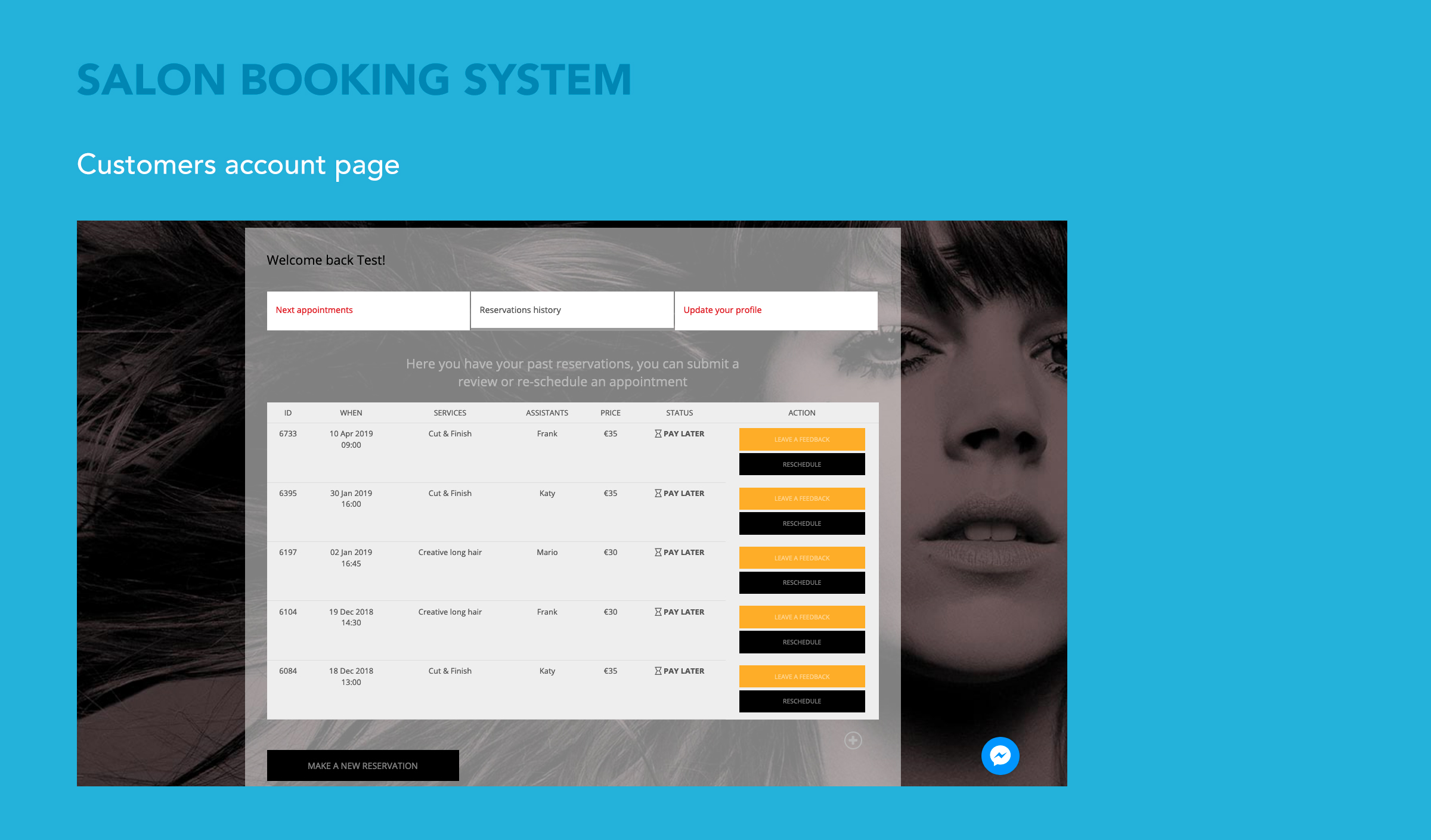Salon booking creates a complete booking system inside your wordPress installation.
Salon Booking System is a complete and easy to use
It helps your business getting more reservations on your website, saving you tons of hours with your agenda management tasks.
It’s on the market since 2015, with more than 10.000 websites worldwide using our plugin to handle their appointments.
Salon Booking System has been effectively used by:
Hairdressers Barbers shops Beauty salons Spas Mechanical workshop Therapists Tutors Health care center Covid test center
It’s the ideal solution if you offer professional services on appointment, on same date and to a single person on each reservation.
With Salon Booking System handling your appointments is very easy, take a look at this 60’’ video:
VIDEO
Online Demo
click here to see it in action
Plugin’s main features
Back-end calendar
Monthly view
Weekly view
Daily view
Assistant view
Bookings export
Adding/Edit reservations from daily view
Block out time slots from daily view
General settings
Email notifications on new reservation
Email notification to selected assistant
Email reminder for the customers
Email followup
Email review notification
Email notification custom logo
Custom email message to the customers
Email message to invite users to leave a review on website or on a custom platform ( Google My Business, Facebook, other.. )
Customisable SMS notification on new reservation
SMS notification to selected assistant
SMS reminder for the customers
SMS followup
SMS verification code against spam
SMS Alphanumeric ID supported
Twilio, Plivo and 1p1sms providers supported by default
set you favourite date and time format
set when your week starts
WordPress Editors as Salon Administrator
Availability settings
Three bookings methods BASIC / ADVANCED / HIGH END
Booking time range
Multiple weekly timetable rules
Time range validity option for the weekly booking rules
Multiple holidays rules
Offset between reservations
Change booking form steps order ( Date&time – Services – Assistants – Checkout – Payment or reverse )
Manual booking confirmation
Users booking cancellation
Pause online booking form
Repeat past reservations
Re-schedule option
Payments options
Enable online payments ( PREMIUM VERSION )
Pay later option ( PREMIUM VERSION )
Percentage or fixed amount deposit ( PREMIUM VERSION )
Automatic cancellation option for unpaid reservations ( PREMIUM VERSION )
Leave a Tip ( PREMIUM VERSION )
Hide prices
Decimals and thousand separators option
PayPal ( PREMIUM VERSION )
Stripe ( PREMIUM VERSION )
Custom payment methods supported
Official add-ons for “Mollie”, “Square”, “Worldpay”, “Paystack”, “RedSys” and “Paytrail”
Check-out options
Enable guest checkout
Force guest checkout
Limit the number of services bookable at the same time
Control form fields
Log-in with Facebook account
Enable Advanced Discount System
Custom fields for check-out form
Two ways Google Calendar synchronisation
Synchronies reservations on salon administrator’s Google Calendar account
Salon admin can add and cancel reservations from his Google Calendar account
Front-end booking form styling
Choose among three different booking form sizes according to your page layout
Custom colors palette generator
Assistants settings
Multiple weekly timetable rules
Multiple holidays rules
Limit reservations to specific services
Multiple reservations for the same slot for classrooms booking
Google Calendar synchronisation
SMS notification when he’s booked
Email notification when he’s booked
Services settings
Price
Duration
Unit per session
Category grouping
Multiple weekly timetable rules
No assistant required option
Service break ( now you can select up to 3 hours divided in multiples of your average session duration )
Conditional “Secondary services”
Direct booking link
Exclusive service
Hide service on front-end
Advanced Discount System
Create unlimited coupon codes
Create unlimited discounts based on multiple criteria
read more..
Customers archive
List of customers
Details page of each customer with a list of his reservations and feedbacks
Customer’s bookings statistics
Reports
Stats on reservations and revenues
Stats on reservations and revenues by services
Stats on reservations and revenues by assistant
Stats on reservations and revenues by customers
Email weekly report
Tools
Easy import of Users, Services and Assistants from a CSV file
Frontend pages
Booking form page [salon/]
Customers account page [salon_booking_my_account]
Assistants bookings calendar [salon_booking_calendar]
Assistants list [salon_booking_assistant]
Services list [salon_booking_services]
Restful API
Third parts integrations
Salon Booking System can be integrated with third part platforms trough Zapier.com integration.
Read more..
Themes & Plugin compatibility issues
Disable Bootstrap Javascript
Disable Bootstrap CSS
Disable “Ajax steps” option
PRO VERSION
Online payments options
Mobile app for staff members
Display time-slots using customer’s time-zone
Specific available dates for Assistants
Free access to 30+ add-ons
Email priority support
Quick booking overview and shortcuts
Read more.. .
Screenshots
screenshot-1.jpg
screenshot-2.jpg
screenshot-3.jpg
screenshot-4.jpg
screenshot-5.jpg
screenshot-6.jpg
screenshot-7.jpg
screenshot-8.jpg
screenshot-9.jpg
FAQ
What kind of business this plugins best fits?
This plugin has been developed thinking about the specific needs of Barber Shop, Hairdressing salon, Beauty Centres and Spas.
Where is the official documentations?
click here
Which version of php is supported?
The plugin supports php 7.4 and above version.
Is it possible to accept online payments?
Online payments are available only with the PREMIUM VERSION of Salon Bookingsalonbookingsystem.com
Is it multi language ready?
YES, Salon Booking comes equipped with a lot of localisations.
You can easily manage the translation using a plugin like LocoTranslate.
Languages available:
Transifex.com
If you want to contribuite to plugin translation please visit:
Transifex.com
WPML and Polylang supported
Are there any conflicts with other plugins?
Some caching plugins could generate conflicts with our plugin.
Is it possible to customise the look and feel of the plugin front-end?
Yes, go to “Settings > Style > Color combination” option
Is It possible to manage multiple locations?
Yes with a dedicated add-on that you can find here:
Multi-Shops
Where I can buy the PREMIUM VERSION?
Click here:
What is the difference with FREE version?
FREE version doesn’t have the online payments options, no mobile app access, no priority support, no access to 30+ add-ons and many other plugin’s features.
ChangeLog
9.6.7 – 12.04.2024
9.6.6 – 08.04.2024
9.6.6 – 04.04.2024
Fixed vulnerability issue
9.6.5 – 27.03.2024
Fixed issue with Google Calendar synch
Fixed issue with Discounts when total amount is negative
Fixed issue with Discount calculation
Minor fixes
9.6.4 – 14.03.2024
Fixed issues with services prices on web app when multi-shops is enabled
Fixed issue with block time slots on web app when multi-shops is enabled
Fixed issue with calculation of transaction fee when deposit is enabled
Multiple attendas for single service issue is fixed
Minor bug fixes
Changed users onboarding process
9.6.3 – 05.03.2024
Security issue addressed
Improvements on new Booking My Account section
9.6.2 – 02.03.2024
New layout of “Booking My Account” section
Improved the “Add new booking” from back-end by checking the lenght of reservation
Fixed minor issues
Implemented minor improvements
9.6 – 15.02.2024
Fixed issue on plugin activation
Fixed issue on back-end calendar
Improved loading time of bookings section when large number of reservations is present
Fixed other minor issues
9.5.2 – 08.02.2024
Fixed issue on back-end calendar
9.5.1 – 07.02.2024
Fixed vulnerability issue
Fixed issue with SMS reminder
Fixed Address field on checkout
Fixed minor issues
9.5 – 01.02.2024
Various minor bugs fixed
Security issue fixed
9.4 – 19.01.2024
Fixed php error on plugin activation on some wp installs
Fixed minor issues
9.3 – 10.01.2024
Fixed issue with Manual Booking Confirmation option
Fixed issue with Back-end calendar
Fixed issue with missing back-end salon booking menù items
Fixed issue with Multiple Assistants selection, Service Variable price by assistant
Minor improvements of booking details
27.12.2023
Fixed issues on front-end booking process
22.12.2023
Fixed error during booking process
20.12.2023
New Front-end Booking Form layout
Minor bug fixes
11.12.2023
Added Hungarian language to back-end calendar
Fixed issue on back-end calendar on Safari
Payments and Confirmations buttons on front-end booking form have been moved to “Summary” step
22.11.2023
Fixed minor issues
Made some UI improvements
13.11.2023
Display customer’s personal notes inside Web App
Minor fixes on back-end calendar
27.10.2023
Fixed issue on Web App for variable quantity services
Added new currency “Cape Verdean Escudo”
Display customer phone on “Bookings” section and on back-end calendar
Improved “Discounts” section on Web App
Added “Swedish” local on Web App
Improved UI of service break
Minor issues
09.10.2023
Fixed deprecated php warnings
06.10.2023
Fixed some php issues that involve the Multi-shops add-on
03.10.2023
Fixed issue with Zapier.com integration
Fixed issue with custom colors on “Re-Schedule” section of “Booking My Account”
Implemented new “Assistants view” option for back-end calendar on “weekly view”
Minor fixes
21.09.2023
Fixed issue with 0 duration services
Fixed issue on services selection step
Fixed issue with specific colors combination of booking form
13.09.2023
Fixed issue of previous version release
Implemented a new Customer’s photo gallery on Web App ( only PRO edition)
Fixed issue with UTF-8 support for SMS notifications
05.09.2023
Added “Resources” new feature – only PRO edition
Add booking from back-end, now you can search a customer by phone number
Display Service’s category name on Google Calendar events details
15.08.2023
04.08.2023
Fixed issue on Assistants selection
03.08.2023
Fixed issue with Stripe payments
Booking my account page: Scroll to load past reservations
Back-end calendar, Assistant view, assistants columns order, now follows the order set into “Assistants” section
Fixed issue with Google Calendar synch
“Discounts usages” export to CSV file new feature
Have the accordion open if only one service exists
Fixed issue with Web App – Customers address book
05.07.2023
Update Freemius SDK
Improved the “load more past reservations” on Booking My Account page, Booking History tab
27.06.2023
23.06.2023
Service’s Specific date availability – new feature (PRO)
Custom URL Feedback submission available on Booking My Account
Feedback reminder available even if “Force guest checkout” is enabled
“Booking my account” page – “Discount usage” tab – improvements
“Skip summary step” – new option added – settings / checkout
“complete payment” – new feature added (PRO)
Fixed missing translations inside the “booking email notification”
08.06.2023
Notify a discount by email
Discount based on customer score
29.05.2023
Fixed issue with pending bookings email notification to admin / actions buttons
Fixed issue with translations of custom titles on front-end booking form
Minor issues fixed
18.05.2023
Fixed issue with back-end calendar
Added a new tab “Discounts usage” inside “Booking my account” page
Booking email notification re-styling
01.05.2023
New option to disable Google Fonts for GDPR compliance
New “Tip” field on booking details on back-end to track the tipped amount
Fixed issue on Trashed bookings
Fixed issue on CH language
Fixed issue on Gmail snippet Timezone
11.04.2023
fixed minor issue on API call
fixed minor issue on Multi-shop add-on
03.04.2023
22.03.2023
Fixed issue with “booking export to CSV” with custom fields
Fixed issue with API endpoint
Improved Web App compatibility with the Multi-Shops add-on
13.03.2023
Improved booking preview on mobile web app
Fixed issue with user import tool
21.02.2023
Fixed error during booking process on front-end
13.02.2023
23.01.2023
Fixed issue on last step of booking form
Fixed issue with Booking time range
19.01.2023
Translated calendar of Web App
Salon Shop Manager can now access the Web App
Added Portuguese translation to Web App
Fixed time format issue of the Web App
13.01.2023
Changed “Choose an assistant for me” logic
Fixed php issue
Fixed issue with PayPal payment
09.12.2022
Fixed service duration on front-end when a break is present
Fixed issue with “salon custom image” upload
Web App: Implemented “Assistants selection menù” availability check
Web App: Implemented “Push notification” feature
Web App: Implemented “custom fields” section
30.11.2022
Web App – Fixed issue with “Add to home screen” link
Web App – Improved UI of the “services selection menu”
Improved UI of the “Save this customer” checkbox
18.11.2022
Fixed issue with Web App ( service list only 10 items )
Fixed issue with Web App ( booking for brand new users not working )
Added option to save a brand new customer on Web App
Fixed issue with payment on PayPal
Fixed issue on front-end booking form layout
11.11.2022
Fixed issue related to “daylight saving time”
Fixed issue with “past hours displayed as available on front-end booking form”
Fixed issue with “booking rules” hierarchy
Fixed issue with the Web App “services selection list”
Fixed issue with the Web App “new booking for brand new users”
Fixed issue with PayPal when “create booking after payment only” option is enabled
31.10.2022
Minor fixes
Implemented Web App for PRO edition
Languages translations updated
19.10.2022
Fixed issue with email notification php notices
Added a new “customer record link” inside the “Add new booking” page
“Thai”, “Dutch”, “Estonian”, “Portuguese” languages available
14.10.2022
Fixed issue with auto-refresh of the back-end calendar
12.10.2022
07.10.2022
Fixed issue with “Adding service to a reservation from back-end, availability control.”
Added Tax calculation feature – PRO edition
Implemented back-end calendar automatic data update
Fixed issue with the back-end calendar “status bar”
21.09.2022
Improved UI/UX of services/assistants added to a reservation from back-end (quick edit + re order drag & drop )
Fixed issue on the Mobile App
Fixed issue with Genitive form of months names for Latvia language
Fixed issue with add to iCal link
Fixed JS error issue on bakck-end calendar on “SAVE” button
Added telephone country code prefix to API response
Fixed issue with multiple SMS notifications sent to the same customer
Fixed issue on untracked online payments
07.09.2022
Fixed compatibility issue with YOAST plugin
02.09.2022
Various issues fixed and improvements
12.08.2022
23.06.2022
Added “Default status” option ( PRO )
Added “Quick booking approval” buttons (PRO)
Display service category name before the service name inside the “New booking” page
Caching issue fixed
Outside office hours reservations, colored in gray
Fixed a vulnerability issue
Fixed zapier.com integration issue
17.06.2022
Fixed issue with mobile app calendar screen
08.06.2022
30.05.2022
Fixed PHP Warning Invalid argument supplied for foreach()
19.05.2022
Restored SMS provider settings fields
18.05.2022
Fixed “service direct link” issue
Fixed issue with Greek language
Fixed issue with “Manual booking confirmation” option
25.04.2022
Skip the very last step of the booking process if online payments are off, and if the total amount is 0
Improved the UI of the booking cancellation from email notification when guest checkout is enabled
Display the total duration of a service including the break
Display reservations outside the working hours on back-end calendar
Fixed Polish language issue
Fixed php 8.1 issue
If there is only one assistant available, then skip the assistant selection step
Assistants and Services permalinks now are editable
Removed double click from the “New booking” page time picker on back-end
If BASIC availability method is active, then display an alert for service duration option
On booking form page refresh, clear the cache
If “Re-schedule” option is enabled, and “Manual booking confirmation” is enabled, when customer re-schedule a confirmed reservation, then the booking status will be set on “Pending”.
“Add-to calendars” links are now displayed even inside the salon administrator new booking notification
06.04.2022
Fixed issue on back-end calendar monthly view due to user time-zone
21.03.2022
Fix for salon email address inside the last step of booking process (click on “update database” notice)
15.03.2022
Fixed security issues
Updated Freemius SDK
Fixed issues with missing “Assistant” inside booking details
Fixed issues with multiple reminiders
Improved the “Services selection limits” – please check your current settings
Added a new option “Show detailed information during checkout” inside “Support” section
22.02.2022
Fixed issue with missing “Assistant”
Fixed php 8.0 compatibility issue
11.02.2022
Added new column inside “Bookings” section with “SMS/EMAIL reminders” icons check
Improved first install “Welcome page”
Added new feature “Parallel execution” option for services
Fixed Discount API
Fixed minor issues
15.01.2022
Improved UI of “bookings” section
Improved UI of “Assistants” and “Services” sections
Improved “Off-set” logic when more than 1 customers per session
Fixed issues related to telephone number new UI
Added new feature “Free locked slots” inside back-end calendar daily view
PHP errors fixed
23.12.2021
Fixed php error: PHP Fatal error: Uncaught Error: Call to a member function getDateTime()
22.12.2021
21.12.2021
Implemented new feature: Use customer’s time-zone to display available slots ( PRO users )
Re-factor “Off-set” option
16.12.2021
Fixed issues related to SMS notification
Implemented a new Assistant feature: Booking specific dates only ( PRO users )
Improved back-end “Customers”, and “Bookings” UI on tablet and mobile devices
Added a new option to disable “WordPress Welcome email” for new user account
30.11.2021
22.11.2021
Fixed issue with “Re-schedule” feature
Implemented new feature: block time slot for specific assistant on back-end calendar daily view
Implemented new option UI: customer’s telephone country code select menu
Implemented new option: display assistant telephone number inside email notification
Implemented new back-end calendar improvement: daily view first column fixed on scroll
28.10.2021
Added improvements to time picker on front-end
Fixed issue related with new service break UI
Added new “HTML” custom fields type
Fixed issue with time picker: first available slot
21.10.2021
Fixed issue with bookings with break inside the back-end calendar
Fixed issue with Polish language on date/time picker
Fixed issue with New York Time-zone
Added a “Forgot password?” link on Booking My Account log-in form
19.10.2021
Fixed issue with bookings with break inside the back-end calendar
19.10.2021
05.10.2021
New Date/Time picker UI
New Bookings reviews short-code
Improved service break feature
Email notification templating implemented
30.09.2021
Automatically deactivate Free version when PRO is installed
New line support for custom message on new booking email notification
Fixed issue on back-end calendar, assistant view, unavailable assistant row
24.09.2021
Added new currencies
Improved UI for adding reservations from back-end
Fixed issues on mobile API requests
Added new option to edit the last step of booking process notes
Updated Stripe library
Update obsolete code
07.09.2021
Fixed Google Calendar synch events label color
Fixed API call for the mobile app
Improved settings UI
Fixed issue with back-end calendar daily view / assistant view issue
Fixed issue on Booking My Account page
25.08.21
Added keyboard arrows support to scroll the back-end calendar daily view
New currencies added
Fixed caching issue
added new API calls
Added “Stripe / Bankcontact” support
Fixed issues with Google Calendar events label colors
Fixed issue on booking cache update
11.08.21
Fixed issues on the slots calculation
Added Assistant unavailable slots representation on back-end calendar
20.07.21
Fixed issues on new booking modal window on mobile
Fixed deposit issue
Fixed Assistant email issue
Added a “one minute video tutorial” on first install
06.07.21
Database auto clean-up of outdated rules
Display discount amount inside email notification
Display customer message and administration notes on booking tooltip
Hide “Tools” section to “Assistant”
Fixed booking rules slider isse on mobile device
Improved “select” custom field
Fixed issue on back-end calendar daily view / assistant view
Fixed issue on booking details preview box
22.06.21
*Skip services selection step if only one service exist
18.06.21
*Restored “new customer” checkbox
17.06.21
*Improved UI of back-end calendar daily view
15.06.21
*Fixed issue with Discount
11.06.21
Improved back-end calendar UI
Improved Booking Editing modal window
27.05.2021
Back-end calendar UI changes and improvements
WPML compatibility fixes
Email address field is now optional from back-end booking
Assistant on long holidays check added
Booking process speed optimization
Fixed CSS issue on “Booking My Account” section
Fixed CSS issue on last step of booking process
13.04.2021
Fixed issue with Stripe payments
Updated Welcome page
Fixed issue with customer name mismatch on email notification
Code improvement
12.04.2021
Added new feature to connect Assistants to “Salon Staff” role users
Added feature to limit Assistants view to belonging bookings only
31.03.21
Added “Last modified” info on booking details modal window
Added booking total amount into back-end calendar booking preview
23.03.21
Fixed issue with html tags inside custom field label field
19.03.21
Added “Export custom fields into booking CSV file”
Added new API calls
17.03.2021
Added new metabox to customise the email notification message sent to the customer after booking confirmation
Search customers by telephone number
Fixed minor bugs
22.02.2021
Fixed issue “Your site could not complete a loopback request”
Fixed compatibility issue with Stripe library
Fixed issue with Polylang
15.02.2021
Fixed bug with email notification to customer
12.02.2021
Added a new feature “Do not notify customer”
02.08.2021
Updated text strings
Fixed issue with Reports graphs
Fixed issue with WPML
Improved Booking cancellation email notification
Improved booking process performance
18.01.2021
Improved booking cancellation email notification
Improved mobile app API for date/time format
Fixed issue with “service direct link” when WMPL is enabled
Fixed CSS issue on service selection check-box
Fixed issue on booking creation from back-end when email address added isn’t valid
15.12.2020
Fixed issue of the double email notifications when adding from back-end
Fixed issue on mobile app “Pending” reservation list
Added a booking ID inside the Stripe payment transaction description
01.12.2020
Fixed issue on “Custom fields” interface
Added option to manage the “Booking editing” notification message
01.12.2020
Real-time discount application on booking editing from back-end
20.11.2020
Fixed issue with custom fields interface
05.11.2020
New Zapier.com integration support
02.11.2020
Improved custom fields interface
26.10.2020
Fixed minimum shift interval
Second shift retro-compatibility issue
26.10.2020
Fixed issue with checkbox custom fields
22.10.2020
Fixed issues with customers fields
20.10.2020
Fixed issue with customer email field
19.10.2020
Fixed issue with customer email field
19.10.2020
Fixed issue with “Delete”, “Save” buttons on back-end calendar
16.10.2020
13.10.2020
Fixed issue with “check-out as a guest”
12.10.2020
Fixed issue on customers details fields
12.10.2020
New settings design
New Custom fields management system
30.09.2020
Fixed issue on customer details fields
28.09.2020
Fixed issue on reservations without assistants
Added Address field autocomplete option
Fixed issue on Follow-up email
10.09.2020
Added “Minimum order amount” option – ( PRO VERSION )
03.09.2020
Make improvements to prevent uncomplete reservations
Fixed issue on booking search for Shop Managers
Fixed issue on back-end calendar ( not displayed reservations )
Added new “Transaction fee” option ( PRO VERSION )
26.08.2020
Fixed issue with Services categories translation with Poylang
Fixed issue with required custom fields on back-end
24.07.2020
Fixed issue on WordPress Network – no clients displayed
Fixed issue with Updraft Plus
21.07.2020
Fixed issue with bookings without customer details
Fixed issue with booking reminder message shortcodes
Fixed issue with “You have already paid for this reservation” message
Fixed issue with “Duplicate” link for Services and Assistant
Fixed issue with secondary service conditional display
Improved Feedback submission feature
Added new option for “Automatic cancellation of unpaid reservations”
API improvements for the mobile app
07.07.2020
01.07.2020
Restyling of assistans calendar shortcode
29.06.2020
Added check to prevent double payments
26.06.2020
Fixed CSS issues – booking calendar shortcode
Added a new “Leave a Tip” feature ( PREMIUM )
Fixed php error bug
Added a new API call for log-in
17.06.2020
Fixed CSS issues – booking calendar shortcode
16.06.2020
Fixed bug with slot blocking feature
15.06.2020
Improved the “Feedback submission request” options
12.06.2020
Fixed bug on Danish language
Fixed bug on “Empty bin” on Bookings section
Added a new “Service” filter on Bookings section
Booking calendar short-code restyling
Added a new option to allow Assistants to export reservations to CSV file
03.06.2020
Fixed issue with Multi-Shops shortcode
01.06.2020
Increased text lenght for Follow-up messages
Added space between price amount and currency symbol
Increased “Unit per session” options, up to 100
Changed html tag of booking form titles from H1 to H2
Fixed issue with Google Calendar account connection
25.05.2020
Fixed wrong availabilities displayed to logged-in users
20.05.2020
Fixed php error
Improved form validation for required checkbox
15.05.2020
Improved log-in form on “Booking my account page”
Added new API to check plugin edition
Added new API to check is “Assistant selection” option is enabled
Added “Service direct link” for each single shop – on Multi-Shops add-on
08.05.2020
Fixed issue with time-picker on re-schedule feature
Fixed issue with Facebook log-in from Booking My Account page
Fixed issue with Force Quest Check-out on Multi-Shops
Increased “Customers per session” options from “20” to “100”. Note: the higher .. the slower..
05.05.2020
Added a new option “Services selection limit > only on primary services”
Fixed date-picker Danish months names
Services and Assistants order inside their shortcode follows the back-end order
minor bugs fix
22.04.2020
Fixed issue with DIVI theme on booking form accordions
Fixed php issue with weekly report
Fixed php issue with Google Calendar synch
01.04.2020
Fixed php error on WeeklyReport.php:219
Fixed problem on booking form front-end time-picker
Fixed issue with priviledges of Editor role when “Editor like Administrator” option is enabled
Service category name displayed inside the email notifications
11.03.2020
Fixed security breach
Fixed “dummy content generated on every plugin update”
Google Calendar synched events updated when customers “re-schedule” an appointment
Customer First Name and Last name displayed on back-end calendar daily view
Fixed Facebook Log-in link on Booking My Account page even when the feature is disabled
Multi-Shop add-on: added a shop_ID parameter for the [salon/] booking form short-code
Multi-Shop add-on: added a shop_ID parameter for the [salon_booking_calendar] short-code
26.02.2020
Fixed Timezone issue
Fixed Facebook log-in icon issue
Fixed check-out form validation issue
changed time-picker selection steps – one click hour selection
13.02.2020
*Fixed issue with export bookings into a CSV file
07.02.2020
Fixed issue with Google Calendar synch
Fixed issue with customers mobile number when log-in with Facebook
fixed issue with date/time picker icons
05.02.2020
Fixed issue with “Cancel booking” button inside email notification when Multi-Shop is enabled
03.02.2020
Improved “Booking My Account” page UI
Fixed issue with “Services short-code” with Shop-ID parameter
Fixed bug on Bookings export into CSV
28.01.2020
Fixed typo that generates a php error
Fixed issues on API
Fixed issue on Romanian language
23.01.2020
Fixed back-end calendar slowness issue
Fixed date/time related issues
Fixed Google Calendar synch issues
Fixed Service Categories strange behaviour
Prevent bookings from unkown users
13.01.2020
Fixed security issue reported by wordpress.org
07.01.2020
Fixed required custom fields issue on back-end
Fixed CSS issue on front-end booking form services check-box
26.12.2019
Front-end booking form restyling
Added a link the user profile page inside back-end bookings list page
Added a new “Administration note” field inside the customer profile page
08.12.2019
Fixed compatibility with wp5.3 wp_date III
Fixed bug with “Missing mobile number”
Added possibility to request online payments when “Manual booking confirmation” option is enabled
Added new option to disable “RESCHEDULE” feature
Added new option to disable “RESCHEDULE” X days before the reservation
Added “Booking amount” and “Discount amount” inside the event on Google calendar
19.11.2019
Prevent Salon Staff members role from exporting reservations into a CVS file and to Trash reservations
If no “Booking my account” page is set then hide the “Manage account” button inside email notifications
Fixed bug on the customer profile custom fields – no value displayed on front-end
Fixed bug on custom fields order displayed on front-end
14.11.2019
Fixed compatibility with wp5.3 wp_date II
13.11.2019
Fixed compatibility with wp5.3 wp_date
11.11.2019
Changed bookings search form inside the daily view of back-end calendar
Added a “Need help?” button that opens the documentation window
Added Quick Edit action for Services
Added a new custom field “customer_profile” => “booking_hidden” parameter
Added a new custom field “width => quarter” parameter
Fixed issues on locale ( German and Portuguese )
Fixed issue on Assistants cannot block hours
Fixed issue on customer personal data update on single booking option page
Fixed issue on Upcoming reservations API
22.10.2019
Fixed php 7.3 compatibility issues
Fixed bookings search issues
Added Services “Quick Edit” link
Added 15 minutes as option for “Booking time range” option
16.10.2019
Security issue fixed
Added a new ID column inside Services and Assistants sections
Added a new “Duplicate” link for Services and Assistants
Fixed issue with Stripe
Changed the behaviour of the RESCHEDULE button
Added REPEAT BOOKING option on Booking My Account page
Fixed issue on Assistant selection
Automatic update for Codecanyon version users
Added Quick Edit action for Assistants
Fixed missing customer address inside the notifical email
09.10.2019
08.10.2019
Fixed issue with the broken booking form layout
Fixed issue with missing customers reservations inside his personal account page
03.10.2019
Fixed security issue
Restored “Enable Advanced Discount System” option
Improved order of some options settings on back-end
Restored the “Welcome screen” on the very first plugin activation
Added a new “Services categories” item menù to easily access to them
22.09.2019
Fixed bug with languaes on Polylang
Custom checkbox field checked by default even on back-end
OVH add-on bug fixed
17.09.2019
Added a custom field validation on back-end booking creation
13.09.2019
Fixed wrong customer details inside the feedback email request
Added booking cancellation for guest users
Advanced Discount System enabled by default
Fix for wrongly cancelled reservations after payment
06.09.2019
Fixed “Stripe locale”
Added option to disable the first email notification before the payment completion
Fixed back-end settings selects items order
Added a “shop_id” parameter to the Services and Assistants shortcode for Multi-Shops support
21.08.2019
Fixed Services Shortcode booking link when Multi-Shops is enabled
Display the Shop name inside the Google Calendar event when Multi-Shops is enabled
29.07.2019
Fixed Polylang compatibility issue
Fixed Services import tool
24.07.2019
Fixed bug wrong “Manage account” button inside notification email
Fixed WPML and Polylang compatibility
15.07.2019
Updated API
Fixed “BASIC” Booking Method
Fixed bug of wrong booking price inside email notification
Added a new option to disable “Choose an assistant for me”
02.07.2019
Added new option inside the “Google Calendar” tab: publish “Payment pending” reservations
Fixed bug with services “Book now” button
Fixed random association of assistant to the reservation when “Change order” is active
API bugs fixed
API updated
18.06.2019
Fixed bug “You need higer permission…” on first install
API updated
10.06.2019
Added post timestamp to API
Fixed slow Lock/Unlock time slots
Fixed issue with front-end date-picker availabilty representation
Fixed bug with Estonian language
28.05.2019
Updated Stripe API library
Fixed bug with front-end assistans calendar shortcode
Fixed issues with discounts rules
API integration to support Multi-Shops add-on
22.05.2019
Fixed issue of missing menu items
09.05.2019
Fixed bug on checkout
Fixed php warnings
05.05.2019
Fixed bug on check-out when “guest checkout” is enabled
03.05.2019
New email notifications layout
New weekly email report layout
Booking process last step restyled
Fixed booking search by ID
Fixed back-end booking details page html markup
Fixed bugs with WPML
14.04.2019
Fixed bug on blocking hours from daily view calendar
Fixed bug on alert message when select a not available date/time from back-end
Make Google Calendar event details text strings translatable
Translate Facebook login pop-up
Direct service booking URL fixed
Fixed bugs on API
Added new API endpoints
05.04.2019
Fixed issue with missing translations
04.04.2019
02.04.2019
Fixed bug on services order when added to booking from back-end
Fixed bug with Eesti language
Fixed bug with custom colors
Fixed all Php warnings and notices
Fixed issue with Google Calendar authentication
Fixed Email Reminder custom text
Fixed issue with blocking hours on back-end calendar
Fixed overlapping services inside the assistant skills field
Fixed issue with reservation with Free amount and Confirmed status
Added RTL compatibility
Added Hide on front-end option inside services settings page
Booking Amount field now is editable
Added links to add reservation to Google Calendar, MS Outlook and iCal inside notification email
03.03.2019
Update Freemius SDK library
23.02.2019
Fixed bug sanification issues with WordPress 5.1
Fixed bug with Facebook login
Fixed bug on front-end calendar shortcode
Fixed bug on block hours form back-end calendar
Fixed bug on “complete” button disappeared
Fixed bug on “display_post_states” function
Added Welcome screen on activation
Added “RE-SCHEDULE” feature on “Booking my account” page
03.02.2019
Improved back-end assistant/service selection UI
Back-end calendar “Assistant view” option now is saving the setting
Fixed missing text-domain text strings
Updated .pot file with missing text strings
Fixed bug with Bulgarian language
Added option to customize SMS notification
Google Calendar authentication issue fixed
SMS to multiple assistants fixed
Added parameter for customers profile custom fields
03.01.2019
Fixed bug on front-end booking form
Fixed bug on conditional secondary services
Fixed bug with Bulgarian language
18.12.2018
Fixed bug with Chinese languages
Fixed bug with back-end calendar weekly view
Fixed bug with “Assistant selection > only from back-end”
Fixed bug with WPML
Improved bookings representation on daily view
03.12-2018
Removed useless files from Goole API library
Fixed bug with back-end calendar
Fixed bug on discounts
22.11.2018
Added new option to disable the “second shift” into the booking rules
Added new option to enable the assistant selection only from back-end
Added new “visible” = “public” parameter to [salon_booking_calendar] shortcode
Added new “days” parameter to [salon_booking_calendar] shortcode
Added possibility to cancel a reservation from Google Calendar
Added Whatsapp support for SMS notifications
Added “amount to be paid” inside the booking details
Added more …