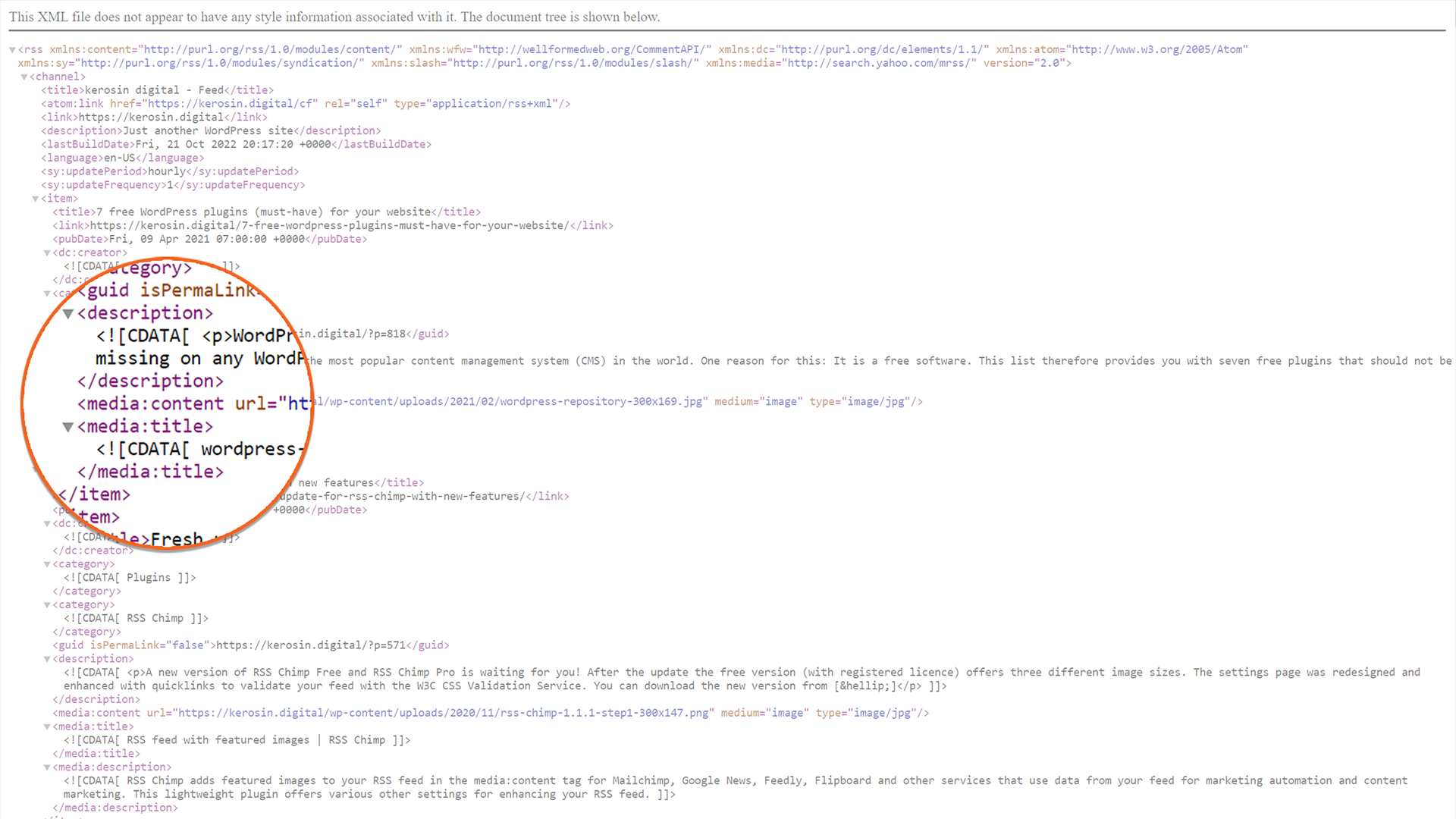Simply adds the featured image to your RSS feed. Your site perfectly works with Mailchimp and other tools that use feed data for marketing automation.
| Author: | kerosindigital (profile at wordpress.org) |
| WordPress version required: | 5.9 |
| WordPress version tested: | 6.2.2 |
| Plugin version: | 1.2.5 |
| Added to WordPress repository: | 04-10-2019 |
| Last updated: | 05-07-2023 |
| Rating, %: | 100 |
| Rated by: | 1 |
| Plugin URI: | https://kerosin.digital/rss-chimp |
| Total downloads: | 2 823 |
| Active installs: | 200+ |
 Click to start download |
|
RSS Chimp – Add featured image to RSS feed in WordPress
RSS Chimp adds the featured image of each post to the RSS feed content. It instantly extends the feed and inserts featured images with the and tag according to the RSS specifications to ensure maximum compatibility with various content marketing tools and automation.
RSS Chimp is the perfect solution for content marketers. It works with services like Mailchimp, Sendinblue, ActiveCampaign, Zoho, Hubspot, Salesforce, Feedly, Flipboard, Google News, MailerLite, Zapier, and others that use data from your WordPress RSS feed.
RSS Chimp offers maximum compatibility with feed readers and improves the experience of your users who use such programs.
RSS Chimp works instantly after activation and adds blog posts featured images in RSS feeds. It is easily set up and offers advanced users many customizations and settings to customize the RSS feed.
RSS Chimp is forever free and has numerous valuable features despite adding the featured image to the RSS feed. Unlock the premium version and enjoy more powerful features.
Free features
➜ Add featured images to the RSS feed with the and tag
➜ Chose between different image sizes to optimize the loading speed and enhance the usability of your WordPress RSS feed
➜ Include the title and description of featured images in your RSS feed
➜ Perfectly integrates with Mailchimp, Google News, Sendinblue, MailerLite, Hubspot, and other services for marketing automation and content marketing
➜ Enable/disable the default WordPress feed
➜ Validate your feed with a quick link directly from the backend
➜ Add an image as the logo of your RSS feed, which will be used by feed readers and marketing automation tools, so that users will quickly recognize your site
➜ Enhance your RSS feed with additional metadata such as copyright information and contact details for the editor or webmaster of the page
Premium features
➜ Create an additional feed, to provide a customized RSS feed to newsletter and marketing automation tools like Mailchimp, Sendinblue, Mailerlite, etc.
➜ Size matters: RSS Chimp Pro allows you to choose the right dimension for your RSS feed from all registered thumbnail sizes
➜ Add custom text and HTML before and/or after each post in your RSS feeds
➜ Customize the permalink of the additional RSS feed
➜ Define the length (full/summary) of the posts in the custom feed
➜ Delay the publication of new posts in the feed
➜ Add URL parameters (e.g. ?utm_source=website&utm_medium=feed&utm_campaign=automation) to all post links in your feed
➜ Hide the WordPress version from the feed to enhance security
➜ Premium support via email
Support the development of RSS Chimp
You can support the development of the free version of RSS Chimp and make a contribution on Buy Me a Coffee.
Illustration by Freepik Stories
Screenshots
FAQ
ChangeLog