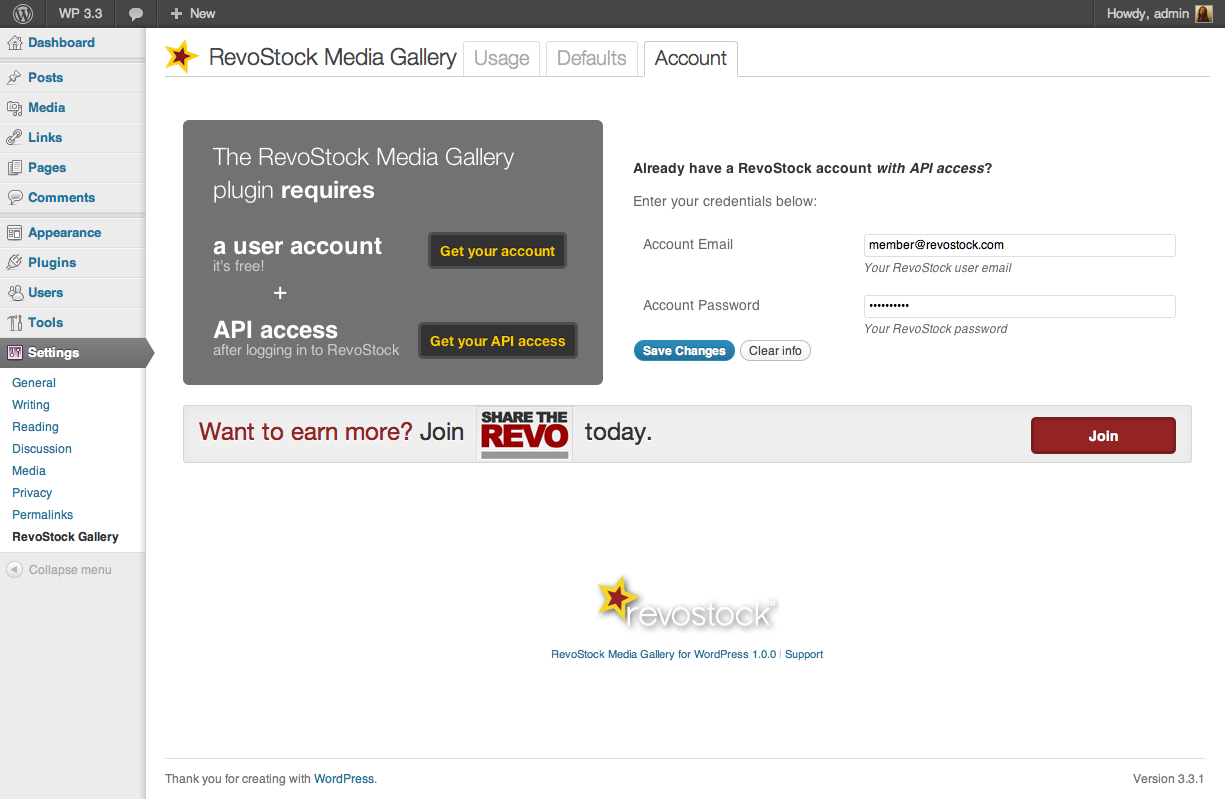The RevoStock Media Gallery plugin displays a gallery of media assets available for purchase from RevoStock.com.
| Author: | RevoStock (profile at wordpress.org) |
| WordPress version required: | 3.2 |
| WordPress version tested: | 3.4.2 |
| Plugin version: | 1.1.1 |
| Added to WordPress repository: | 31-05-2011 |
| Last updated: | 02-08-2012
Warning! This plugin has not been updated in over 2 years. It may no longer be maintained or supported and may have compatibility issues when used with more recent versions of WordPress.
|
| Rating, %: | 0 |
| Rated by: | 0 |
| Plugin URI: | http://www.revostock.com/wordpress |
| Total downloads: | 3 342 |
| Active installs: | 10+ |
 Click to start download |
|
Welcome to the RevoStock Media Gallery WordPress plugin! This plugin allows RevoStock members to insert a gallery of RevoStock media items (video, audio, AfterEffects templates, Apple Motion templates) into WordPress posts or pages, using the shortcode or the added RevoStock star button on the post editor.
A thumbnail image and description are displayed for each media file, and display of the gallery is controlled by the shortcode attributes – or default values specified on the plugin settings page. For your convenience, you can either manually add the shortcode with your desired attributes, or just click the RevoStock Media Gallery editor button to have it inserted for you.
Choose from one of the four bundled color schemes (black-and-white, grey, red, blue), or add your own custom CSS by specifying a prefix.
Requires WordPress 3.1 and PHP 5.2
How-to video:
Current gallery display options
- Display a particular RevoStock file
- Display files from a particular RevoStock mediabox
- Display files from a specific RevoStock producer
- Display files of a particular type: Audio, Video, AfterEffects, Motion
- Display files containing search terms
- Display files from a specific RevoStock group: Newest, Most Downloaded, or Editor’s Choice
- Limit the number of files displayed – from 1 to 40
- Choose from one of the four bundled color schemes (black-and-white, grey, red, blue)
- Add a custom CSS prefix to provide your own custom CSS
Screenshots
FAQ
ChangeLog