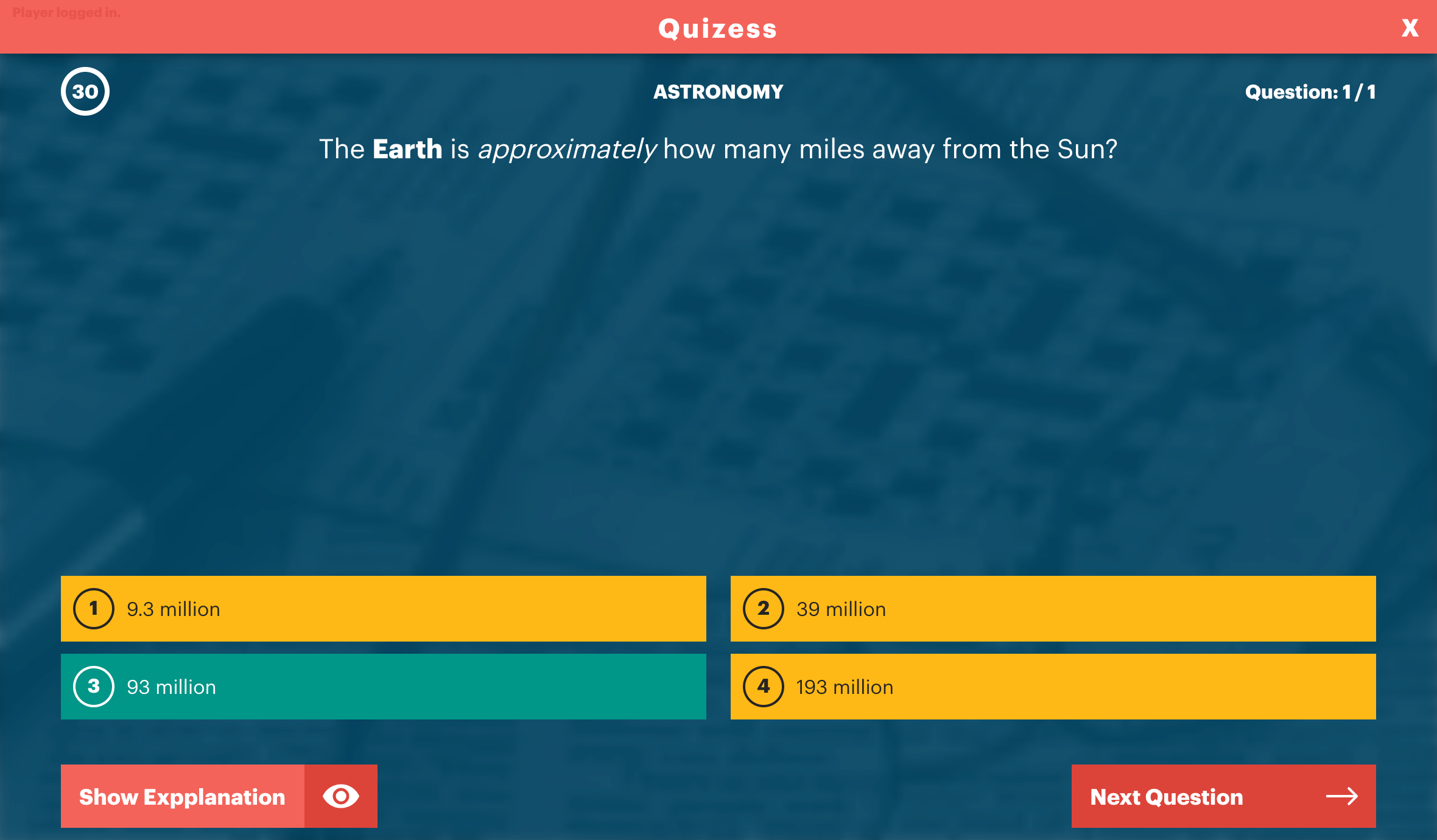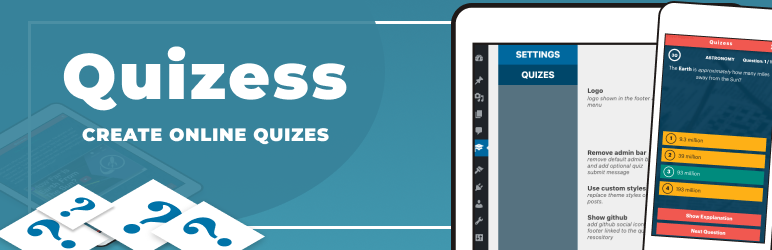
Gutenberg plugin; provides a simple way of creating online quizes. Fully customisable.
| Author: | Tihomir Selak (profile at wordpress.org) |
| WordPress version required: | 5.2 |
| WordPress version tested: | 5.2.3 |
| Plugin version: | 2.0.3 |
| Added to WordPress repository: | 03-04-2019 |
| Last updated: | 15-09-2019
Warning! This plugin has not been updated in over 2 years. It may no longer be maintained or supported and may have compatibility issues when used with more recent versions of WordPress.
|
| Rating, %: | 0 |
| Rated by: | 0 |
| Plugin URI: | |
| Total downloads: | 1 398 |
| Active installs: | 10+ |
 Click to start download |
|
The Quizess plugin is designed to work with the Gutenberg editor. It includes options to create and customize quizess, track player scores, add questions by topic and many more. This plugin is an excellent solution for creating quiz games.
Key Features
- Custom syle. Use own theme header & footer, or use Quizess styling with custom logo, menu & social links. With option to remove login WordPress admin bar on Frontend.
- Track scores. Option to track scores on per quiz basis. If registered player exits the the quiz before end, the scores will be sent, with all unanswered question as negative. Check records for quizes in admin dashboard.
- Lock quiz. Option to show quiz only to registered players.
- Single submit. Players can play quiz once. It allows admin to check player scores, as player will be locked out of the quiz until approved again, by disabling options or by removing last attempt scores from players records.
- Single quiz options. customize quiz messages text, add about text, add timer for questions, choose quiz background color, image and theme.
- Question topics. Groups question by topic, eg. History, Astronomy, and import them as a group to quiz.
- Single question options. Add question text, answers and optional explanation text and media – image, video, youtube, lottie.
Contribute:
This plugin is open source software, and you may actively contribute on Github.
Translations
- English – default
Note: Currently, the plugin is available only in English. But, the plugin is localized and you can translate it to your language easy.
Screenshots
FAQ
ChangeLog