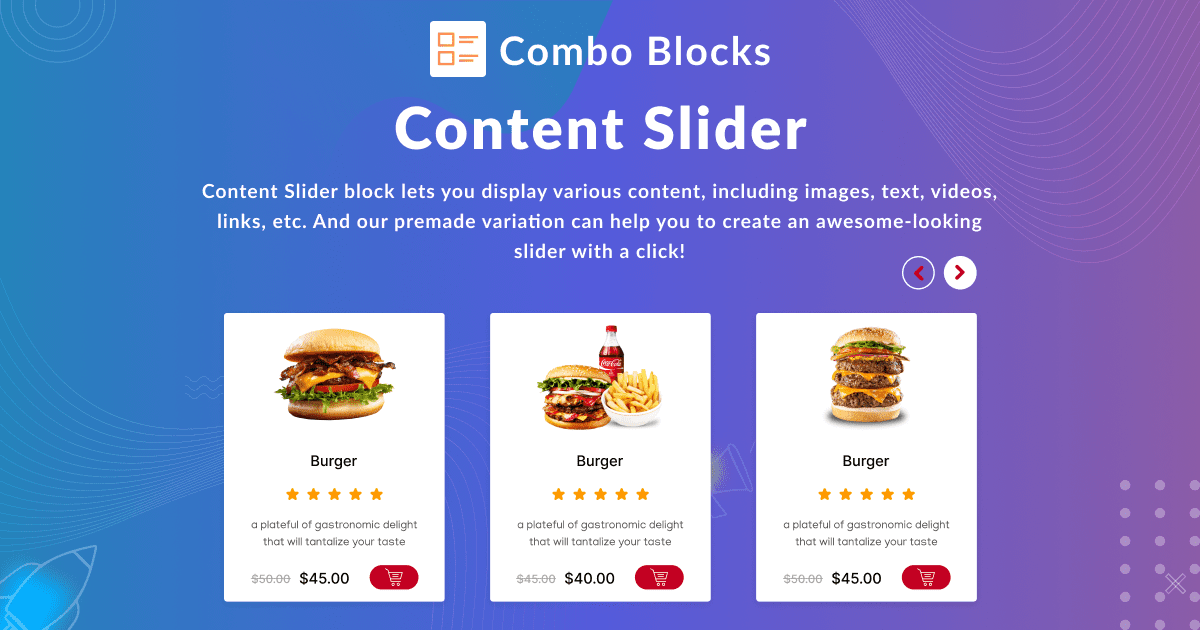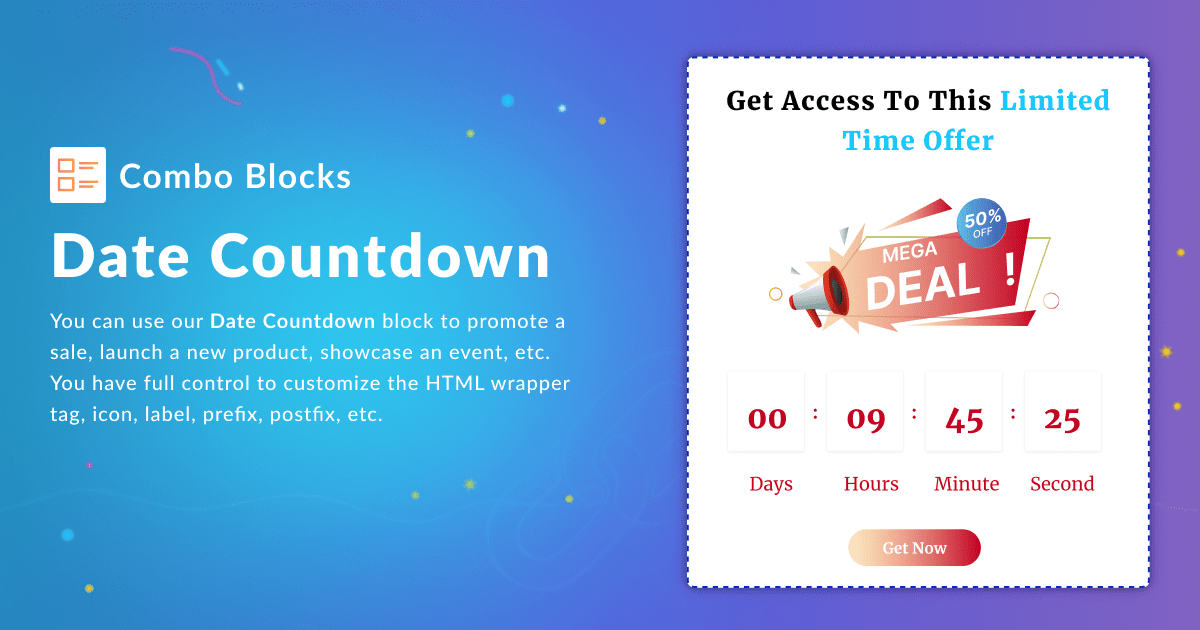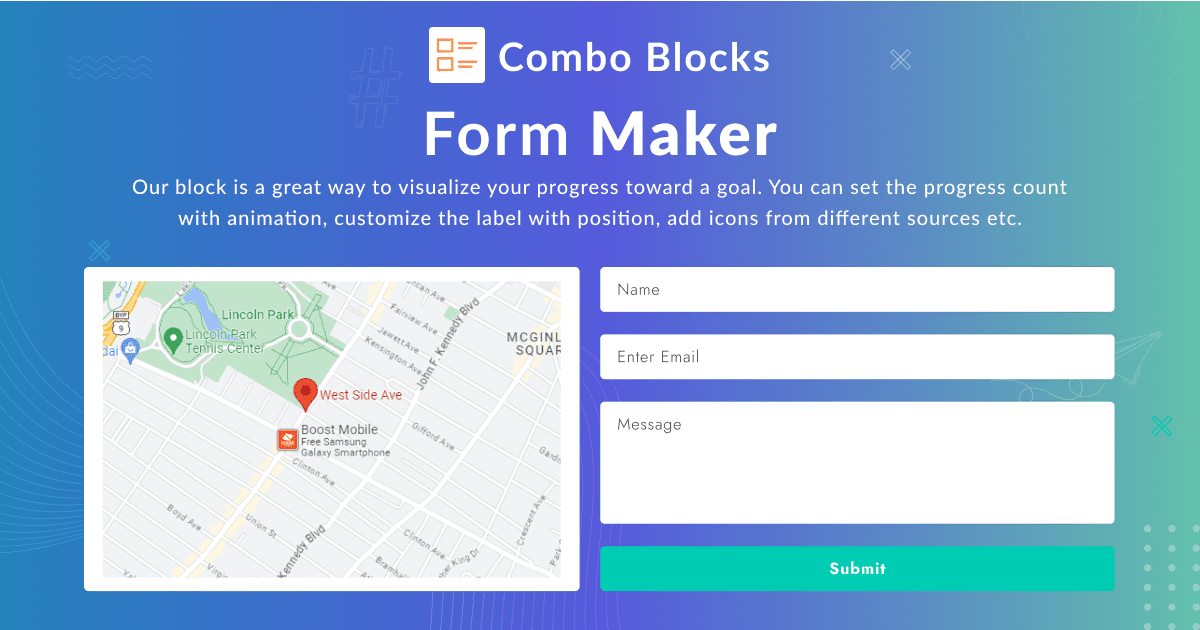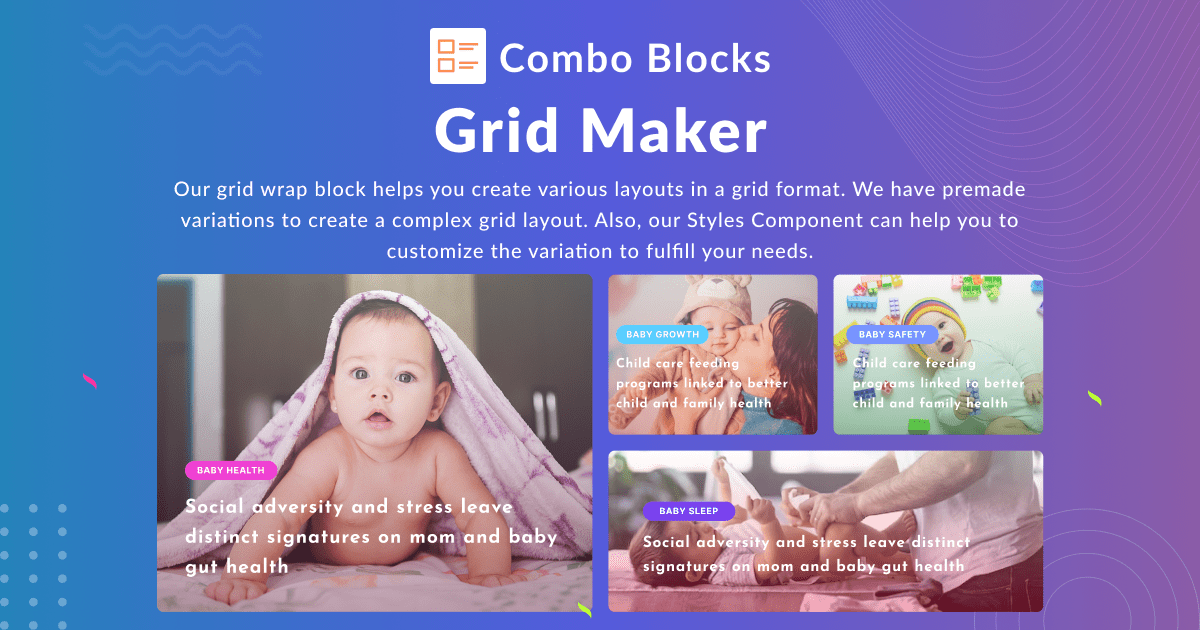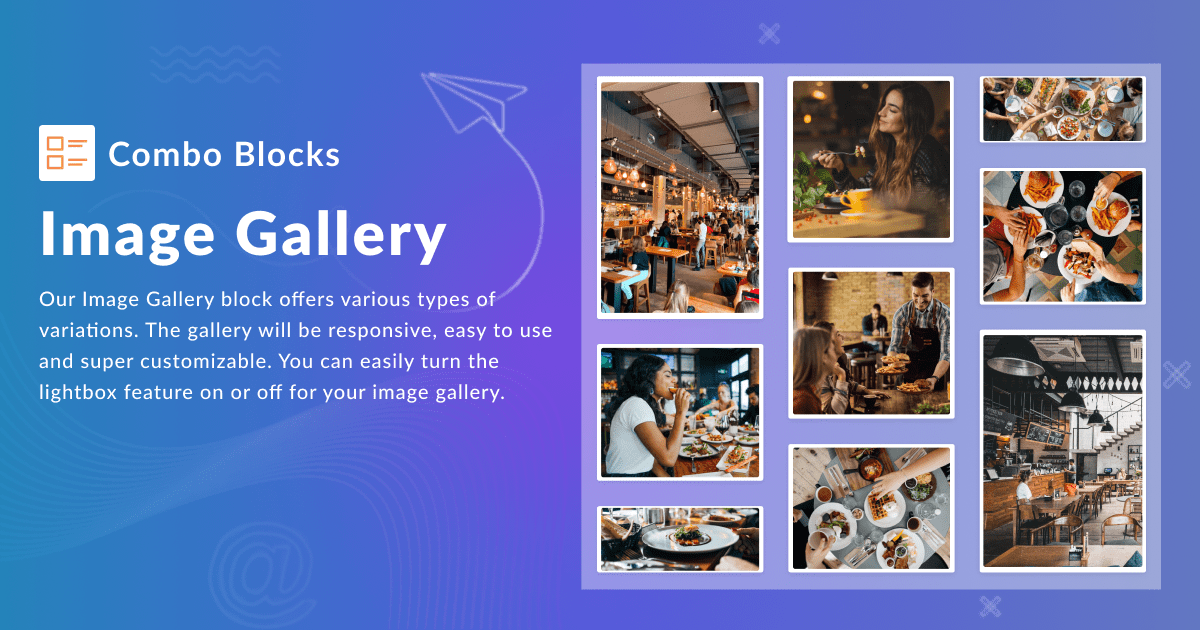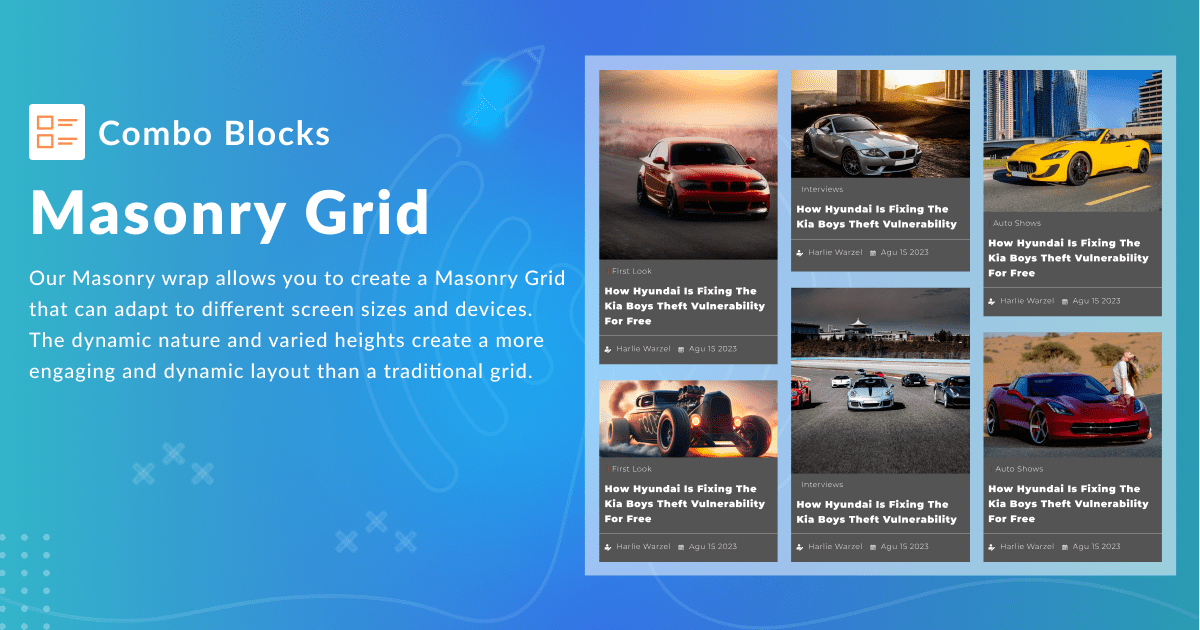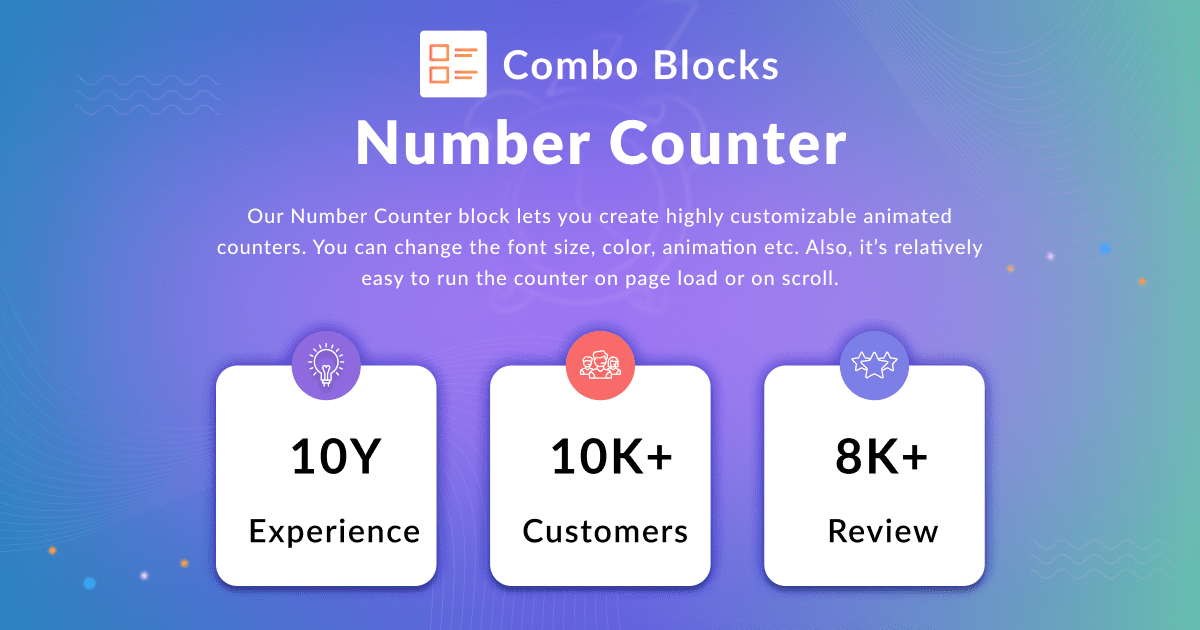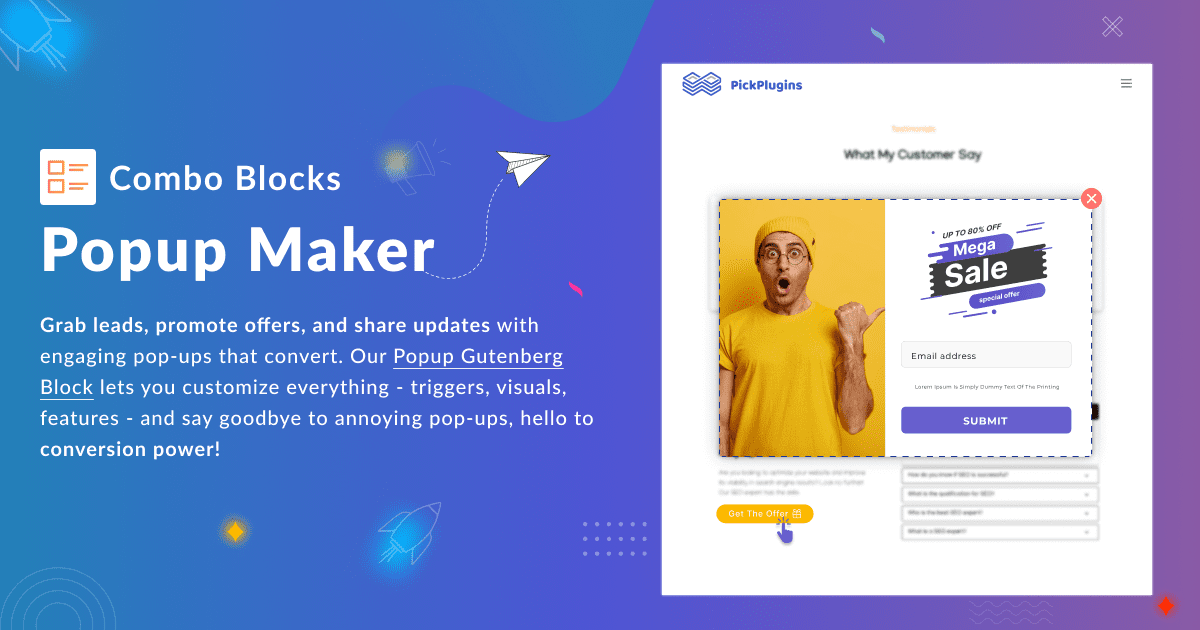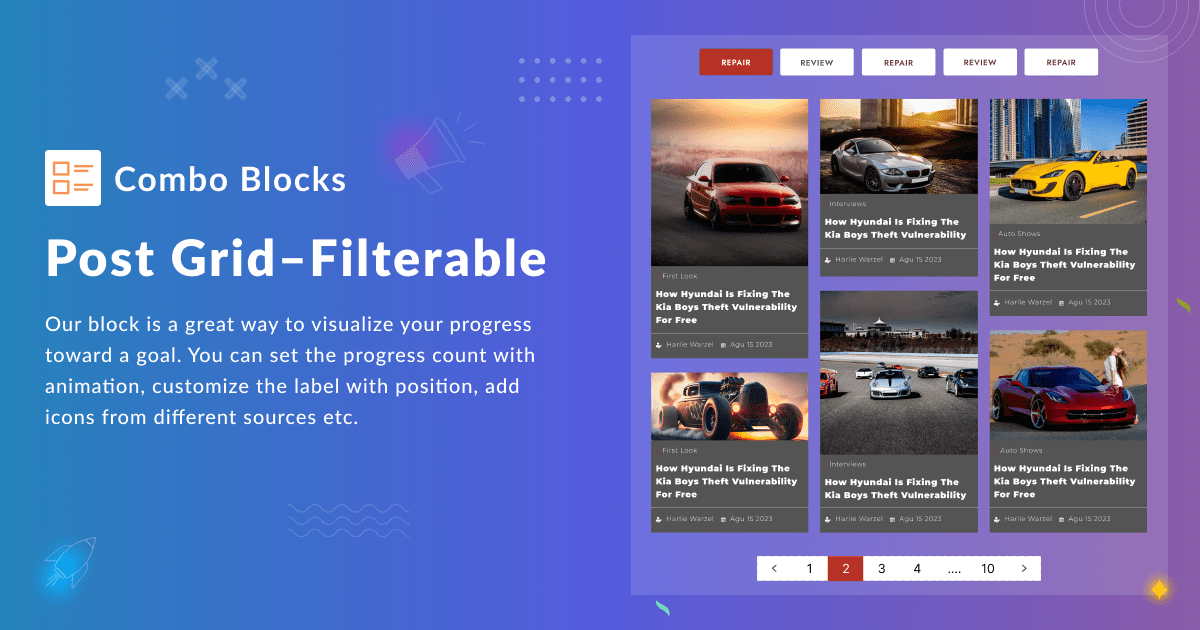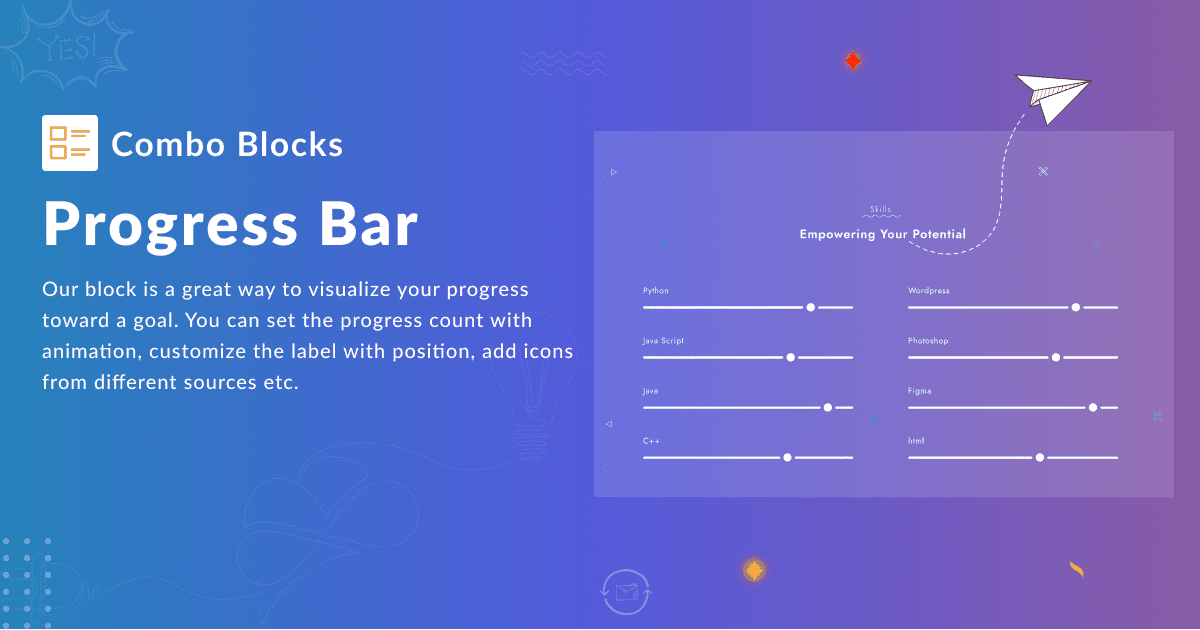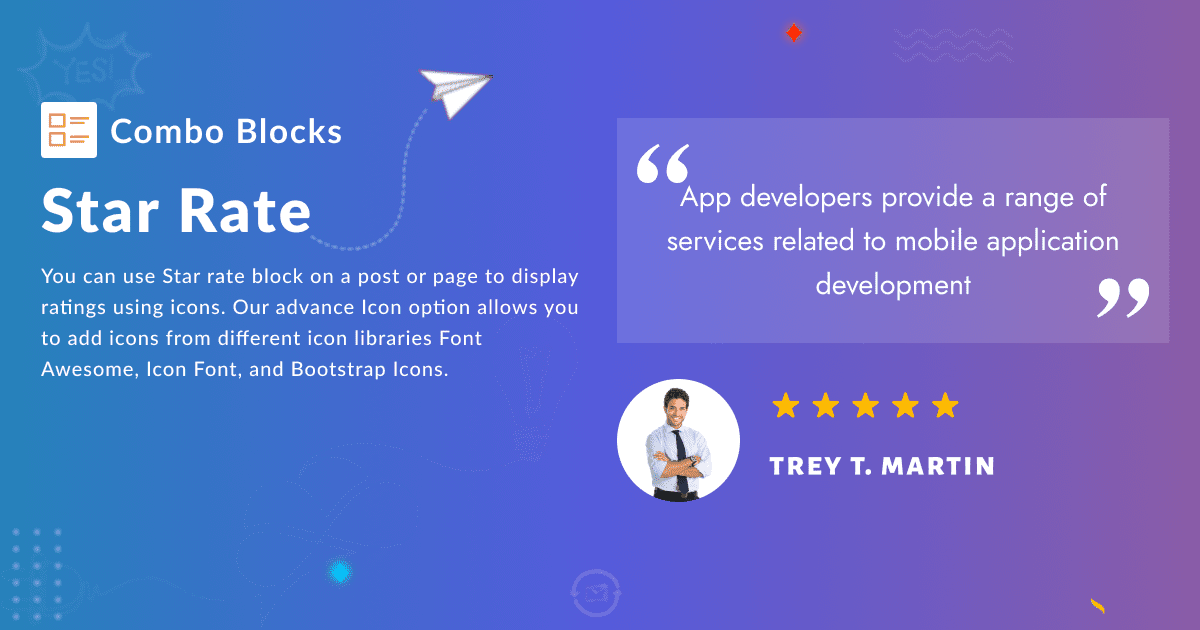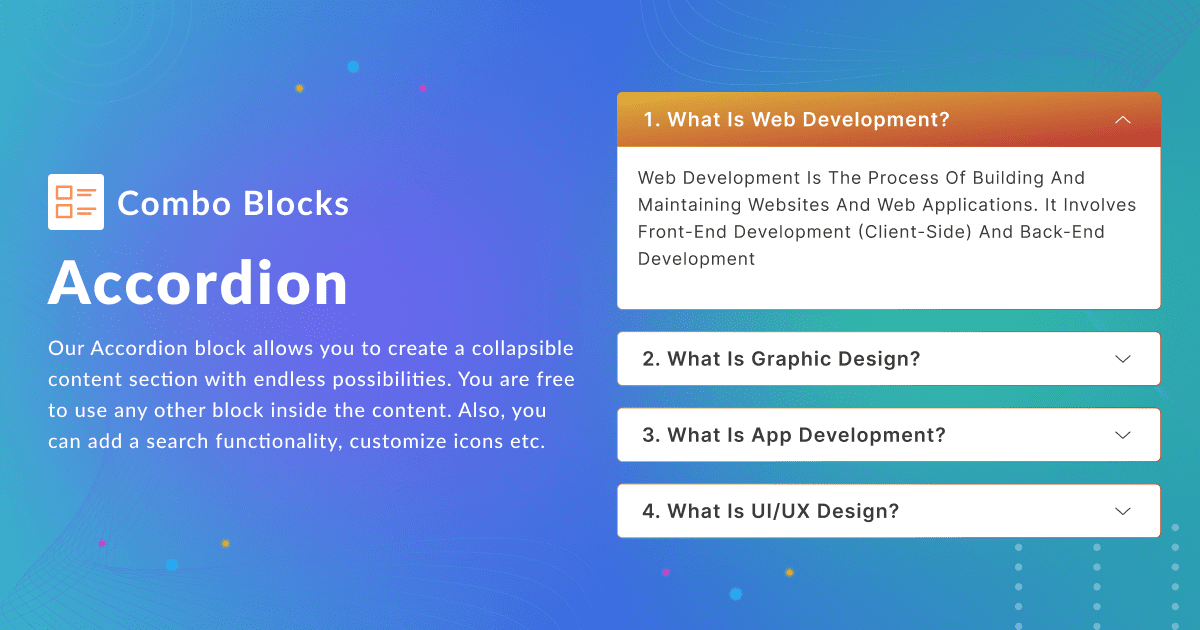Awesome post grid for query post from any post type and display on grid.
| Author: | PickPlugins (profile at wordpress.org) |
| WordPress version required: | 5.0.0 |
| WordPress version tested: | 6.5.2 |
| Plugin version: | 2.2.79 |
| Added to WordPress repository: | 06-02-2015 |
| Last updated: | 20-04-2024 |
| Rating, %: | 86 |
| Rated by: | 162 |
| Plugin URI: | https://comboblocks.com/ |
| Total downloads: | 2 790 286 |
| Active installs: | 40 000+ |
 Click to start download |
|
Post Grid is now Combo Blocks. We have added 45+ blocks to enhance the page editing experience with Block Editor. Previously our Post Grid plugin only served to display different types of grids for the post loop, but now we have extended our plugin to work with the block editor for creating page content and post grid layouts.
Post Grid by PickPlugins
- ???? See the Live demo
- ???? Buy Premium
- ???? Documentation
- ???? Support
- ???? Tutorials
CSS Library
Our CSS library contains ready CSS for buttons, links, text, images, borders, border radius, box shadows, text shadows, text style, etc. With the CSS library, you can apply a style to any element with one click. And it is also possible to apply CSS for pseudo-class like hover, after, before, etc.
CSS Library Submission
User can submit their generated CSS to our CSS library. For example, once users have made a unique design for a button, they can submit the CSS for the button to our library so that others can use it on their websites.
Full Page Templates Library
Our Full Page Library items contain full-page templates for your site. You can import these page templates with one click and customize them if you need. We have more than 200 ready full-page templates for you.
???? Checkout Full Page Library
Sections Templates Library
Section templates are a small part of a full page. You can import a section to use on your page template to design a page. We have a categorized sections template that lets you find quickly and use them with one click.
???? Checkout Sections Templates
Post Layouts Library
Post Layouts are templates library for Post Grid and could be used to design post archives or post loops. Post Layouts are responsive and easy to customize. With just one click, you can import post layouts to apply on the post grid or archives.
???? Checkout Post Layouts Library
Grid Layouts Library
Creating advanced and complex grids could be painful for everyone, so we make this easy by creating a library for grid layouts. You can click to import grid layouts to apply to your grid.
Style Components
Style components are robust and advanced to generate CSS. We have added 150+ CSS properties. Also, we have a plan to integrate with 3rd party CSS framework to enable class-based CSS generation. With zero CSS knowledge, you can design any element. With a dropdown selector, you can pick from 150+ available CSS properties.
Responsive Components
Responsive components allow you to enable preview on responsive devices available by block editor ex, Mobile, Tablet, and Desktop. You can select the targeted device with a dropdown selector to enable the preview.
Available Blocks
Post Title Block
Post Title Blocks provide the advanced customizing feature of the post title. You can display the post title with the link, without the link, with a prefix, with a postfix, or with a custom wrapper. Also, a word limit and character limit option is available to trim post-title text.
???? Checkout Post Title Block
Post Excerpt Block
Our post excerpt blocks are advanced enough to display post excerpts from various sources like post content, post meta fields, SEO plugins, meta fields, etc. There are customizable read-more elements you can link to post titles or custom URLs. There is also prefix and postfix for post excerpt you can display.
???? Checkout Post Excerpt Block
Post Author Block
Post Author Blocks display post names, avatars, and author descriptions. You can sort their positions by dragging, and each element has styling options for a customized look and style.
???? Checkout Post Author Block
Author Fields Block
Post Author Fields Blocks display post author meta fields, like ID, Login, Nick Name, Email, URL, Display Name, First Name, Last Name, Descriptions, etc, You can also display these elements with icons and front text. There is also custom wrapper support available.
???? Checkout Author Fields Block
Featured Image Block
Our Featured Image Blocks are advanced enough to display post thumbnails. You can wrap featured images with a custom wrapper tag, link with a post title or custom URL. There are advanced alt-text sources for the featured image. You can choose from image titles, image descriptions, post titles, image captions, etc.
???? Checkout Featured Image Block
Image Block
We added Image Blocks to display advanced images from different types of sources like Media, Custom Fields, Post Meta, etc., You can set custom thumbnail size for displaying on front-end, and there are different types of link sources you can wrap images to a link, like Home URL, Post URL, Author URL, AUthor Mail, Custom fields, Custom URL, etc.
Post Categories Block
Post category blocks are specially designed for displaying post categories. You can display the post category with a link or without a link, with custom separator text, or with front text. Also, an icons option is available to display on various positions like the beginning of items, the front of each item, after each item, etc.
???? Checkout Post Categories Block
Post Tags Block
Post tags blocks are specially designed for displaying post tags. You can display post tags with a link or without a link, with custom separator text, or with front text. Also, an icons option is available to display on various positions like the beginning of items, front of each item, after of each item, etc.
Post Taxonomy/Terms block
Post-category blocks are specially designed for displaying custom taxonomy and terms. You can display post terms with a link or without a link, with custom separator text, or with front text. Also, an icons option is available to display on various positions like the beginning of items, front of each item, after of each item, etc.
???? Checkout Taxonomy/Terms Block
Post Date Block
Post Date block is designed to display post dates in various formats. You can choose a date format from a predefined dropdown picker or input your date format. There is an icon feature to display before or after post-date text.
Read More Block
Read more block is one of the popular blocks used to link post URLs with text. Our Read More block is advanced to display icons, prefixes, and postfix text. There is a variety of link to options available to link to read more text to post URL, Home URL, Author URL, etc.
Advance Text Block
The advanced text allows you to display custom text anywhere on your page. Our advanced text block is easy to customize and apply CS. You can display your text by wrapping tags like H1, H2, H3, DIV, SPAN, etc.
???? Checkout Advance Text Block
Post Grid Block
Post Grid Filterable Block
???? Checkout Post Grid Filterable Block
List Nested Block
Create Beautiful Lists with Gutenberg, Best WordPress List Block, Responsive List Block, Accessibility-Friendly List Listings, and More.
Icon/Button/Link Block
We have done three tasks with a specific block icon/button/link, which means you can generate Icon, Button, and link with one block. You can mix with icons before or after the text and wrap with a link. There is a variety of link to options available to link to read more text to post URL, Home URL, Author URL, etc.
???? Checkout Icon/Button/Link Block
Layers Block
Layer blocks are helpful for designing sections with multiple child and parent elements. You can insert child elements inside layers elements and style your own.
Layer Block
Layer blocks are specially designed for layers blocks as child elements.
Accordion Block
Accordion blocks are beneficial for displaying collapsible content. Our accordion block is powerful for designing a variety of styles. We have added many variations to get started with your accordion quickly.
Tabs Block
Tabs are a great way to display significant content with tab-viewed content. Our tabs block is powerful for designing a variety of styles. We have added many variations to get your tabs started quickly.
Number Counter Block
Number Counters are usually displayed to count down numbers with animation, which is very useful for displaying stats, achievements, customer numbers, order numbers, revenue gr, growth and many more.
Flex Maker Block
Flex Maker block is powerful to generate a flex-wrap. It has a child block flex-wrap item to use as a child item of flex wrapper. You can customize the flex-wrap or items as you want.
Grid Maker Block
Grid Maker is another powerful block to generate a CSS grid. It has a child block grid-wrap-item. We have provided many variations to get started quickly.
Image Gallery Block
Image gallery specially designed to display gallery images,
???? Checkout Image Gallery Block
Content Slider Block
A content slider is another powerful block to display content in a slider. You can keep any content inside slider items. It has various options to customize slider speed, transition, nav position, rewind, loop, etc.
???? Checkout Content Slider Block
Popup Block
Popups are a great way to get attention from visitors. It is very useful for displaying various offers, promotions, tracking, email subscription form, notice, etc. It has many valuable options to display popups conditionally. With our Style component, you can design the pop-up beautifully.
Progress Bar Block
Progress Bars are exciting elements on a website. They can display stats, achievements, growth, and skill with a lively bar. We have provided many ready variations to get started quickly. With our Style component, you can design the Progress Bar beautifully.
???? Checkout Progress Bar Block
Form Block
Form block is another powerful block to generate forms. We have provided such a powerful tool to generate essential to advanced forms. With many ready variations, you can get started quickly with the login form, registration form, post-submission form, contact form, term submission form, post-comment form, etc. You can display forms conditionally with advanced options.
???? Checkout Form Maker Block
Breadcrumb Block
Breadcrumb blocks are handy for displaying a path to the current page, And it has SEO value. Our Breadcrumb block is SEO Optimized and followed by schema.org setup.
???? Checkout Breadcrumb Block
Star Rate Block
Social Share Block
???? Checkout Social Share Block
Shortcode Block
Term List Block
Archive Title Block
Archive Title blocks are used to display terms page title text. You can display your archive title text by wrapping tags like H1, H2, H3, DIV, SPAN, etc. There is a variety of link to options available to link to read more text to post URL, Home URL, Author URL, etc.
???? Checkout Archive Title Block
Archive Description Block
Archive Description blocks are used to display the term’s page description text. You can display your archive description text by wrapping tags like H1, H2, H3, DIV, SPAN, etc. There is a variety of link to options available to link to read more text to post URL, Home URL, Author URL, etc.
???? Checkout Archive Description Block
Post Comment Count Block
Post comment counts are dynamic blocks to display a post comment number. You can use this block with icons and prefix text. You can also display comment count by comment status. There is a variety of link to options available to link to read more text to post URL, Home URL, Author URL, etc.
???? Checkout Post Comment Count Block
3rd-party Integrations
To extend the functinality of our post grid plugin we have added many popular plugins features integration and support, here are the top plugins we have added
- ???? WooCommerce
- ???? Advanced Custom Fields(ACF)
- ???? Easy Digital Download(EDD)
- ???? CMB2
- ???? Custom Field Suite
- ???? Rank Math
- ???? Yoast SEO
- ???? AIO SEO
- ???? SEOPress
- ???? WP Meta SEO
- ???? The SEO Framework
- ???? SEO SIMPLE PACK
???? Users Feedback For Combo Blocks
Easy and intuitive plugin to use
It meets my expectations and it is what I was looking for to avoid SPA users on my website
Great customisable plugin & well supported
I use this on several sites to achieve a grid layout of posts. It’s really customisable and the support is excellent. Highly recommended.
Flexible plugin, excellent support
We’ve been happily using it for nearly 5 years now. The plugin is flexible, we were able to customise to suit our needs. It is also simple to use despite all the flexibility. But best of all, the support, even for free users, is fast and good. I can’t recommend this enough. Thanks to everyone at PickPlugins for a great product!
Screenshots
FAQ
ChangeLog