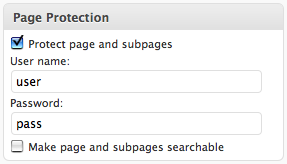Protect pages and their subpages with user name/password, and keep protected pages from showing up in menus, search results and page lists.
| Author: | Morten Høybye Frederiksen (profile at wordpress.org) |
| WordPress version required: | 2.8 |
| WordPress version tested: | 2.8.4 |
| Plugin version: | 1.2 |
| Added to WordPress repository: | 15-08-2009 |
| Last updated: | 09-09-2009
Warning! This plugin has not been updated in over 2 years. It may no longer be maintained or supported and may have compatibility issues when used with more recent versions of WordPress.
|
| Rating, %: | 60 |
| Rated by: | 2 |
| Plugin URI: | http://www.mfd-consult.dk/page-protection/ |
| Total downloads: | 9 137 |
| Active installs: | 100+ |
 Click to start download |
|
This plugin adds optional per-page user name and password protection, implemented using standard HTTP protocol authorization headers, thus triggering the standard user/password dialog of the browser, and making it possible to make the browser store the credentials.
Subpages of a protected page are protected with the same user name and password as their parent.
Protected pages and their subpages do not show up in menus, search results and page lists.
Usage
- When editing a page, locate the section titled "Page Protection" (probably located near the bottom of the right sidebar).
- Check the box "Protect page and subpages", and provide a user name and password combination.
- Optionally, check the box "Make page and subpages searchable", if you want the page and its subpages turn up in search results, but only with their title, not their content.
- Save your page.
Screenshots
FAQ
ChangeLog