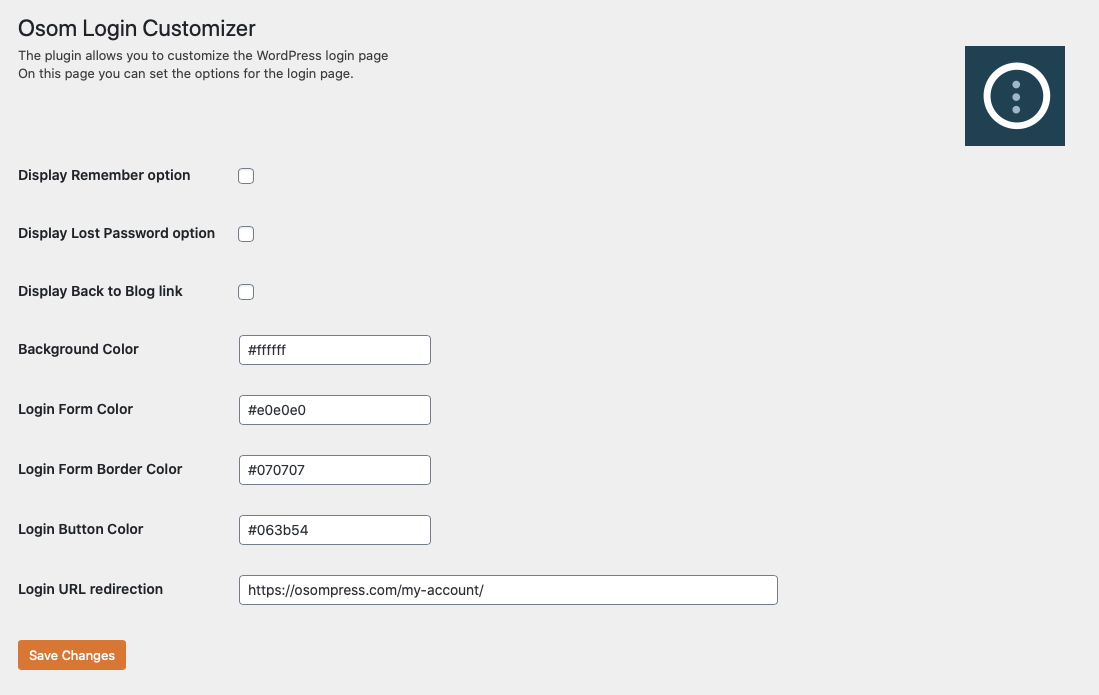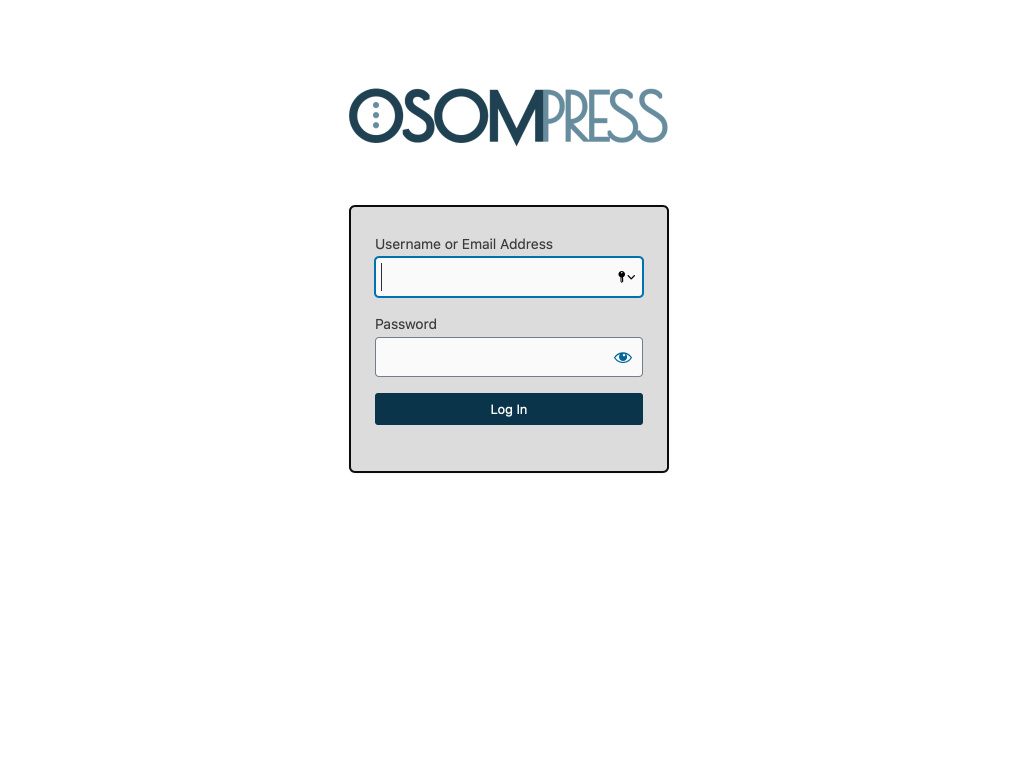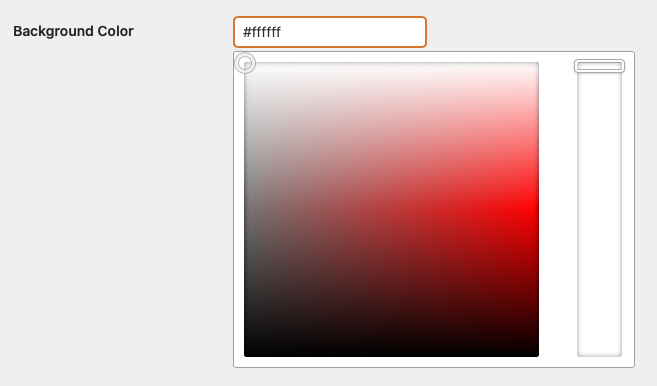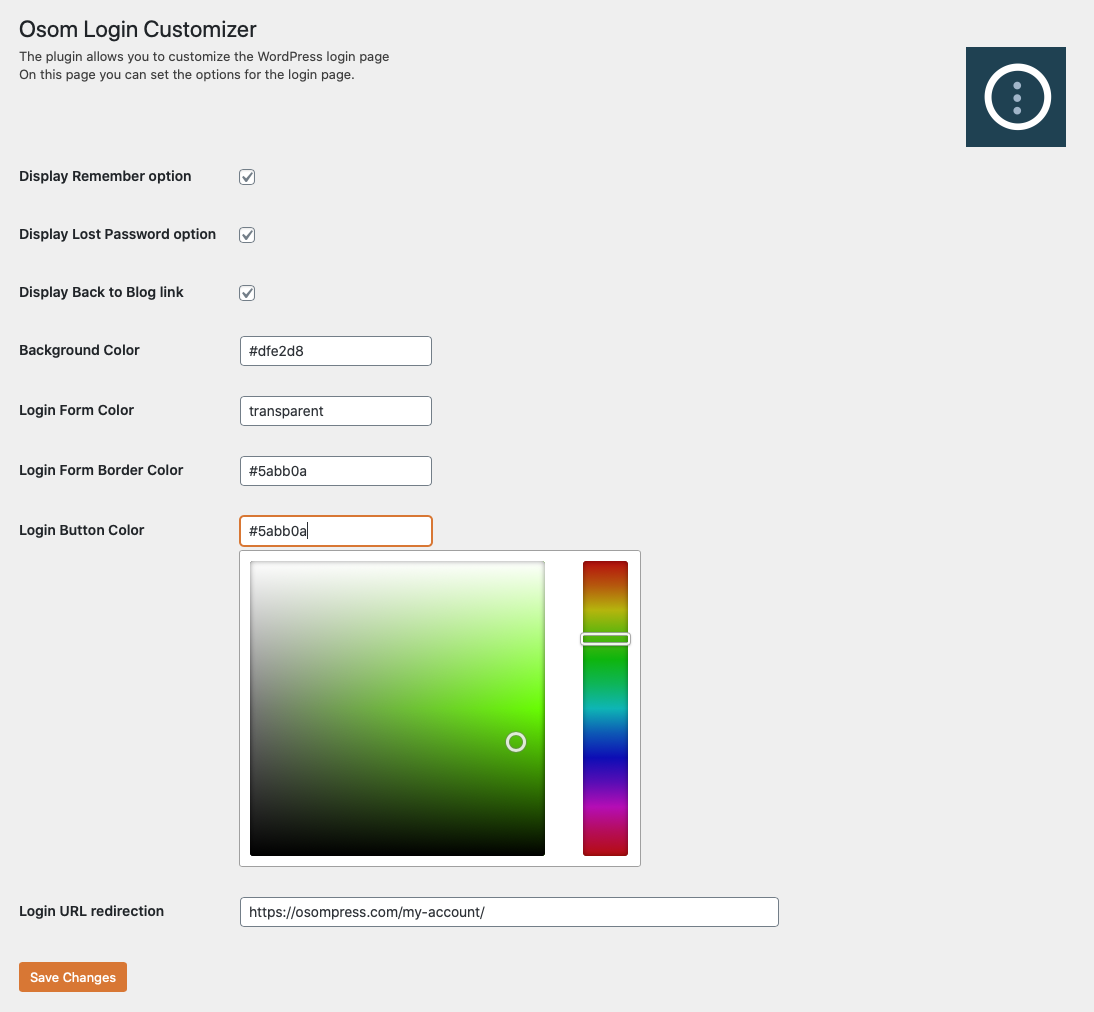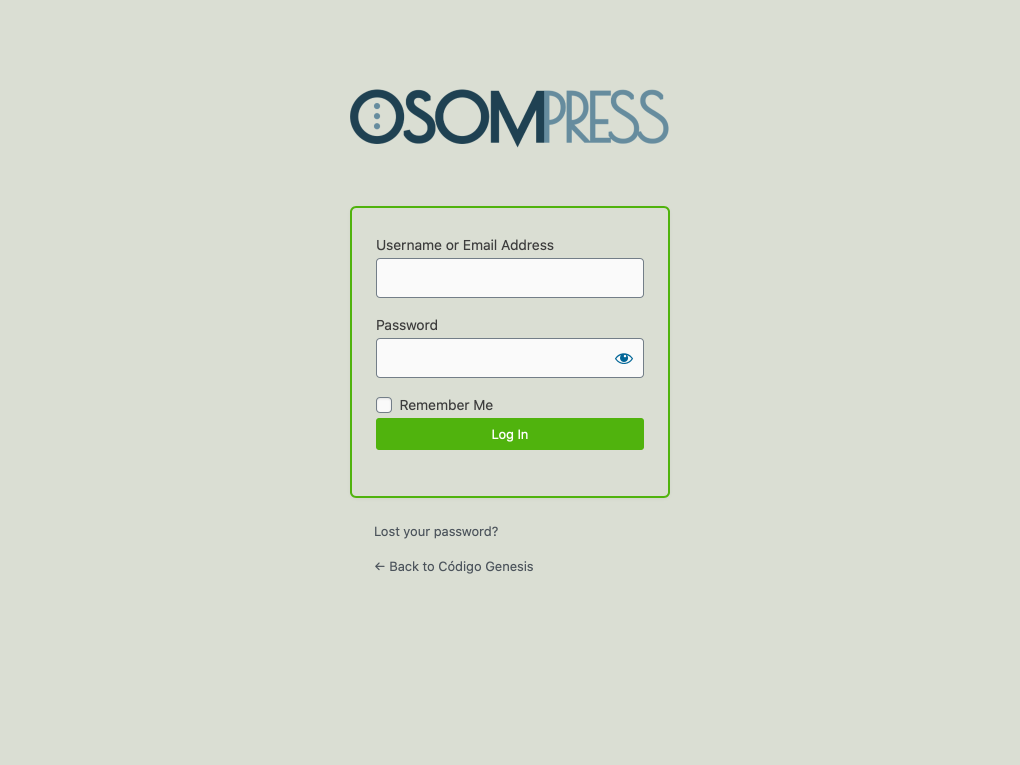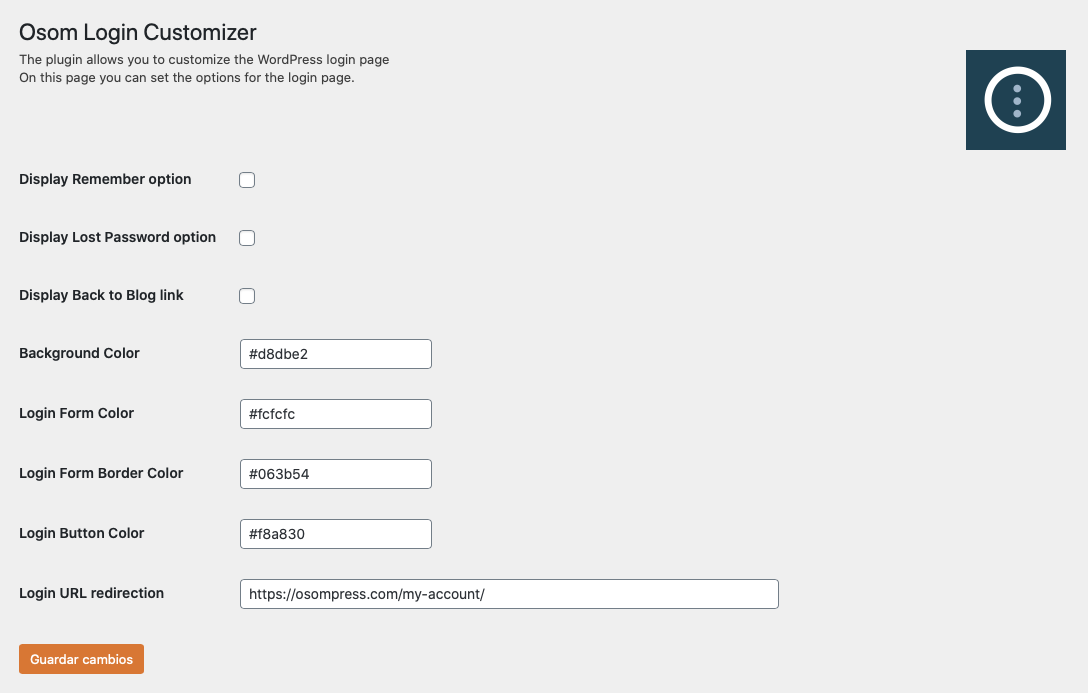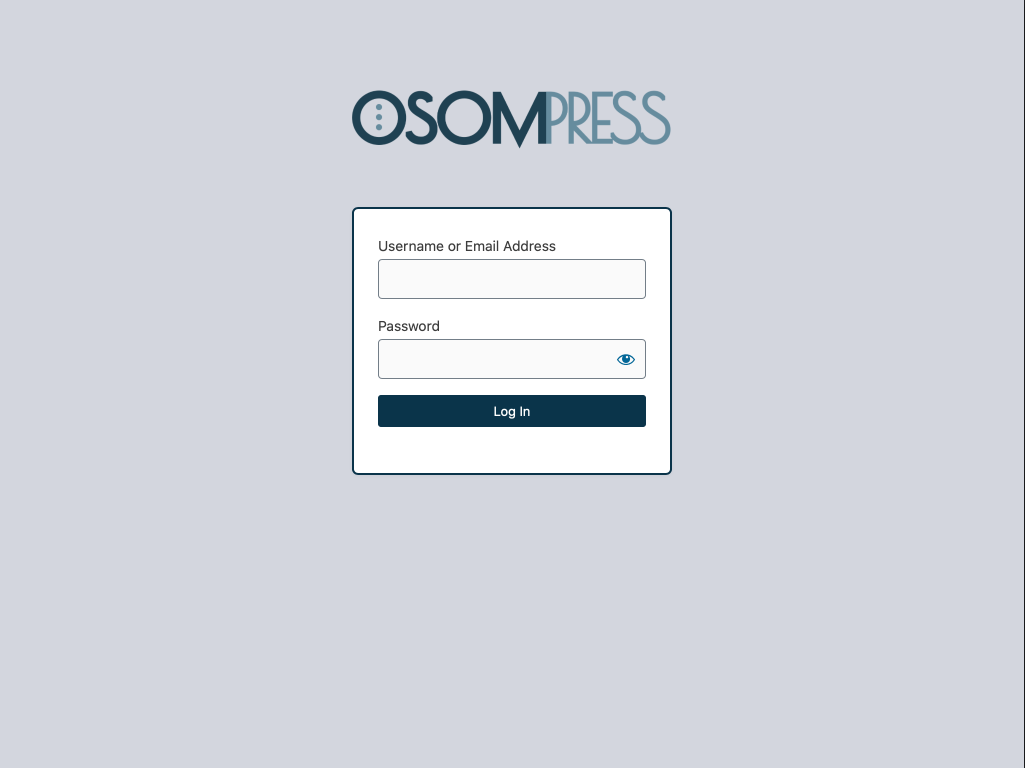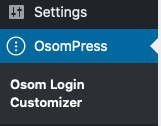Osom Login Page Customizer lets you to easily customize the layout of the WordPress login page.
| Author: | OsomPress (profile at wordpress.org) |
| WordPress version required: | 4.9 |
| WordPress version tested: | 6.5 |
| Plugin version: | 1.1.4 |
| Added to WordPress repository: | 12-11-2020 |
| Last updated: | 03-04-2024 |
| Rating, %: | 100 |
| Rated by: | 3 |
| Plugin URI: | https://osompress.com |
| Total downloads: | 3 821 |
| Active installs: | 200+ |
 Click to start download |
|
Osom Login Page Customizer lets you to easily customize the layout of the WordPress login page.
Plugin features
You can modify the look and feel of the WordPress login page to match your brand palette color. Also you can remove unnecessary elements to simplify it.
The plugin automatically displays the website logo instead of the WordPress logo. And also replace the WordPress.org URL for the site home.
Also you can easily set the color to the different elements of the page using a the built in color picker or adding the hexadecimal code.
You can customize several elements from the plugin options page:
1. Set page background color
2. Set login form color
3. Set login form border color
4. Set login form button color
5. Set the login URL
6. Display/hide “Remember me” checkbox.
7. Display/hide “Did you forget your password” link.
8. Display/hide “Back to blog” link.
9. Display/hide language switcher (WordPress 5.9 or higher).
Tutorial
Screenshots
FAQ
ChangeLog