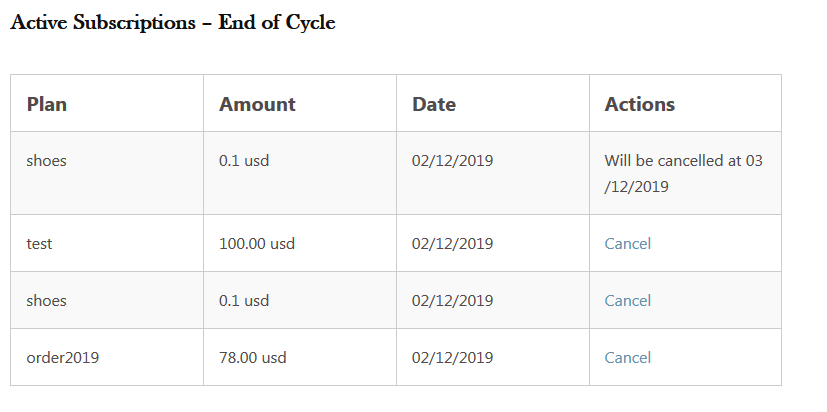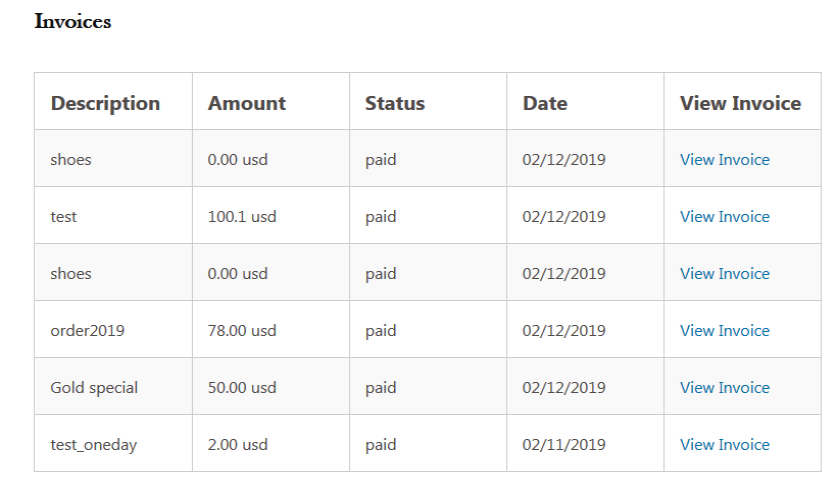Donate link: http://www.nexusmerchants.com/
Tags: Stripe, Subscription, Listing, Members
Requires at least: 3.0.1
Tested up to: 5.0.2
Stable tag: 4.
| Author: | Nexus Merchants (profile at wordpress.org) |
| WordPress version required: | 5.7.2 |
| WordPress version tested: | 5.9.5 |
| Plugin version: | 4.1.6 |
| Added to WordPress repository: | 29-01-2019 |
| Last updated: | 28-11-2022 |
| Rating, %: | 100 |
| Rated by: | 2 |
| Plugin URI: | https://www.orderforms.com |
| Total downloads: | 1 340 |
| Active installs: | 50+ |
 Click to start download |
|
Customer Portal for Stripe provides shortcodes which allows the currently signed-in user to
manage their Stripe subscriptions, see their invoices & manage their cards:
-
[cpfs_list_subscriptions allow-cancel="true"]
Lists up to 10 Stripe subscriptions. The default value forallow-cancelisfalse.
To allow a user to cancel their subscriptions, setallow-cancel="true". -
[cpfs_list_invoices]
Lists up to 10 Stripe invoices. -
[cpfs_list_cards]
Lists up to 10 credit cards stored at Stripe. -
[cpfs_add_card]
Allows a user to add a new card. The newly added card will be set as default.
Notes:
-
On first visit of any page containing a
cpfs_*shortcode, the currently signed-in user will be looked up
in Stripe using the user’s email address. If not matching customer is found, a customer will be created. -
If needed, an administrator can manually link a Stripe customer ID to a user by editing the affected user profile
in WP Admin and updating theStripe Customer IDfield. -
If an administrator updates the email address of any user in WP Admin, the Stripe customer email will be updated as
well (or created if the customer doesn’t exist). -
If a user updates their email address in WordPress, their email will not be updated in Stripe.
-
Responses from Stripe are being cached for 15 minutes to avoid excessive API calls.
Screenshots
ChangeLog