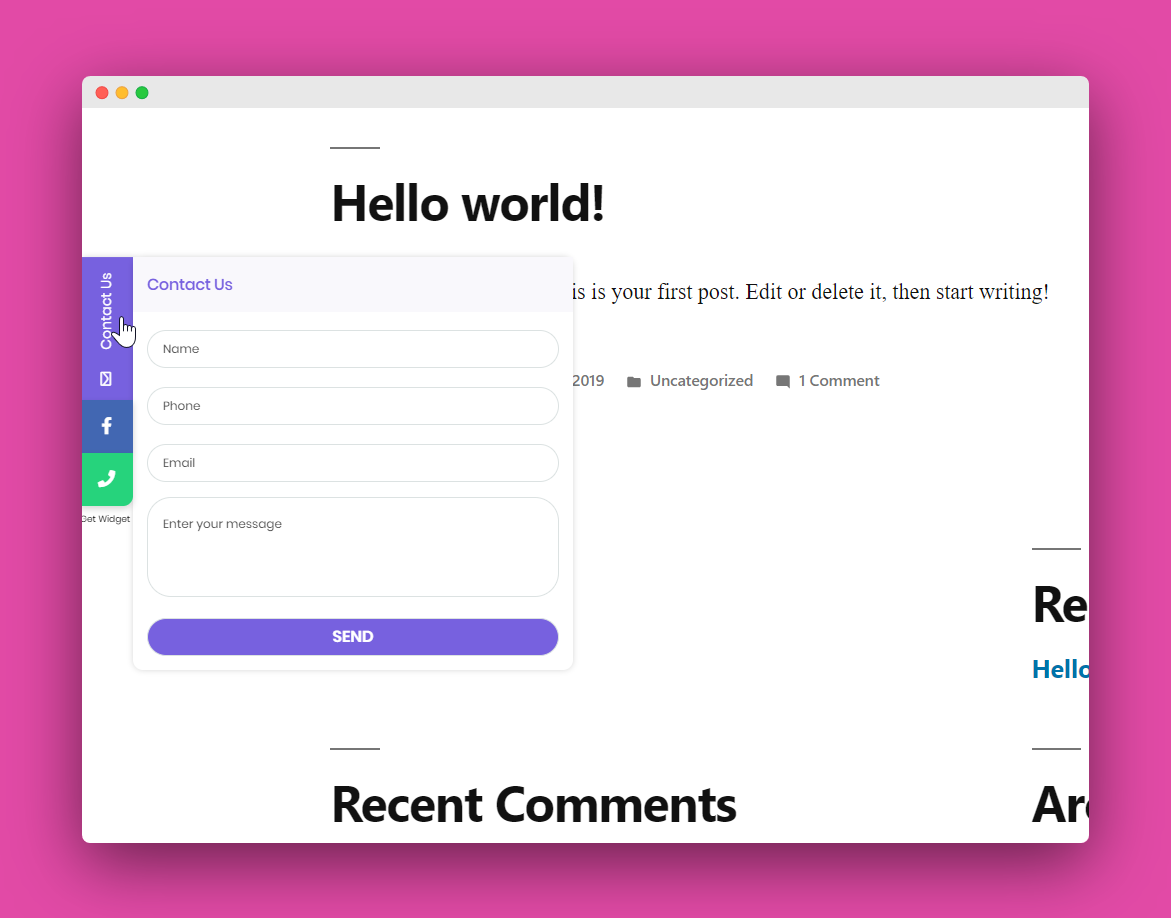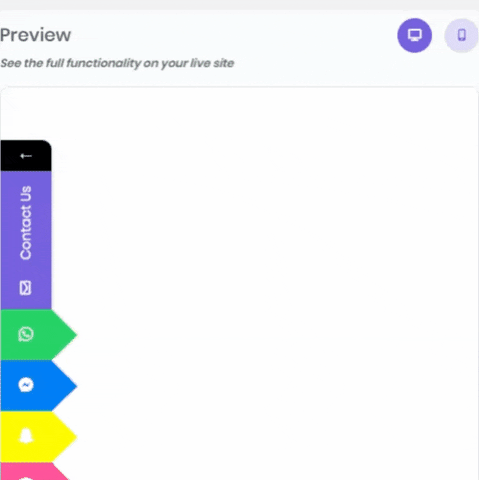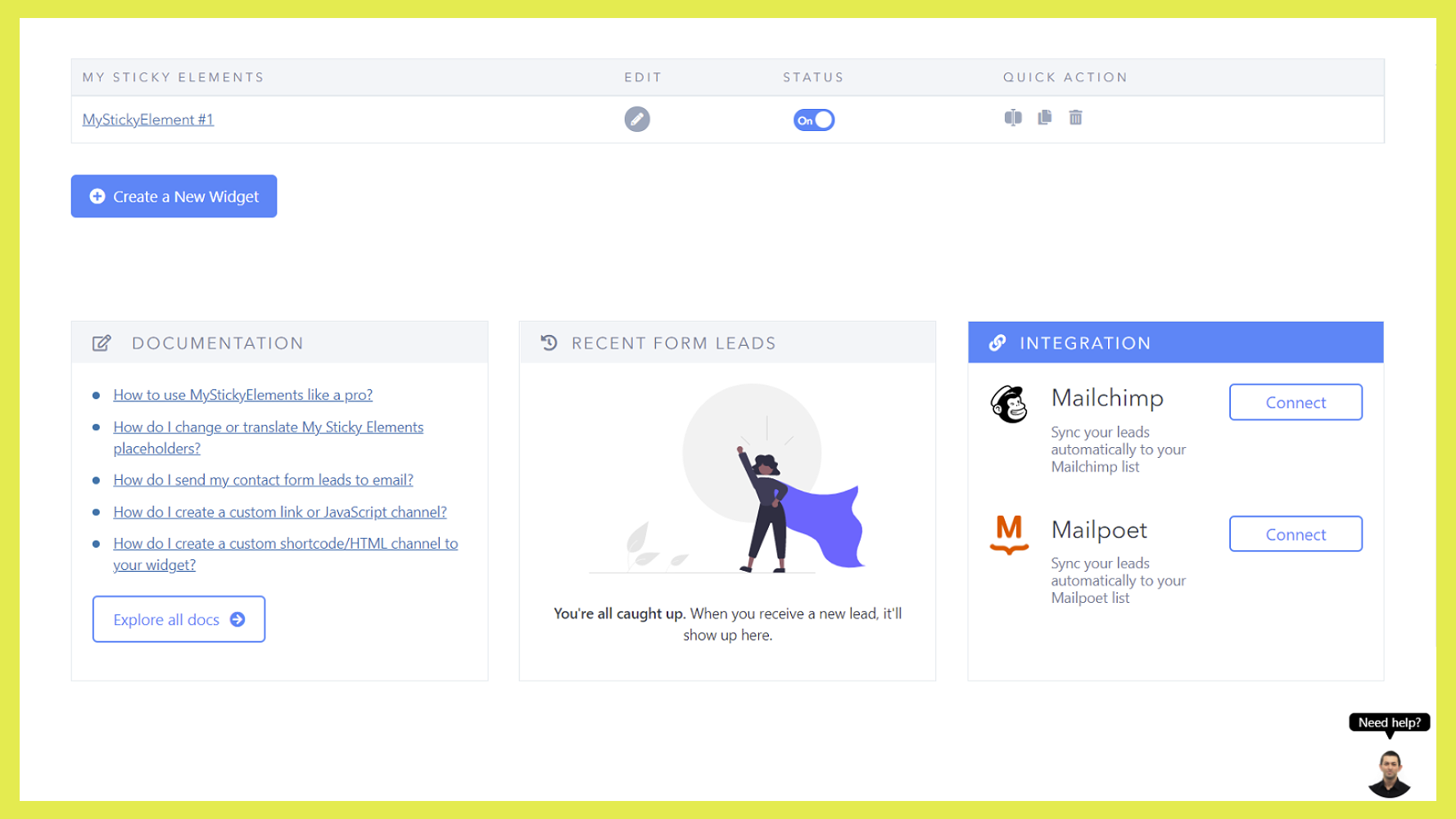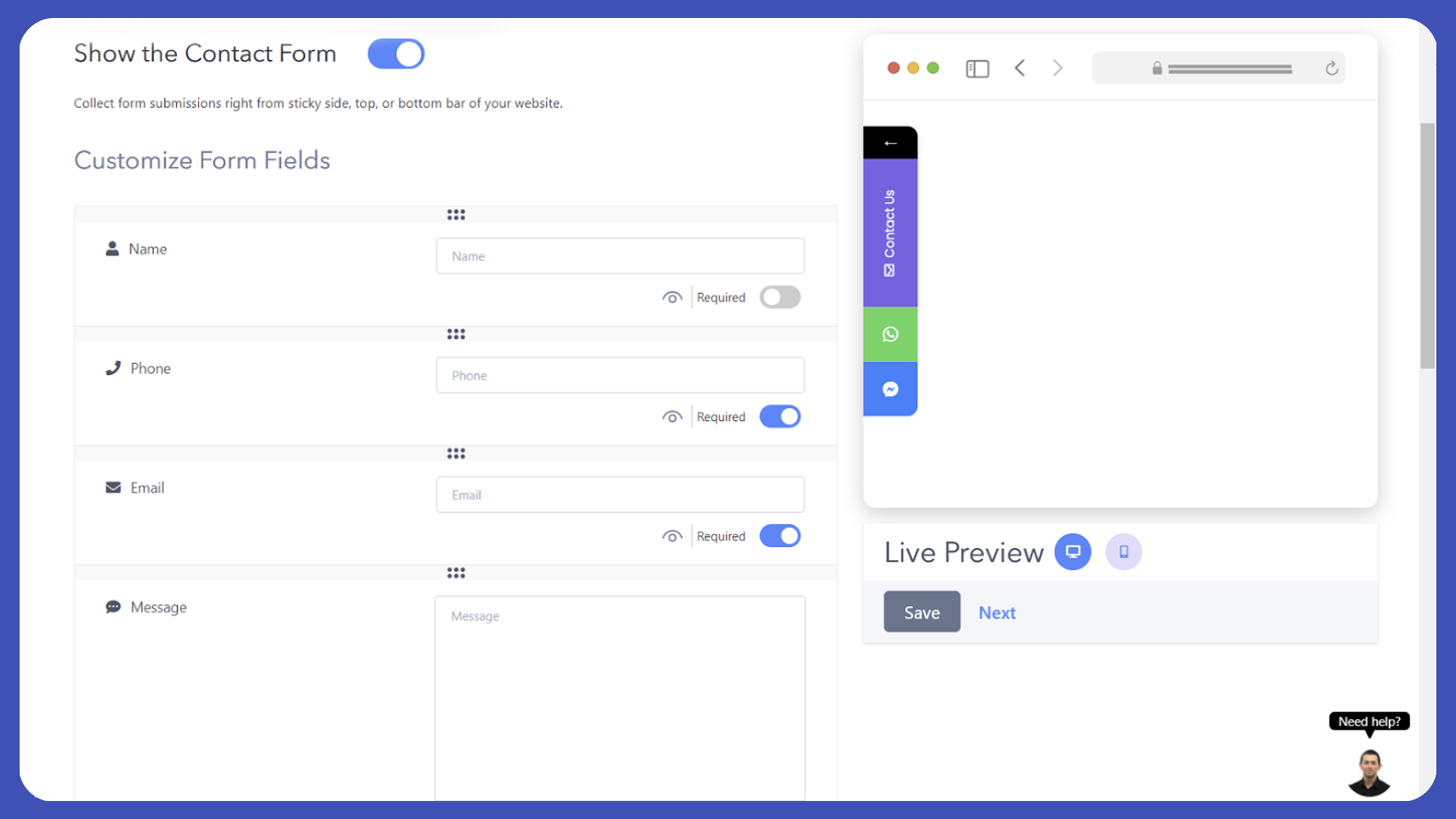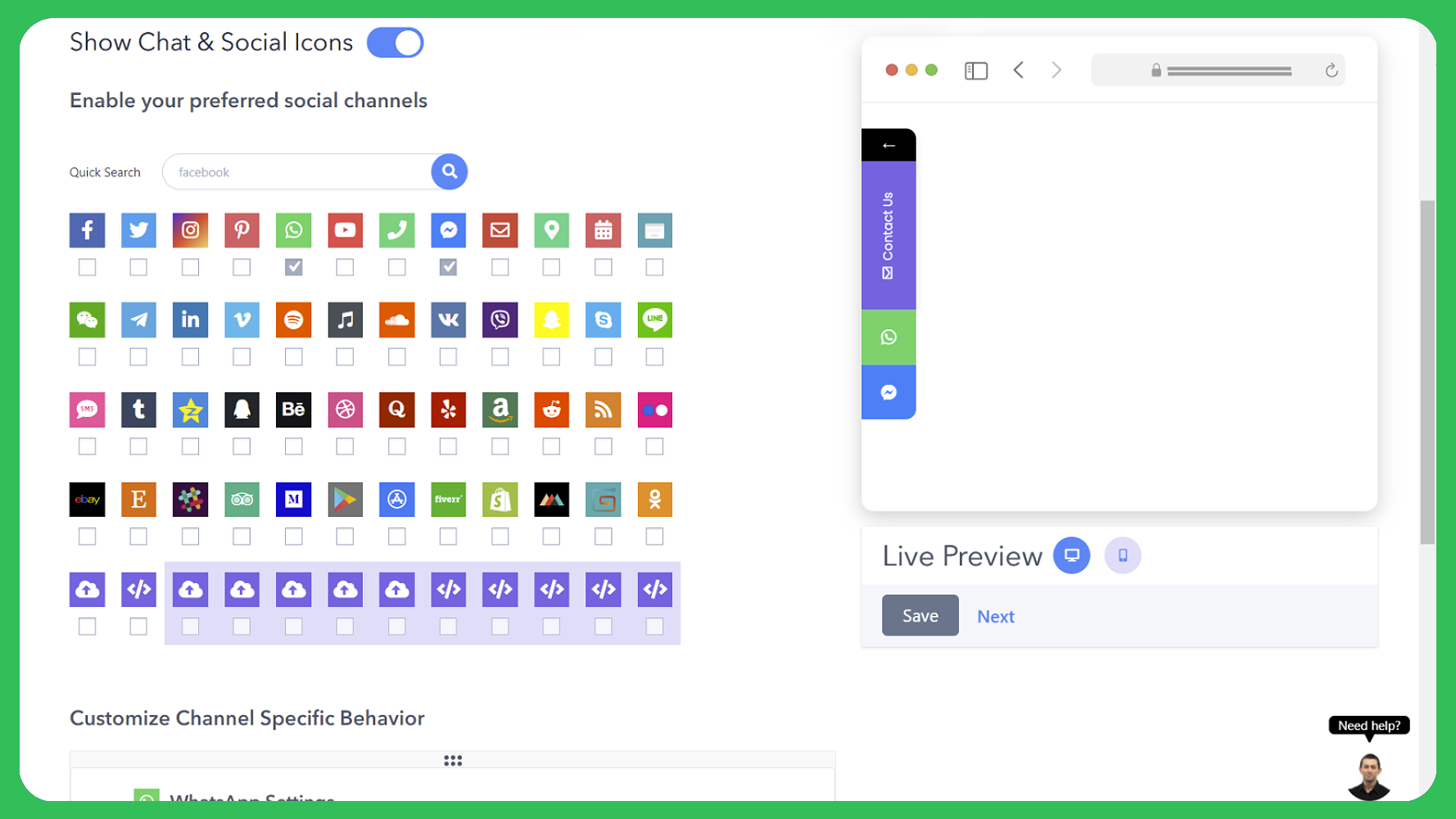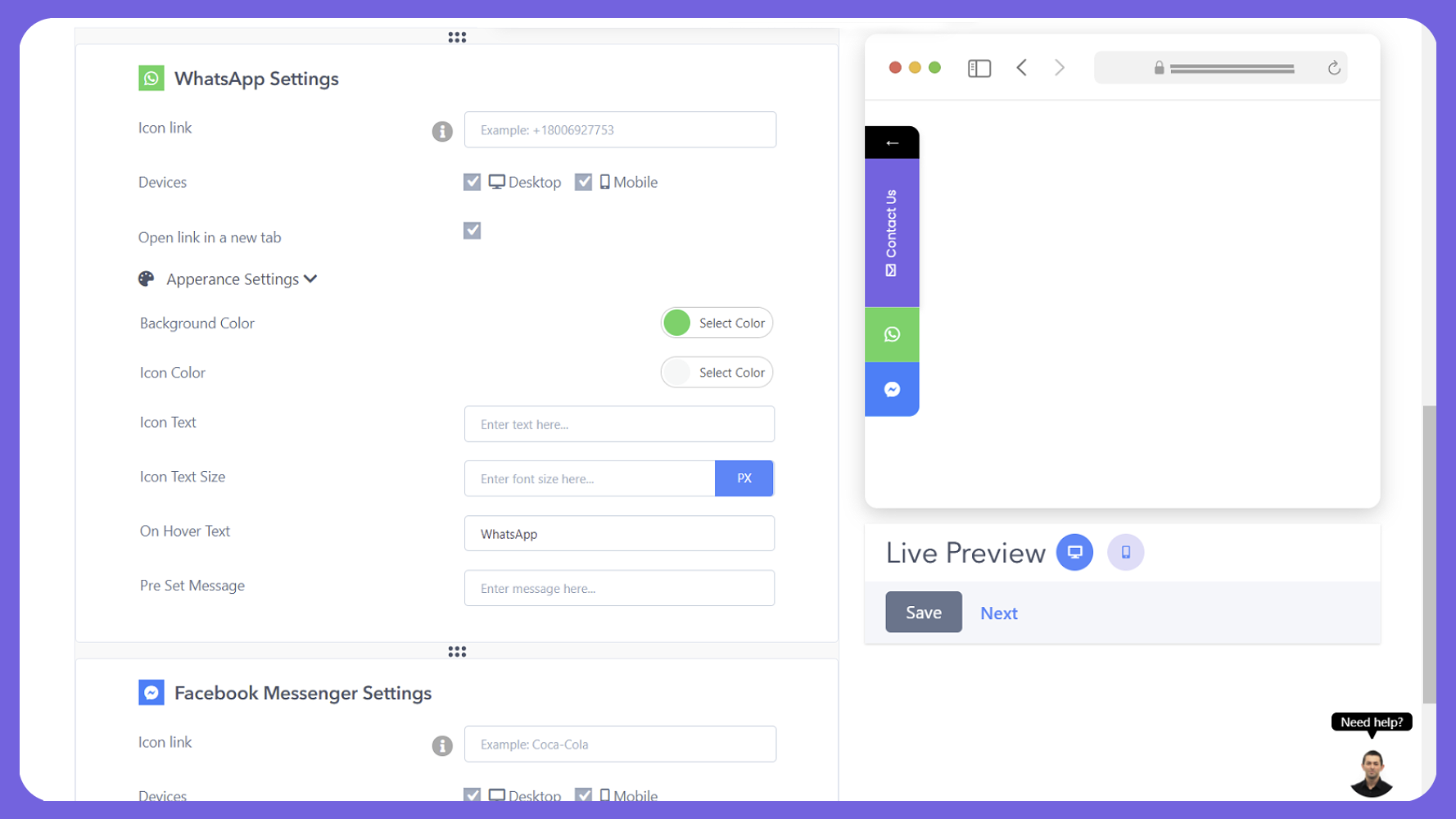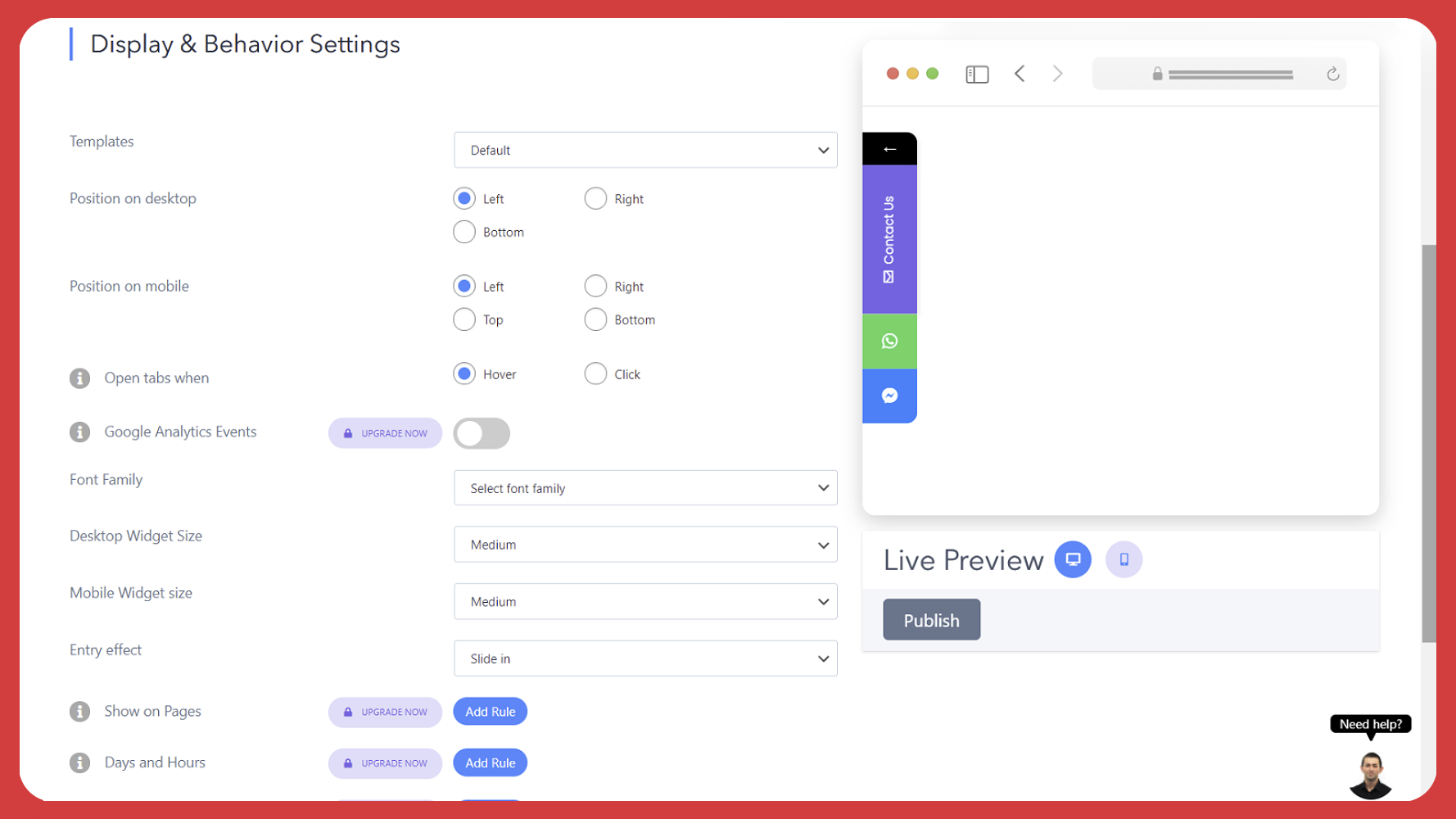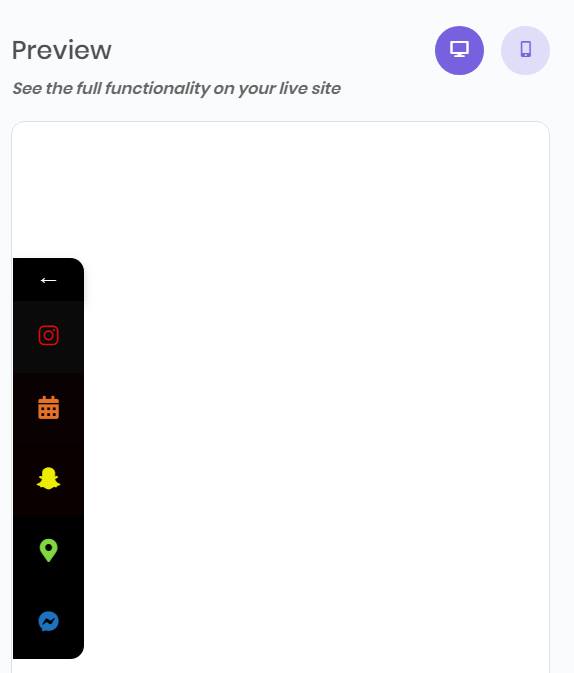myStickyElements is simple yet very effective plugin. It is perfect to fill out usually unused side space on webpages with some additional messages
| Author: | Premio (profile at wordpress.org) |
| WordPress version required: | 3.1 |
| WordPress version tested: | 6.5 |
| Plugin version: | 2.1.7 |
| Added to WordPress repository: | 13-07-2014 |
| Last updated: | 26-03-2024 |
| Rating, %: | 98 |
| Rated by: | 504 |
| Plugin URI: | https://premio.io/ |
| Total downloads: | 558 377 |
| Active installs: | 40 000+ |
 Click to start download |
|
Support | Demo | Recommended Plugins | Upgrade to Pro ⭐
Floating form and tabs for your website to help your visitors contact you through WhatsApp chat, Facebook, YouTube, open hours, address, phone number, email or any other important business information
With My Sticky Elements:
- Capture more leads and messages through WhatsApp, Facebook Messenger, and many other chat and social channels
- Get more followers
- Show important information such as open hours and address
???? Check out My Sticky Elements in action (Video with audio)
Want to use the robust pro version? Check out My Sticky Elements Pro Plans.
???? Contact form and social buttons in one plugin
Tabs that will help your website visitors contact you or follow your business on any popular social channel such as Facebook, Messenger, Instagram, WhatsApp, Telegram, Pinterest, Youtube, WeChat and more.
???? Show My Sticky Elements contact and social tabs
Contact form
Facebook
Twitter – X.com
Instagram page
Pinterest page
Whatsapp chat
YouTube channel
Poptin
Click to call
Facebook Messenger
Email
Address
Open hours
WeChat
Telegram
TikTok
Vimeo
Spotify
Itunes
SoundCloud
VK
Viber
Snapchat
Skype
Line
SMS
Tumblr
Qzone
QQ
Behance
Dribble
Quora
Yelp
Amazon
Reddit
RSS
Flickr
eBay
Etsy
Slack
Trip Advisor
Medium
Google Play (Google)
App Store (Apple)
Fiverr
Shopify
Printful
Odnoklassniki (OK Одноклассники)
Gumroad
Custom Icon
Shortcode, IFrame or HTML icon
6 Custom icons (Pro)
6 Shortcode, IFrame or HTML icons (Pro)
???? Integrations
Upgrade to the Pro version of My Sticky Elements and connect your My Sticky Elements contact forms to MailChimp or MailPoet.
=▶️ Live Demo =
A live demo for My Sticky Elements plugin is available at Premio’s demo site.
???? Free plan includes:
- Floating contact form
- Up to 2 different icons
- Eequired fields for the form
- Set the position of the widget
- Variety of contact icons templates
- Entry effect
- Bottom and top position for mobile
- Call-To-Action for each tab
- Auto-launch the contact us form on page load
- Icons’ text – add a label, for example, WhatsApp label for the WhatsApp channel, or Facebook Messenger label for the Facebook Messenger icon
- Background colors
- Change the order of icons
- Set tabs for mobile/desktop
- Open on hover or click
- Custom channels can act as existing channels. For example, you can create two WhatsApp buttons or two Facebook Messenger, etc
- LTR/RTL support
- Save contact form leads into your local database
- Minimize tab
- Launch your contact form and chat channels using a JavaScript
- Change contact form fields order
- Full RTL support for RTL menus
- Change the font of all the buttons text
- Change the size of the widget bar
- Add a custom icon
- Shortcode, IFrame or HTML icon and display any embedded content on-hover or on-click. You can use it to show a youtube/vimeo video, contact form 7 or any other form, maps, or any other shortcode or IFrame
- Preset message that’ll automatically be inserted to the WhatsApp messages your visitors send you
- Track the URL from which your contact form was submitted
- Use Font Awesome icons
- My Sticky Elements is fully compatible with page builders like Elementor, Divi, Oxygen, SiteOrigin, Zion, Beaver, Visual Composer, and more ????
- Load Google fonts locally from your website
???? Pro plan includes:
Unlock the Pro features for only $49/year
- Show unlimited tabs at the same time
- Get the leads directly to your email
- Upload up to 6 custom icons for your tabs
- Page targeting – show or hide your contact form, chat, call, and social networks channels on specific pages
- Widget analytics – discover the most frequently used chat and social channels (e.g., WhatsApp, Facebook Messenger, contact form, etc)
- Country targeting for specific countires
- Time delay
- Integrations with MailChimp and MailPoet – connect your My Sticky Elements contact forms to your MailChimp and MailPoet accounts
- Create different bars for different pages. Show different icons, form and language based on page targeting rules
- Custom CSS
- Custom height position of the contact us form and the chat channels on the screen for desktop and mobile
- Custom fields to your floating contact form
- Automatically close the contact form after submission
- Google reCAPTCHA support (reCAPTCHA v2 and reCAPTCHA v3 are supported)
- Add a file uploader to your contact form
- Consent checkbox
- Google Analytics events
- Dropdown multi select field to your contact form
- Redirect your visitors to another page after the form is submitted
- You can create 6 shortcode, IFrame or HTML icon and display any embedded content like YouTube videos, contact form 7 or any other form, maps, or any other shortcode or IFrame.
- You can add custom text fields to your contact form
- Send your contact form leads to as many email addresses you want
- Change the thank you message that’s displayed after the contact form is submitted
- Log the IP address of visitors that submit your contact us form
- Add a Text block to your contact form – add text to the upper part of your forms
- Traffic source targeting
- Available days and hours
- More text formatting options for the text block and consent checkbox text
- Add sender name in email subject for your contact form submissions
- Multiple file upload feature – there can now be up to 5 files that can be uploaded via the contact form
- Merge tags for WhatsApp – you can add merge tag like the URL or the Title of the page when visitors message you on WhatsApp
Upgrade to pro ???? to get all pro features ????
???? How does each social button work?
-
My Sticky Elements Contact Form – your contact form can include Name field, Phone number field, Email field and Message field (textarea).
The phone and emails field have a built-in validation feature, and all the leads will be displayed on your “Contact Leads” tab in your admin panel. You can also get these leads by email in the Pro plan.
Add a country code formatting picker to your contact form, making it easier for your visitors to enter their phone number. -
Facebook page – add a link to your Facebook business page (fan page), and let your visitors find you on facebook.
-
Twitter page / X.com – add a link to your Twitter business page, and let your visitors find you on Twitter, follow your page and see your posts.
-
Instagram page – add a link to your Instagram business page or Instagram profile page, and let your visitors follow your brand on Instagram.
-
Pinterest page – add a link to your Pinterest business page or even to a specific Pinterest board, and let your visitors follow your brand on Pinterest and like your pictures.
-
WhatsApp chat – enter your phone number and when your visitors click on the WhatsApp icon, WhatsApp chat interface will be launched. On mobile it will launch the WhatsApp app conversation window, and on desktop it will launch the desktop WhatsApp web interface. You can add a preset message that’ll automatically be inserted to the WhatsApp messages your visitors send you. On desktop you can decide if you prefer to redirect users to WhatsApp app or WhatsApp web.
Adding WhatsApp button to your site will give 25 million new users every month (833,000 active users per day) and total of 65 million active users (10% of the total worldwide users), access to contact your immediately. -
YouTube channel – add a link to your YouTube channel (YouTube page) and get more subscribers and views for your videos.
-
Phone number (click to call) – A call button is very useful in mobile devices, but desktop visitors can also view your phone number or click to call you via different calling web apps (like Skype).
-
Facebook Messenger – enter the direct link to the Facebook Messenger of your business page. and once the visitors click on the Facebook Messenger button, the Messenger conversation tab will be opened and they will be able to send you a message. You will get the message into your Facebook page inbox and if you have a bot (native Facebook Messenger bot, Manychat or Chatfuel) it will work automatically.
-
Email – enter your business email, and let your visitors click on the email button and send you an email via their email client (Gmail or Outlook).
-
TikTok – enter your TikTok handle and let your website visitors discover your TikTok profile.
-
Poptin – launch a Poptin pop up using the Poptin channel. Use Poptin to get more sales, leads, and email subscribers using smart pop ups and forms.
-
Address – show your business address for website visitors that want to arrive to your store.
-
Open hours – show your business hours for website visitors that want to arrive to your store. You can also type your workdays there.
-
WeChat – enter your WeChat User ID and let your visitors search for you easily on the WeChat app and message you about your business.
-
Telegram channel – add your Telegram channel link and let your visitors join your Telegram community.
-
Vimeo – Let your visitors see all of your videos on Vimeo, comment, like your videos and follow your channel.
-
Spotify – Spotify is growing and if you run a podcast, Spotify is the best distribution channel you can probably have.
-
Itunes – similar to Spotify but for Apple users. Add your itunes link to let your visitors find your itunes channel quickly.
-
SoundCloud – this is another great channel like itunes and Spotify to distribute music, interviews and podcasts.
-
VK – Add you VK VKontakte username in the field and it will automatically let your visitors chat with you.
-
Viber – Add your phone number and visitors who have Viber app installed can call and chat with you easily.
-
Snapchat – Very popular social messaging app used globally. Insert your Snapchat username and let your visitors message you anytime.
-
Skype – Add your Skype username.
-
Line – Line is a free app for instant communications. Enter your LIne link and let your visitors contact your easily.
-
SMS – Let your visitors send you SMS via their mobile phone.
-
Tumblr – Let your visitors read your Tumblr posts and images and follow your brand.
-
Qzone – QZone is a very popular social networking website in China.
-
QQ – Tencent QQ is an instant messaging software service and web portal in China.
-
Behance – If you are in the design business, you should definitely show your portfolio there and let your visitors see it.
-
Dribbble – Like Behance, Dribbble is made for creatives and it is an online community.
-
Quora – Quora is a great place to gain and share knowledge.
-
LinkedIn – Enter the link to your LinkedIn profile and let your visitors connect with you on LinkedIn.
-
Yelp – Link to your Yelp profile and let your visitors find your business with ease.
-
Amazon – Link to your Amazon store or Amazon product to increase sales.
-
Reddit – Link to your Reddit community and help your visitors join the conversation.
-
RSS – Link to your RSS feed to make sure all your visitors are up-to-date.
-
Flickr – Link to your Flickr profile and make sure your visitors can browse your images.
-
eBay – Link to your eBay store or eBay products and increase sales.
-
Etsy – Link to your Etsy store and increase your sales.
-
Slack – Link to your Slack workplace so your visitors can chat with you.
-
Trip Advisor – Link to your Trip Advisor profile and let your visitors view your reviews.
-
Medium – Link to your Medium publication and expose your visitors to your posts.
-
Google Play (Google) – Let your visitors download and use your apps.
-
Fiverr is an online marketplace for freelance services.
-
Shopify is an online retailers a suite of services.
-
Printful a platform to create & sell your own custom design products online with print-on-demand dropshipping.
-
Odnoklassniki (OK Одноклассники) is a social network service for classmates and old friends.
-
Gumroad is an online platform that enables creators to sell products directly to consumers.
-
App Store (Apple) – Let your visitors download your apps from the App Store.
-
Custom icons – you can add up to 3 customs icons on the Pro version and link to any website you want.
✉️ Add a Floating Contact Form to your WordPress website
With My Sticky Elements, you can create a floating contact form for your visitors. In the Pro version, you can customize this form by adding various types of input fields, such as dropdown, file upload, phone number, etc. You can also get leads to email.
???? Social, chat buttons custom links, and shortcode support
Select from 50+ chat and social buttons
???? Smart Targeting Options
Choose to show or not show the widget on specific using various rules combinations.
????️ Spam Protection using Google reCAPTCHA
With our Pro version integrate with reCAPTCHA and protect your contact form from spam and bots.
???? My Sticky Elements is GDPR complaint
All the data is saved locally.
???? Testimonials
“Great Plugin and amazing Customer Service
I have used both Premio’s myStickyElements and Chaty plugin on a couple of my clients websites with great success. To elaborate, the ability to customize features and track events has made me recommend the plugin to my fellow friends and collegues. However, what really makes Premios services unique is the care for its customers. Without hesitation they quickly helped with my technical requests and difficulties.”Axel Looström, Pionedge AB
“Awesome plugin!
The plugin works perfectly. It looks so great, lot of options and cool design. Premio team is very kind, supportive and progressive. I can only recommend this awesome plugin.”Ondre Jvosecky, Global Duck
Screenshots
FAQ
ChangeLog