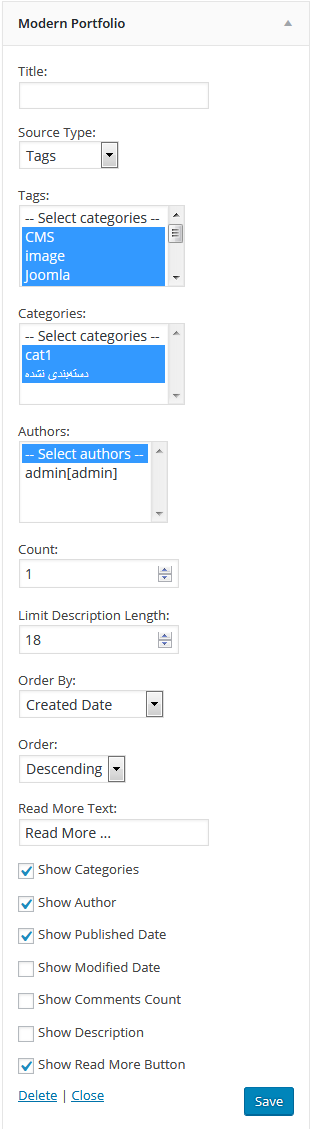The Modern Portfolio is a simple widget to show posts as portfolios based on different filters.
| Author: | Mostafa Shahiri (profile at wordpress.org) |
| WordPress version required: | 3.6.1 |
| WordPress version tested: | 4.9.14 |
| Plugin version: | 1.0 |
| Added to WordPress repository: | 29-10-2018 |
| Last updated: | 27-05-2020
Warning! This plugin has not been updated in over 2 years. It may no longer be maintained or supported and may have compatibility issues when used with more recent versions of WordPress.
|
| Rating, %: | 0 |
| Rated by: | 0 |
| Plugin URI: | https://github.com/mostafa272/Modern-Portfoli... |
| Total downloads: | 722 |
 Click to start download |
|
The Modern Portfolio is a simple widget that displays posts as portfolios based on different filters.
It is a very useful and applicable plugin for news website, company websites, shopping websites and other
websites that work with portfolios or filterable items. The Modern Portfolio enables you to show your posts
based on different filters and items. You can set the options of this widget to filter posts based on their
tags, their categories or their authors. It gains AJAX method for loading more posts to improve the performance
for your website. The Modern Portfolio is very flexible with customizable settings ( See screenshot images ).
Some Features of The Modern Portfolio:
-
Displaying posts based on tags, categories and authors
-
Gainig AJAX method for loading more posts
-
Easy to use
-
Customizable settings
-
Limiting the number of posts
-
Ordering posts and pages based on created date, modified date, comments count and random.
-
Limiting the length of posts descriptions
-
Custom text for readmore links.
-
Using a pretty style for displaying the items.
Settings of the Widget:
-
Title: A title for widget.Leave it empty if you don’t like to show the title.
-
Source Type: The plugin can filter posts based on tags or categories or authors.
-
Tags: Selected tags as the filters.
-
Categories: Selected categories as the filters.
-
Authors: Selected authors as the filters.
-
Count: Number of posts are shown in first review before loading more posts.
-
Limit Description Length: Number of words for truncating posts descriptions.
-
Order By: Ordering type.
-
Order: Determine to order posts ascending or descending.
-
Readmore Text: A text for readmore button.
Other options are used for showing or hiding posts items.
-
Screenshots
ChangeLog