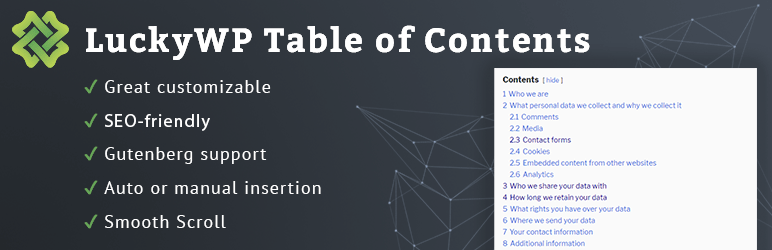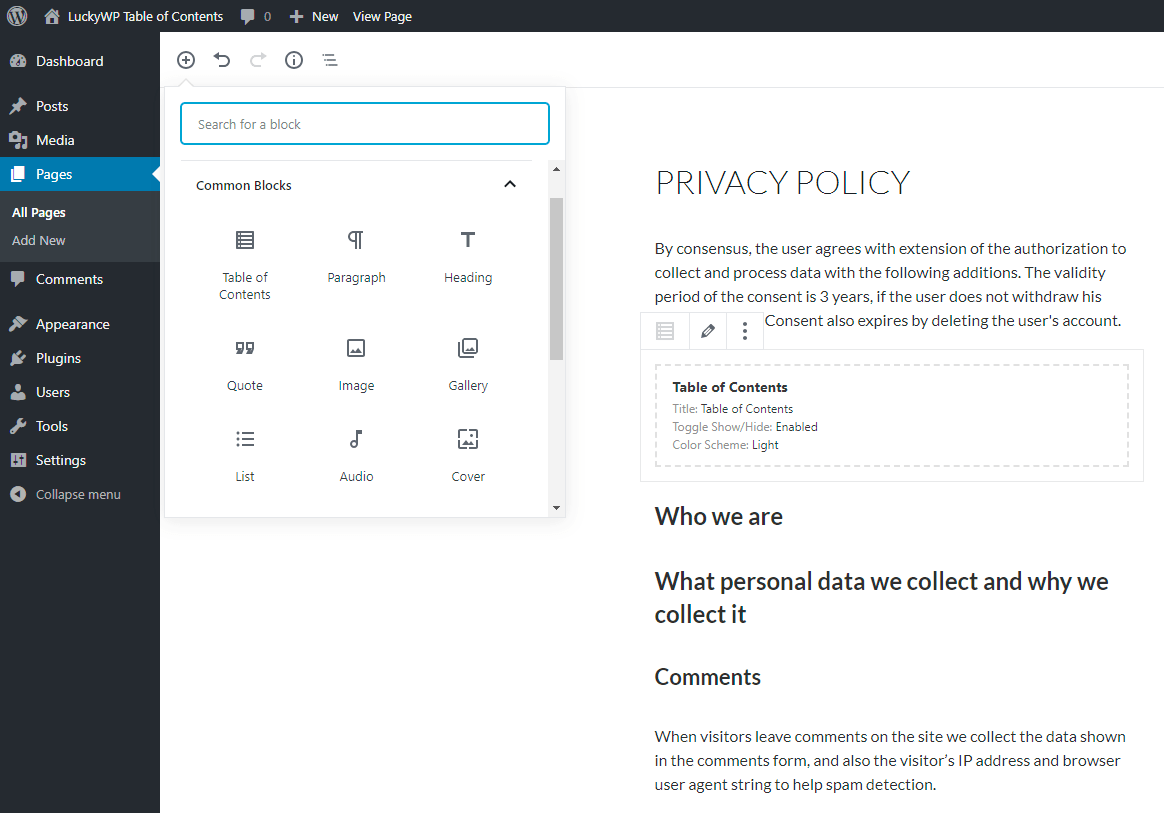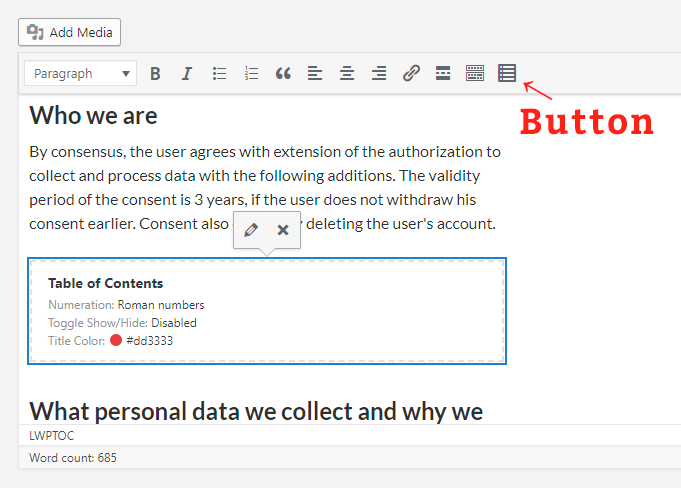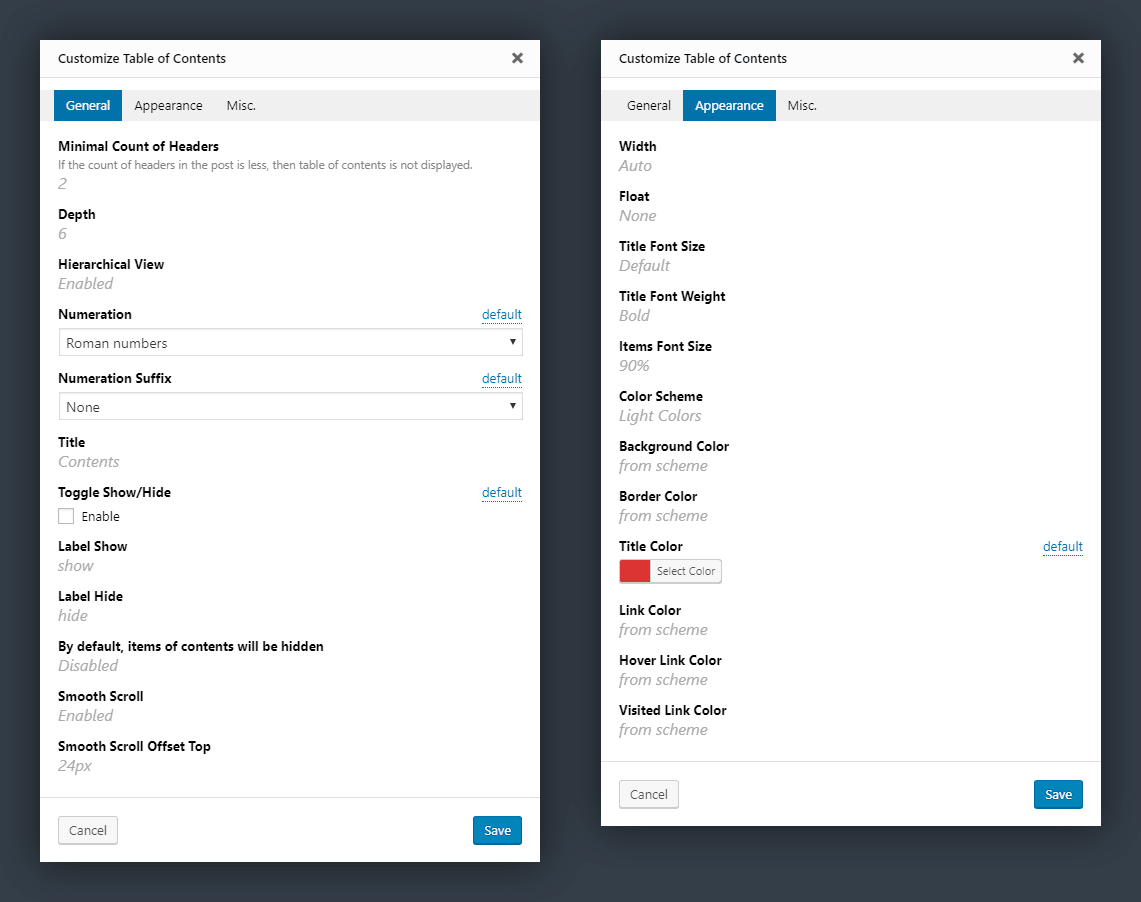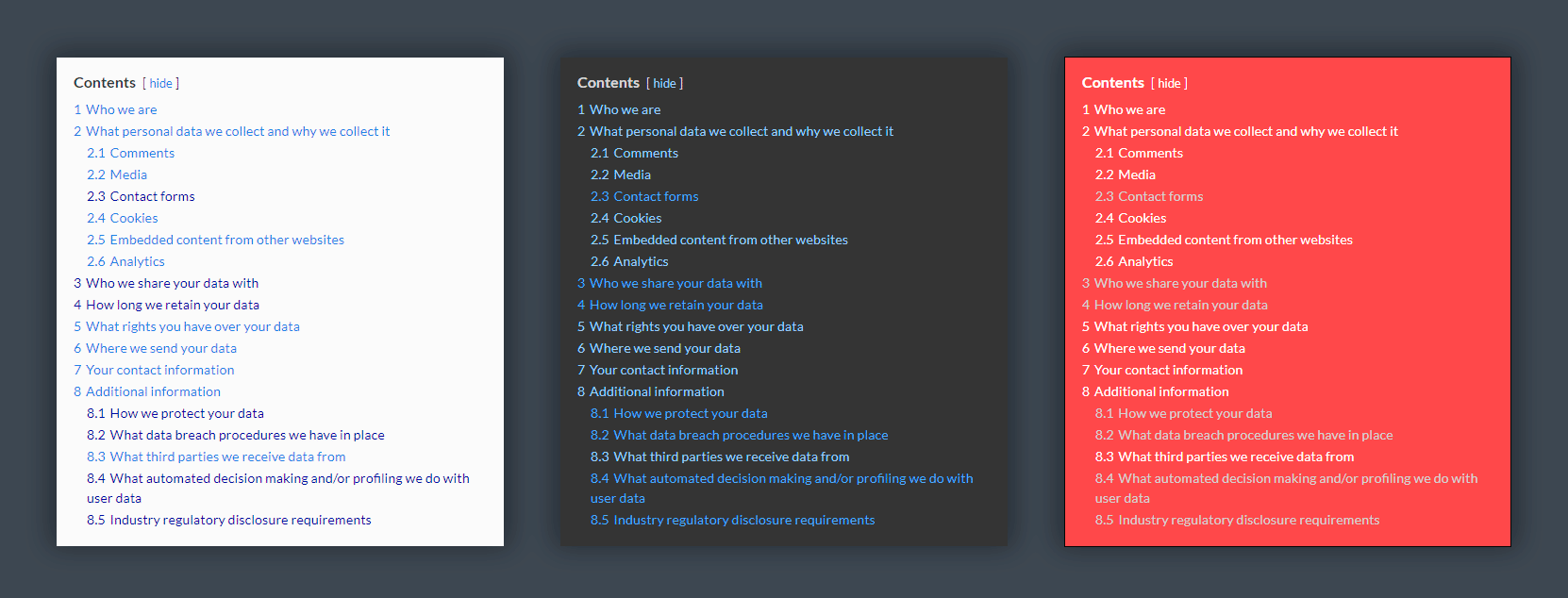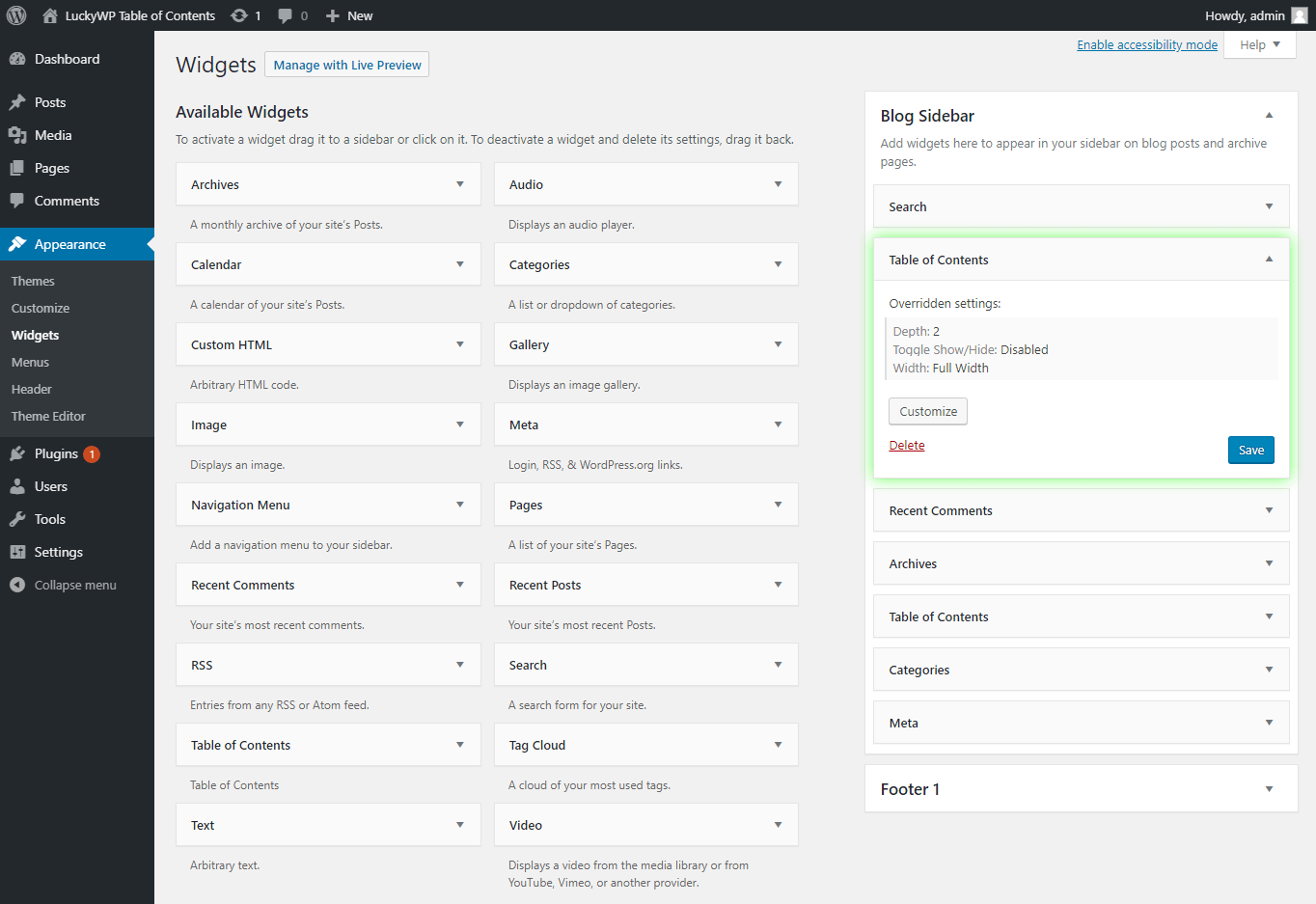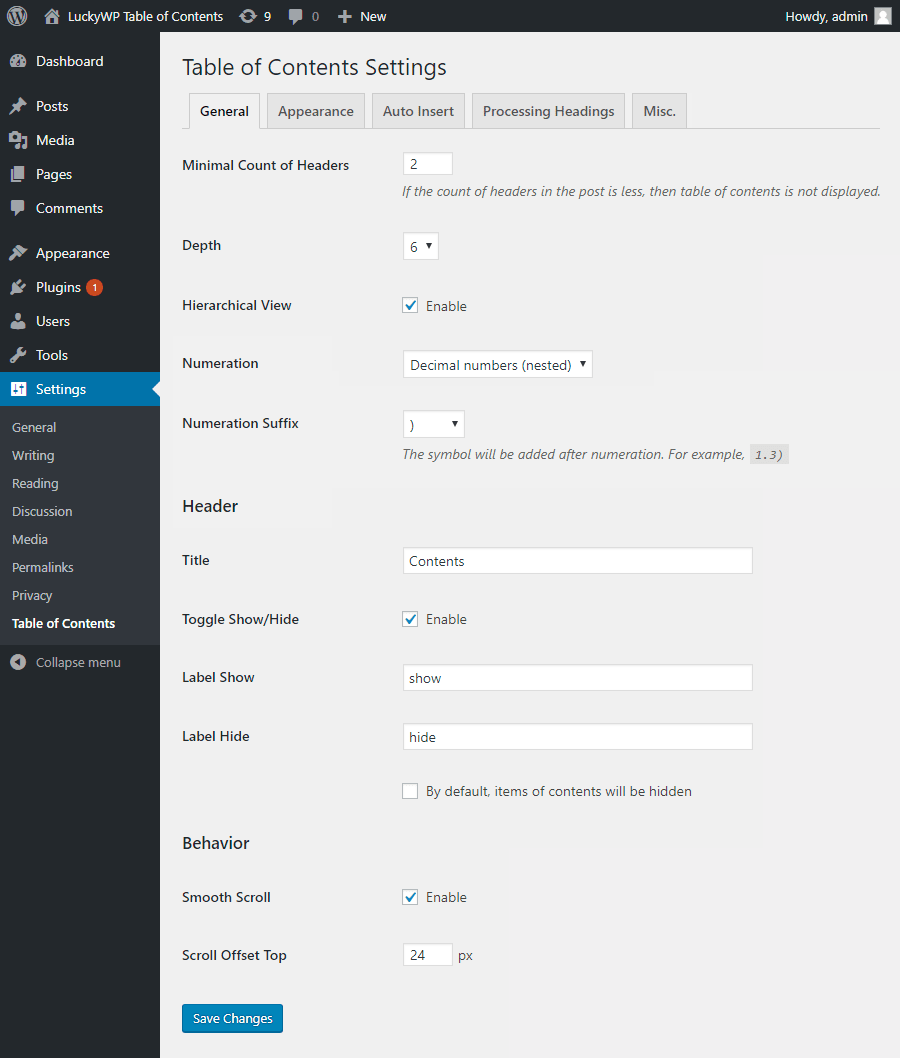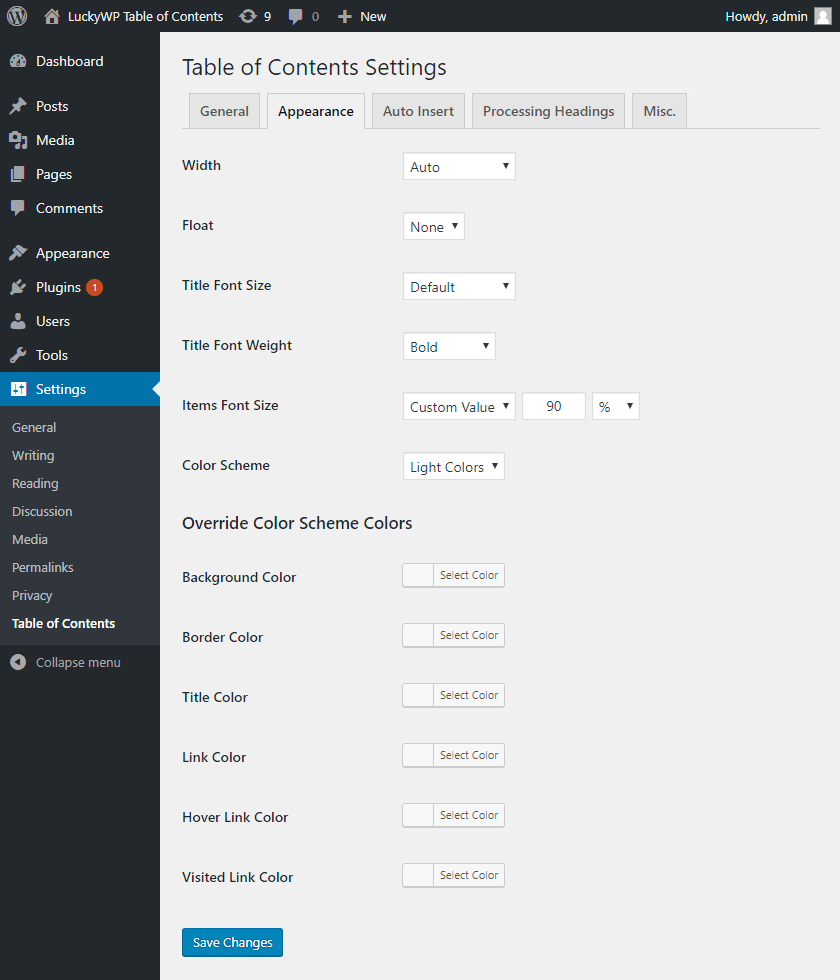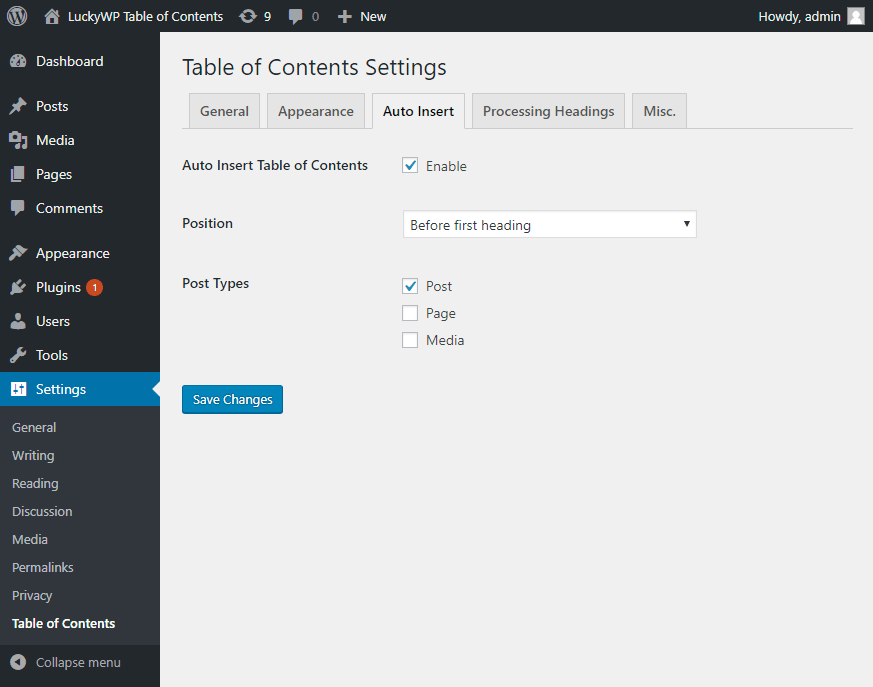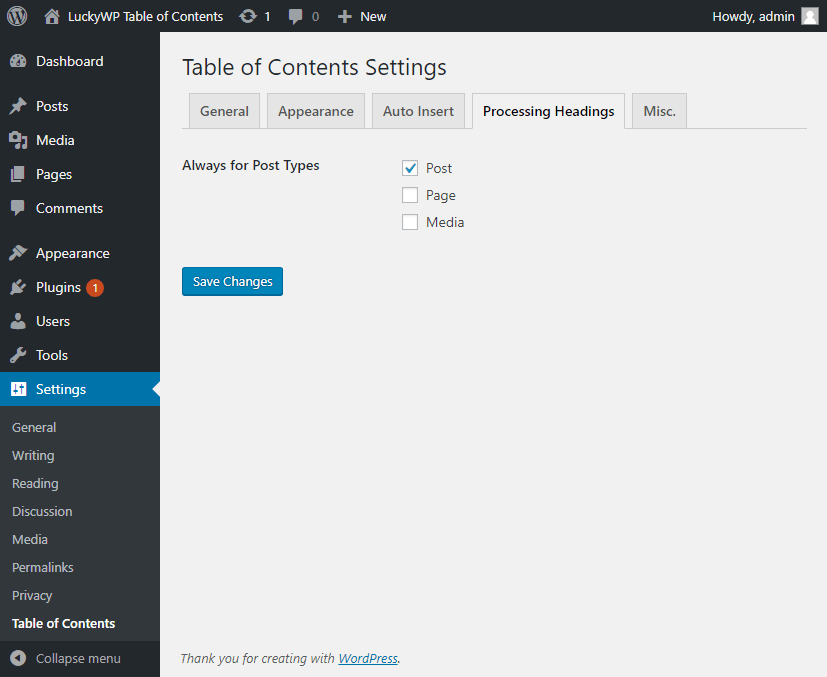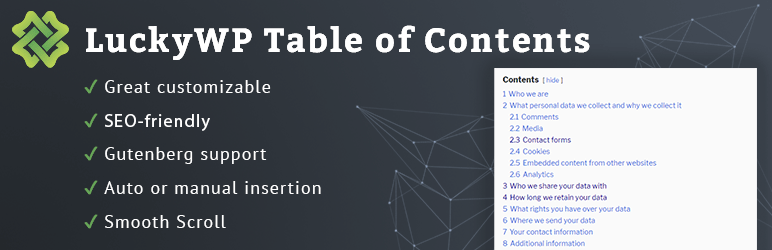
Creates a table of contents for your posts/pages. Works automatically or manually (via shortcode or Gutenberg block).
| Author: | LuckyWP (profile at wordpress.org) |
| WordPress version required: | 4.7 |
| WordPress version tested: | 5.9.2 |
| Plugin version: | 2.1.4 |
| Added to WordPress repository: | 14-11-2018 |
| Last updated: | 21-03-2022
Warning! This plugin has not been updated in over 2 years. It may no longer be maintained or supported and may have compatibility issues when used with more recent versions of WordPress.
|
| Rating, %: | 98 |
| Rated by: | 819 |
| Plugin URI: | https://theluckywp.com/product/table-of-conte... |
| Total downloads: | 601 069 |
| Active installs: | 100 000+ |

Click to start download
|
Creates SEO-friendly table of contents for your posts, pages or custom post types. Great customizable appearance.
Features
- Automatical insertion a table of contents (configure post types and position).
- SEO-friendly: table of contents code is ready to use by Google for snippets on result page.
- Insert by shortcode, Gutenberg block or widget.
- Button on toolbar of the classic editor.
- Gutenberg block into “Common Blocks”.
- Setting the minimum number of headings to display table of contents.
- Setting the depth of headings for table of contents.
- Skip headings by level or text.
- Hierarchical or linear view.
- Numeration items: decimal or roman numbers in order or nested.
- Customizable appearance: width, float, title font size and weight, items font size, colors.
- Color schemes (dark, light, white, transparent, inherit from theme) and the ability to override colors.
- Toggle Show/Hide (optionally)
- Customizable labels.
- Smooth scroll (optionally).
- Setting offset top for smooth scroll.
- Wrap table of contents with <!–noindex–> tag (optionally).
- Pretty hash in URL (like
example.com/faq/#how_do_this).
- RTL support.
- Available override global settings for a particular post.
- Highly compatible with WordPress themes and plugins.
Auto Insert
For automatical insertion a table of contents in a posts, select option “Auto Insert Table of Contents” in the plugin settings (tab “Auto Insert”).
Supported positions:
- before first heading;
- after first heading;
- after first block (paragraph or heading);
- top of post content;
- bottom of post content.
You can also select post types to which the table of contents will be automatically added.
Manual Insert
For manual insertion a table of content in a posts, use one of the ways:
- button “Table of Contents” on toolbar in classic editor;
- gutenberg block “Table of Contents”;
- shortcode
[lwptoc].
Pretty hash in URL
By default, hash generated as heading text (for example, #How_Do_This). You can change hash format in global settings, tab “Misc.”.
For non-English websites it is recommended to enable the Intl PHP extension.
Compatibility
LuckyWP Table of Contents was successfully tested with the following plugins:
- Elementor Page Builder
- Beaver Builder and Beaver Builder Themer Add-On
- WPBakery Page Builder
- Oxygen
- WordPress Multilingual Plugin (WPML), officially confirmed
- Rank Math, officially confirmed
- WP Rocket
- Toolset Views and Toolset Access
Hooks
Filters lwptoc_before, lwptoc_after
Use for add custom HTML before/after the table of contents.
Example:
add_filter('lwptoc_before', function ($before) {
return '<p>Example text before TOC.</p>' . $before;
});
Filter lwptoc_shortcode_tag
Use this filter for change shortcode tag name [lwptoc].
Example:
add_filter('lwptoc_shortcode_tag', function ($tag) {
return 'toc';
});
Filter lwptoc_heading_id
Use for modify heading ID.
Example:
add_filter('lwptoc_heading_id', function ($id, $label) {
return $id;
}, 10, 2);
Screenshots

Table of Contents
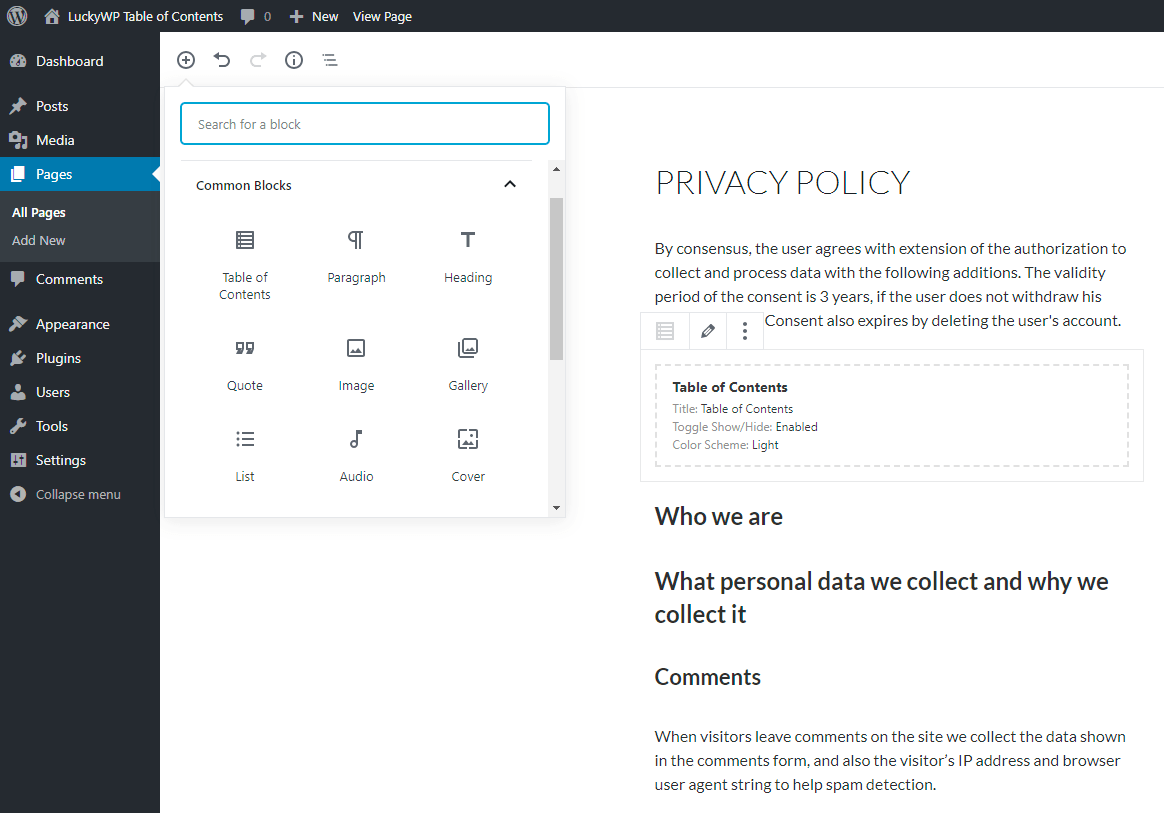
Gutenberg Support
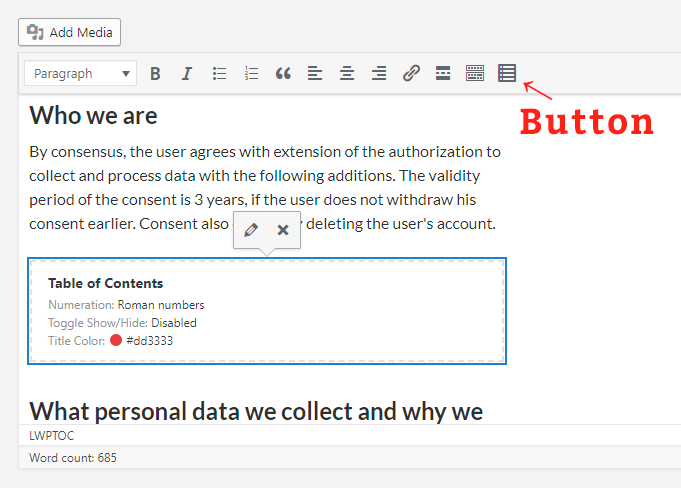
Classic Editor Support
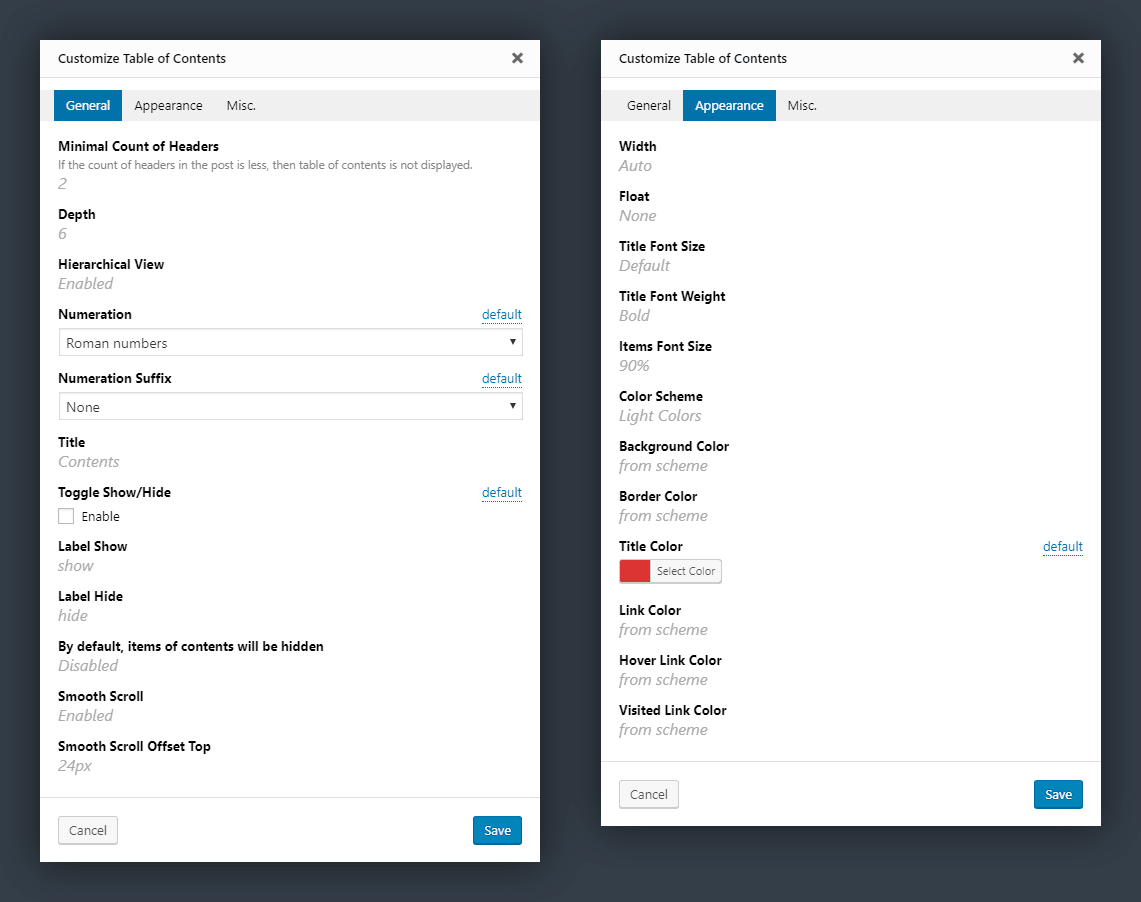
Customize Window
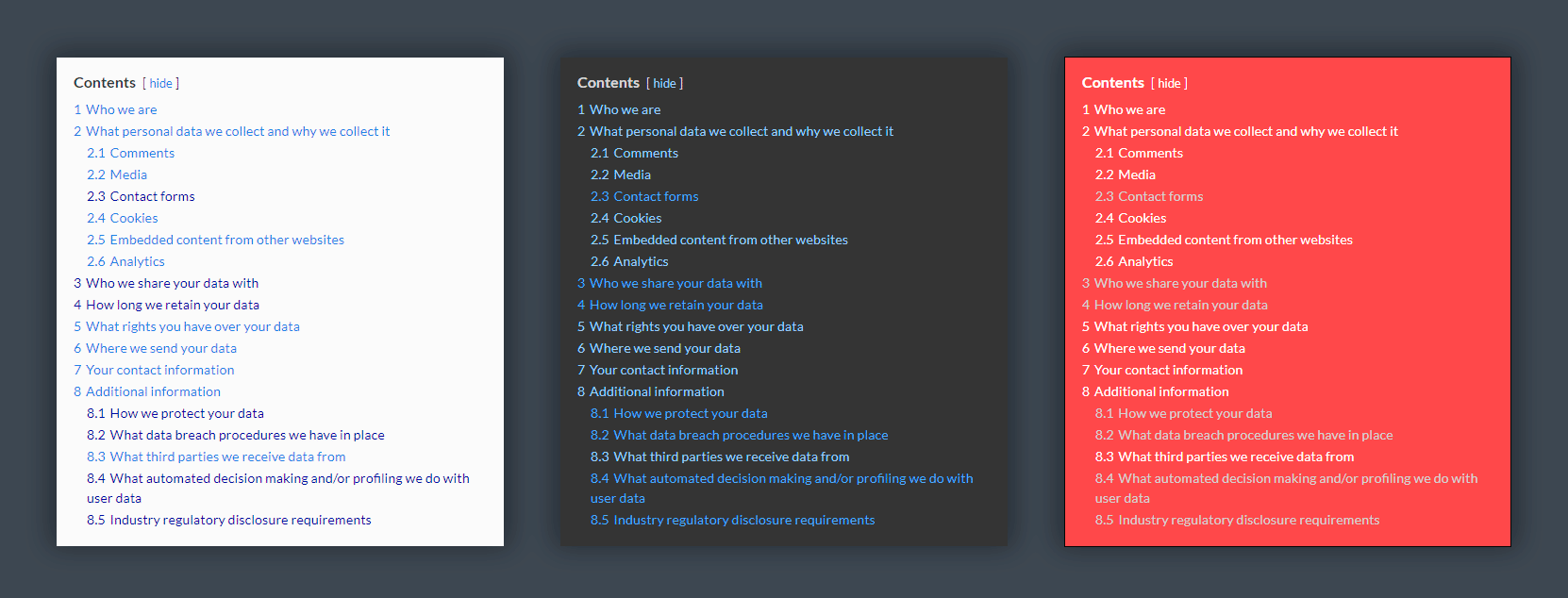
Examples of Color Solutions
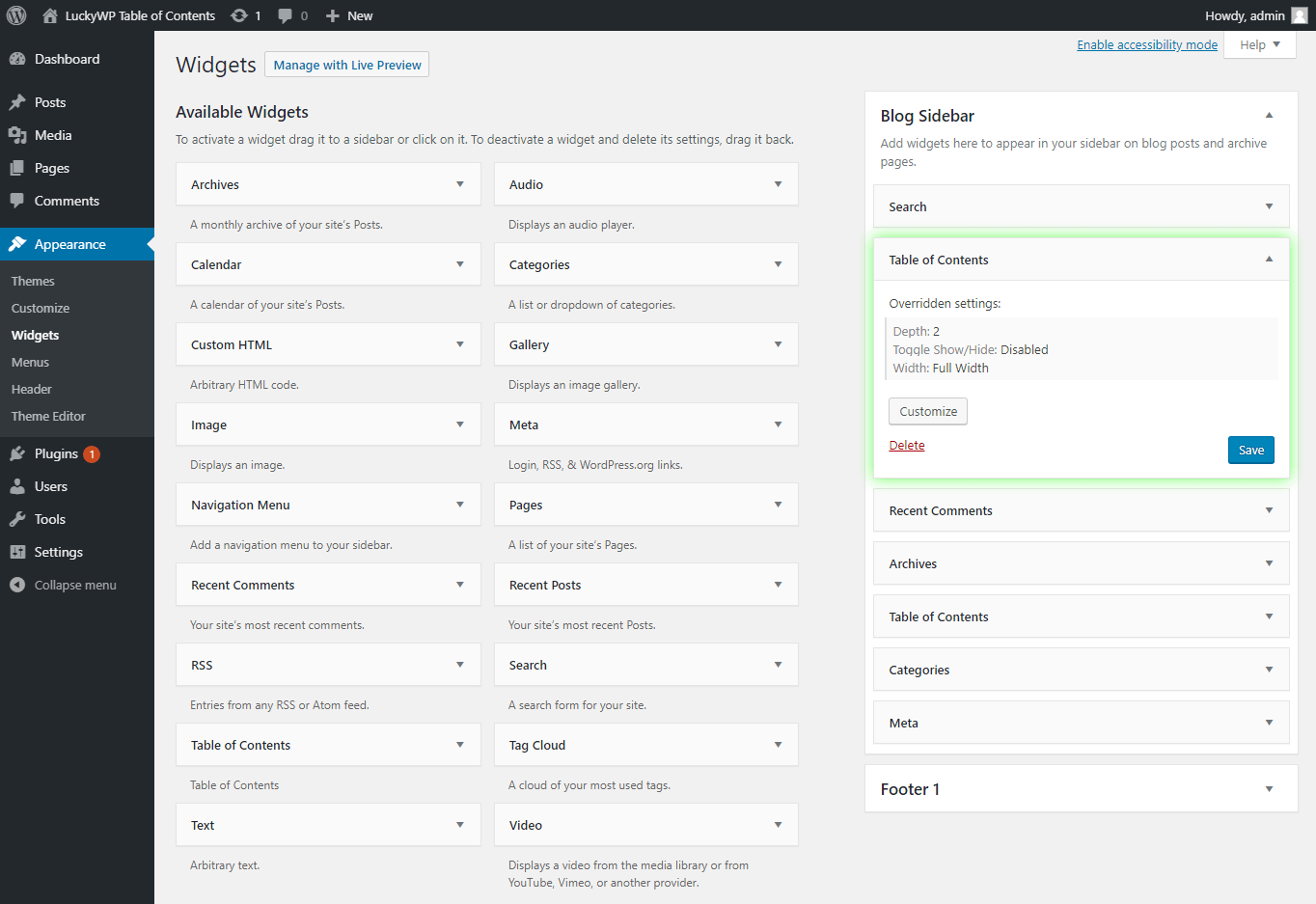
Widget Settings
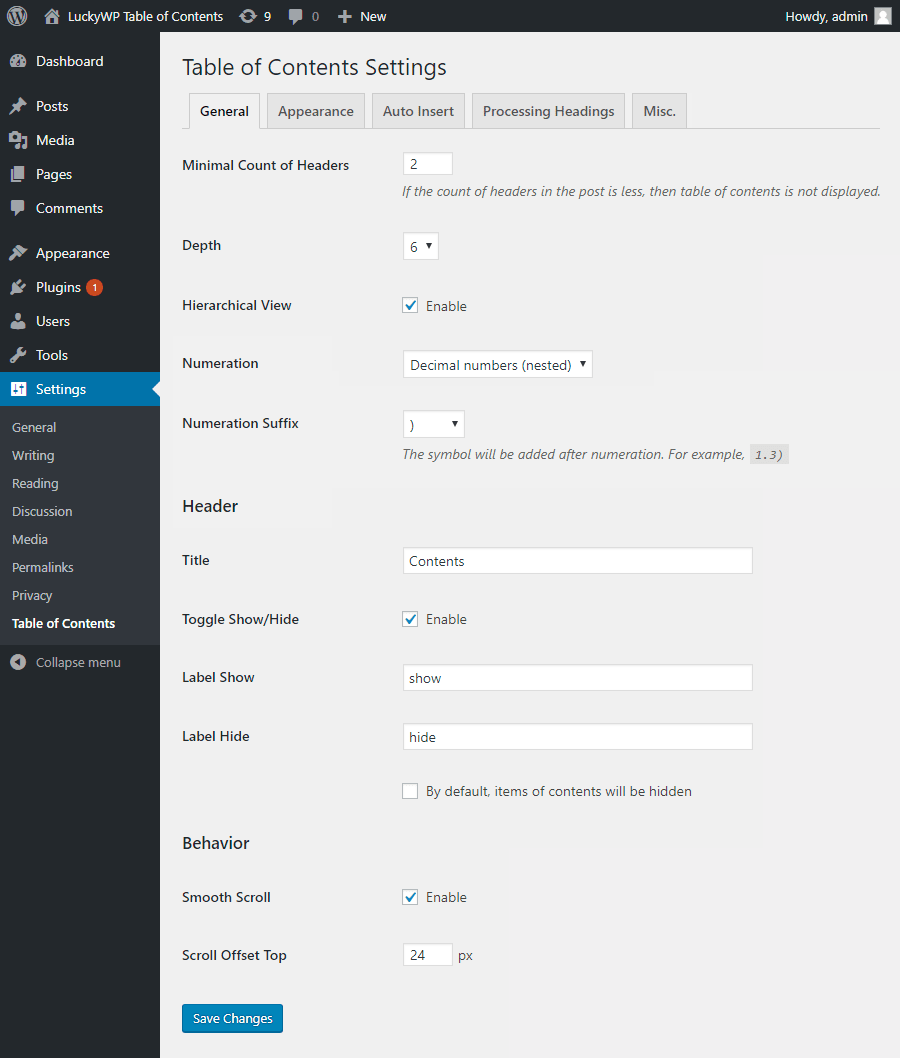
General Settings
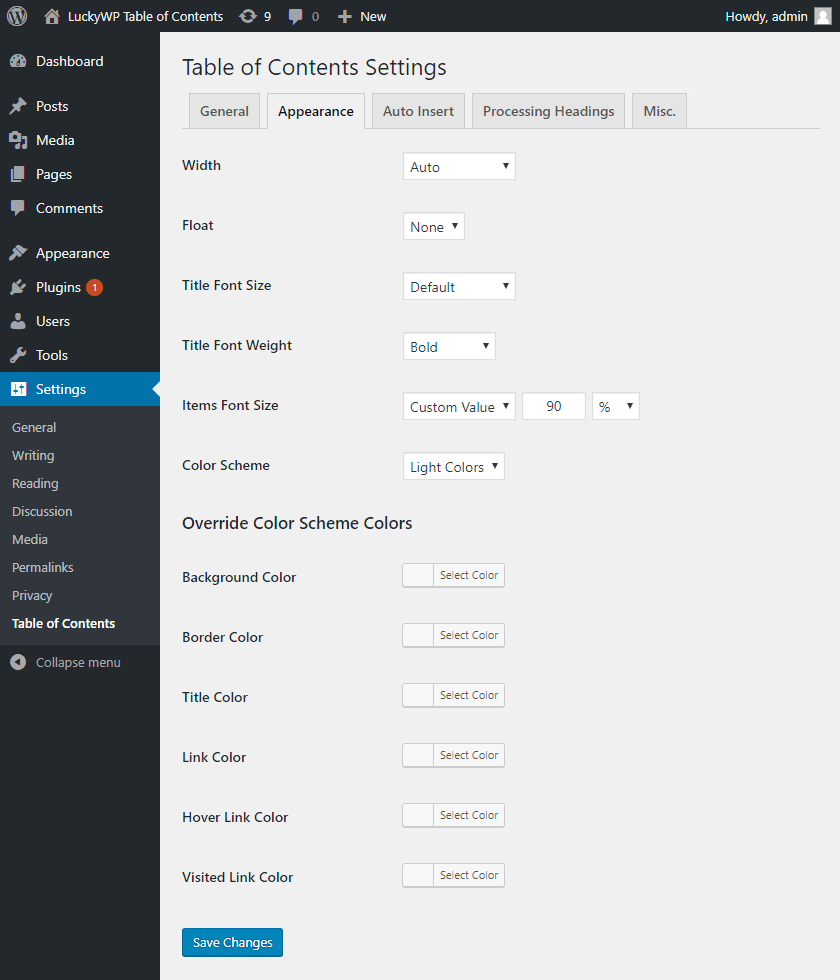
Appearance Settings
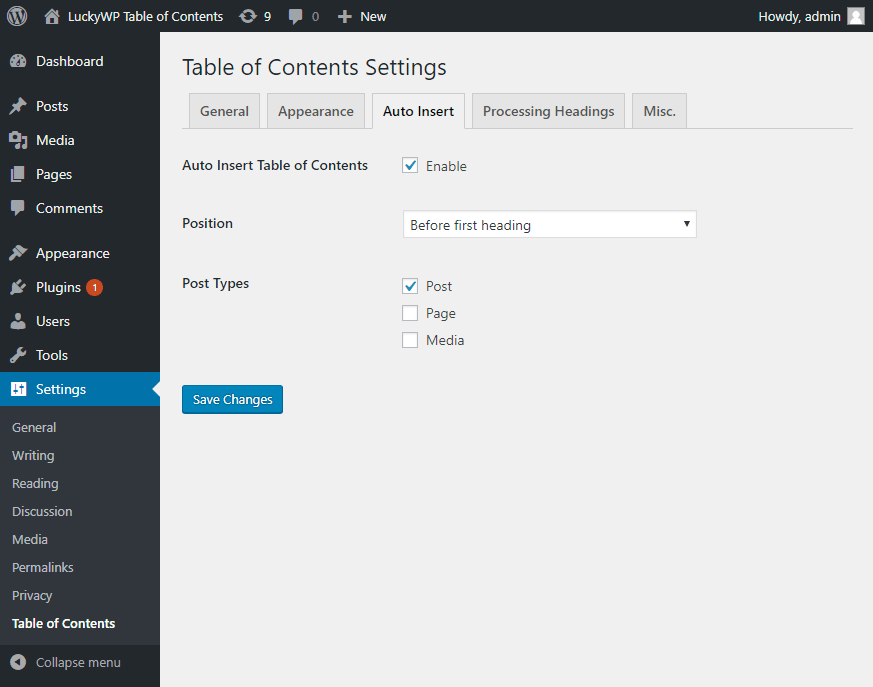
Auto Insert Settings
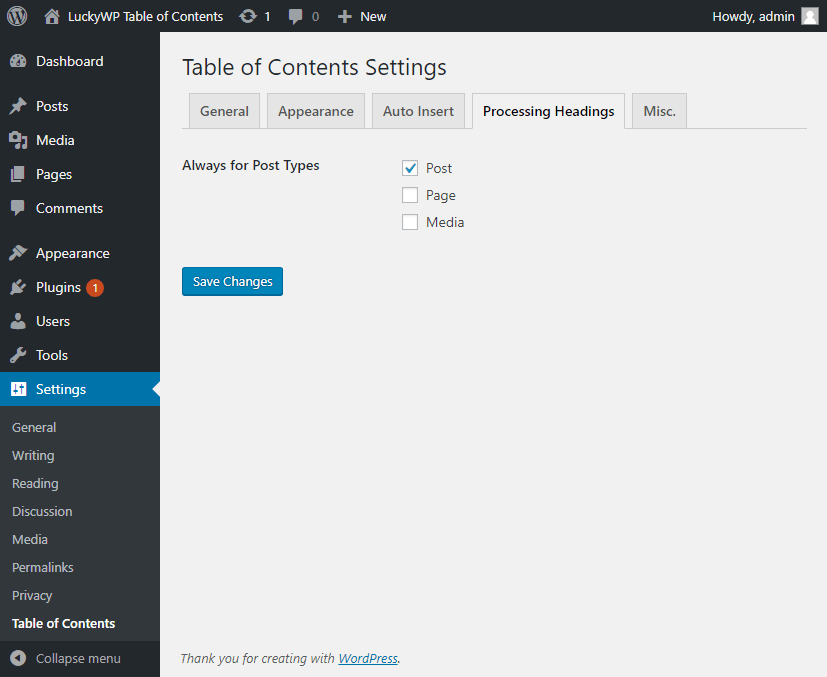
Processing Headings Settings

Miscellaneous Settings
2.1.4 — 2020-08-03
2.1.3 — 2020-06-07
- Added hook filter
lwptoc_allow.
2.1.2 — 2020-05-08
- Added hook filter
lwptoc_title_tag.
2.1.1 — 2020-03-15
- In heading ID duplicate hyphens are replaced with one.
- Fixed: content of tags
<style> and <script> was included in heading label.
2.1 — 2020-03-12
- Added option “Additional CSS Class(es)”.
- Added option “OL/LI” to “List Markup Tags”.
- Added support Oxygen Builder.
- Removed class “lwptoc_item” from links.
- Minor fixes for performance.
2.0.9 — 2020-03-07
- Added hook filters
lwptoc_heading_html and lwptoc_heading_label.
- Fixed: in some cases don’t register JS/CSS files.
- Minor fixes for compatibility with future versions of WordPress.
2.0.8 — 2020-02-23
- Added hook filter
lwptoc_active.
- Added tab “LuckyWP Plugins” to settings.
- Improvement work option “Skip headings by text”.
- Fixed: in some cases shortcode incorrectly processed.
- Fixed: in some cases auto insert work incorrectly.
- Fixed: headings in table of contents not escaping.
- Minor fixes in customize window.
2.0.7 — 2020-01-31
- Added support child themes of “Twenty Twenty”.
- Fixed: incorrect smooth scroll behavior when on page use CSS
html {scroll-behavior: smooth;}.
- Fixed: in some cases auto insert after first block work incorrectly.
2.0.6 — 2020-01-29
- When enabled smooth scroll hash changed after complete animation.
- Fixed: incorrectly processing conditional comments in content.
- Fixed: JS don’t work on asynchronous loading.
2.0.5 — 2020-01-26
- Fixed: incorrectly processing HTML entities in links.
- Fixed: incorrectly processing scripts, styles and CDATA in content.
2.0.4 — 2020-01-25
- In debugging information for “Site Health” tool added “intl Version” and “ICU Version”.
- From hash is removed colon symbol when used hash format “As heading without transliterate”.
- Fixed: incorrectly processing HTML entities.
2.0.3 — 2020-01-19
- Added support “Twenty Twenty” theme.
- Minor code refactoring.
2.0.2 — 2020-01-10
- Fixed: in some cases plugin incorrectly work with UTF-8.
- Fixed: on automatically insertion table of contents with option “Before/after first heading” to posts without headings occurred error.
- Fixed: if disabled show/hide toggle occured JS error.
2.0.1 — 2020-01-08
- Fixed: in some cases headings processing incorrectly.
2.0 — 2020-01-07
- Added debugging information for “Site Health” tool.
- CSS and JS are included only when table of content is displayed.
- Removed dependency to jQuery on frontend.
- Redesigned automatic insertion of table of contents using the PHP extension DOM (Document Object Model).
- Redesigned processing headings using the PHP extension DOM (Document Object Model).
- Minor enhancements in CSS.
1.9.11 — 2019-11-18
- Added hook filters
lwptoc_force_wp_transliterate and lwptoc_transliterator.
- Fixed: in some cases for table of contents used a non-current post.
1.9.10 — 2019-11-10
- Fixed: in some cases hash for heading without transliteration was generated incorrectly.
1.9.9 — 2019-11-06
- Minor fixes for WPML compatibility.
1.9.8 — 2019-10-23
- Minor fixes for compatibility with WordPress 5.3.
1.9.7 — 2019-10-17
- Fixed: in some cases the widget was displayed incorrectly.
1.9.6 — 2019-10-11
- Enhancements for more compatible with themes and plugins.
1.9.5 — 2019-10-09
- Enhancements for more compatible with themes and plugins.
1.9.4 — 2019-09-04
- Enhancements for more compatible with themes and plugins.
1.9.3 — 2019-08-25
- Added WPML compatibility.
1.9.2 — 2019-08-11
- Added support Elementor plugin.
1.9.1 — 2019-08-04
- Added support Toolset Views plugin.
1.9 — 2019-08-04
- Added special color scheme “Inherit from theme”.
- Added option “List Markup Tags”.
- Added support Beaver Builder Themer Add-On.
- Implemented automatic removal of empty headings from table of contents.
- Automatic insertion of table of contents “after first block” takes into account only paragraphs and headings.
- Improved JS code to prevent reinitialization.
- Minor changes in strings, fixed typos.
- Added tips for translators in code.
1.8 — 2019-07-29
- Added option “Use rel=”nofollow” for links”
- Added compatibility with Rank Math SEO plugin.
- Option “Auto Insert Table of Contents” is disabled by default.
- In notice “Rate the plugin” action “I’ve already rated the plugin” replaced to “Don’t show again”.
- Added tips for translators in code.
1.7 — 2019-07-18
- Added option “Replace underscores (_) with dashes (-)” for hash.
- Added option “Convert to lowercase” for hash.
- Minor changes in strings.
- Added tips for translators in code.
- Fixed: in some cases, incorrectly worked skip headings.
1.6.1 — 2019-07-14
- For hash format added option “As heading w/o transliterate”.
- Added hebrew translate, thanks to @cdk-comp and @0enaro.
- Added spanish translate, thanks to @fernandot, @sanbec and @nobnob.
- Improved generate hash with option “As heading”.
1.6 — 2019-07-13
- Added RTL support.
- Added option “Numeration Suffix”.
- Changed text domain to “luckywp-table-of-contents”.
- Improved Beaver Builder plugin support.
1.5.7 — 2019-07-10
- Improvement smooth scroll implementation for support lazy loading images in content.
- Fix: in some cases, incorrectly worked smooth scroll to headings.
1.5.6 — 2019-07-06
- Fix: in some cases, incorrectly worked option “Minimal Count of Headers”.
1.5.5 — 2019-07-06
- Modified code for compatibility with Toolset Access plugin.
1.5.4 — 2019-06-29
- Added support Beaver Builder plugin.
- Fix: in some cases, headings processing did not work correctly.
1.5.3 — 2019-06-27
- Fix: when auto insert TOC do not overrided settings “Wrap table of contents with <!–noindex–> tag” and “Skip headings”.
- Fix: in some cases, auto insert after first block did not work.
1.5.2 — 2019-06-17
- Added hook filter
lwptoc_heading_id.
- Implemented classic behavior on click “Back” in browser.
1.5.1 — 2019-06-05
1.5 — 2019-06-04
- Enhancements for search engines (Google and other).
1.4.1 — 2019-06-01
1.4 — 2019-06-01
- Added widget “Table of Contents”.
- Added support output table of contents via
do_shortcode('[lwptoc]').
- Enhancements for more compatible with themes.
1.3.1 — 2019-05-09
1.3.0 — 2019-05-08
- Skip headings by level or text.
1.2.2 — 2019-04-24
1.2.1 — 2019-04-24
- Enhancements for more compatible with themes.
1.2.0 — 2019-04-23
- Added float options: “Center” and “Right without flow”.
- Added setting “Hash Format”.
- In anchors instead “name” attribute used “id”.
- Minor enhancements in CSS for more compatible with themes.
1.1.1 — 2019-04-15
- Tag <noindex> replaced to <!–noindex–>.
1.1.0 — 2019-04-14
- Added option “Wrap table of contents with <noindex> tag”.
- Added hook filters
lwptoc_before, lwptoc_after, lwptoc_shortcode_tag.
- Fix: into Gutenberg editor in block “Classic editor” don’t loaded CSS for shortcode.
1.0.4 — 2019-11-18
1.0.3 — 2019-11-17
- Minor appearance changes
- Bug fix
1.0.2 — 2019-11-16
1.0.1 — 2019-11-15
1.0.0 — 2018-11-14